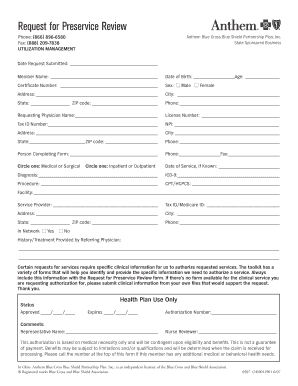
Request for Preservice Review Anthem Form


What is the Request For Preservice Review Anthem
The Request For Preservice Review Anthem is a formal document utilized by healthcare providers and patients to seek approval for specific medical services or treatments before they are rendered. This process ensures that the proposed services are covered under the patient's insurance policy, facilitating smoother transactions between providers and insurance companies. It is essential for ensuring that patients receive necessary care while also adhering to insurance guidelines.
How to use the Request For Preservice Review Anthem
Using the Request For Preservice Review Anthem involves several key steps. First, gather all relevant patient information, including insurance details and the specific services being requested. Next, complete the form accurately, ensuring that all required fields are filled out. Once the form is completed, submit it to the appropriate insurance provider for review. It is advisable to keep a copy of the submitted request for your records.
Steps to complete the Request For Preservice Review Anthem
Completing the Request For Preservice Review Anthem requires careful attention to detail. Follow these steps:
- Collect patient information, including name, date of birth, and insurance policy number.
- Identify the medical services or procedures that require preservice review.
- Fill out the form with accurate details, ensuring clarity in the description of the requested services.
- Attach any necessary supporting documents, such as medical records or previous treatment notes.
- Submit the completed form to the insurance provider, either electronically or via mail.
Legal use of the Request For Preservice Review Anthem
The legal use of the Request For Preservice Review Anthem is grounded in the compliance with healthcare regulations and insurance policies. The form must be filled out truthfully and submitted in accordance with the guidelines set by the insurance company. Misrepresentation or failure to provide necessary information can lead to denial of coverage and potential legal ramifications. Understanding the legal implications of this form is crucial for both healthcare providers and patients.
Key elements of the Request For Preservice Review Anthem
Key elements of the Request For Preservice Review Anthem include:
- Patient identification details, such as name and insurance information.
- Specific medical services or treatments being requested.
- Provider information, including name and contact details.
- Supporting documentation that justifies the need for the requested services.
- Signature of the patient or authorized representative, confirming the accuracy of the information provided.
Examples of using the Request For Preservice Review Anthem
Examples of using the Request For Preservice Review Anthem can vary based on medical needs. For instance, a patient may request approval for a surgical procedure that requires pre-authorization from their insurance provider. Another example could involve a patient seeking coverage for a specialized treatment or therapy that is not typically included in standard plans. Each scenario underscores the importance of obtaining prior approval to ensure coverage and avoid unexpected costs.
Quick guide on how to complete request for preservice review anthem
Effortlessly Create Request For Preservice Review Anthem on Any Device
Digital document management has gained traction among companies and individuals. It represents an ideal eco-friendly alternative to traditional printed and signed documents, as you can access the necessary form and securely store it online. airSlate SignNow equips you with all the tools required to generate, modify, and electronically sign your paperwork swiftly without delays. Manage Request For Preservice Review Anthem on any device with airSlate SignNow's Android or iOS applications and enhance any document-based process today.
How to Alter and Electronically Sign Request For Preservice Review Anthem with Ease
- Locate Request For Preservice Review Anthem and then select Get Form to begin.
- Utilize the tools we provide to complete your document.
- Emphasize important parts of the documents or conceal sensitive information using the tools that airSlate SignNow offers specifically for this purpose.
- Create your electronic signature with the Sign tool, which takes seconds and carries the same legal validity as a conventional wet ink signature.
- Review all the details and then click on the Done button to finalize your changes.
- Choose your preferred delivery method for your form: via email, SMS, invite link, or download it to your computer.
Forget about lost or misplaced documents, tedious searches for forms, or errors that require printing new copies. airSlate SignNow addresses all your document management needs in just a few clicks from any device you prefer. Edit and electronically sign Request For Preservice Review Anthem to ensure outstanding communication at all stages of the document preparation process with airSlate SignNow.
Create this form in 5 minutes or less
Create this form in 5 minutes!
How to create an eSignature for the request for preservice review anthem
How to create an electronic signature for a PDF online
How to create an electronic signature for a PDF in Google Chrome
How to create an e-signature for signing PDFs in Gmail
How to create an e-signature right from your smartphone
How to create an e-signature for a PDF on iOS
How to create an e-signature for a PDF on Android
People also ask
-
What is a Request For Preservice Review Anthem?
A Request For Preservice Review Anthem is a crucial step in the healthcare process that involves seeking pre-authorization for medical services. This mechanism ensures that necessary treatments are covered by insurance before they are rendered, thus preventing unexpected costs for patients.
-
How does airSlate SignNow facilitate the Request For Preservice Review Anthem?
airSlate SignNow streamlines the Request For Preservice Review Anthem by enabling users to easily create, send, and eSign necessary documents. Our platform simplifies the process, ensuring quick submissions and facilitating faster responses from insurance providers.
-
Is airSlate SignNow a cost-effective solution for managing Requests For Preservice Review Anthem?
Yes, airSlate SignNow offers a cost-effective solution for managing Requests For Preservice Review Anthem, allowing businesses to save on paper, printing, and mailing costs. Our subscription plans are designed to fit various budgets while providing powerful document management capabilities.
-
What features does airSlate SignNow provide for handling Requests For Preservice Review Anthem?
airSlate SignNow provides features such as customizable templates, secure eSigning, real-time tracking, and automatic reminders for Requests For Preservice Review Anthem. These functionalities enhance the efficiency of healthcare providers in obtaining necessary approvals.
-
Can airSlate SignNow integrate with other healthcare software for Requests For Preservice Review Anthem?
Yes, airSlate SignNow seamlessly integrates with various healthcare software and electronic health record (EHR) systems to enhance the Request For Preservice Review Anthem process. This integration ensures that all necessary information is accessible and can be shared quickly and securely.
-
What are the benefits of using airSlate SignNow for Requests For Preservice Review Anthem?
Using airSlate SignNow for Requests For Preservice Review Anthem offers numerous benefits, including reduced processing time, improved accuracy, and enhanced compliance with regulatory requirements. Our solution empowers healthcare providers to focus more on patient care and less on paperwork.
-
Is there customer support available for airSlate SignNow users managing Requests For Preservice Review Anthem?
Absolutely! airSlate SignNow offers dedicated customer support to assist users with Queries related to Requests For Preservice Review Anthem. Whether you're facing technical issues or need help with the platform, our support team is ready to help you.
Get more for Request For Preservice Review Anthem
- Gokomere high school online application form
- Tender response example pdf form
- Direct care worker competency test answers form
- Anesthesia consent form india
- Termination of listing agreement form
- Annex 32 belgium pdf form
- Letter of no impediment sample form
- Civ 201 anch district court report of parties state of alaska form
Find out other Request For Preservice Review Anthem
- Electronic signature North Carolina Banking Claim Secure
- Electronic signature North Carolina Banking Separation Agreement Online
- How Can I Electronic signature Iowa Car Dealer Promissory Note Template
- Electronic signature Iowa Car Dealer Limited Power Of Attorney Myself
- Electronic signature Iowa Car Dealer Limited Power Of Attorney Fast
- How Do I Electronic signature Iowa Car Dealer Limited Power Of Attorney
- Electronic signature Kentucky Car Dealer LLC Operating Agreement Safe
- Electronic signature Louisiana Car Dealer Lease Template Now
- Electronic signature Maine Car Dealer Promissory Note Template Later
- Electronic signature Maryland Car Dealer POA Now
- Electronic signature Oklahoma Banking Affidavit Of Heirship Mobile
- Electronic signature Oklahoma Banking Separation Agreement Myself
- Electronic signature Hawaii Business Operations Permission Slip Free
- How Do I Electronic signature Hawaii Business Operations Forbearance Agreement
- Electronic signature Massachusetts Car Dealer Operating Agreement Free
- How To Electronic signature Minnesota Car Dealer Credit Memo
- Electronic signature Mississippi Car Dealer IOU Now
- Electronic signature New Hampshire Car Dealer NDA Now
- Help Me With Electronic signature New Hampshire Car Dealer Warranty Deed
- Electronic signature New Hampshire Car Dealer IOU Simple