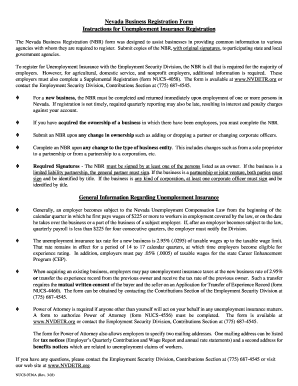
Nevada Form Nucs 4460


What is the Nevada Form Nucs 4460
The Nevada Form Nucs 4460 is a key document used for unemployment benefits in the state of Nevada. This form is essential for individuals seeking financial assistance during periods of unemployment. It provides necessary information to the Nevada Department of Employment, Training and Rehabilitation (DETR) to determine eligibility and process claims efficiently. Understanding this form is crucial for anyone navigating the unemployment benefits system in Nevada.
How to use the Nevada Form Nucs 4460
Using the Nevada Form Nucs 4460 involves several steps to ensure that all information is accurately captured. First, gather all required personal information, including your Social Security number, employment history, and any relevant financial details. Completing the form accurately is vital, as errors can delay the processing of your unemployment claim. Once filled out, the form can be submitted electronically or by mail, depending on your preference.
Steps to complete the Nevada Form Nucs 4460
Completing the Nevada Form Nucs 4460 involves a systematic approach:
- Gather necessary documents, including identification and employment records.
- Fill out personal information accurately, ensuring all fields are completed.
- Provide details regarding your employment history, including dates and reasons for unemployment.
- Review the form for any errors or omissions before submission.
- Submit the completed form through the preferred method: online or by mail.
Eligibility Criteria
To qualify for benefits through the Nevada Form Nucs 4460, applicants must meet specific eligibility criteria. Generally, individuals must have lost their job through no fault of their own and must have earned a minimum amount in wages during a designated period. Additionally, applicants must be actively seeking work and available for employment. It is important to review these criteria thoroughly to ensure compliance before submitting the form.
Legal use of the Nevada Form Nucs 4460
The Nevada Form Nucs 4460 is legally binding when completed and submitted according to state regulations. It is essential to understand that providing false information on this form can lead to penalties, including disqualification from receiving benefits. Compliance with all legal requirements is necessary to ensure that the application process is valid and that benefits are received without issues.
Form Submission Methods (Online / Mail / In-Person)
The Nevada Form Nucs 4460 can be submitted through various methods to accommodate different preferences. Applicants may choose to submit the form online via the Nevada DETR website, which often provides a quicker processing time. Alternatively, the form can be mailed to the appropriate office or submitted in person at designated locations. Each method has its own timeline and considerations, so it is advisable to choose the one that best fits your needs.
Quick guide on how to complete nevada form nucs 4460
Complete Nevada Form Nucs 4460 smoothly on any device
Managing documents online has become increasingly favored by companies and individuals. It serves as an excellent eco-friendly alternative to traditional printed and signed documents, allowing you to locate the appropriate form and securely save it online. airSlate SignNow equips you with all the tools necessary to create, edit, and eSign your documents swiftly without delays. Manage Nevada Form Nucs 4460 on any platform using airSlate SignNow Android or iOS applications and streamline any document-related process today.
The easiest way to edit and eSign Nevada Form Nucs 4460 without hassle
- Find Nevada Form Nucs 4460 and click Get Form to begin.
- Utilize the tools we provide to fill out your document.
- Emphasize key parts of the documents or conceal sensitive information with tools that airSlate SignNow specifically offers for that purpose.
- Create your signature using the Sign tool, which takes only seconds and carries the same legal validity as a conventional wet ink signature.
- Review all the details and then click the Done button to save your changes.
- Select how you wish to deliver your form, whether by email, SMS, invitation link, or download it to your computer.
Say goodbye to lost or misplaced files, tedious form searching, or errors that require printing new document copies. airSlate SignNow meets all your document management needs with just a few clicks from any device you choose. Edit and eSign Nevada Form Nucs 4460 and ensure excellent communication at every step of your form preparation process with airSlate SignNow.
Create this form in 5 minutes or less
Create this form in 5 minutes!
How to create an eSignature for the nevada form nucs 4460
How to create an electronic signature for a PDF online
How to create an electronic signature for a PDF in Google Chrome
How to create an e-signature for signing PDFs in Gmail
How to create an e-signature right from your smartphone
How to create an e-signature for a PDF on iOS
How to create an e-signature for a PDF on Android
People also ask
-
What is the Nevada Unemployment Way2Go Card?
The Nevada Unemployment Way2Go Card is a prepaid debit card that allows users to receive their unemployment benefits directly. It provides a convenient way to access funds without needing a bank account, and allows for easy online payments, cash withdrawals, and purchases.
-
How can I apply for the Nevada Unemployment Way2Go Card?
To apply for the Nevada Unemployment Way2Go Card, you must first file your unemployment claim with the Nevada Department of Employment, Training, and Rehabilitation (DETR). Once your claim is approved, you will receive the Way2Go Card automatically to access your benefits.
-
Are there any fees associated with the Nevada Unemployment Way2Go Card?
The Nevada Unemployment Way2Go Card has minimal fees, such as an ATM withdrawal fee for using out-of-network ATMs. However, you can avoid these fees by choosing in-network ATMs or by using the card for Point of Sale transactions.
-
What features does the Nevada Unemployment Way2Go Card offer?
The Nevada Unemployment Way2Go Card offers a variety of features, including online account management, balance alerts, and the ability to make purchases anywhere Visa is accepted. It also allows users to transfer funds to personal bank accounts conveniently.
-
How do I check the balance on my Nevada Unemployment Way2Go Card?
You can check the balance on your Nevada Unemployment Way2Go Card by logging into your online account or using the mobile app. Additionally, you can call the customer service number on the back of your card for assistance.
-
What should I do if my Nevada Unemployment Way2Go Card is lost or stolen?
If your Nevada Unemployment Way2Go Card is lost or stolen, you should report it immediately by calling the customer service line. They will temporarily freeze your card and assist you in ordering a replacement to protect your funds.
-
Can I use my Nevada Unemployment Way2Go Card internationally?
Yes, the Nevada Unemployment Way2Go Card can be used internationally wherever Visa is accepted. However, be aware of potential foreign transaction fees and verify that the merchant or ATM accepts your card.
Get more for Nevada Form Nucs 4460
- Hvac contract for contractor west virginia form
- Landscape contract for contractor west virginia form
- Commercial contract for contractor west virginia form
- Excavator contract for contractor west virginia form
- Renovation contract for contractor west virginia form
- Concrete mason contract for contractor west virginia form
- Demolition contract for contractor west virginia form
- Framing contract for contractor west virginia form
Find out other Nevada Form Nucs 4460
- Electronic signature Michigan Education LLC Operating Agreement Myself
- How To Electronic signature Massachusetts Finance & Tax Accounting Quitclaim Deed
- Electronic signature Michigan Finance & Tax Accounting RFP Now
- Electronic signature Oklahoma Government RFP Later
- Electronic signature Nebraska Finance & Tax Accounting Business Plan Template Online
- Electronic signature Utah Government Resignation Letter Online
- Electronic signature Nebraska Finance & Tax Accounting Promissory Note Template Online
- Electronic signature Utah Government Quitclaim Deed Online
- Electronic signature Utah Government POA Online
- How To Electronic signature New Jersey Education Permission Slip
- Can I Electronic signature New York Education Medical History
- Electronic signature Oklahoma Finance & Tax Accounting Quitclaim Deed Later
- How To Electronic signature Oklahoma Finance & Tax Accounting Operating Agreement
- Electronic signature Arizona Healthcare / Medical NDA Mobile
- How To Electronic signature Arizona Healthcare / Medical Warranty Deed
- Electronic signature Oregon Finance & Tax Accounting Lease Agreement Online
- Electronic signature Delaware Healthcare / Medical Limited Power Of Attorney Free
- Electronic signature Finance & Tax Accounting Word South Carolina Later
- How Do I Electronic signature Illinois Healthcare / Medical Purchase Order Template
- Electronic signature Louisiana Healthcare / Medical Quitclaim Deed Online