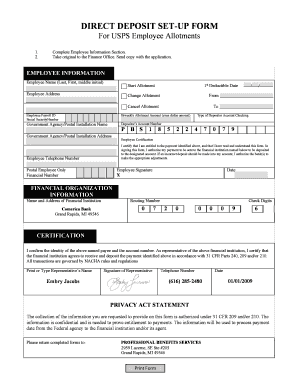
Usps Direct Deposit Form


What is the USPS Direct Deposit Form
The USPS Direct Deposit Form is a document used by employees and retirees of the United States Postal Service to authorize the direct deposit of their paychecks or pension benefits into their bank accounts. This form streamlines the payment process, ensuring that funds are transferred electronically, which is often faster and more secure than traditional paper checks. By utilizing this form, individuals can specify their bank account details, allowing for timely and reliable access to their earnings.
How to Use the USPS Direct Deposit Form
To use the USPS Direct Deposit Form, individuals must first obtain the form from the USPS website or their human resources department. After filling out the required information, including personal details and banking information, the form must be submitted to the appropriate department within USPS. It is essential to ensure that all information is accurate to avoid delays in payment processing. Once the form is processed, payments will be deposited directly into the specified bank account on the scheduled pay dates.
Steps to Complete the USPS Direct Deposit Form
Completing the USPS Direct Deposit Form involves several straightforward steps:
- Obtain the USPS Direct Deposit Form from the official USPS website or your HR representative.
- Fill in your personal information, including your name, address, and employee identification number.
- Provide your bank account details, including the account number and routing number.
- Review the information for accuracy to ensure there are no errors.
- Sign and date the form to authorize the direct deposit.
- Submit the completed form to your HR department or the designated office.
Key Elements of the USPS Direct Deposit Form
Several key elements are essential for the USPS Direct Deposit Form to be valid and effective:
- Personal Information: This includes the full name, address, and employee identification number of the individual.
- Banking Information: Accurate bank account and routing numbers are crucial for the direct deposit process.
- Signature: The form must be signed by the employee or retiree to authorize the direct deposit.
- Date: Including the date of submission helps track the processing of the form.
Legal Use of the USPS Direct Deposit Form
The USPS Direct Deposit Form is legally binding once signed and submitted. It authorizes the USPS to deposit funds directly into the designated bank account. This form complies with federal regulations regarding electronic payments and ensures that employees and retirees receive their payments securely and efficiently. It is important to keep a copy of the submitted form for personal records and to confirm that the direct deposit has been established successfully.
Required Documents
When completing the USPS Direct Deposit Form, individuals may need to provide certain documents to verify their identity and banking information. These may include:
- A government-issued photo ID, such as a driver's license or passport.
- A voided check or a bank statement that includes the account number and routing number.
- Any additional documentation requested by the USPS for verification purposes.
Quick guide on how to complete usps direct deposit form
Effortlessly Prepare Usps Direct Deposit Form on Any Device
The management of documents online has become increasingly favored by businesses and individuals alike. It offers an ideal environmentally friendly alternative to traditional printed and signed documents, as you can access the correct template and securely store it online. airSlate SignNow equips you with all the essential tools to create, alter, and eSign your files promptly without any delays. Manage Usps Direct Deposit Form on any device using airSlate SignNow's Android or iOS applications and streamline any document-related tasks today.
How to Edit and eSign Usps Direct Deposit Form with Ease
- Locate Usps Direct Deposit Form and select Get Form to begin.
- Use the tools available to complete your document.
- Emphasize important sections of your documents or redact confidential information using tools designed specifically for that purpose by airSlate SignNow.
- Create your eSignature using the Sign tool, which takes mere seconds and carries the same legal significance as a conventional written signature.
- Review the details and click the Done button to save your changes.
- Select how you wish to share your form: via email, SMS, invite link, or by downloading it to your computer.
Say goodbye to lost or mislaid documents, tedious form searches, and mistakes that necessitate printing new copies. airSlate SignNow addresses all your document management needs in just a few clicks from any device you choose. Modify and eSign Usps Direct Deposit Form to ensure excellent communication at every stage of the form completion process with airSlate SignNow.
Create this form in 5 minutes or less
Create this form in 5 minutes!
How to create an eSignature for the usps direct deposit form
How to create an electronic signature for a PDF online
How to create an electronic signature for a PDF in Google Chrome
How to create an e-signature for signing PDFs in Gmail
How to create an e-signature right from your smartphone
How to create an e-signature for a PDF on iOS
How to create an e-signature for a PDF on Android
People also ask
-
What is USPS direct deposit?
USPS direct deposit is a convenient way for United States Postal Service employees to receive their paychecks directly into their bank accounts. This method eliminates the need for paper checks and offers quicker access to funds. Enroll in USPS direct deposit to enjoy seamless wage payments without any hassle.
-
How do I set up USPS direct deposit?
To set up USPS direct deposit, employees need to fill out the Direct Deposit Enrollment form available on the USPS website or through their HR portal. You'll need to provide your bank account details and choose your deposit preferences. Once submitted, it usually takes one to two pay cycles for USPS direct deposit to become active.
-
Is there a fee for using USPS direct deposit?
There are no fees associated with USPS direct deposit, making it a cost-effective option for employees. This service is provided as a part of your employment benefits at USPS. By using direct deposit, you can save on the costs of check cashing and enjoy immediate access to your funds.
-
What are the benefits of USPS direct deposit?
The benefits of USPS direct deposit include faster access to your funds, security, and the elimination of paper checks. It reduces the risk of lost or stolen checks while streamlining the payroll process. Moreover, employees can manage their finances more effectively with consistent and reliable payment schedules.
-
Can I split my USPS direct deposit between multiple accounts?
Yes, employees can split their USPS direct deposit between multiple bank accounts. This feature allows you to allocate different percentages or fixed amounts to each account, which helps in managing expenses or saving money separately. Check with your financial institution for detailed instructions on setting this up during your direct deposit enrollment.
-
How can I change my USPS direct deposit information?
To change your USPS direct deposit information, complete a new Direct Deposit Enrollment form with your updated bank account details. Submit this form through your HR department or through the USPS online portal. Remember that changes may take one to two pay cycles to be reflected in your payments.
-
Do I need to enroll in USPS direct deposit each year?
No, once you enroll in USPS direct deposit, you do not need to re-enroll each year unless you wish to change your banking details or deposit preferences. However, it's good practice to keep your personal information up to date to prevent any issues with your paycheck deposits. You can review your information anytime through your HR portal.
Get more for Usps Direct Deposit Form
- No fault agreed uncontested divorce package for dissolution of marriage for persons with no children with or without property 497427324 form
- Utah corporation form
- Ut corporation 497427326 form
- Pre incorporation form
- Bylaws 497427328 form
- Corporate records maintenance package for existing corporations utah form
- Ut llc form
- Limited liability company llc operating agreement utah form
Find out other Usps Direct Deposit Form
- eSign Delaware Consulting Agreement Template Now
- eSignature Missouri Hold Harmless (Indemnity) Agreement Later
- eSignature Ohio Hold Harmless (Indemnity) Agreement Mobile
- eSignature California Letter of Intent Free
- Can I eSign Louisiana General Power of Attorney Template
- eSign Mississippi General Power of Attorney Template Free
- How Can I eSignature New Mexico Letter of Intent
- Can I eSign Colorado Startup Business Plan Template
- eSign Massachusetts Startup Business Plan Template Online
- eSign New Hampshire Startup Business Plan Template Online
- How To eSign New Jersey Startup Business Plan Template
- eSign New York Startup Business Plan Template Online
- eSign Colorado Income Statement Quarterly Mobile
- eSignature Nebraska Photo Licensing Agreement Online
- How To eSign Arizona Profit and Loss Statement
- How To eSign Hawaii Profit and Loss Statement
- How To eSign Illinois Profit and Loss Statement
- How To eSign New York Profit and Loss Statement
- How To eSign Ohio Profit and Loss Statement
- How Do I eSign Ohio Non-Compete Agreement