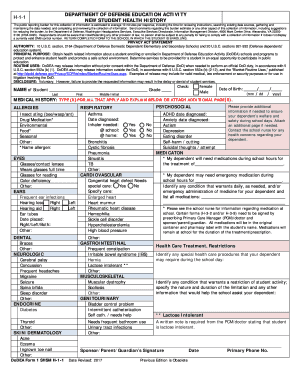
Dodea Form 1 Shsm H 1 1


What is the Dodea Form 1 Shsm H 1 1
The Dodea Form 1 Shsm H 1 1 is an official document used within the Department of Defense Education Activity (DoDEA) system. This form is primarily utilized for various administrative purposes, including student enrollment and program participation. It serves as a standardized means of collecting essential information from students and their families, ensuring that all necessary data is accurately recorded for educational and administrative processes.
How to Use the Dodea Form 1 Shsm H 1 1
Using the Dodea Form 1 Shsm H 1 1 involves several straightforward steps. First, ensure that you have the most recent version of the form, which can typically be obtained from your local DoDEA school or the official DoDEA website. Next, fill out the required fields, which may include personal information, educational background, and any specific program details relevant to the student. After completing the form, it must be submitted to the appropriate school official for processing.
Steps to Complete the Dodea Form 1 Shsm H 1 1
Completing the Dodea Form 1 Shsm H 1 1 requires careful attention to detail. Follow these steps:
- Obtain the form from your local DoDEA school or the official website.
- Read the instructions carefully to understand the required information.
- Fill in personal details, including the student’s name, date of birth, and contact information.
- Provide any additional information requested, such as previous schools attended or special program needs.
- Review the completed form for accuracy before submission.
- Submit the form to the designated school official via the preferred method, which may include in-person delivery or email.
Key Elements of the Dodea Form 1 Shsm H 1 1
Several key elements are essential to the Dodea Form 1 Shsm H 1 1. These include:
- Personal Information: This section gathers basic details about the student and their family.
- Educational Background: Information regarding previous schooling and academic history is collected.
- Program Participation: The form may include options for various educational programs available within DoDEA.
- Signature Section: A signature from a parent or guardian is typically required to validate the information provided.
Legal Use of the Dodea Form 1 Shsm H 1 1
The Dodea Form 1 Shsm H 1 1 is legally recognized within the context of educational administration in the DoDEA system. It is important for ensuring compliance with federal and state educational regulations. The information collected through this form is used to maintain accurate records, support student services, and facilitate communication between families and schools.
How to Obtain the Dodea Form 1 Shsm H 1 1
To obtain the Dodea Form 1 Shsm H 1 1, individuals can visit their local DoDEA school or access the form through the official DoDEA website. It is advisable to check for the most current version of the form to ensure all information is accurate and up to date. Additionally, school administrators can provide guidance on how to fill out the form and any specific requirements that may apply.
Quick guide on how to complete dodea form 1 shsm h 1 1
Effortlessly Prepare Dodea Form 1 Shsm H 1 1 on Any Device
Managing documents online has become increasingly common among businesses and individuals. It serves as an excellent environmentally friendly alternative to traditional printed and signed documents, allowing you to access the correct form and securely store it online. airSlate SignNow provides all the tools necessary to create, modify, and electronically sign your documents quickly without any holdups. Manage Dodea Form 1 Shsm H 1 1 on any device using the airSlate SignNow applications for Android or iOS, and enhance any document-related process today.
The easiest way to modify and electronically sign Dodea Form 1 Shsm H 1 1 effortlessly
- Find Dodea Form 1 Shsm H 1 1 and click Get Form to begin.
- Utilize the tools we provide to complete your form.
- Highlight important sections of your documents or obscure confidential information with tools specifically designed for that purpose by airSlate SignNow.
- Generate your eSignature using the Sign tool, which takes just seconds and carries the same legal validity as a traditional handwritten signature.
- Review all the details and then click the Done button to save your modifications.
- Select how you would like to send your form, whether by email, text message (SMS), invite link, or download it to your computer.
Eliminate the hassle of missing or misplaced documents, tedious form searching, or errors that require printing new copies. airSlate SignNow fulfills all your document management needs with just a few clicks from any device you choose. Modify and electronically sign Dodea Form 1 Shsm H 1 1 to ensure excellent communication at every stage of your form preparation process with airSlate SignNow.
Create this form in 5 minutes or less
Create this form in 5 minutes!
How to create an eSignature for the dodea form 1 shsm h 1 1
How to create an electronic signature for a PDF online
How to create an electronic signature for a PDF in Google Chrome
How to create an e-signature for signing PDFs in Gmail
How to create an e-signature right from your smartphone
How to create an e-signature for a PDF on iOS
How to create an e-signature for a PDF on Android
People also ask
-
What is the dodea form 1 shsm h 1 1?
The dodea form 1 shsm h 1 1 is a specific document used within the Department of Defense Education Activity (DoDEA) system. It is essential for various administrative processes and ensures compliance with educational standards. Understanding this form is crucial for educators and administrators working in DoDEA schools.
-
How can airSlate SignNow help with the dodea form 1 shsm h 1 1?
airSlate SignNow streamlines the process of filling out and signing the dodea form 1 shsm h 1 1. With our easy-to-use platform, users can quickly complete the form electronically, ensuring accuracy and saving time. This efficiency is particularly beneficial for busy educators and administrators.
-
Is there a cost associated with using airSlate SignNow for the dodea form 1 shsm h 1 1?
Yes, airSlate SignNow offers various pricing plans to accommodate different needs, including those who need to manage the dodea form 1 shsm h 1 1. Our plans are designed to be cost-effective, providing excellent value for the features offered. You can choose a plan that best fits your organization's requirements.
-
What features does airSlate SignNow offer for managing the dodea form 1 shsm h 1 1?
airSlate SignNow provides features such as electronic signatures, document templates, and real-time collaboration, all of which are beneficial for managing the dodea form 1 shsm h 1 1. These tools enhance productivity and ensure that all necessary parties can easily access and complete the form. Additionally, our platform supports secure document storage.
-
Can I integrate airSlate SignNow with other applications for the dodea form 1 shsm h 1 1?
Absolutely! airSlate SignNow offers integrations with various applications, making it easy to manage the dodea form 1 shsm h 1 1 alongside your existing tools. This flexibility allows users to streamline their workflows and maintain consistency across platforms. Check our integration options to see what fits your needs.
-
What are the benefits of using airSlate SignNow for the dodea form 1 shsm h 1 1?
Using airSlate SignNow for the dodea form 1 shsm h 1 1 provides numerous benefits, including increased efficiency, reduced paperwork, and enhanced security. Our platform allows for quick document turnaround, which is essential in educational settings. Additionally, electronic signatures ensure that your documents are legally binding and compliant.
-
Is airSlate SignNow user-friendly for completing the dodea form 1 shsm h 1 1?
Yes, airSlate SignNow is designed with user experience in mind, making it easy for anyone to complete the dodea form 1 shsm h 1 1. Our intuitive interface allows users to navigate the platform effortlessly, regardless of their technical expertise. This accessibility is crucial for educators and administrators who may not be tech-savvy.
Get more for Dodea Form 1 Shsm H 1 1
- Contractor orientation vdot form
- Camp f2 b2013b waterloo region district school board teachers wrdsb form
- Patient test information labcorp
- Online liheap application nj form
- Dog stud servicesstud selection stud fee contract ampamp form
- 71661248 form
- Spa agreement template form
- Sources for your founder agreement template form
Find out other Dodea Form 1 Shsm H 1 1
- Can I Electronic signature Pennsylvania Co-Branding Agreement
- Can I Electronic signature South Dakota Engineering Proposal Template
- How Do I Electronic signature Arizona Proforma Invoice Template
- Electronic signature California Proforma Invoice Template Now
- Electronic signature New York Equipment Purchase Proposal Now
- How Do I Electronic signature New York Proforma Invoice Template
- How Can I Electronic signature Oklahoma Equipment Purchase Proposal
- Can I Electronic signature New Jersey Agreement
- How To Electronic signature Wisconsin Agreement
- Electronic signature Tennessee Agreement contract template Mobile
- How To Electronic signature Florida Basic rental agreement or residential lease
- Electronic signature California Business partnership agreement Myself
- Electronic signature Wisconsin Business associate agreement Computer
- eSignature Colorado Deed of Indemnity Template Safe
- Electronic signature New Mexico Credit agreement Mobile
- Help Me With Electronic signature New Mexico Credit agreement
- How Do I eSignature Maryland Articles of Incorporation Template
- How Do I eSignature Nevada Articles of Incorporation Template
- How Do I eSignature New Mexico Articles of Incorporation Template
- How To Electronic signature Georgia Home lease agreement