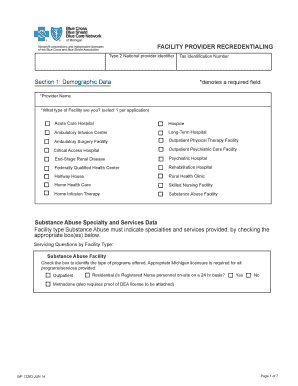
Provider Recredentialing Form 2014-2026


What is the Provider Recredentialing Form
The Provider Recredentialing Form is a vital document used by healthcare organizations to verify the qualifications and credentials of healthcare providers. This form is essential for maintaining compliance with regulatory standards and ensuring that providers meet the necessary criteria to deliver care. It typically includes sections for personal information, professional qualifications, work history, and any disciplinary actions. Completing this form accurately is crucial for the recredentialing process, which occurs periodically to ensure ongoing compliance and quality of care.
How to use the Provider Recredentialing Form
Using the Provider Recredentialing Form involves several steps to ensure that all required information is accurately provided. Begin by gathering necessary documents such as licenses, certifications, and proof of education. Fill out the form with your personal details, including your full name, contact information, and practice location. Be sure to include your professional history and any relevant affiliations. Once completed, review the form for accuracy before submitting it to the appropriate credentialing body, which may vary by organization.
Steps to complete the Provider Recredentialing Form
Completing the Provider Recredentialing Form requires careful attention to detail. Follow these steps for a smooth process:
- Gather all necessary documentation, including licenses and certifications.
- Fill out your personal information accurately, ensuring that all entries are legible.
- Detail your professional history, including previous positions and relevant experience.
- Include any disciplinary actions or malpractice claims, if applicable.
- Review the form thoroughly for any errors or omissions.
- Submit the completed form to the designated credentialing authority.
Legal use of the Provider Recredentialing Form
The legal use of the Provider Recredentialing Form is governed by various regulations that ensure the integrity and accuracy of the information provided. It is essential to comply with federal and state laws regarding credentialing, including the Health Insurance Portability and Accountability Act (HIPAA) and other relevant healthcare regulations. Properly completing and submitting this form ensures that healthcare providers are legally recognized and authorized to practice, thus protecting both the provider and the patients they serve.
Key elements of the Provider Recredentialing Form
Several key elements are essential to the Provider Recredentialing Form. These include:
- Personal Information: Full name, contact details, and practice location.
- Professional Qualifications: Licenses, certifications, and educational background.
- Work History: A detailed account of previous positions held and relevant experience.
- Disciplinary Actions: Disclosure of any past disciplinary actions or malpractice claims.
- References: Contact information for professional references who can verify credentials.
Form Submission Methods
The Provider Recredentialing Form can be submitted through various methods, depending on the requirements of the credentialing organization. Common submission methods include:
- Online Submission: Many organizations offer a secure online portal for submitting forms electronically.
- Mail: Forms can often be printed and mailed to the appropriate credentialing office.
- In-Person: Some organizations may allow for in-person submission, providing an opportunity for immediate confirmation of receipt.
Quick guide on how to complete provider recredentialing 2014 form
Complete Provider Recredentialing Form effortlessly on any device
Online document management has become increasingly popular among businesses and individuals. It offers a perfect eco-friendly substitute for traditional printed and signed documents, allowing you to locate the correct form and securely save it online. airSlate SignNow equips you with all the necessary tools to create, modify, and electronically sign your documents swiftly without delays. Handle Provider Recredentialing Form on any device using the airSlate SignNow Android or iOS applications and enhance any document-centered procedure today.
How to edit and electronically sign Provider Recredentialing Form with ease
- Locate Provider Recredentialing Form and click Get Form to begin.
- Utilize the tools we offer to fill out your document.
- Emphasize relevant sections of your documents or obscure sensitive information with tools that airSlate SignNow provides specifically for that purpose.
- Create your electronic signature using the Sign tool, which takes moments and carries the same legal validity as a traditional hand-signed signature.
- Review the details and then click the Done button to save your modifications.
- Choose how you wish to send your form, via email, SMS, or invite link, or download it to your computer.
Eliminate concerns about lost or misplaced files, tedious form searching, or mistakes that necessitate printing new copies. airSlate SignNow meets your document management needs in just a few clicks from any device you prefer. Modify and electronically sign Provider Recredentialing Form and guarantee exceptional communication at every stage of your form preparation process with airSlate SignNow.
Create this form in 5 minutes or less
Create this form in 5 minutes!
How to create an eSignature for the provider recredentialing 2014 form
How to make an electronic signature for your Provider Recredentialing 2014 Form in the online mode
How to generate an eSignature for the Provider Recredentialing 2014 Form in Google Chrome
How to generate an electronic signature for putting it on the Provider Recredentialing 2014 Form in Gmail
How to generate an eSignature for the Provider Recredentialing 2014 Form right from your mobile device
How to create an eSignature for the Provider Recredentialing 2014 Form on iOS
How to create an eSignature for the Provider Recredentialing 2014 Form on Android OS
People also ask
-
What is a Provider Recredentialing Form and why is it important?
A Provider Recredentialing Form is a document that healthcare providers use to re-validate their qualifications and credentials with insurance companies. This process is crucial for maintaining compliance and ensuring that providers can continue offering services to patients without any interruptions.
-
How does airSlate SignNow simplify the Provider Recredentialing Form process?
airSlate SignNow streamlines the Provider Recredentialing Form process by allowing users to easily create, send, and eSign documents digitally. This reduces the need for paper-based processes, making it faster and more efficient for healthcare providers to complete necessary paperwork.
-
What are the pricing options for using airSlate SignNow for Provider Recredentialing Forms?
airSlate SignNow offers flexible pricing plans that cater to different business sizes and needs. Users can choose from monthly or annual subscriptions, with options that include features specifically designed for managing documents like the Provider Recredentialing Form.
-
Can I integrate airSlate SignNow with other healthcare software for Provider Recredentialing?
Yes, airSlate SignNow can be integrated seamlessly with various healthcare software solutions. This allows users to manage the Provider Recredentialing Form alongside other essential workflows, enhancing productivity and ensuring that all processes are interconnected.
-
What security measures does airSlate SignNow implement for Provider Recredentialing Forms?
airSlate SignNow prioritizes document security through advanced encryption techniques and secure cloud storage. When handling sensitive data within the Provider Recredentialing Form, users can trust that their information is protected against unauthorized access and bsignNowes.
-
How long does it take to process a Provider Recredentialing Form using airSlate SignNow?
The time it takes to process a Provider Recredentialing Form using airSlate SignNow can vary depending on the number of signatures required. However, the electronic signature capabilities signNowly speed up the process, allowing most forms to be completed within a few hours instead of days.
-
Are there templates available for the Provider Recredentialing Form?
Yes, airSlate SignNow offers customizable templates for the Provider Recredentialing Form to help users get started quickly. These templates can be tailored to fit specific organizational needs, ensuring that all required information is accurately captured.
Get more for Provider Recredentialing Form
- Atra rescue form
- City of conro e false balarmb form
- Exhibit exhibit b tenant income certificationform
- Car accident contract template form
- Car accident payment contract template form
- Health care proxy blumberg legal forms online
- Order granting petition for concurrent custody by extended family form
- Form 12 980n dating violence injunction petition petition for injunction for protection against dating violence
Find out other Provider Recredentialing Form
- How To eSign Hawaii Construction Word
- How Can I eSign Hawaii Construction Word
- How Can I eSign Hawaii Construction Word
- How Do I eSign Hawaii Construction Form
- How Can I eSign Hawaii Construction Form
- How To eSign Hawaii Construction Document
- Can I eSign Hawaii Construction Document
- How Do I eSign Hawaii Construction Form
- How To eSign Hawaii Construction Form
- How Do I eSign Hawaii Construction Form
- How To eSign Florida Doctors Form
- Help Me With eSign Hawaii Doctors Word
- How Can I eSign Hawaii Doctors Word
- Help Me With eSign New York Doctors PPT
- Can I eSign Hawaii Education PDF
- How To eSign Hawaii Education Document
- Can I eSign Hawaii Education Document
- How Can I eSign South Carolina Doctors PPT
- How Can I eSign Kansas Education Word
- How To eSign Kansas Education Document