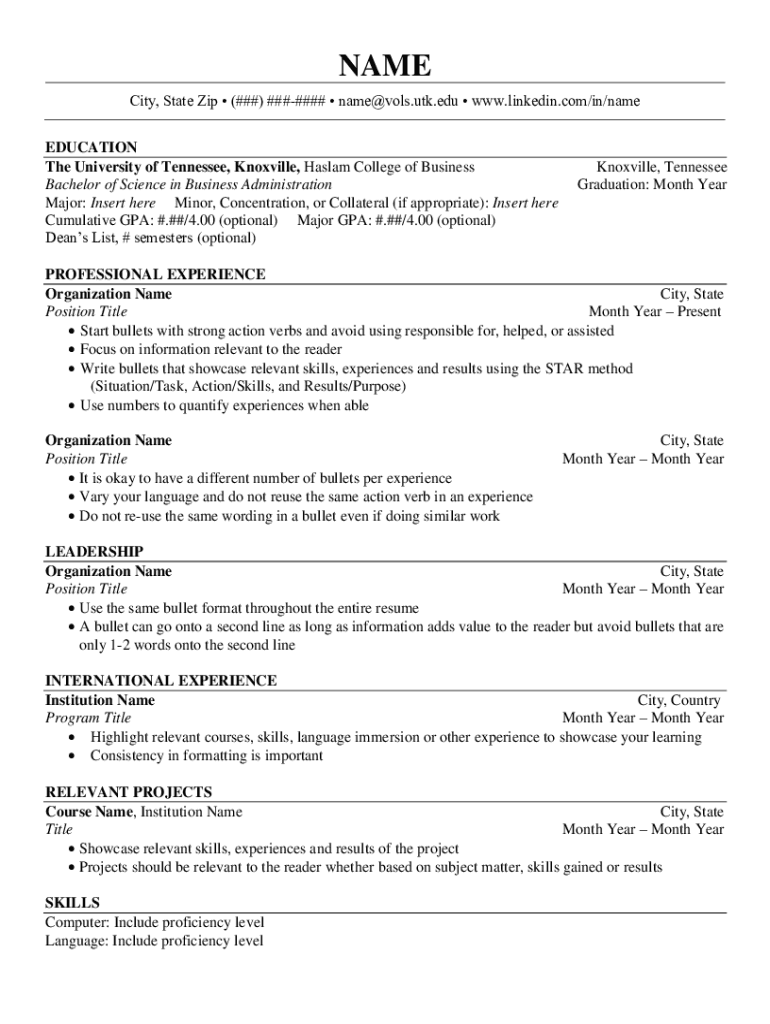
Haslam Resume Template Form


What is the Haslam Resume Template
The Haslam resume template is a structured format designed specifically for students and graduates of the Haslam College of Business at the University of Tennessee, Knoxville. It provides a professional layout that highlights educational achievements, work experience, and skills relevant to business careers. This template is tailored to meet the expectations of employers in the business sector, ensuring that applicants present their qualifications effectively.
How to use the Haslam Resume Template
Using the Haslam resume template involves several straightforward steps. First, download the template from a reliable source, ensuring it is the latest version. Next, open the document in a word processing program that supports editing. Fill in your personal information, including your name, contact details, and educational background. Customize each section to reflect your experiences and skills, ensuring to use clear and concise language. Finally, review the completed resume for accuracy and formatting consistency before saving it in a preferred file format.
Key elements of the Haslam Resume Template
The Haslam resume template includes several key elements that are essential for a strong presentation. These elements typically consist of:
- Contact Information: Your name, phone number, email address, and LinkedIn profile.
- Objective Statement: A brief summary of your career goals and what you aim to achieve.
- Education: Details about your degree(s), major(s), and any relevant coursework.
- Experience: A list of internships, jobs, and volunteer work, including responsibilities and achievements.
- Skills: A section dedicated to specific skills relevant to the business field, such as analytical skills, communication abilities, and technical proficiencies.
Steps to complete the Haslam Resume Template
Completing the Haslam resume template requires a methodical approach. Follow these steps to ensure your resume is polished:
- Download the Haslam resume template from an authorized source.
- Open the template in a compatible word processor.
- Fill in your contact information at the top of the document.
- Craft a compelling objective statement tailored to your career aspirations.
- List your educational qualifications, including degrees and relevant coursework.
- Detail your work experience, focusing on roles that demonstrate your skills and achievements.
- Highlight your skills, ensuring they align with the requirements of the positions you are applying for.
- Review your resume for clarity, consistency, and grammatical accuracy.
- Save and export your resume in a PDF format for easy sharing.
How to obtain the Haslam Resume Template
The Haslam resume template can typically be obtained through the University of Tennessee's career services or the Haslam College of Business website. Students may also have access to the template via campus resources, such as workshops or career fairs. It is essential to ensure that you are using the most current version of the template to meet industry standards.
Quick guide on how to complete haslam resume template
Effortlessly Prepare Haslam Resume Template on Any Device
Digital document management has become increasingly favored by both businesses and individuals. It offers an ideal environmentally friendly substitute for conventional printed and signed documents, since you can locate the necessary form and safely store it online. airSlate SignNow provides all the tools necessary to create, modify, and eSign your documents swiftly without delays. Manage Haslam Resume Template on any device using airSlate SignNow's Android or iOS apps and enhance any document-related process today.
How to Alter and eSign Haslam Resume Template with Ease
- Locate Haslam Resume Template and click Get Form to commence.
- Utilize the tools we provide to complete your document.
- Highlight essential sections of your documents or redact sensitive information with tools that airSlate SignNow offers specifically for that purpose.
- Create your eSignature using the Sign tool, which takes mere seconds and holds the same legal validity as a traditional wet ink signature.
- Review all details and click the Done button to save your modifications.
- Select how you wish to send your form, whether by email, SMS, or invitation link, or download it to your computer.
Eliminate concerns about lost or misplaced documents, tedious form searches, or mistakes that necessitate printing new copies. airSlate SignNow addresses all your document management needs in just a few clicks from your chosen device. Modify and eSign Haslam Resume Template to ensure excellent communication at every stage of the form preparation process with airSlate SignNow.
Create this form in 5 minutes or less
Create this form in 5 minutes!
How to create an eSignature for the haslam resume template
How to create an electronic signature for a PDF online
How to create an electronic signature for a PDF in Google Chrome
How to create an e-signature for signing PDFs in Gmail
How to create an e-signature right from your smartphone
How to create an e-signature for a PDF on iOS
How to create an e-signature for a PDF on Android
People also ask
-
What is the Haslam resume template?
The Haslam resume template is a professionally designed format that helps job seekers create an impactful resume. It emphasizes key skills and experiences, making it easier for potential employers to assess qualifications quickly. This template is customizable to fit various industries and personal styles.
-
How can I access the Haslam resume template?
You can access the Haslam resume template through the airSlate SignNow platform. Simply sign up for an account, and you will find the template available in the document library. This makes it easy to start crafting your resume right away.
-
Is the Haslam resume template free to use?
While airSlate SignNow offers various pricing plans, the Haslam resume template is included in the subscription options. You can choose a plan that fits your needs, ensuring you have access to this valuable resource along with other document management features.
-
What features does the Haslam resume template offer?
The Haslam resume template includes customizable sections for work experience, education, and skills. It also allows users to easily format and adjust the layout to highlight their strengths. Additionally, it is designed to be ATS-friendly, increasing your chances of getting noticed by employers.
-
Can I integrate the Haslam resume template with other tools?
Yes, the Haslam resume template can be integrated with various tools available on the airSlate SignNow platform. This includes options for eSigning and document sharing, making it easier to send your resume directly to potential employers. Integration with cloud storage services is also supported.
-
What are the benefits of using the Haslam resume template?
Using the Haslam resume template can signNowly enhance your job application process. It saves time by providing a structured format, ensuring you include all necessary information. Moreover, its professional design can help you stand out in a competitive job market.
-
Is the Haslam resume template suitable for all job seekers?
Absolutely! The Haslam resume template is versatile and can be tailored to suit various professions and experience levels. Whether you are a recent graduate or an experienced professional, this template can help you present your qualifications effectively.
Get more for Haslam Resume Template
Find out other Haslam Resume Template
- How To Integrate Sign in Banking
- How To Use Sign in Banking
- Help Me With Use Sign in Banking
- Can I Use Sign in Banking
- How Do I Install Sign in Banking
- How To Add Sign in Banking
- How Do I Add Sign in Banking
- How Can I Add Sign in Banking
- Can I Add Sign in Banking
- Help Me With Set Up Sign in Government
- How To Integrate eSign in Banking
- How To Use eSign in Banking
- How To Install eSign in Banking
- How To Add eSign in Banking
- How To Set Up eSign in Banking
- How To Save eSign in Banking
- How To Implement eSign in Banking
- How To Set Up eSign in Construction
- How To Integrate eSign in Doctors
- How To Use eSign in Doctors