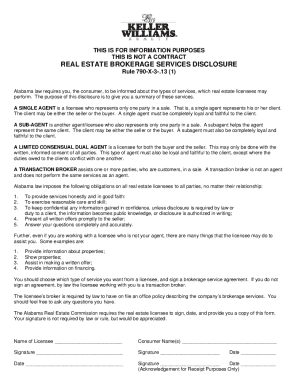
Listing Information Sheet


What is the listing information sheet?
The listing information sheet is a crucial document used in real estate transactions. It provides essential details about a property that is for sale, including its features, pricing, and any relevant disclosures. This form serves as a comprehensive overview for potential buyers, helping them make informed decisions. The listing information sheet typically includes information such as the property address, square footage, number of bedrooms and bathrooms, and unique selling points. It may also outline any homeowner association fees or special assessments that apply to the property.
Key elements of the listing information sheet
Understanding the key elements of the listing information sheet is vital for both sellers and buyers. The primary components often include:
- Property Description: A detailed narrative that highlights the property's features and amenities.
- Pricing Information: The listing price, along with any price adjustments or incentives.
- Contact Information: Details of the listing agent or broker for inquiries.
- Legal Disclosures: Any required disclosures related to the property's condition or history.
- Photos and Visuals: Images that showcase the property, enhancing its appeal to potential buyers.
How to use the listing information sheet
The listing information sheet serves multiple purposes in the real estate process. Sellers use it to present their property effectively, while buyers rely on it to gather important information. To use the listing information sheet effectively:
- Review all details carefully to ensure accuracy.
- Utilize it as a reference during property viewings.
- Compare multiple listings using the information provided to make informed decisions.
- Consult with your real estate agent for clarification on any terms or conditions outlined in the sheet.
Steps to complete the listing information sheet
Completing the listing information sheet accurately is essential for a successful real estate transaction. Here are the steps to follow:
- Gather Property Information: Collect all relevant details about the property, including its features and condition.
- Fill Out the Form: Enter the gathered information into the appropriate sections of the listing information sheet.
- Review for Accuracy: Double-check all entries to ensure there are no errors or omissions.
- Obtain Necessary Signatures: Ensure that all required parties sign the document to validate it.
- Distribute the Sheet: Share the completed listing information sheet with potential buyers and your real estate agent.
Legal use of the listing information sheet
The listing information sheet must adhere to various legal standards to ensure its validity. Compliance with state and federal regulations is essential, particularly regarding disclosures and fair housing laws. Sellers should be transparent about the property's condition and any known issues. Failure to provide accurate information can lead to legal repercussions, including potential lawsuits. It is advisable to consult a legal professional or real estate expert to ensure that the listing information sheet meets all legal requirements.
Examples of using the listing information sheet
Real estate professionals frequently utilize the listing information sheet in various scenarios. Some examples include:
- As a marketing tool to attract potential buyers during open houses.
- In listing presentations to showcase the property to interested parties.
- As a reference document during negotiations to clarify property details.
These examples illustrate how the listing information sheet plays a vital role in facilitating smooth real estate transactions.
Quick guide on how to complete listing information sheet
Effortlessly Prepare Listing Information Sheet on Any Device
Digital document management has gained traction among companies and individuals alike. It serves as an ideal environmentally friendly alternative to conventional printed and signed documents, allowing you to locate the correct form and securely store it online. airSlate SignNow equips you with all the tools necessary to create, modify, and electronically sign your documents quickly and without delays. Manage Listing Information Sheet on any platform using airSlate SignNow's Android or iOS applications and enhance any document-related process today.
The simplest way to modify and electronically sign Listing Information Sheet with ease
- Obtain Listing Information Sheet and then click Get Form to begin.
- Utilize the tools we offer to complete your form.
- Emphasize signNow sections of your documents or conceal sensitive information with tools that airSlate SignNow provides specifically for that purpose.
- Generate your signature using the Sign tool, which takes mere seconds and holds the same legal validity as a traditional handwritten signature.
- Review the information and then click on the Done button to save your changes.
- Select how you wish to share your form, via email, SMS, or invitation link, or download it to your computer.
Eliminate concerns about lost or misplaced documents, tedious form searching, or mistakes that require printing new document copies. airSlate SignNow addresses all your document management needs in just a few clicks from your chosen device. Modify and eSign Listing Information Sheet while ensuring seamless communication throughout your form preparation process with airSlate SignNow.
Create this form in 5 minutes or less
Create this form in 5 minutes!
How to create an eSignature for the listing information sheet
How to create an electronic signature for a PDF online
How to create an electronic signature for a PDF in Google Chrome
How to create an e-signature for signing PDFs in Gmail
How to create an e-signature right from your smartphone
How to create an e-signature for a PDF on iOS
How to create an e-signature for a PDF on Android
People also ask
-
What is a listing information sheet and how does it benefit my business?
A listing information sheet is a document that provides essential details about a property, helping streamline the buying and selling process. Using airSlate SignNow, you can create, send, and eSign listing information sheets efficiently, ensuring that all stakeholders have access to the latest information. This not only saves time but also enhances communication among all parties involved.
-
How can I create a listing information sheet using airSlate SignNow?
Creating a listing information sheet with airSlate SignNow is simple and intuitive. You can utilize our templates or start from scratch, adding fields for property details, pricing, and other necessary information. Once your document is ready, you can easily share it with clients for eSigning, making the process seamless.
-
Is there a free trial available for airSlate SignNow's listing information sheet feature?
Yes, airSlate SignNow offers a free trial that allows you to explore all features, including the creation and management of listing information sheets. This enables you to test how well our platform integrates into your workflow before committing to a subscription. Sign up on our website to start your trial today.
-
What are the key features of airSlate SignNow for managing listing information sheets?
airSlate SignNow provides a user-friendly interface, customizable templates, and automated workflows that enhance the management of listing information sheets. Additional features include advanced eSigning capabilities, real-time status tracking, and secure storage for all your documents. These features help simplify the documentation process and improve client relationships.
-
Can I integrate airSlate SignNow with other applications for managing listing information sheets?
Absolutely! airSlate SignNow offers integrations with popular CRM tools, document management systems, and cloud storage services to facilitate the management of listing information sheets. This allows you to connect all your essential applications and streamline your processes seamlessly. Explore our integration options for more details.
-
What types of businesses can benefit from using a listing information sheet with airSlate SignNow?
Any business involved in real estate or property management can benefit from using a listing information sheet with airSlate SignNow. Whether you're a small real estate agency or a large property management firm, our solution is designed to enhance productivity and create a professional image while ensuring compliance with legal requirements for eSigning.
-
How does airSlate SignNow ensure the security of my listing information sheets?
Security is a top priority at airSlate SignNow. We utilize advanced encryption protocols, secure storage, and multi-factor authentication to ensure that your listing information sheets and other documents are protected from unauthorized access. You can trust that your sensitive information remains confidential and secure.
Get more for Listing Information Sheet
Find out other Listing Information Sheet
- Help Me With eSignature Iowa Life Sciences Presentation
- How Can I eSignature Michigan Life Sciences Word
- Can I eSignature New Jersey Life Sciences Presentation
- How Can I eSignature Louisiana Non-Profit PDF
- Can I eSignature Alaska Orthodontists PDF
- How Do I eSignature New York Non-Profit Form
- How To eSignature Iowa Orthodontists Presentation
- Can I eSignature South Dakota Lawers Document
- Can I eSignature Oklahoma Orthodontists Document
- Can I eSignature Oklahoma Orthodontists Word
- How Can I eSignature Wisconsin Orthodontists Word
- How Do I eSignature Arizona Real Estate PDF
- How To eSignature Arkansas Real Estate Document
- How Do I eSignature Oregon Plumbing PPT
- How Do I eSignature Connecticut Real Estate Presentation
- Can I eSignature Arizona Sports PPT
- How Can I eSignature Wisconsin Plumbing Document
- Can I eSignature Massachusetts Real Estate PDF
- How Can I eSignature New Jersey Police Document
- How Can I eSignature New Jersey Real Estate Word