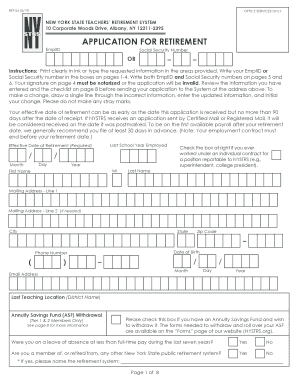
Ret Form 2019


What is the RET Form
The RET form, specifically known as the New York State Retirement System Application for Retirement, is a crucial document for individuals seeking to retire from their positions within New York State. This form is essential for those who wish to access their retirement benefits, ensuring that they meet the necessary criteria set forth by the New York State Teachers Retirement System (NYSTRS) or other retirement systems. The RET form collects vital information regarding the applicant's employment history, service credit, and personal details to facilitate the retirement process.
Steps to Complete the RET Form
Completing the RET form involves several key steps to ensure accuracy and compliance with state requirements. Begin by gathering necessary documents, including proof of age and service credit. Next, fill out the form with your personal information, employment history, and any other required details. It is important to review the form for completeness and accuracy before submission. If applicable, include any additional forms, such as the NYSTRS Service Credit Form, to support your application. Finally, submit the completed form through the designated method, whether online, by mail, or in person.
Legal Use of the RET Form
The RET form is legally binding when completed and submitted according to the guidelines established by the New York State Retirement System. To ensure its legal validity, applicants must adhere to the requirements outlined in the form, including providing accurate information and necessary documentation. Utilizing a secure platform, like airSlate SignNow, can enhance the legal standing of the electronic submission by ensuring compliance with eSignature laws such as ESIGN and UETA. This ensures that the form is recognized by institutions and courts as a valid document.
Required Documents
When completing the RET form, certain documents are required to support your application. These typically include:
- Proof of age, such as a birth certificate or government-issued ID.
- Documentation of service credit, which may involve previous employment records.
- Any additional forms that pertain to your specific retirement plan or service.
Gathering these documents in advance can streamline the application process and help avoid delays in receiving retirement benefits.
Form Submission Methods
The RET form can be submitted through various methods, providing flexibility for applicants. These methods include:
- Online: Many applicants prefer to submit their forms electronically via the New York State Retirement System website.
- Mail: Completed forms can be sent to the appropriate retirement system office via postal service.
- In-Person: Applicants may also choose to deliver their forms directly to a local retirement office for immediate processing.
Choosing the right submission method can depend on personal preference and the urgency of the application.
Eligibility Criteria
To qualify for retirement benefits using the RET form, applicants must meet specific eligibility criteria. Generally, these include:
- Reaching a minimum age, typically ranging from fifty-five to sixty-two, depending on the retirement plan.
- Accumulating a required number of service credit years, which varies by the retirement system.
- Being in good standing with the retirement system, with no outstanding obligations.
Understanding these criteria is essential for ensuring that your application is valid and that you can access your retirement benefits when eligible.
Quick guide on how to complete ret 54 application for retirement new york state teachers
Effortlessly Prepare Ret Form on Any Device
Digital document management has gained traction among companies and individuals alike. It serves as an ideal environmentally friendly substitute for traditional printed and signed documents, allowing you to obtain the necessary form and securely store it online. airSlate SignNow equips you with all the necessary tools to create, edit, and electronically sign your documents swiftly without any hindrances. Manage Ret Form across any platform using the airSlate SignNow Android or iOS applications and streamline any document-related processes today.
Effortless Method to Edit and Electronically Sign Ret Form
- Obtain Ret Form and click on Get Form to begin.
- Make use of the available tools to complete your document.
- Emphasize important sections of your documents or obscure sensitive information with tools specifically designed for that purpose by airSlate SignNow.
- Generate your electronic signature using the Sign tool, which takes mere seconds and carries the same legal validity as a conventional wet ink signature.
- Review the details and click on the Done button to save your modifications.
- Choose your preferred method to share your form, either by email, SMS, or invitation link, or download it to your computer.
Eliminate worries about lost or misplaced documents, tedious form searching, or errors that necessitate printing new copies. airSlate SignNow addresses your document management requirements in just a few clicks from any device of your choice. Edit and electronically sign Ret Form and ensure outstanding communication throughout the form preparation process with airSlate SignNow.
Create this form in 5 minutes or less
Find and fill out the correct ret 54 application for retirement new york state teachers
Create this form in 5 minutes!
How to create an eSignature for the ret 54 application for retirement new york state teachers
How to create an electronic signature for your Ret 54 Application For Retirement New York State Teachers online
How to create an eSignature for your Ret 54 Application For Retirement New York State Teachers in Google Chrome
How to generate an electronic signature for putting it on the Ret 54 Application For Retirement New York State Teachers in Gmail
How to generate an eSignature for the Ret 54 Application For Retirement New York State Teachers straight from your smartphone
How to create an eSignature for the Ret 54 Application For Retirement New York State Teachers on iOS
How to generate an eSignature for the Ret 54 Application For Retirement New York State Teachers on Android devices
People also ask
-
What are the pricing options for airSlate SignNow in New York ret?
airSlate SignNow offers various pricing plans to cater to different business needs in New York ret. Whether you're a small business or a larger enterprise, you can choose plans that suit your budget and requirements. Details about the pricing tiers and the features included can be easily accessed on our website.
-
How can airSlate SignNow improve my document signing process in New York ret?
With airSlate SignNow, businesses can streamline their document signing process in New York ret by utilizing automated workflows, allowing for faster and more efficient transactions. The platform offers an intuitive interface, enabling users to send and eSign documents effortlessly. This efficiency can lead to signNow time and cost savings for your business.
-
What are the key features of airSlate SignNow available for New York ret users?
Key features of airSlate SignNow for New York ret users include customizable templates, secure eSignature capabilities, and real-time tracking of document status. The platform also supports multiple file formats and integrates seamlessly with other applications to enhance your workflow. These features make it easy for businesses to manage and execute agreements swiftly.
-
Can I integrate airSlate SignNow with other applications used in New York ret?
Yes, airSlate SignNow offers robust integration options with various applications commonly used in New York ret, such as CRMs, cloud storage services, and project management tools. This connectivity allows businesses to incorporate eSigning processes into their existing workflows easily. Check our website for a complete list of available integrations.
-
Is airSlate SignNow compliant with legal regulations in New York ret?
Absolutely, airSlate SignNow is compliant with local and national regulations concerning electronic signatures in New York ret. The platform adheres to the ESIGN Act and UETA, ensuring that all signed documents are legally binding. This compliance provides users with peace of mind when conducting business online.
-
What benefits can businesses in New York ret gain from using airSlate SignNow?
Businesses in New York ret can benefit from reduced turnaround time, improved customer experience, and operational cost savings by using airSlate SignNow. The ease of sending and signing documents digitally accelerates transactions and enhances collaboration. Additionally, real-time notifications keep you updated on document statuses.
-
How secure is airSlate SignNow for users in New York ret?
Security is a top priority at airSlate SignNow, and the platform employs advanced encryption methods to protect your documents and data in New York ret. All transactions are monitored and logged for traceability, adding an extra layer of security. Users can rest assured that their sensitive information is safe while using the platform.
Get more for Ret Form
- Health and safety inspection requirements form
- Car loan between friends contract template form
- Win loss fillable printable ampamp blank pdf form for
- Alabama fiduciary income tax return form
- Form 41 fiduciary income tax return
- Form 41 97302
- Dss 1432 form
- Nc approves payments to unlicensed kin providing foster form
Find out other Ret Form
- eSign Utah Share Transfer Agreement Template Fast
- How To eSign California Stock Transfer Form Template
- How Can I eSign Colorado Stock Transfer Form Template
- Help Me With eSignature Wisconsin Pet Custody Agreement
- eSign Virginia Stock Transfer Form Template Easy
- How To eSign Colorado Payment Agreement Template
- eSign Louisiana Promissory Note Template Mobile
- Can I eSign Michigan Promissory Note Template
- eSign Hawaii Football Registration Form Secure
- eSign Hawaii Football Registration Form Fast
- eSignature Hawaii Affidavit of Domicile Fast
- Can I eSignature West Virginia Affidavit of Domicile
- eSignature Wyoming Affidavit of Domicile Online
- eSign Montana Safety Contract Safe
- How To eSign Arizona Course Evaluation Form
- How To eSign California Course Evaluation Form
- How To eSign Florida Course Evaluation Form
- How To eSign Hawaii Course Evaluation Form
- How To eSign Illinois Course Evaluation Form
- eSign Hawaii Application for University Free