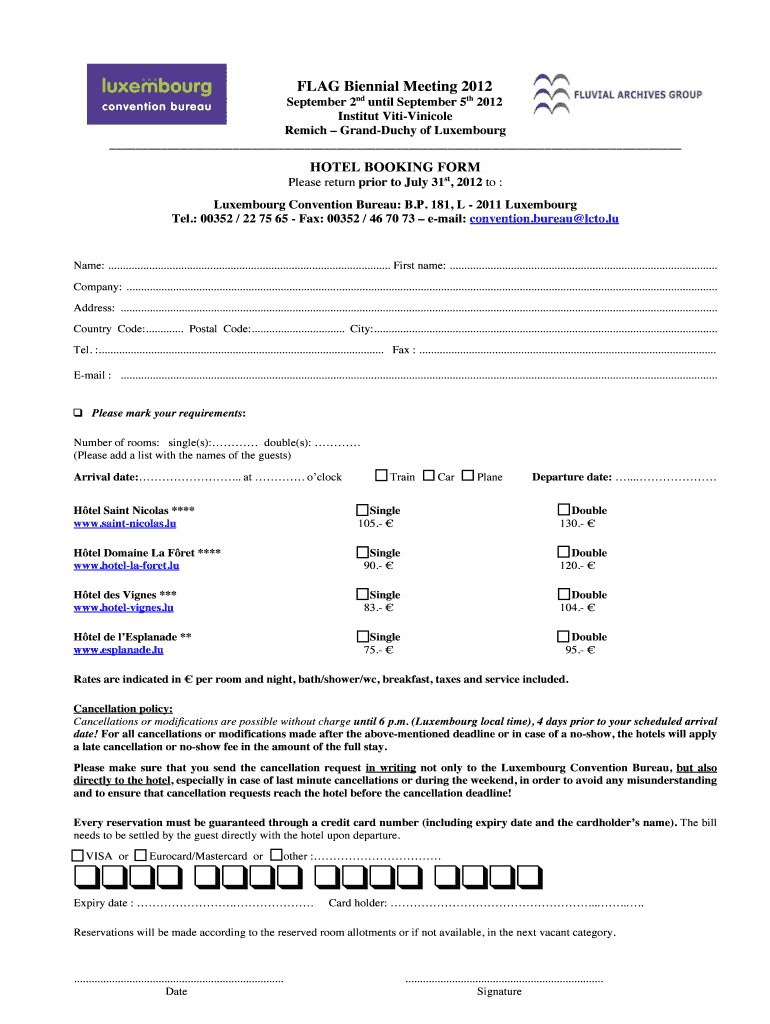
Hotel Booking Form FLAG Biennial Meeting GB Geologie Lu


What is the Hotel Booking Form FLAG Biennial Meeting GB Geologie lu
The Hotel Booking Form for the FLAG Biennial Meeting is a specific document designed to facilitate accommodation arrangements for attendees of the event. This form collects essential information such as the participant's name, contact details, arrival and departure dates, and room preferences. It ensures that all logistical aspects of the meeting are organized efficiently, allowing participants to focus on the conference itself. The form may also include sections for dietary restrictions and special requests, enhancing the overall experience for attendees.
How to use the Hotel Booking Form FLAG Biennial Meeting GB Geologie lu
Using the Hotel Booking Form for the FLAG Biennial Meeting is straightforward. Attendees should first download the form from the designated website or receive it via email. Once obtained, participants need to fill in their personal information accurately, ensuring that all fields are completed. After filling out the form, it should be submitted according to the provided instructions, which may include online submission or sending it via email. It is advisable to keep a copy for personal records.
Steps to complete the Hotel Booking Form FLAG Biennial Meeting GB Geologie lu
Completing the Hotel Booking Form involves several key steps:
- Download the form: Access the form from the official event website.
- Fill in personal information: Provide your full name, email address, and phone number.
- Select accommodation details: Indicate your check-in and check-out dates, along with room preferences.
- Include special requests: Mention any dietary restrictions or additional needs.
- Review your information: Ensure all details are correct before submission.
- Submit the form: Follow the provided instructions for submitting your completed form.
Key elements of the Hotel Booking Form FLAG Biennial Meeting GB Geologie lu
The key elements of the Hotel Booking Form include:
- Personal Information: Name, email, and contact number.
- Accommodation Preferences: Type of room, number of guests, and check-in/check-out dates.
- Special Requests: Any specific needs or preferences related to the stay.
- Payment Information: Details regarding payment methods or billing preferences may be required.
Legal use of the Hotel Booking Form FLAG Biennial Meeting GB Geologie lu
The Hotel Booking Form is a legally binding document once submitted, as it confirms the attendee's intent to reserve accommodation. Participants should ensure that all information provided is accurate and truthful to avoid any potential legal issues. Misrepresentation or failure to comply with the terms outlined in the form could result in penalties or cancellation of reservations.
Examples of using the Hotel Booking Form FLAG Biennial Meeting GB Geologie lu
Examples of using the Hotel Booking Form include:
- A participant attending the FLAG Biennial Meeting who requires a room with accessibility features can specify this in the special requests section.
- A group of researchers attending the meeting may complete multiple forms to ensure that all members are accommodated together.
- An attendee with specific dietary needs can indicate these preferences to ensure suitable meal options are provided during the event.
Quick guide on how to complete hotel booking form flag biennial meeting gb geologie lu
Complete [SKS] effortlessly on any device
Digital document management has become increasingly popular among businesses and individuals. It offers an ideal eco-friendly alternative to traditional printed and signed papers, allowing you to access the right form and securely store it online. airSlate SignNow equips you with all the necessary tools to create, edit, and eSign your documents quickly without delays. Manage [SKS] on any device using the airSlate SignNow Android or iOS applications and streamline any document-related process today.
How to modify and eSign [SKS] with ease
- Obtain [SKS] and click Get Form to begin.
- Utilize the tools available to complete your form.
- Highlight important sections of your documents or obscure sensitive information with tools that airSlate SignNow offers specifically for that purpose.
- Create your eSignature using the Sign feature, which takes just seconds and holds the same legal significance as a conventional wet ink signature.
- Review the information, then click the Done button to save your modifications.
- Select your preferred method to send your form: via email, SMS, invite link, or download it to your computer.
Eliminate worries about lost or misplaced documents, tedious form searching, or mistakes that necessitate printing new document copies. airSlate SignNow addresses your document management needs with just a few clicks from any device you choose. Alter and eSign [SKS] to ensure outstanding communication at every step of the form preparation workflow with airSlate SignNow.
Create this form in 5 minutes or less
Related searches to Hotel Booking Form FLAG Biennial Meeting GB Geologie lu
Create this form in 5 minutes!
How to create an eSignature for the hotel booking form flag biennial meeting gb geologie lu
How to create an electronic signature for a PDF online
How to create an electronic signature for a PDF in Google Chrome
How to create an e-signature for signing PDFs in Gmail
How to create an e-signature right from your smartphone
How to create an e-signature for a PDF on iOS
How to create an e-signature for a PDF on Android
People also ask
-
What is the Hotel Booking Form FLAG Biennial Meeting GB Geologie lu.?
The Hotel Booking Form FLAG Biennial Meeting GB Geologie lu. is a specialized form designed to streamline the booking process for attendees of the FLAG Biennial Meeting. It allows users to easily input their accommodation preferences and ensures that all necessary information is collected efficiently.
-
How much does the Hotel Booking Form FLAG Biennial Meeting GB Geologie lu. cost?
The Hotel Booking Form FLAG Biennial Meeting GB Geologie lu. is part of the airSlate SignNow platform, which offers competitive pricing based on your business needs. You can choose from various plans that provide flexibility and scalability, ensuring you only pay for what you need.
-
What features does the Hotel Booking Form FLAG Biennial Meeting GB Geologie lu. offer?
The Hotel Booking Form FLAG Biennial Meeting GB Geologie lu. includes features such as customizable fields, eSignature capabilities, and automated notifications. These features enhance the user experience and ensure that all bookings are processed smoothly and efficiently.
-
How can the Hotel Booking Form FLAG Biennial Meeting GB Geologie lu. benefit my organization?
Using the Hotel Booking Form FLAG Biennial Meeting GB Geologie lu. can signNowly reduce the time spent on manual bookings and paperwork. It enhances accuracy, minimizes errors, and provides a professional approach to managing accommodation for your attendees.
-
Is the Hotel Booking Form FLAG Biennial Meeting GB Geologie lu. easy to integrate with other tools?
Yes, the Hotel Booking Form FLAG Biennial Meeting GB Geologie lu. can be easily integrated with various third-party applications and tools. This ensures that you can streamline your workflow and connect with other systems you may already be using.
-
Can I customize the Hotel Booking Form FLAG Biennial Meeting GB Geologie lu. to fit my needs?
Absolutely! The Hotel Booking Form FLAG Biennial Meeting GB Geologie lu. is fully customizable, allowing you to tailor it to your specific requirements. You can add or remove fields, change the layout, and adjust settings to match your branding.
-
What support is available for the Hotel Booking Form FLAG Biennial Meeting GB Geologie lu.?
airSlate SignNow provides comprehensive support for the Hotel Booking Form FLAG Biennial Meeting GB Geologie lu. This includes access to a knowledge base, tutorials, and customer support representatives who can assist you with any questions or issues you may encounter.
Get more for Hotel Booking Form FLAG Biennial Meeting GB Geologie lu
- Unt robert noyce scholarship program university of unt form
- Major master of music master of music education unt form
- Recommendations regents professorship award use form
- Jalerran siberian huskies stud service contract form
- Dog stud servicesstud selection stud fee contract ampamp form
- Spousal impoverishment income allocation worksheet form
- Instructions and notes to the form of proxy
- Fit news newsletterentry formjuly pdf mr amp ms fitness
Find out other Hotel Booking Form FLAG Biennial Meeting GB Geologie lu
- eSignature Washington Government Arbitration Agreement Simple
- Can I eSignature Massachusetts Finance & Tax Accounting Business Plan Template
- Help Me With eSignature Massachusetts Finance & Tax Accounting Work Order
- eSignature Delaware Healthcare / Medical NDA Secure
- eSignature Florida Healthcare / Medical Rental Lease Agreement Safe
- eSignature Nebraska Finance & Tax Accounting Business Letter Template Online
- Help Me With eSignature Indiana Healthcare / Medical Notice To Quit
- eSignature New Jersey Healthcare / Medical Credit Memo Myself
- eSignature North Dakota Healthcare / Medical Medical History Simple
- Help Me With eSignature Arkansas High Tech Arbitration Agreement
- eSignature Ohio Healthcare / Medical Operating Agreement Simple
- eSignature Oregon Healthcare / Medical Limited Power Of Attorney Computer
- eSignature Pennsylvania Healthcare / Medical Warranty Deed Computer
- eSignature Texas Healthcare / Medical Bill Of Lading Simple
- eSignature Virginia Healthcare / Medical Living Will Computer
- eSignature West Virginia Healthcare / Medical Claim Free
- How To eSignature Kansas High Tech Business Plan Template
- eSignature Kansas High Tech Lease Agreement Template Online
- eSignature Alabama Insurance Forbearance Agreement Safe
- How Can I eSignature Arkansas Insurance LLC Operating Agreement