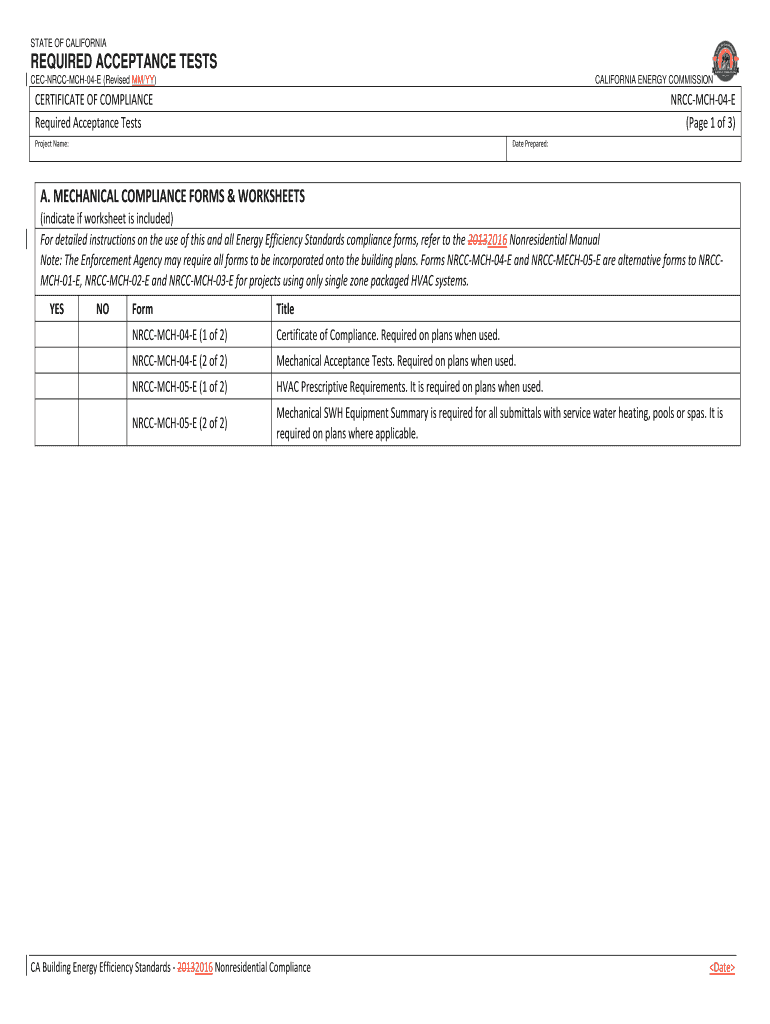
Mch 04 2016-2026


What is the Mch 04
The Mch 04, also known as the form nrcc e, is a crucial document used in various administrative processes. It is often required for compliance with specific regulations and serves to collect necessary information from individuals or entities. Understanding the purpose of the Mch 04 is essential for anyone who needs to complete it, as it ensures that all required data is accurately submitted.
How to Use the Mch 04
Using the Mch 04 involves several steps to ensure proper completion and submission. First, gather all necessary information, including personal details and any supporting documentation required. Next, fill out the form carefully, ensuring that all fields are completed accurately. After completing the form, review it for any errors or omissions before submitting it through the appropriate channels, whether online, by mail, or in person.
Steps to Complete the Mch 04
Completing the Mch 04 requires attention to detail. Follow these steps for a successful submission:
- Gather all required information and documents.
- Fill out the form, ensuring clarity and accuracy in each section.
- Double-check for any missing information or errors.
- Sign and date the form as required.
- Submit the completed form through the designated method.
Legal Use of the Mch 04
The legal use of the Mch 04 is governed by specific regulations that ensure its validity. To be considered legally binding, the form must be filled out accurately and submitted in accordance with applicable laws. This includes adhering to electronic signature regulations, which require compliance with frameworks such as ESIGN and UETA. Understanding these legal requirements is essential for anyone using the form to avoid potential issues.
Key Elements of the Mch 04
The Mch 04 includes several key elements that must be accurately completed for the form to be valid. These elements typically include:
- Personal identification information.
- Details relevant to the specific purpose of the form.
- Signature of the individual or authorized representative.
- Date of completion.
Form Submission Methods
The Mch 04 can be submitted through various methods, depending on the requirements of the issuing authority. Common submission methods include:
- Online submission through a designated portal.
- Mailing the completed form to the appropriate address.
- In-person submission at a designated office or agency.
Required Documents
When completing the Mch 04, certain documents may be required to support the information provided. These documents can include:
- Proof of identity, such as a driver's license or passport.
- Supporting documentation relevant to the form's purpose.
- Any previous forms or correspondence related to the Mch 04.
Quick guide on how to complete nrcc mch 04 form
Effortlessly Prepare Mch 04 on Any Device
Digital document management has gained popularity among organizations and individuals. It serves as an excellent eco-friendly substitute for traditional printed and signed documents, allowing you to locate the right form and securely store it online. airSlate SignNow provides all the tools necessary to create, modify, and electronically sign your documents swiftly without delays. Manage Mch 04 on any device using the airSlate SignNow applications for Android or iOS and simplify any document-related tasks today.
How to Modify and Electronically Sign Mch 04 with Ease
- Locate Mch 04 and then click Get Form to begin.
- Utilize the tools we offer to complete your document.
- Mark important sections of your documents or obscure sensitive data with tools that airSlate SignNow specifically provides for this task.
- Form your eSignature using the Sign feature, which takes mere seconds and carries the same legal validity as a conventional wet ink signature.
- Review the details and then click the Done button to preserve your modifications.
- Select how you wish to share your form, via email, SMS, invite link, or download it to your computer.
Say goodbye to lost or misfiled documents, exhausting form navigation, or errors that require printing new document copies. airSlate SignNow fulfills all your document management needs with just a few clicks from any device you prefer. Modify and electronically sign Mch 04 and ensure outstanding communication at every stage of your form preparation journey with airSlate SignNow.
Create this form in 5 minutes or less
Create this form in 5 minutes!
How to create an eSignature for the nrcc mch 04 form
How to generate an electronic signature for your Nrcc Mch 04 Form online
How to make an eSignature for the Nrcc Mch 04 Form in Chrome
How to generate an electronic signature for putting it on the Nrcc Mch 04 Form in Gmail
How to create an electronic signature for the Nrcc Mch 04 Form right from your mobile device
How to make an electronic signature for the Nrcc Mch 04 Form on iOS
How to make an eSignature for the Nrcc Mch 04 Form on Android devices
People also ask
-
What is the form nrcc e, and how does it work?
The form nrcc e is a standardized electronic document that allows businesses to complete and submit necessary forms efficiently. With airSlate SignNow, users can easily fill out, sign, and send the form nrcc e, ensuring compliance and reducing processing time.
-
How can airSlate SignNow help with managing the form nrcc e?
airSlate SignNow streamlines the management of the form nrcc e by providing a user-friendly interface for editing and signing. The platform allows users to create templates for the form nrcc e, making repeat submissions faster and error-free.
-
Are there any costs associated with using airSlate SignNow for the form nrcc e?
Yes, airSlate SignNow offers various pricing plans that cater to different business needs. Each plan provides access to features specifically designed for managing the form nrcc e, ensuring you find a cost-effective solution that fits your budget.
-
What features does airSlate SignNow offer for users of the form nrcc e?
airSlate SignNow offers a range of features for the form nrcc e, including customizable templates, secure e-signature capabilities, and advanced tracking options. These tools enhance the user experience and improve document workflow efficiency.
-
Can I integrate airSlate SignNow with other tools to manage the form nrcc e?
Absolutely! airSlate SignNow supports integrations with popular business tools like Google Drive, Salesforce, and more, allowing users to seamlessly manage the form nrcc e within their existing workflow. This integration capability increases productivity by tying together the tools you already use.
-
What benefits does using airSlate SignNow provide for submitting the form nrcc e?
Using airSlate SignNow for submitting the form nrcc e offers signNow benefits, including time savings and reduced paperwork. The ability to electronically sign and send documents means faster turnaround times and improved accuracy in submissions.
-
Is airSlate SignNow secure for submitting the form nrcc e?
Yes, airSlate SignNow prioritizes security with advanced encryption and compliance with industry standards. This ensures that the form nrcc e and all other documents are protected during the signing process.
Get more for Mch 04
- Estate planning with selected issues form
- A special summer promotion allpro direct marketing form
- Ship fire drill scenario sample form
- Purchase agreement for a pet dogpuppy on a spay hyclass pugs form
- Form 2012021 application for the grant or renewal of a firearm andor shotgun certificate application for the grant or renewal
- Form 2940 request for an administrative reviewtexas
- Speech and hearing provider name change application form
- Clearprintnew jersey judiciaryconfidential litigan form
Find out other Mch 04
- Sign Florida Non-Profit Affidavit Of Heirship Online
- Sign Hawaii Non-Profit Limited Power Of Attorney Myself
- Sign Hawaii Non-Profit Limited Power Of Attorney Free
- Sign Idaho Non-Profit Lease Agreement Template Safe
- Help Me With Sign Illinois Non-Profit Business Plan Template
- Sign Maryland Non-Profit Business Plan Template Fast
- How To Sign Nevada Life Sciences LLC Operating Agreement
- Sign Montana Non-Profit Warranty Deed Mobile
- Sign Nebraska Non-Profit Residential Lease Agreement Easy
- Sign Nevada Non-Profit LLC Operating Agreement Free
- Sign Non-Profit Document New Mexico Mobile
- Sign Alaska Orthodontists Business Plan Template Free
- Sign North Carolina Life Sciences Purchase Order Template Computer
- Sign Ohio Non-Profit LLC Operating Agreement Secure
- Can I Sign Ohio Non-Profit LLC Operating Agreement
- Sign South Dakota Non-Profit Business Plan Template Myself
- Sign Rhode Island Non-Profit Residential Lease Agreement Computer
- Sign South Carolina Non-Profit Promissory Note Template Mobile
- Sign South Carolina Non-Profit Lease Agreement Template Online
- Sign Oregon Life Sciences LLC Operating Agreement Online