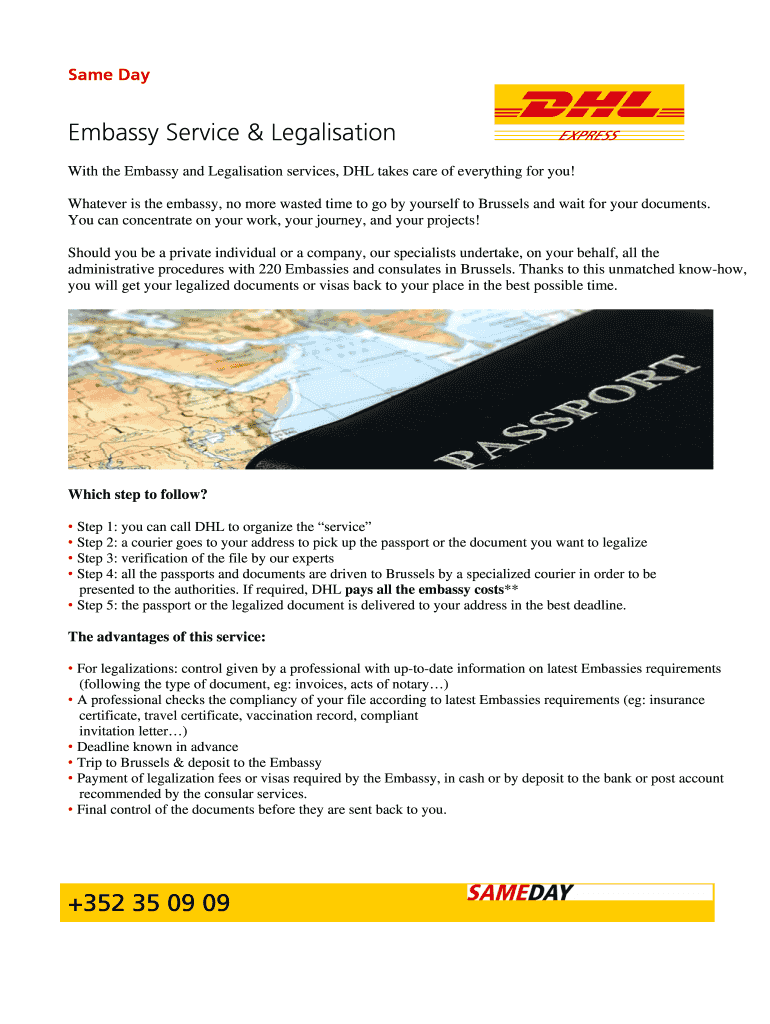
Embassy Service & Legalisation Form


Understanding Embassy Service & Legalisation
Embassy Service & Legalisation refers to the process of obtaining official recognition of documents by a government authority, typically through an embassy or consulate. This service is essential for individuals and businesses needing to validate documents for use in foreign countries. Common documents that may require legalisation include birth certificates, marriage licenses, academic diplomas, and business contracts. The legalisation process ensures that the documents meet the legal requirements of the destination country, thereby facilitating their acceptance.
Steps to Use Embassy Service & Legalisation
To effectively use the Embassy Service & Legalisation, follow these structured steps:
- Identify the documents that require legalisation based on the requirements of the foreign country.
- Gather all necessary supporting documents, such as identification and any previous legalisation certificates.
- Contact the relevant embassy or consulate to confirm their specific requirements and procedures for legalisation.
- Submit the documents along with any required fees, either in person or through mail, as per the embassy's guidelines.
- Wait for the processing period, which varies by embassy, and track the status if possible.
- Receive the legalised documents, ensuring they are correctly stamped and signed.
Required Documents for Legalisation
When seeking Embassy Service & Legalisation, specific documents are typically required to complete the process. These may include:
- The original document that needs legalisation.
- A photocopy of the document for embassy records.
- Identification proof, such as a passport or driver's license.
- Any additional documents requested by the embassy, which may vary by country.
It is important to check with the specific embassy for any unique requirements that may apply.
Legal Use of Embassy Service & Legalisation
The legal use of Embassy Service & Legalisation is crucial for ensuring that documents are recognized in foreign jurisdictions. Legalisation serves to authenticate the signatures and seals on documents, confirming their validity. This process is often necessary for legal matters, such as marriage, business transactions, or immigration. Without proper legalisation, documents may be rejected by foreign authorities, leading to delays and complications.
Eligibility Criteria for Legalisation
Eligibility for Embassy Service & Legalisation generally depends on the type of document and the requirements of the destination country. Common eligibility criteria include:
- The document must be an official record, such as a government-issued certificate or notarized document.
- The document should be in good condition, free from alterations or damage.
- The applicant must provide valid identification to verify their identity.
It is advisable to consult the embassy’s guidelines for any specific eligibility requirements that may apply to your situation.
Examples of Using Embassy Service & Legalisation
Embassy Service & Legalisation can be applied in various scenarios, such as:
- Individuals relocating to another country needing to present legalised birth certificates for residency applications.
- Businesses seeking to enter international markets and requiring legalised contracts to establish partnerships.
- Students applying for foreign educational programs needing legalised academic transcripts.
These examples highlight the importance of legalisation in facilitating international transactions and personal matters.
Quick guide on how to complete embassy service amp legalisation
Effortlessly Prepare [SKS] on Any Device
Online document management has become increasingly favored by businesses and individuals alike. It presents an ideal environmentally friendly alternative to traditional printed and signed documents, allowing you to easily locate the correct form and securely store it online. airSlate SignNow equips you with all the tools necessary to create, modify, and electronically sign your documents swiftly and without delays. Manage [SKS] on any platform with the airSlate SignNow applications for Android or iOS and streamline any document-related process today.
How to Alter and eSign [SKS] With Ease
- Find [SKS] and click Get Form to initiate the process.
- Utilize the tools we offer to fill out your form.
- Mark pertinent sections of your documents or redact confidential information with tools specifically provided by airSlate SignNow for that purpose.
- Create your electronic signature using the Sign tool, which takes just seconds and carries the same legal validity as a conventional handwritten signature.
- Review the details and click on the Done button to save your modifications.
- Choose your preferred method for delivering your form, whether by email, text message (SMS), invitation link, or by downloading it to your computer.
Eliminate concerns about lost or misplaced files, tedious form searches, or errors that necessitate printing new document copies. airSlate SignNow meets all your document management needs with just a few clicks from any device you prefer. Modify and eSign [SKS] to ensure efficient communication at every step of your form preparation process with airSlate SignNow.
Create this form in 5 minutes or less
Related searches to Embassy Service & Legalisation
Create this form in 5 minutes!
How to create an eSignature for the embassy service amp legalisation
How to create an electronic signature for a PDF online
How to create an electronic signature for a PDF in Google Chrome
How to create an e-signature for signing PDFs in Gmail
How to create an e-signature right from your smartphone
How to create an e-signature for a PDF on iOS
How to create an e-signature for a PDF on Android
People also ask
-
What is Embassy Service & Legalisation?
Embassy Service & Legalisation refers to the process of authenticating documents for use in foreign countries. This service ensures that your documents are recognized by foreign governments, making it essential for international business and legal matters.
-
How does airSlate SignNow facilitate Embassy Service & Legalisation?
airSlate SignNow streamlines the Embassy Service & Legalisation process by allowing users to electronically sign and send documents securely. Our platform simplifies the workflow, ensuring that your documents are ready for legalisation without unnecessary delays.
-
What are the pricing options for Embassy Service & Legalisation?
Our pricing for Embassy Service & Legalisation is competitive and designed to fit various business needs. We offer flexible plans that cater to different volumes of document processing, ensuring you get the best value for your investment.
-
What features does airSlate SignNow offer for Embassy Service & Legalisation?
airSlate SignNow provides features such as secure eSigning, document tracking, and integration with various applications. These features enhance the Embassy Service & Legalisation experience, making it efficient and user-friendly.
-
What are the benefits of using airSlate SignNow for Embassy Service & Legalisation?
Using airSlate SignNow for Embassy Service & Legalisation offers numerous benefits, including time savings, reduced paperwork, and enhanced security. Our platform ensures that your documents are processed quickly and securely, allowing you to focus on your core business activities.
-
Can I integrate airSlate SignNow with other tools for Embassy Service & Legalisation?
Yes, airSlate SignNow seamlessly integrates with various tools and applications, enhancing your workflow for Embassy Service & Legalisation. This integration allows you to manage documents more effectively and ensures a smooth process from start to finish.
-
Is airSlate SignNow compliant with legal standards for Embassy Service & Legalisation?
Absolutely! airSlate SignNow is designed to comply with all relevant legal standards for Embassy Service & Legalisation. Our platform ensures that your documents meet the necessary requirements for authentication and legalisation in foreign jurisdictions.
Get more for Embassy Service & Legalisation
Find out other Embassy Service & Legalisation
- Electronic signature Delaware Junior Employment Offer Letter Later
- Electronic signature Texas Time Off Policy Later
- Electronic signature Texas Time Off Policy Free
- eSignature Delaware Time Off Policy Online
- Help Me With Electronic signature Indiana Direct Deposit Enrollment Form
- Electronic signature Iowa Overtime Authorization Form Online
- Electronic signature Illinois Employee Appraisal Form Simple
- Electronic signature West Virginia Business Ethics and Conduct Disclosure Statement Free
- Electronic signature Alabama Disclosure Notice Simple
- Electronic signature Massachusetts Disclosure Notice Free
- Electronic signature Delaware Drug Testing Consent Agreement Easy
- Electronic signature North Dakota Disclosure Notice Simple
- Electronic signature California Car Lease Agreement Template Free
- How Can I Electronic signature Florida Car Lease Agreement Template
- Electronic signature Kentucky Car Lease Agreement Template Myself
- Electronic signature Texas Car Lease Agreement Template Easy
- Electronic signature New Mexico Articles of Incorporation Template Free
- Electronic signature New Mexico Articles of Incorporation Template Easy
- Electronic signature Oregon Articles of Incorporation Template Simple
- eSignature Montana Direct Deposit Enrollment Form Easy