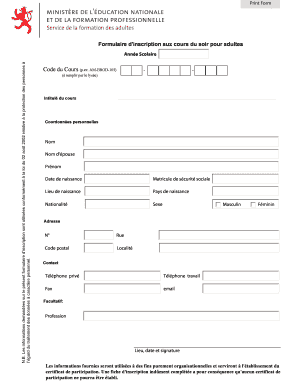
Formulaire D'inscription Aux Cours Du Soir Pour Adultes MySchool!


What is the Formulaire D'inscription Aux Cours Du Soir Pour Adultes MySchool?
The Formulaire D'inscription Aux Cours Du Soir Pour Adultes MySchool is a registration form designed for adults who wish to enroll in evening courses offered by MySchool. This form captures essential information about the applicant, including personal details, course preferences, and contact information. By completing this form, adults can gain access to a variety of educational opportunities tailored to their needs and schedules.
How to use the Formulaire D'inscription Aux Cours Du Soir Pour Adultes MySchool?
Using the Formulaire D'inscription Aux Cours Du Soir Pour Adultes MySchool is straightforward. First, download the form from the MySchool website or obtain a physical copy from their administrative office. Next, fill out the required fields, ensuring that all information is accurate and complete. Once the form is filled out, submit it according to the instructions provided, either online, by mail, or in person at the designated location.
Steps to complete the Formulaire D'inscription Aux Cours Du Soir Pour Adultes MySchool!
Completing the Formulaire D'inscription Aux Cours Du Soir Pour Adultes MySchool involves several key steps:
- Download or acquire the form.
- Provide your full name, address, and contact information.
- Select the courses you wish to enroll in.
- Indicate your preferred schedule and any special accommodations needed.
- Review the information for accuracy.
- Submit the form as directed.
Key elements of the Formulaire D'inscription Aux Cours Du Soir Pour Adultes MySchool!
Several key elements are essential when filling out the Formulaire D'inscription Aux Cours Du Soir Pour Adultes MySchool:
- Personal Information: Name, address, phone number, and email address.
- Course Selection: A list of available courses and your choices.
- Schedule Preferences: Indicate your availability for classes.
- Signature: Acknowledgment of the terms and conditions.
Eligibility Criteria
To enroll in courses using the Formulaire D'inscription Aux Cours Du Soir Pour Adultes MySchool, applicants must meet specific eligibility criteria. Generally, individuals must be at least eighteen years old and possess a high school diploma or equivalent. Some courses may have additional prerequisites, so it is advisable to check the course descriptions for any specific requirements.
Form Submission Methods
The Formulaire D'inscription Aux Cours Du Soir Pour Adultes MySchool can be submitted through various methods to accommodate different preferences:
- Online Submission: Fill out the form electronically and submit it through the MySchool website.
- Mail: Print the completed form and send it to the designated address.
- In-Person: Deliver the form directly to the MySchool administrative office.
Application Process & Approval Time
After submitting the Formulaire D'inscription Aux Cours Du Soir Pour Adultes MySchool, applicants will undergo an application review process. Typically, processing times may vary, but applicants can expect to receive confirmation of their enrollment status within one to two weeks. It is important to monitor your email or contact the school for updates regarding your application.
Quick guide on how to complete formulaire d39inscription aux cours du soir pour adultes myschool
Easily Prepare [SKS] on Any Device
Managing documents online has become increasingly popular among businesses and individuals alike. It offers a perfect eco-friendly substitute for traditional printed and signed paperwork, allowing you to access the necessary form and safely store it online. airSlate SignNow provides all the tools required to create, edit, and eSign your documents swiftly without any hold-ups. Manage [SKS] on any device using the airSlate SignNow apps for Android or iOS and streamline any document-related procedure today.
Easily Modify and eSign [SKS] with No Hassle
- Locate [SKS] and click Get Form to begin.
- Utilize the tools we offer to complete your document.
- Emphasize pertinent sections of the documents or obscure sensitive information with tools specifically provided by airSlate SignNow for that purpose.
- Generate your eSignature using the Sign tool, which takes just seconds and carries the same legal validity as a conventional wet ink signature.
- Verify all details and then click the Done button to save your changes.
- Select your preferred method to send your form, whether by email, text message (SMS), or invitation link, or download it to your computer.
Eliminate concerns about lost or misfiled documents, tedious form searches, or mistakes that necessitate printing new copies. airSlate SignNow addresses your document management needs in just a few clicks from any device of your choice. Edit and eSign [SKS] and guarantee exceptional communication throughout your form preparation process with airSlate SignNow.
Create this form in 5 minutes or less
Create this form in 5 minutes!
How to create an eSignature for the formulaire d39inscription aux cours du soir pour adultes myschool
How to create an electronic signature for a PDF online
How to create an electronic signature for a PDF in Google Chrome
How to create an e-signature for signing PDFs in Gmail
How to create an e-signature right from your smartphone
How to create an e-signature for a PDF on iOS
How to create an e-signature for a PDF on Android
People also ask
-
What is the Formulaire D'inscription Aux Cours Du Soir Pour Adultes MySchool!?
The Formulaire D'inscription Aux Cours Du Soir Pour Adultes MySchool! is a registration form designed for adults who wish to enroll in evening courses. This form simplifies the enrollment process, making it easy for prospective students to sign up and participate in various educational programs.
-
How much does it cost to use the Formulaire D'inscription Aux Cours Du Soir Pour Adultes MySchool!?
The cost associated with the Formulaire D'inscription Aux Cours Du Soir Pour Adultes MySchool! varies depending on the specific courses selected. However, airSlate SignNow offers a cost-effective solution that ensures you get the best value for your educational investment.
-
What features does the Formulaire D'inscription Aux Cours Du Soir Pour Adultes MySchool! offer?
The Formulaire D'inscription Aux Cours Du Soir Pour Adultes MySchool! includes features such as easy document signing, customizable templates, and secure data storage. These features enhance the user experience and streamline the registration process for adult learners.
-
How can the Formulaire D'inscription Aux Cours Du Soir Pour Adultes MySchool! benefit me?
Using the Formulaire D'inscription Aux Cours Du Soir Pour Adultes MySchool! allows you to quickly and efficiently enroll in courses that fit your schedule. This convenience helps you focus on your learning without the hassle of traditional registration methods.
-
Is the Formulaire D'inscription Aux Cours Du Soir Pour Adultes MySchool! easy to use?
Yes, the Formulaire D'inscription Aux Cours Du Soir Pour Adultes MySchool! is designed to be user-friendly. With an intuitive interface, you can complete your registration in just a few clicks, making it accessible for everyone, regardless of technical skill.
-
Can I integrate the Formulaire D'inscription Aux Cours Du Soir Pour Adultes MySchool! with other tools?
Absolutely! The Formulaire D'inscription Aux Cours Du Soir Pour Adultes MySchool! can be integrated with various applications and platforms to enhance your workflow. This flexibility allows you to manage your registrations seamlessly alongside other tools you may be using.
-
What types of courses can I register for using the Formulaire D'inscription Aux Cours Du Soir Pour Adultes MySchool!?
The Formulaire D'inscription Aux Cours Du Soir Pour Adultes MySchool! covers a wide range of courses, including language classes, professional development, and personal enrichment programs. This variety ensures that there is something for everyone looking to learn in the evenings.
Get more for Formulaire D'inscription Aux Cours Du Soir Pour Adultes MySchool!
Find out other Formulaire D'inscription Aux Cours Du Soir Pour Adultes MySchool!
- Electronic signature Maine Contract for work Secure
- Electronic signature Utah Contract Myself
- How Can I Electronic signature Texas Electronic Contract
- How Do I Electronic signature Michigan General contract template
- Electronic signature Maine Email Contracts Later
- Electronic signature New Mexico General contract template Free
- Can I Electronic signature Rhode Island Email Contracts
- How Do I Electronic signature California Personal loan contract template
- Electronic signature Hawaii Personal loan contract template Free
- How To Electronic signature Hawaii Personal loan contract template
- Electronic signature New Hampshire Managed services contract template Computer
- Electronic signature Alabama Real estate sales contract template Easy
- Electronic signature Georgia Real estate purchase contract template Secure
- Electronic signature South Carolina Real estate sales contract template Mobile
- Can I Electronic signature Kentucky Residential lease contract
- Can I Electronic signature Nebraska Residential lease contract
- Electronic signature Utah New hire forms Now
- Electronic signature Texas Tenant contract Now
- How Do I Electronic signature Florida Home rental application
- Electronic signature Illinois Rental application Myself