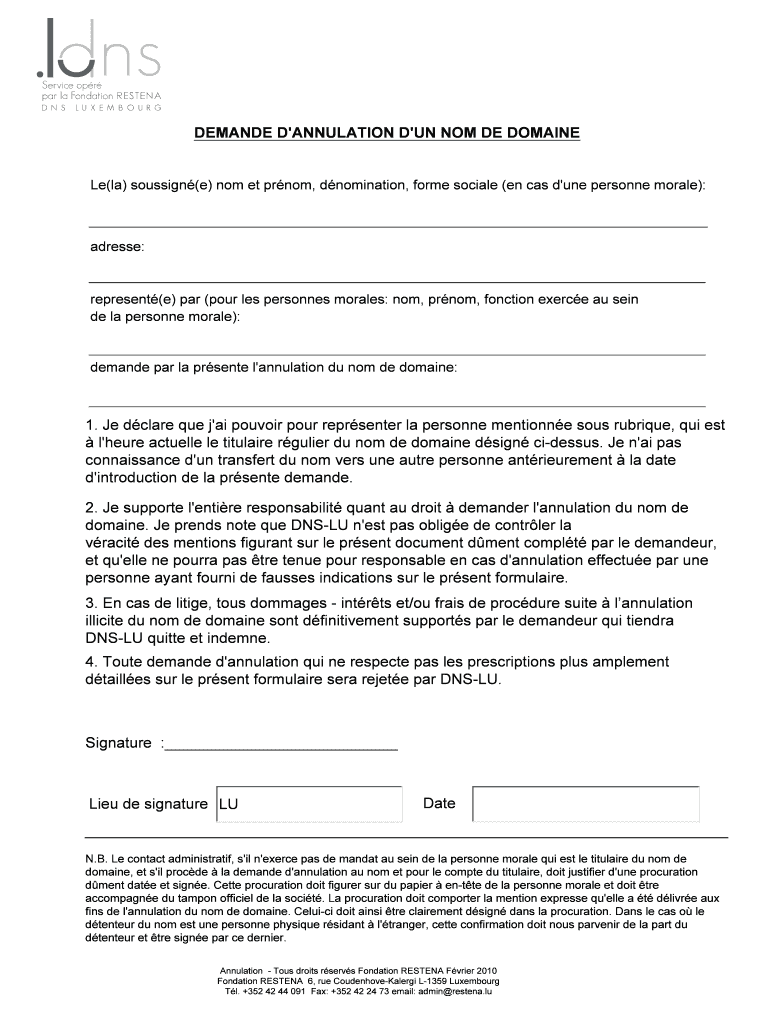
Suppression Lu Form


What is the Suppression Lu
The Suppression Lu is a legal document used primarily in the United States to request the suppression of certain information from public records. This form is often utilized in cases where individuals or entities seek to protect sensitive personal information from being disclosed. The Suppression Lu can be relevant in various contexts, including legal proceedings, privacy concerns, and identity protection.
How to use the Suppression Lu
Using the Suppression Lu involves several key steps to ensure that the request is properly submitted and processed. First, individuals must accurately fill out the form, providing all required information. This typically includes personal details, the specific information to be suppressed, and the reasons for the request. Once completed, the form should be submitted to the appropriate authority, which may vary depending on the jurisdiction and the nature of the information being suppressed.
Steps to complete the Suppression Lu
Completing the Suppression Lu requires careful attention to detail. Here are the essential steps:
- Gather necessary personal information, including your name, address, and any relevant identification numbers.
- Clearly identify the information you wish to suppress, ensuring that it is specific and accurate.
- Provide a detailed explanation of why the suppression is necessary, citing any relevant laws or personal circumstances.
- Review the form for accuracy before submission to avoid delays.
- Submit the completed form to the designated authority, ensuring you follow any specific submission guidelines.
Legal use of the Suppression Lu
The legal use of the Suppression Lu is governed by state and federal laws that outline the conditions under which information can be suppressed. It is essential to understand these legal frameworks to ensure compliance and to strengthen the case for suppression. The form can be utilized in various legal scenarios, such as protecting victims of domestic violence, safeguarding personal data from identity theft, or maintaining confidentiality in sensitive legal matters.
Eligibility Criteria
Eligibility for using the Suppression Lu varies based on jurisdiction and the type of information being suppressed. Generally, individuals must demonstrate a legitimate need for suppression, such as a threat to personal safety or privacy concerns. Specific eligibility criteria may include being a victim of a crime, having a valid legal reason for suppression, or being subject to particular state laws that allow for such requests.
Required Documents
When submitting the Suppression Lu, certain documents may be required to support the request. These documents can include:
- Proof of identity, such as a government-issued ID.
- Documentation supporting the need for suppression, like police reports or court orders.
- Any additional forms or evidence as specified by the submitting authority.
Form Submission Methods
The Suppression Lu can typically be submitted through various methods, depending on the jurisdiction. Common submission methods include:
- Online submission through the appropriate governmental portal.
- Mailing the completed form to the designated office.
- In-person submission at local government offices or courthouses.
Quick guide on how to complete suppression lu
Prepare [SKS] effortlessly on any device
Digital document management has gained popularity among companies and individuals alike. It serves as an ideal environmentally friendly alternative to traditional printed and signed paperwork, allowing you to locate the required form and securely save it online. airSlate SignNow equips you with all the resources necessary to create, alter, and eSign your documents quickly without any holdups. Manage [SKS] on any device using airSlate SignNow's Android or iOS applications and enhance your document-centric workflow today.
How to alter and eSign [SKS] with ease
- Locate [SKS] and click Get Form to begin.
- Utilize the tools we provide to fill out your form.
- Emphasize relevant sections of the documents or conceal sensitive information with tools specifically designed for that purpose by airSlate SignNow.
- Create your signature using the Sign tool, which takes mere seconds and holds the same legal validity as a traditional handwritten signature.
- Verify the information and then click the Done button to finalize your changes.
- Select how you would like to share your form—via email, SMS, invitation link, or download it to your computer.
Put an end to lost or misfiled documents, tedious form searching, or mistakes that necessitate printing new document copies. airSlate SignNow meets your document management needs in just a few clicks from any device you prefer. Modify and eSign [SKS] to ensure exceptional communication at every step of your form preparation process with airSlate SignNow.
Create this form in 5 minutes or less
Related searches to Suppression Lu
Create this form in 5 minutes!
How to create an eSignature for the suppression lu
How to create an electronic signature for a PDF online
How to create an electronic signature for a PDF in Google Chrome
How to create an e-signature for signing PDFs in Gmail
How to create an e-signature right from your smartphone
How to create an e-signature for a PDF on iOS
How to create an e-signature for a PDF on Android
People also ask
-
What is Suppression Lu in airSlate SignNow?
Suppression Lu refers to the feature in airSlate SignNow that allows users to manage document visibility and access effectively. This ensures that sensitive information is only available to authorized individuals, enhancing security and compliance. By utilizing Suppression Lu, businesses can streamline their document workflows while maintaining control over their data.
-
How does Suppression Lu improve document security?
Suppression Lu enhances document security by allowing users to set specific permissions for each document. This means that only designated users can view or edit sensitive information, reducing the risk of unauthorized access. With Suppression Lu, businesses can confidently share documents knowing that their data is protected.
-
What are the pricing options for airSlate SignNow with Suppression Lu?
airSlate SignNow offers various pricing plans that include the Suppression Lu feature, catering to businesses of all sizes. Pricing is competitive and designed to provide value, ensuring that users can access essential features without breaking the bank. For detailed pricing information, visit our website or contact our sales team.
-
Can I integrate Suppression Lu with other software?
Yes, Suppression Lu can be seamlessly integrated with various software applications, enhancing your existing workflows. airSlate SignNow supports integrations with popular tools like CRM systems, project management software, and more. This flexibility allows businesses to leverage Suppression Lu while maintaining their preferred tools.
-
What are the benefits of using Suppression Lu in my business?
Using Suppression Lu in your business provides enhanced document security, improved compliance, and streamlined workflows. It allows for better control over who can access sensitive information, reducing the risk of data bsignNowes. Overall, Suppression Lu contributes to a more efficient and secure document management process.
-
Is Suppression Lu user-friendly for non-technical users?
Absolutely! Suppression Lu is designed with user-friendliness in mind, making it accessible for non-technical users. The intuitive interface allows anyone to set permissions and manage document visibility without needing extensive training. This ensures that all team members can utilize Suppression Lu effectively.
-
How does Suppression Lu support compliance with regulations?
Suppression Lu supports compliance with various regulations by allowing businesses to control document access and visibility. This feature helps ensure that sensitive information is only shared with authorized personnel, which is crucial for meeting legal and regulatory requirements. By implementing Suppression Lu, businesses can enhance their compliance efforts.
Get more for Suppression Lu
Find out other Suppression Lu
- Can I eSignature Louisiana Courts Document
- How To Electronic signature Arkansas Banking Document
- How Do I Electronic signature California Banking Form
- How Do I eSignature Michigan Courts Document
- Can I eSignature Missouri Courts Document
- How Can I Electronic signature Delaware Banking PDF
- Can I Electronic signature Hawaii Banking Document
- Can I eSignature North Carolina Courts Presentation
- Can I eSignature Oklahoma Courts Word
- How To Electronic signature Alabama Business Operations Form
- Help Me With Electronic signature Alabama Car Dealer Presentation
- How Can I Electronic signature California Car Dealer PDF
- How Can I Electronic signature California Car Dealer Document
- How Can I Electronic signature Colorado Car Dealer Form
- How To Electronic signature Florida Car Dealer Word
- How Do I Electronic signature Florida Car Dealer Document
- Help Me With Electronic signature Florida Car Dealer Presentation
- Can I Electronic signature Georgia Car Dealer PDF
- How Do I Electronic signature Georgia Car Dealer Document
- Can I Electronic signature Georgia Car Dealer Form