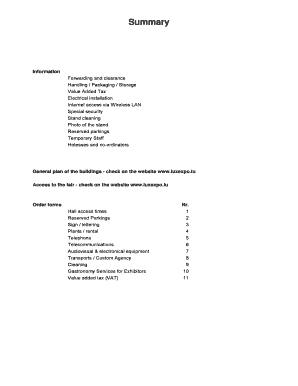
Med E Tel Form


What is the Med e Tel
The Med e Tel is a specific form utilized in the healthcare sector, primarily aimed at streamlining the process of electronic communication between healthcare providers and patients. This form facilitates the secure exchange of medical information, ensuring compliance with regulatory standards while enhancing patient care. It is essential for maintaining accurate records and improving the efficiency of healthcare services.
How to use the Med e Tel
Using the Med e Tel involves several straightforward steps. First, healthcare providers must ensure they have the necessary software to access and fill out the form electronically. Once the software is in place, providers can input patient information, treatment details, and any other required data. After completing the form, it should be reviewed for accuracy before submission. The digital format allows for quick adjustments and ensures that all necessary fields are filled out correctly, promoting efficient processing.
Steps to complete the Med e Tel
Completing the Med e Tel involves a series of methodical steps:
- Gather all relevant patient information, including personal details and medical history.
- Access the Med e Tel form through the designated software or platform.
- Input the required data accurately, ensuring that all fields are completed.
- Review the form for any errors or omissions.
- Submit the form electronically to the appropriate healthcare authority or provider.
Legal use of the Med e Tel
The legal use of the Med e Tel is governed by various healthcare regulations, including HIPAA (Health Insurance Portability and Accountability Act) in the United States. This legislation mandates that patient information be handled with confidentiality and security. Healthcare providers must ensure that the data transmitted via the Med e Tel complies with these legal standards, protecting patient rights and maintaining trust in the healthcare system.
Required Documents
To effectively use the Med e Tel, certain documents are required. These typically include:
- Patient identification documents, such as a driver's license or social security number.
- Medical records pertinent to the patient's treatment.
- Insurance information, if applicable, to facilitate billing and reimbursements.
Form Submission Methods
The Med e Tel can be submitted through various methods, primarily focusing on electronic submission to enhance efficiency. Providers can submit the form online through secure portals. In some cases, physical copies may be mailed to specific healthcare facilities, though electronic submission is generally preferred due to its speed and reduced risk of errors. In-person submissions may also be possible at designated healthcare offices.
Quick guide on how to complete med e tel
Complete [SKS] seamlessly on any device
Digital document management has become increasingly favored by businesses and individuals alike. It offers an ideal eco-friendly substitute for traditional printed and signed documents, allowing you to access the necessary form and securely store it online. airSlate SignNow equips you with all the necessary tools to create, edit, and eSign your documents swiftly, without any hindrances. Manage [SKS] on any device with the airSlate SignNow Android or iOS applications and enhance any document-related process today.
How to adjust and eSign [SKS] effortlessly
- Locate [SKS] and click Get Form to commence.
- Employ the tools we provide to complete your form.
- Emphasize pertinent sections of the documents or redact sensitive information using tools that airSlate SignNow specifically provides for that purpose.
- Create your signature using the Sign tool, which takes only seconds and carries the same legal validity as a conventional wet ink signature.
- Review the details and select the Done button to store your changes.
- Choose how you wish to send your form, via email, SMS, invitation link, or download it to your PC.
Eliminate concerns about lost or misplaced files, tedious form navigation, or errors that require printing new copies of documents. airSlate SignNow addresses your document management needs with just a few clicks from any device you prefer. Modify and eSign [SKS] to ensure excellent communication at every stage of the form preparation process with airSlate SignNow.
Create this form in 5 minutes or less
Create this form in 5 minutes!
How to create an eSignature for the med e tel
How to create an electronic signature for a PDF online
How to create an electronic signature for a PDF in Google Chrome
How to create an e-signature for signing PDFs in Gmail
How to create an e-signature right from your smartphone
How to create an e-signature for a PDF on iOS
How to create an e-signature for a PDF on Android
People also ask
-
What is Med e Tel and how does it work?
Med e Tel is a comprehensive digital solution designed to streamline document management and electronic signatures. It allows users to send, sign, and manage documents securely and efficiently. With its user-friendly interface, Med e Tel simplifies the process of obtaining signatures, making it ideal for businesses of all sizes.
-
What are the key features of Med e Tel?
Med e Tel offers a variety of features including customizable templates, real-time tracking of document status, and secure cloud storage. Additionally, it supports multiple file formats and integrates seamlessly with other applications. These features enhance productivity and ensure that your document workflows are efficient.
-
How much does Med e Tel cost?
Med e Tel provides flexible pricing plans to accommodate different business needs. The pricing is competitive and designed to offer a cost-effective solution for electronic signatures and document management. You can choose from monthly or annual subscriptions, ensuring you find a plan that fits your budget.
-
Is Med e Tel secure for sensitive documents?
Yes, Med e Tel prioritizes security and compliance, utilizing advanced encryption methods to protect your documents. It adheres to industry standards and regulations, ensuring that your sensitive information remains confidential. With Med e Tel, you can confidently manage and sign documents without compromising security.
-
Can Med e Tel integrate with other software?
Med e Tel offers robust integration capabilities with various software applications, including CRM systems and cloud storage services. This allows for a seamless workflow and enhances the overall efficiency of your document management processes. By integrating Med e Tel with your existing tools, you can streamline operations and improve productivity.
-
What are the benefits of using Med e Tel for businesses?
Using Med e Tel can signNowly reduce the time and costs associated with traditional document signing processes. It enhances collaboration by allowing multiple parties to sign documents from anywhere, at any time. Additionally, Med e Tel improves compliance and record-keeping, making it a valuable tool for businesses.
-
How can I get started with Med e Tel?
Getting started with Med e Tel is easy. Simply visit our website to sign up for a free trial or choose a subscription plan that suits your needs. Once registered, you can begin uploading documents and utilizing the features of Med e Tel to enhance your document management processes.
Get more for Med e Tel
Find out other Med e Tel
- eSignature Louisiana Insurance Rental Application Later
- eSignature Maryland Insurance Contract Safe
- eSignature Massachusetts Insurance Lease Termination Letter Free
- eSignature Nebraska High Tech Rental Application Now
- How Do I eSignature Mississippi Insurance Separation Agreement
- Help Me With eSignature Missouri Insurance Profit And Loss Statement
- eSignature New Hampshire High Tech Lease Agreement Template Mobile
- eSignature Montana Insurance Lease Agreement Template Online
- eSignature New Hampshire High Tech Lease Agreement Template Free
- How To eSignature Montana Insurance Emergency Contact Form
- eSignature New Jersey High Tech Executive Summary Template Free
- eSignature Oklahoma Insurance Warranty Deed Safe
- eSignature Pennsylvania High Tech Bill Of Lading Safe
- eSignature Washington Insurance Work Order Fast
- eSignature Utah High Tech Warranty Deed Free
- How Do I eSignature Utah High Tech Warranty Deed
- eSignature Arkansas Legal Affidavit Of Heirship Fast
- Help Me With eSignature Colorado Legal Cease And Desist Letter
- How To eSignature Connecticut Legal LLC Operating Agreement
- eSignature Connecticut Legal Residential Lease Agreement Mobile