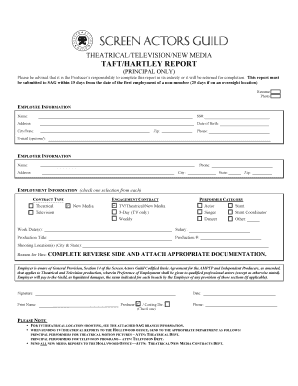
Taft Hartley Form


What is the Taft Hartley Form
The Taft Hartley Form, formally known as Form LM-10, is a document used primarily in the context of labor relations in the United States. It is required under the Labor Management Reporting and Disclosure Act (LMRDA) and is utilized by employers and union officials to report certain financial transactions and agreements. This form aims to promote transparency and accountability in labor relations by requiring disclosure of various financial dealings, including gifts, loans, and payments made to union representatives. Understanding the purpose and requirements of the Taft Hartley Form is essential for compliance and maintaining ethical labor practices.
How to Obtain the Taft Hartley Form
To obtain the Taft Hartley Form, individuals can visit the official website of the U.S. Department of Labor. The form is typically available for download in a PDF format, allowing users to print and fill it out. Additionally, organizations may request physical copies directly from the Department of Labor or through authorized labor relations offices. It is important to ensure that the correct version of the form is used, as updates may occur periodically to reflect changes in regulations or reporting requirements.
Steps to Complete the Taft Hartley Form
Completing the Taft Hartley Form involves several key steps to ensure accuracy and compliance. First, gather all necessary information, including details about the parties involved, the nature of the transactions, and any relevant dates. Next, fill out the form accurately, ensuring that all required fields are completed. Be mindful of specific instructions regarding the reporting of financial transactions and agreements. After completing the form, review it carefully for any errors or omissions before submitting it. Finally, retain a copy for your records, as it may be needed for future reference or audits.
Legal Use of the Taft Hartley Form
The legal use of the Taft Hartley Form is governed by federal regulations that mandate transparency in labor relations. Employers and union officials must ensure that the information reported is truthful and complete, as inaccuracies can lead to legal repercussions. The form acts as a safeguard against unethical practices in labor negotiations and helps to maintain the integrity of labor relations. Compliance with the requirements of the Taft Hartley Form is essential to avoid penalties and to uphold the principles of fair labor practices.
Key Elements of the Taft Hartley Form
The Taft Hartley Form includes several key elements that must be accurately reported. These elements typically encompass the names and addresses of the parties involved, a detailed description of the financial transactions, and the dates on which these transactions occurred. Additionally, the form may require information about any agreements made between employers and union officials, including the terms and conditions of such agreements. Understanding these key elements is crucial for ensuring that the form is filled out correctly and complies with legal standards.
Examples of Using the Taft Hartley Form
Examples of using the Taft Hartley Form can be found in various labor relations scenarios. For instance, if a company provides financial assistance to a union representative for attending a conference, this transaction must be reported on the form. Similarly, if a union receives a loan from an employer, the details of this loan must also be disclosed. These examples illustrate the importance of transparency in labor relations and the necessity of reporting any financial interactions that could influence labor negotiations.
Quick guide on how to complete taft hartley form
Complete Taft Hartley Form smoothly on any device
Digital document management has become increasingly popular among businesses and individuals. It offers an excellent environmentally friendly option to traditional printed and signed documents, allowing you to obtain the correct form and securely keep it online. airSlate SignNow equips you with all the tools necessary to create, modify, and eSign your documents swiftly without delays. Manage Taft Hartley Form on any device using airSlate SignNow Android or iOS applications and enhance any document-related process today.
How to modify and eSign Taft Hartley Form with ease
- Obtain Taft Hartley Form and click Get Form to begin.
- Utilize the tools we offer to complete your document.
- Emphasize important sections of the documents or obscure sensitive information with tools that airSlate SignNow provides specifically for that purpose.
- Create your signature with the Sign tool, which takes seconds and holds the same legal validity as a conventional wet ink signature.
- Review the details and click the Done button to save your modifications.
- Choose how you want to send your form, via email, SMS, or invitation link, or download it to your computer.
Forget about lost or misplaced documents, tedious form searches, or errors that necessitate printing out new document versions. airSlate SignNow meets your document management requirements in just a few clicks from any device you prefer. Modify and eSign Taft Hartley Form and ensure outstanding communication at every stage of your form preparation process with airSlate SignNow.
Create this form in 5 minutes or less
Create this form in 5 minutes!
How to create an eSignature for the taft hartley form
How to create an electronic signature for a PDF online
How to create an electronic signature for a PDF in Google Chrome
How to create an e-signature for signing PDFs in Gmail
How to create an e-signature right from your smartphone
How to create an e-signature for a PDF on iOS
How to create an e-signature for a PDF on Android
People also ask
-
What is a Taft Hartley form?
The Taft Hartley form is a legal document used in labor relations to protect workers' rights and manage union activities. It plays a crucial role in ensuring compliance with labor laws, making it essential for businesses engaged in union negotiations.
-
How can airSlate SignNow help with Taft Hartley forms?
airSlate SignNow simplifies the process of creating, sending, and signing Taft Hartley forms. Our platform provides an intuitive interface that ensures your forms are completed accurately and efficiently, reducing the time spent on paperwork.
-
Is there a cost associated with using airSlate SignNow for Taft Hartley forms?
Yes, airSlate SignNow offers flexible pricing plans that cater to businesses of all sizes. You can choose a plan based on your needs and benefit from our affordable rates while managing Taft Hartley forms seamlessly.
-
What features does airSlate SignNow offer for Taft Hartley forms?
Our platform provides essential features such as document templates, real-time tracking, and automated reminders specifically for Taft Hartley forms. These tools help streamline the signing process and improve overall productivity.
-
Can I integrate airSlate SignNow with other software for Taft Hartley forms?
Absolutely! airSlate SignNow offers seamless integration with popular applications such as Salesforce, Google Drive, and many others. This integration allows you to manage Taft Hartley forms easily within your existing workflow.
-
What are the benefits of using airSlate SignNow for Taft Hartley forms?
Using airSlate SignNow for Taft Hartley forms enhances efficiency, reduces processing time, and increases accuracy. Additionally, our platform ensures your documents are secure and compliant with legal standards, giving you peace of mind.
-
How does airSlate SignNow ensure the security of Taft Hartley forms?
airSlate SignNow prioritizes the security of your Taft Hartley forms by implementing advanced encryption and data protection measures. This commitment to security ensures that your sensitive information remains confidential and compliant with regulations.
Get more for Taft Hartley Form
- Motion to withhold form
- Fillable online dol 97 0851doc dol fax email print form
- Primary custody form
- Joint or shared form
- Minus responsibility for other children form
- The parties are legally required or have consented to participate in form
- Name of obligor form
- Name and address of custodial parent include p form
Find out other Taft Hartley Form
- How Can I Electronic signature Hawaii Courts Purchase Order Template
- How To Electronic signature Indiana Courts Cease And Desist Letter
- How Can I Electronic signature New Jersey Sports Purchase Order Template
- How Can I Electronic signature Louisiana Courts LLC Operating Agreement
- How To Electronic signature Massachusetts Courts Stock Certificate
- Electronic signature Mississippi Courts Promissory Note Template Online
- Electronic signature Montana Courts Promissory Note Template Now
- Electronic signature Montana Courts Limited Power Of Attorney Safe
- Electronic signature Oklahoma Sports Contract Safe
- Electronic signature Oklahoma Sports RFP Fast
- How To Electronic signature New York Courts Stock Certificate
- Electronic signature South Carolina Sports Separation Agreement Easy
- Electronic signature Virginia Courts Business Plan Template Fast
- How To Electronic signature Utah Courts Operating Agreement
- Electronic signature West Virginia Courts Quitclaim Deed Computer
- Electronic signature West Virginia Courts Quitclaim Deed Free
- Electronic signature Virginia Courts Limited Power Of Attorney Computer
- Can I Sign Alabama Banking PPT
- Electronic signature Washington Sports POA Simple
- How To Electronic signature West Virginia Sports Arbitration Agreement