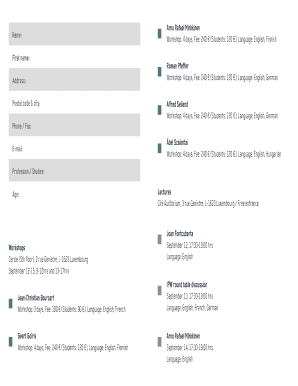
Postal Code & City Form


What is the Postal Code & City
The Postal Code & City refers to the specific combination of a postal code, which is a series of letters and/or numbers assigned to a geographic area, and the corresponding city name. This information is crucial for accurately identifying locations within the United States for mail delivery and other administrative purposes. Postal codes help streamline the sorting and delivery of mail, ensuring that it reaches its intended recipient efficiently.
How to Use the Postal Code & City
Using the Postal Code & City is essential when filling out various forms, including applications, tax documents, and contracts. To correctly use this information, ensure that you enter the postal code that corresponds to the city listed. This combination is often required to verify your address, determine your tax jurisdiction, or establish residency for various legal purposes. Double-checking the accuracy of both the postal code and city name can prevent delays or complications in processing your documents.
Steps to Complete the Postal Code & City
Completing the Postal Code & City section of a form involves a few straightforward steps:
- Identify your current residential or business address.
- Look up the correct postal code for your city using a reliable online postal code finder or the United States Postal Service website.
- Ensure that the postal code matches the city name you are providing.
- Fill in the form accurately, entering both the postal code and city name in the designated fields.
- Review your entries for any errors before submitting the form.
Legal Use of the Postal Code & City
The Postal Code & City is often required for legal documents to establish jurisdiction and residency. In many cases, accurate information is necessary for compliance with local, state, and federal regulations. Incorrect or incomplete entries may lead to legal complications, such as delays in processing applications or disputes over residency status. Therefore, it is important to ensure that the postal code and city are correct and up-to-date.
Examples of Using the Postal Code & City
There are various scenarios where the Postal Code & City is utilized:
- Filing tax returns, where the postal code helps determine your tax rate and jurisdiction.
- Applying for loans or credit, where lenders may verify your address to assess risk.
- Registering to vote, as your postal code can affect your voting district.
- Completing job applications, where employers may use this information for background checks.
State-Specific Rules for the Postal Code & City
Different states may have specific requirements regarding the use of Postal Code & City on forms. For instance, some states may require additional information for tax purposes, while others may have unique regulations for business registrations. It is advisable to consult state-specific guidelines or resources to ensure compliance with local laws when filling out forms that require this information.
Quick guide on how to complete postal code amp city
Complete [SKS] effortlessly on any device
Digital document management has gained popularity among organizations and individuals alike. It offers an ideal eco-friendly substitute to conventional printed and signed papers, as you can access the proper format and securely store it online. airSlate SignNow equips you with all the features needed to create, modify, and electronically sign your documents promptly without delays. Handle [SKS] on any device using airSlate SignNow's Android or iOS applications and simplify any document-related task today.
The easiest way to modify and electronically sign [SKS] with ease
- Locate [SKS] and click Get Form to begin.
- Utilize the tools we offer to complete your form.
- Highlight pertinent sections of your documents or conceal sensitive data with tools specifically provided by airSlate SignNow for that purpose.
- Create your signature using the Sign tool, which takes seconds and carries the same legal validity as a conventional wet ink signature.
- Review the information and click on the Done button to save your modifications.
- Choose your preferred method to send your form, whether by email, text message (SMS), invite link, or download it to your computer.
Put an end to lost or misplaced documents, tedious form searching, or errors requiring new printed copies. airSlate SignNow meets all your document management needs in a few clicks from any device of your choice. Modify and electronically sign [SKS] and ensure exceptional communication at any stage of your form preparation process with airSlate SignNow.
Create this form in 5 minutes or less
Related searches to Postal Code & City
Create this form in 5 minutes!
How to create an eSignature for the postal code amp city
How to create an electronic signature for a PDF online
How to create an electronic signature for a PDF in Google Chrome
How to create an e-signature for signing PDFs in Gmail
How to create an e-signature right from your smartphone
How to create an e-signature for a PDF on iOS
How to create an e-signature for a PDF on Android
People also ask
-
How does airSlate SignNow handle Postal Code & City information in documents?
airSlate SignNow allows users to easily incorporate Postal Code & City fields into their documents. This feature ensures that all necessary address information is captured accurately, streamlining the signing process. By using customizable templates, businesses can ensure that Postal Code & City details are always included.
-
What are the pricing options for using airSlate SignNow with Postal Code & City features?
airSlate SignNow offers various pricing plans that include features for managing Postal Code & City information. Each plan is designed to cater to different business needs, ensuring that users can access the tools they require at a cost-effective rate. You can choose a plan that best fits your volume of document signing and management.
-
Can I integrate airSlate SignNow with other applications to manage Postal Code & City data?
Yes, airSlate SignNow supports integrations with various applications that can help manage Postal Code & City data. This allows businesses to streamline their workflows and ensure that address information is consistent across platforms. Popular integrations include CRM systems and accounting software.
-
What benefits does airSlate SignNow provide for managing Postal Code & City in contracts?
Using airSlate SignNow to manage Postal Code & City in contracts enhances accuracy and compliance. It reduces the risk of errors in address information, which can lead to delays or legal issues. Additionally, it simplifies the signing process for all parties involved.
-
Is it easy to customize Postal Code & City fields in airSlate SignNow?
Absolutely! airSlate SignNow offers an intuitive interface that makes it easy to customize Postal Code & City fields in your documents. Users can drag and drop fields into their templates, ensuring that all necessary information is captured without hassle.
-
How secure is the handling of Postal Code & City information in airSlate SignNow?
airSlate SignNow prioritizes the security of all data, including Postal Code & City information. The platform employs advanced encryption and security protocols to protect sensitive data during transmission and storage. Users can trust that their information is safe and secure.
-
Can I track documents that include Postal Code & City fields in airSlate SignNow?
Yes, airSlate SignNow provides tracking features for documents that include Postal Code & City fields. Users can monitor the status of their documents in real-time, ensuring that they know when a document has been viewed or signed. This feature enhances accountability and efficiency.
Get more for Postal Code & City
Find out other Postal Code & City
- Sign Georgia Courts Moving Checklist Simple
- Sign Georgia Courts IOU Mobile
- How Can I Sign Georgia Courts Lease Termination Letter
- eSign Hawaii Banking Agreement Simple
- eSign Hawaii Banking Rental Application Computer
- eSign Hawaii Banking Agreement Easy
- eSign Hawaii Banking LLC Operating Agreement Fast
- eSign Hawaii Banking Permission Slip Online
- eSign Minnesota Banking LLC Operating Agreement Online
- How Do I eSign Mississippi Banking Living Will
- eSign New Jersey Banking Claim Mobile
- eSign New York Banking Promissory Note Template Now
- eSign Ohio Banking LLC Operating Agreement Now
- Sign Maryland Courts Quitclaim Deed Free
- How To Sign Massachusetts Courts Quitclaim Deed
- Can I Sign Massachusetts Courts Quitclaim Deed
- eSign California Business Operations LLC Operating Agreement Myself
- Sign Courts Form Mississippi Secure
- eSign Alabama Car Dealer Executive Summary Template Fast
- eSign Arizona Car Dealer Bill Of Lading Now