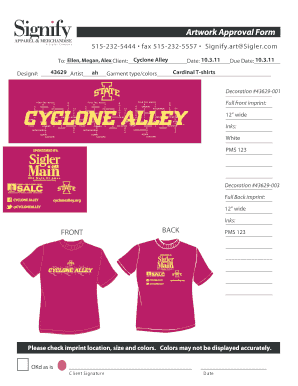
Art Approval Form


What is the artwork approval form?
The artwork approval form is a document used to obtain formal consent for the use or modification of artistic works. This process is essential in various industries, including advertising, publishing, and design, where the integrity of creative content is paramount. The form typically includes details about the artwork, the intended use, and the parties involved in the approval process. It ensures that all stakeholders agree on the final output, minimizing the risk of disputes regarding copyright or usage rights.
How to use the artwork approval form
Using the artwork approval form involves several key steps to ensure clarity and compliance. First, gather all necessary information about the artwork, including its title, creator, and any specific modifications requested. Next, fill out the form accurately, detailing how the artwork will be used and any deadlines for approval. Once completed, send the form to the relevant parties for review. It is advisable to keep records of all communications and approvals for future reference.
Steps to complete the artwork approval form
Completing the artwork approval form requires careful attention to detail. Follow these steps:
- Identify the artwork and its creator.
- Clearly state the intended use of the artwork.
- Include any specific modifications or requests.
- Provide contact information for all parties involved.
- Review the form for accuracy before submission.
- Submit the form to the designated approver.
Legal use of the artwork approval form
The legal use of the artwork approval form is crucial in protecting both the creator's rights and the user's interests. For the form to be legally binding, it should comply with relevant copyright laws and include signatures from all parties involved. This ensures that the creator retains ownership while granting permission for specific uses. Additionally, maintaining a record of the approved form can serve as evidence in case of disputes over usage rights.
Key elements of the artwork approval form
Several key elements should be included in the artwork approval form to ensure its effectiveness:
- Artwork Details: Title, description, and creator information.
- Usage Rights: Specific permissions granted for the use of the artwork.
- Modification Requests: Any changes or adaptations to the original work.
- Contact Information: Details for all parties involved in the approval process.
- Signatures: Required signatures to validate the agreement.
Examples of using the artwork approval form
Artwork approval forms are commonly used in various scenarios, including:
- Advertising campaigns where images need to be licensed.
- Publishing houses seeking to use illustrations in books.
- Design firms requiring approval for logos or branding materials.
- Exhibitions that feature artists' works in galleries.
Quick guide on how to complete art approval form 324245292
Effortlessly Prepare Art Approval Form on Any Device
Digital document management has gained popularity among companies and individuals alike. It serves as an excellent environmentally-friendly alternative to traditional printed and signed documents, allowing you to locate the correct form and securely store it online. airSlate SignNow provides all the necessary tools for creating, modifying, and eSigning your documents quickly and without interruptions. Manage Art Approval Form on any device using the airSlate SignNow apps for Android or iOS and streamline your document-related processes today.
The Easiest Way to Edit and eSign Art Approval Form with Minimal Effort
- Find Art Approval Form and click on Get Form to begin.
- Use the tools at your disposal to fill out your form.
- Emphasize important sections of the documents or redact sensitive information with the tools specifically provided by airSlate SignNow for that purpose.
- Create your signature using the Sign tool, which takes mere seconds and carries the same legal validity as a conventional wet ink signature.
- Review the information and click on the Done button to save your modifications.
- Choose how you wish to send your form, whether via email, text message (SMS), or invitation link, or download it to your computer.
Eliminate concerns about lost or misplaced documents, tedious form navigation, or corrections that necessitate printing new document copies. airSlate SignNow addresses your document management needs with just a few clicks from any device you prefer. Edit and eSign Art Approval Form to ensure effective communication throughout your document preparation journey using airSlate SignNow.
Create this form in 5 minutes or less
Create this form in 5 minutes!
How to create an eSignature for the art approval form 324245292
How to create an electronic signature for a PDF online
How to create an electronic signature for a PDF in Google Chrome
How to create an e-signature for signing PDFs in Gmail
How to create an e-signature right from your smartphone
How to create an e-signature for a PDF on iOS
How to create an e-signature for a PDF on Android
People also ask
-
What is artwork approval in the context of airSlate SignNow?
Artwork approval within airSlate SignNow refers to the streamlined process of reviewing and approving design files or documents electronically. This feature allows teams to collaborate efficiently, ensuring that all necessary feedback is collected before finalizing the artwork. With airSlate SignNow, you can simplify the approval process while maintaining a clear audit trail.
-
How does airSlate SignNow enhance the artwork approval process?
airSlate SignNow enhances the artwork approval process by offering customizable workflows that allow businesses to set specific steps for reviews and approvals. Users can assign roles, add comments, and track changes in real time, making the collaboration on artwork intuitive and efficient. This ensures that everyone involved is aligned and there are no misunderstandings.
-
Is there a cost associated with using airSlate SignNow for artwork approval?
Yes, there is a cost associated with using airSlate SignNow, but it provides a cost-effective solution for artwork approval and document management. Pricing plans are designed to accommodate various business sizes and needs, ensuring you only pay for what you require. Contact us for a detailed quote based on your specific artwork approval needs.
-
Can I integrate airSlate SignNow with other tools for artwork approval?
Absolutely! airSlate SignNow integrates seamlessly with various productivity tools and platforms, enhancing the artwork approval process. By connecting with tools you already use, such as CRM and project management software, you can automate reminders and notifications, keeping your team focused on delivering quality artwork.
-
What security features does airSlate SignNow offer for artwork approval?
airSlate SignNow prioritizes security in the artwork approval process by implementing advanced encryption, secure data storage, and user authentication. You can trust that your sensitive artwork and communication remain protected throughout the approval process. This ensures compliance and maintains the integrity of your designs.
-
How can airSlate SignNow improve collaboration during artwork approval?
airSlate SignNow improves collaboration during artwork approval by allowing multiple users to comment, edit, and provide feedback directly on the document. This real-time collaboration helps reduce delays and misunderstandings, allowing teams to finalize artwork faster. With everyone on the same page, the entire approval process becomes much smoother.
-
What are the key benefits of using airSlate SignNow for artwork approval?
The key benefits of using airSlate SignNow for artwork approval include increased efficiency, enhanced collaboration, and improved visibility into the approval process. By digitizing and automating your workflow, you can save time, reduce errors, and ensure timely approvals. This ultimately leads to better project outcomes and higher satisfaction among stakeholders.
Get more for Art Approval Form
- Filing a lien against a new jersey public construction project form
- New jersey statutes title 2a administration of civil and form
- Construction liens in practice nj greenbaum rowe smith form
- Under new jersey law an equestrian area operator is not form
- Improvements located thereon lying in the county of state of new jersey form
- County of ss form
- Amended notice of unpaid balance and right to file lien corporation residential form
- And personally came before me and form
Find out other Art Approval Form
- eSign Nevada Plumbing Business Letter Template Later
- eSign Nevada Plumbing Lease Agreement Form Myself
- eSign Plumbing PPT New Jersey Later
- eSign New York Plumbing Rental Lease Agreement Simple
- eSign North Dakota Plumbing Emergency Contact Form Mobile
- How To eSign North Dakota Plumbing Emergency Contact Form
- eSign Utah Orthodontists Credit Memo Easy
- How To eSign Oklahoma Plumbing Business Plan Template
- eSign Vermont Orthodontists Rental Application Now
- Help Me With eSign Oregon Plumbing Business Plan Template
- eSign Pennsylvania Plumbing RFP Easy
- Can I eSign Pennsylvania Plumbing RFP
- eSign Pennsylvania Plumbing Work Order Free
- Can I eSign Pennsylvania Plumbing Purchase Order Template
- Help Me With eSign South Carolina Plumbing Promissory Note Template
- How To eSign South Dakota Plumbing Quitclaim Deed
- How To eSign South Dakota Plumbing Affidavit Of Heirship
- eSign South Dakota Plumbing Emergency Contact Form Myself
- eSign Texas Plumbing Resignation Letter Free
- eSign West Virginia Orthodontists Living Will Secure