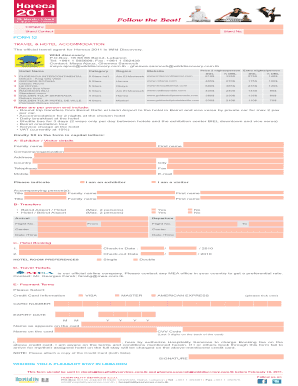
HR11 Travel Form12


What is the HR11 Travel Form12
The HR11 Travel Form12 is a document used primarily for reporting travel-related expenses incurred by employees during business trips. This form ensures that all expenses are documented accurately and are compliant with company policies and IRS regulations. It typically includes sections for detailing travel dates, destinations, purpose of travel, and itemized expenses such as transportation, lodging, and meals.
How to use the HR11 Travel Form12
Using the HR11 Travel Form12 involves several straightforward steps. First, gather all necessary receipts and documentation related to your travel expenses. Next, fill out the form by entering your personal information, travel details, and the itemized list of expenses. Ensure that each expense is supported by a receipt. After completing the form, submit it to your supervisor or the designated department for approval, following your organization's submission guidelines.
Steps to complete the HR11 Travel Form12
Completing the HR11 Travel Form12 requires careful attention to detail. Follow these steps:
- Gather all relevant receipts and travel documentation.
- Fill in your name, employee ID, and contact information at the top of the form.
- Enter the travel dates and destinations in the designated sections.
- Itemize your expenses, including transportation, lodging, and meals, along with corresponding amounts.
- Attach all receipts to the completed form.
- Review the form for accuracy before submission.
Legal use of the HR11 Travel Form12
The HR11 Travel Form12 must be used in accordance with both company policies and IRS guidelines. It is essential to ensure that all reported expenses are legitimate and necessary for business purposes. Misrepresentation of expenses can lead to legal repercussions, including audits or penalties. Employees should familiarize themselves with their company's travel expense policies to avoid any compliance issues.
Required Documents
When submitting the HR11 Travel Form12, certain documents are typically required to validate the reported expenses. These may include:
- Original receipts for all expenses.
- Itineraries or travel confirmations.
- Any additional documentation that supports the purpose of travel.
Form Submission Methods
The HR11 Travel Form12 can be submitted through various methods, depending on your organization's policies. Common submission methods include:
- Online submission through an internal portal.
- Mailing a physical copy to the finance department.
- In-person submission to your supervisor or designated approver.
Who Issues the Form
The HR11 Travel Form12 is typically issued by the human resources or finance department of an organization. It is important for employees to obtain the correct version of the form from their employer to ensure compliance with internal policies and procedures.
Quick guide on how to complete hr11 travel form12
Effortlessly Prepare [SKS] on Any Device
Digital document management has become increasingly popular among companies and individuals. It offers an ideal environmentally friendly alternative to conventional printed and signed documents, allowing you to access the necessary form and securely store it online. airSlate SignNow provides you with all the tools needed to create, edit, and electronically sign your documents quickly and efficiently. Handle [SKS] on any platform using airSlate SignNow's Android or iOS applications and enhance any document-oriented process today.
Steps to Edit and Electronically Sign [SKS] with Ease
- Locate [SKS] and then click Get Form to commence.
- Utilize the tools we provide to complete your form.
- Highlight important portions of your documents or redact sensitive information using tools that airSlate SignNow specifically offers for this purpose.
- Create your signature with the Sign feature, which takes mere seconds and holds the same legal validity as a conventional wet ink signature.
- Review the information and then click on the Done button to save your changes.
- Choose how you wish to submit your form, whether by email, text message (SMS), invite link, or download it to your computer.
Say goodbye to lost or misplaced files, tedious form navigation, or errors that require printing new document copies. airSlate SignNow meets your document management needs within a few clicks from any device you prefer. Edit and electronically sign [SKS] to ensure excellent communication at any stage of your form preparation process with airSlate SignNow.
Create this form in 5 minutes or less
Related searches to HR11 Travel Form12
Create this form in 5 minutes!
How to create an eSignature for the hr11 travel form12
How to create an electronic signature for a PDF online
How to create an electronic signature for a PDF in Google Chrome
How to create an e-signature for signing PDFs in Gmail
How to create an e-signature right from your smartphone
How to create an e-signature for a PDF on iOS
How to create an e-signature for a PDF on Android
People also ask
-
What is the HR11 Travel Form12?
The HR11 Travel Form12 is a digital document designed to streamline the travel request process for employees. It allows for easy submission, approval, and tracking of travel requests, ensuring compliance with company policies.
-
How does airSlate SignNow enhance the HR11 Travel Form12 process?
airSlate SignNow enhances the HR11 Travel Form12 process by providing a user-friendly platform for eSigning and managing documents. This ensures that travel requests are processed quickly and efficiently, reducing delays and improving overall productivity.
-
What are the pricing options for using the HR11 Travel Form12 with airSlate SignNow?
airSlate SignNow offers flexible pricing plans that cater to businesses of all sizes. You can choose a plan that best fits your needs, ensuring that you get the most value out of the HR11 Travel Form12 without breaking the bank.
-
Can I integrate the HR11 Travel Form12 with other software?
Yes, airSlate SignNow allows seamless integration with various software applications, making it easy to incorporate the HR11 Travel Form12 into your existing workflows. This integration helps streamline processes and enhances collaboration across teams.
-
What are the key benefits of using the HR11 Travel Form12?
Using the HR11 Travel Form12 offers numerous benefits, including improved efficiency, reduced paperwork, and enhanced tracking of travel requests. It simplifies the approval process, allowing managers to respond quickly to employee needs.
-
Is the HR11 Travel Form12 secure for sensitive information?
Absolutely! airSlate SignNow prioritizes security, ensuring that all data associated with the HR11 Travel Form12 is encrypted and protected. This gives users peace of mind when handling sensitive travel information.
-
How can I get started with the HR11 Travel Form12?
Getting started with the HR11 Travel Form12 is easy! Simply sign up for an airSlate SignNow account, and you can create and customize your travel form in minutes. Our intuitive interface guides you through the setup process.
Get more for HR11 Travel Form12
- Rampampampd sales tax exemption form winthrop university
- Company profile sample docx form
- Fillable online fire registration form oswego county fax
- Form 9402acs 916
- Star school tax relief exemption forms
- Putnam valley petroleum 100 bucks hollow rd mahopac ny form
- Hotel document form
- All members are invited to the leadership retreat form
Find out other HR11 Travel Form12
- How Can I Electronic signature Idaho Legal Rental Lease Agreement
- How Do I Electronic signature Alabama Non-Profit Profit And Loss Statement
- Electronic signature Alabama Non-Profit Lease Termination Letter Easy
- How Can I Electronic signature Arizona Life Sciences Resignation Letter
- Electronic signature Legal PDF Illinois Online
- How Can I Electronic signature Colorado Non-Profit Promissory Note Template
- Electronic signature Indiana Legal Contract Fast
- Electronic signature Indiana Legal Rental Application Online
- Electronic signature Delaware Non-Profit Stock Certificate Free
- Electronic signature Iowa Legal LLC Operating Agreement Fast
- Electronic signature Legal PDF Kansas Online
- Electronic signature Legal Document Kansas Online
- Can I Electronic signature Kansas Legal Warranty Deed
- Can I Electronic signature Kansas Legal Last Will And Testament
- Electronic signature Kentucky Non-Profit Stock Certificate Online
- Electronic signature Legal PDF Louisiana Online
- Electronic signature Maine Legal Agreement Online
- Electronic signature Maine Legal Quitclaim Deed Online
- Electronic signature Missouri Non-Profit Affidavit Of Heirship Online
- Electronic signature New Jersey Non-Profit Business Plan Template Online