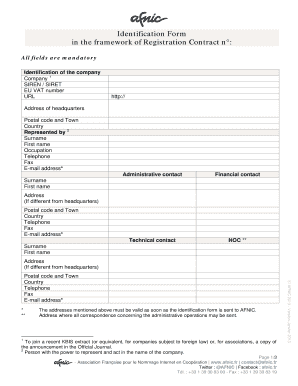
Identification Form Afnic


What is the Identification Form Afnic
The Identification Form Afnic is a crucial document used primarily for registering domain names in France. It is designed to verify the identity of individuals or entities wishing to register a domain through Afnic, the French Network Information Centre. This form ensures compliance with regulations and helps maintain the integrity of the domain registration process. By collecting essential information, the form assists in preventing fraudulent registrations and ensures that domain ownership is accurately represented.
How to obtain the Identification Form Afnic
To obtain the Identification Form Afnic, individuals or entities can visit the official Afnic website. The form is typically available for download in a PDF format, making it easy to access and print. Users may also find the form through their domain registrar, as many registrars provide direct access to necessary forms for their customers. It is advisable to ensure that you have the most current version of the form, as updates may occur periodically.
Steps to complete the Identification Form Afnic
Completing the Identification Form Afnic involves several key steps:
- Download the form: Access the most recent version of the Identification Form Afnic from the Afnic website or your domain registrar.
- Fill in personal details: Provide accurate information, including your name, address, and contact details. For businesses, include the legal name and registration number.
- Attach identification documents: Include copies of valid identification, such as a passport or driver's license, and any other required documentation.
- Review the form: Ensure all information is correct and complete to avoid delays in processing.
- Submit the form: Follow the submission guidelines provided, which may include online submission or mailing the form to Afnic.
Legal use of the Identification Form Afnic
The Identification Form Afnic serves a legal purpose in the domain registration process. It complies with French regulations that require identification verification for domain name registrations. By submitting this form, registrants affirm their identity and ownership of the domain. This legal framework helps protect against identity theft and ensures that domain names are registered to legitimate users. Failure to complete the form accurately can result in penalties or denial of registration.
Key elements of the Identification Form Afnic
Several key elements must be included in the Identification Form Afnic to ensure its validity:
- Personal Information: Full name, address, and contact details of the registrant.
- Identification Documents: Copies of government-issued ID or other acceptable forms of identification.
- Domain Name: The specific domain name for which registration is being requested.
- Signature: An affirmation that the information provided is accurate and complete.
Form Submission Methods
The Identification Form Afnic can be submitted through various methods, depending on the preferences of the registrant and the requirements of Afnic. Common submission methods include:
- Online Submission: Many registrars allow for electronic submission of the form through their platforms.
- Mail: Registrants can print the completed form and send it via postal mail to Afnic.
- In-Person Submission: In some cases, individuals may choose to deliver the form in person, although this is less common.
Quick guide on how to complete identification form afnic
Complete [SKS] seamlessly on any device
Managing documents online has become increasingly favored by businesses and individuals. It provides an ideal eco-friendly substitute for conventional printed and signed documents, as you can obtain the necessary form and securely store it online. airSlate SignNow equips you with all the tools required to create, edit, and eSign your documents promptly without delays. Manage [SKS] on any platform with airSlate SignNow Android or iOS applications and streamline any document-related process today.
How to edit and eSign [SKS] effortlessly
- Find [SKS] and click on Get Form to begin.
- Utilize the tools we provide to complete your document.
- Emphasize important sections of the documents or redact sensitive information with tools that airSlate SignNow offers specifically for that purpose.
- Generate your signature using the Sign tool, which takes mere seconds and carries the same legal validity as a conventional wet ink signature.
- Review the information and click on the Done button to save your modifications.
- Choose how you want to share your form, whether by email, SMS, or invitation link, or download it to your computer.
Eliminate concerns about lost or misplaced files, tedious form searching, or errors that necessitate printing new document copies. airSlate SignNow fulfills your document management needs with just a few clicks from any device you prefer. Modify and eSign [SKS] and ensure excellent communication throughout your form preparation process with airSlate SignNow.
Create this form in 5 minutes or less
Related searches to Identification Form Afnic
Create this form in 5 minutes!
How to create an eSignature for the identification form afnic
How to create an electronic signature for a PDF online
How to create an electronic signature for a PDF in Google Chrome
How to create an e-signature for signing PDFs in Gmail
How to create an e-signature right from your smartphone
How to create an e-signature for a PDF on iOS
How to create an e-signature for a PDF on Android
People also ask
-
What is the Identification Form Afnic?
The Identification Form Afnic is a crucial document required for domain registration in France. It ensures that the registrant's identity is verified, promoting transparency and security in the domain registration process. Using airSlate SignNow, you can easily fill out and eSign the Identification Form Afnic, streamlining your registration experience.
-
How does airSlate SignNow simplify the Identification Form Afnic process?
airSlate SignNow simplifies the Identification Form Afnic process by providing an intuitive platform for filling out and signing documents electronically. With its user-friendly interface, you can complete the form quickly and securely, reducing the time spent on paperwork. This efficiency allows you to focus on your core business activities.
-
What are the pricing options for using airSlate SignNow for the Identification Form Afnic?
airSlate SignNow offers flexible pricing plans to accommodate various business needs, including options for individuals and teams. You can choose a plan that best fits your budget while ensuring you have access to all the necessary features for completing the Identification Form Afnic. Visit our pricing page for detailed information on each plan.
-
Are there any integrations available for airSlate SignNow when handling the Identification Form Afnic?
Yes, airSlate SignNow integrates seamlessly with various applications and platforms, enhancing your workflow when managing the Identification Form Afnic. You can connect with popular tools like Google Drive, Dropbox, and CRM systems to streamline document management and storage. These integrations help you maintain an organized and efficient process.
-
What are the benefits of using airSlate SignNow for the Identification Form Afnic?
Using airSlate SignNow for the Identification Form Afnic offers numerous benefits, including enhanced security, reduced turnaround time, and improved document tracking. The platform ensures that your information is protected with advanced encryption, while electronic signatures expedite the approval process. This leads to a more efficient and reliable domain registration experience.
-
Can I access the Identification Form Afnic on mobile devices with airSlate SignNow?
Absolutely! airSlate SignNow is designed to be mobile-friendly, allowing you to access and complete the Identification Form Afnic from your smartphone or tablet. This flexibility ensures that you can manage your documents on the go, making it easier to stay productive regardless of your location.
-
Is there customer support available for assistance with the Identification Form Afnic?
Yes, airSlate SignNow provides dedicated customer support to assist you with any questions or issues related to the Identification Form Afnic. Our support team is available via chat, email, or phone to ensure you receive timely help. We are committed to making your experience as smooth as possible.
Get more for Identification Form Afnic
Find out other Identification Form Afnic
- eSign South Dakota Plumbing Emergency Contact Form Myself
- eSign Texas Plumbing Resignation Letter Free
- eSign West Virginia Orthodontists Living Will Secure
- Help Me With eSign Texas Plumbing Business Plan Template
- Can I eSign Texas Plumbing Cease And Desist Letter
- eSign Utah Plumbing Notice To Quit Secure
- eSign Alabama Real Estate Quitclaim Deed Mobile
- eSign Alabama Real Estate Affidavit Of Heirship Simple
- eSign California Real Estate Business Plan Template Free
- How Can I eSign Arkansas Real Estate Promissory Note Template
- eSign Connecticut Real Estate LLC Operating Agreement Later
- eSign Connecticut Real Estate LLC Operating Agreement Free
- eSign Real Estate Document Florida Online
- eSign Delaware Real Estate Quitclaim Deed Easy
- eSign Hawaii Real Estate Agreement Online
- Help Me With eSign Hawaii Real Estate Letter Of Intent
- eSign Florida Real Estate Residential Lease Agreement Simple
- eSign Florida Real Estate Limited Power Of Attorney Online
- eSign Hawaii Sports RFP Safe
- eSign Hawaii Sports Warranty Deed Myself