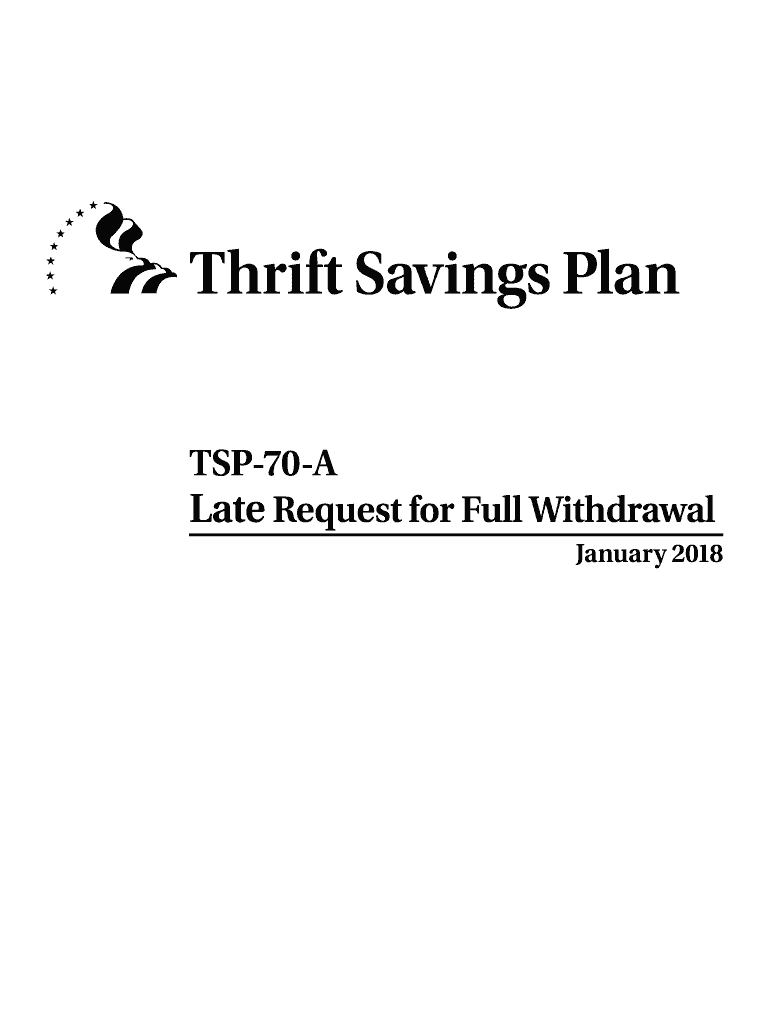
70 a 2018-2026


What is the TSP Form 70 A?
The TSP Form 70 A is a critical document used by participants in the Thrift Savings Plan (TSP) to request a withdrawal from their account. This form is specifically designed for individuals who are looking to access their retirement savings under certain conditions. It includes options for various types of withdrawals, such as partial, full, or annuity payments. Understanding the TSP Form 70 A is essential for anyone looking to manage their retirement funds effectively.
How to Use the TSP Form 70 A
Using the TSP Form 70 A involves several straightforward steps. First, ensure that you have all necessary personal information and account details at hand. Fill out the form completely, indicating the type of withdrawal you wish to make. It is crucial to review the instructions carefully to avoid any mistakes that could delay processing. Once completed, you can submit the form through the designated channels, which may include online submission or mailing it to the appropriate TSP office.
Steps to Complete the TSP Form 70 A
Completing the TSP Form 70 A requires careful attention to detail. Here are the essential steps:
- Gather your personal information, including your TSP account number and Social Security number.
- Choose the type of withdrawal you are requesting: full withdrawal, partial withdrawal, or annuity.
- Fill out the form, ensuring all sections are completed accurately.
- Review the form for any errors or missing information.
- Submit the form according to the instructions provided, either online or by mail.
Legal Use of the TSP Form 70 A
The TSP Form 70 A is legally binding when completed and submitted according to TSP regulations. It is essential to ensure compliance with all legal requirements to avoid potential issues with your withdrawal. The form must be signed, and in some cases, notarization may be required. Familiarizing yourself with the legal implications of the form can help ensure that your withdrawal is processed smoothly and without complications.
Required Documents for the TSP Form 70 A
When submitting the TSP Form 70 A, you may need to provide additional documentation to support your request. Commonly required documents include:
- Proof of identity, such as a government-issued ID.
- Any relevant financial documents that may pertain to your withdrawal request.
- Additional forms if you are requesting a specific type of withdrawal, such as a divorce settlement.
Form Submission Methods
The TSP Form 70 A can be submitted through various methods, ensuring convenience for users. You can choose to submit the form online via the TSP website, which often provides a faster processing time. Alternatively, you can print the completed form and mail it to the designated TSP office. In-person submissions may also be available at certain locations, allowing for direct assistance if needed.
Quick guide on how to complete form tsp 70 a late request for full withdrawal withdrawal
Effortlessly Prepare 70 A on Any Device
Managing documents online has gained popularity among businesses and individuals alike. It offers an ideal environmentally-friendly substitute for conventional printed and signed documents, allowing you to obtain the desired form and securely save it on the web. airSlate SignNow equips you with all the tools necessary to swiftly create, modify, and electronically sign your files without any delays. Handle 70 A on any device using the airSlate SignNow apps for Android or iOS, and streamline any document-related process today.
The easiest way to edit and electronically sign 70 A without hassle
- Locate 70 A and click on Get Form to begin.
- Use the tools we offer to fill out your form.
- Emphasize key sections of your documents or redact sensitive information with the tools that airSlate SignNow provides specifically for that purpose.
- Create your eSignature using the Sign tool, which takes mere seconds and carries the same legal validity as a conventional handwritten signature.
- Review all the details and then click the Done button to save your changes.
- Choose how you want to send your form, whether by email, SMS, or invitation link, or download it to your computer.
Say goodbye to missing or lost files, tedious form hunting, or mistakes that necessitate printing new document copies. airSlate SignNow meets all your document management needs in just a few clicks from any device of your choice. Adjust and electronically sign 70 A while ensuring excellent communication at every stage of your form preparation process with airSlate SignNow.
Create this form in 5 minutes or less
Find and fill out the correct form tsp 70 a late request for full withdrawal withdrawal
Create this form in 5 minutes!
How to create an eSignature for the form tsp 70 a late request for full withdrawal withdrawal
How to generate an electronic signature for the Form Tsp 70 A Late Request For Full Withdrawal Withdrawal in the online mode
How to generate an eSignature for the Form Tsp 70 A Late Request For Full Withdrawal Withdrawal in Chrome
How to create an eSignature for signing the Form Tsp 70 A Late Request For Full Withdrawal Withdrawal in Gmail
How to create an eSignature for the Form Tsp 70 A Late Request For Full Withdrawal Withdrawal from your mobile device
How to create an eSignature for the Form Tsp 70 A Late Request For Full Withdrawal Withdrawal on iOS devices
How to make an electronic signature for the Form Tsp 70 A Late Request For Full Withdrawal Withdrawal on Android OS
People also ask
-
What is airSlate SignNow and how can I contact support at 8779683778?
airSlate SignNow is a powerful solution that enables businesses to send, sign, and manage documents online with ease. If you encounter any issues or have questions, our dedicated support team can be signNowed at 8779683778, ready to assist you in optimizing your document workflow.
-
What are the pricing options available for airSlate SignNow?
airSlate SignNow offers flexible pricing plans to accommodate businesses of all sizes. For detailed information about our pricing tiers and to find the best option for your needs, call us at 8779683778, and our sales team will be happy to guide you.
-
What features does airSlate SignNow offer?
airSlate SignNow is packed with features such as customizable templates, bulk sending, and real-time tracking. To learn more about these features and see how they can benefit your organization, feel free to signNow out to us at 8779683778.
-
How does airSlate SignNow enhance document security?
With airSlate SignNow, your documents are secured through advanced encryption and compliant with industry standards. For specific details on our security measures and to discuss how they protect your data, call us directly at 8779683778.
-
Can airSlate SignNow integrate with other software applications?
Yes, airSlate SignNow seamlessly integrates with various applications, including CRM and project management tools. If you have specific software in mind and want to know about compatibility, don't hesitate to contact us at 8779683778.
-
What are the benefits of using airSlate SignNow for my business?
airSlate SignNow streamlines your document workflows, saves time, and reduces costs associated with traditional signing methods. For a more personalized discussion about how these benefits can transform your business, call us at 8779683778.
-
Is there a free trial available for airSlate SignNow?
Absolutely! airSlate SignNow offers a free trial so you can experience our features and benefits firsthand. To get started with your free trial and for assistance, contact us at 8779683778.
Get more for 70 A
- International registration plan schedule a amp c irp 6 form
- Wellcare attestation form
- Car rent to own contract template form
- Fl 097 form
- Landlord authorization form 779346732
- Domestic violence restraining order no custody applicant packet form
- Supcv 1097 form
- Request for third party use of court facilities form
Find out other 70 A
- Electronic signature Florida Lawers Cease And Desist Letter Fast
- Electronic signature Lawers Form Idaho Fast
- Electronic signature Georgia Lawers Rental Lease Agreement Online
- How Do I Electronic signature Indiana Lawers Quitclaim Deed
- How To Electronic signature Maryland Lawers Month To Month Lease
- Electronic signature North Carolina High Tech IOU Fast
- How Do I Electronic signature Michigan Lawers Warranty Deed
- Help Me With Electronic signature Minnesota Lawers Moving Checklist
- Can I Electronic signature Michigan Lawers Last Will And Testament
- Electronic signature Minnesota Lawers Lease Termination Letter Free
- Electronic signature Michigan Lawers Stock Certificate Mobile
- How Can I Electronic signature Ohio High Tech Job Offer
- How To Electronic signature Missouri Lawers Job Description Template
- Electronic signature Lawers Word Nevada Computer
- Can I Electronic signature Alabama Legal LLC Operating Agreement
- How To Electronic signature North Dakota Lawers Job Description Template
- Electronic signature Alabama Legal Limited Power Of Attorney Safe
- How To Electronic signature Oklahoma Lawers Cease And Desist Letter
- How To Electronic signature Tennessee High Tech Job Offer
- Electronic signature South Carolina Lawers Rental Lease Agreement Online