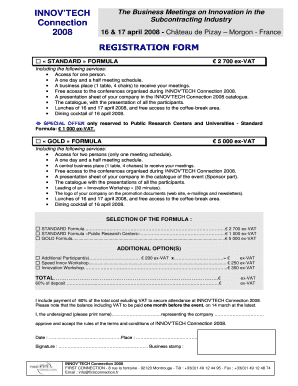
Inscription it CONNECTION Supplier First Connection Form


What is the Inscription IT CONNECTION Supplier First Connection
The Inscription IT CONNECTION Supplier First Connection is a crucial document designed for businesses engaging with suppliers in the information technology sector. This form establishes the initial connection between a supplier and an organization, facilitating the exchange of essential information required for compliance and operational efficiency. It typically includes details such as the supplier's business name, contact information, and the nature of the services or products offered. Understanding this form is vital for businesses aiming to streamline their supplier onboarding process and maintain regulatory compliance.
How to use the Inscription IT CONNECTION Supplier First Connection
Using the Inscription IT CONNECTION Supplier First Connection involves several straightforward steps. First, gather all necessary information about the supplier, including their legal business name, address, and tax identification number. Next, accurately fill out the form, ensuring that all fields are completed to avoid delays. Once filled, the form should be submitted to the designated department within your organization, typically procurement or finance. It is essential to keep a copy for your records, as it may be required for future audits or compliance checks.
Steps to complete the Inscription IT CONNECTION Supplier First Connection
Completing the Inscription IT CONNECTION Supplier First Connection involves a systematic approach:
- Gather required information about the supplier, including contact details and business identification.
- Access the form, either digitally or in paper format.
- Fill in the form accurately, ensuring all mandatory fields are completed.
- Review the form for any errors or omissions before submission.
- Submit the completed form to the appropriate department in your organization.
- Retain a copy of the submitted form for your records.
Key elements of the Inscription IT CONNECTION Supplier First Connection
Several key elements are essential in the Inscription IT CONNECTION Supplier First Connection. These include:
- Supplier Information: This includes the supplier's name, address, and contact details.
- Tax Identification Number: Required for tax purposes and to ensure compliance with IRS regulations.
- Business Type: Identifying whether the supplier is an LLC, corporation, or partnership helps in understanding their legal structure.
- Service or Product Description: A brief overview of what the supplier offers is necessary for clarity and record-keeping.
Legal use of the Inscription IT CONNECTION Supplier First Connection
The Inscription IT CONNECTION Supplier First Connection has legal implications, particularly regarding compliance with federal and state regulations. Businesses must ensure that the information provided is accurate and up-to-date to avoid potential legal issues. Misrepresentation or incomplete information can lead to penalties or disputes. Additionally, maintaining proper records of all submitted forms is crucial for legal protection and audit purposes.
Required Documents
To complete the Inscription IT CONNECTION Supplier First Connection, certain documents are typically required. These may include:
- Proof of business registration, such as a certificate of incorporation.
- Tax identification documents, including the IRS Form W-9.
- Any relevant licenses or permits specific to the industry.
- Contact information for key personnel within the supplier's organization.
Quick guide on how to complete inscription it connection supplier first connection
Effortlessly Prepare [SKS] on Any Device
Digital document management has gained traction among businesses and individuals. It offers an ideal eco-friendly alternative to traditional printed and signed paperwork, as you can access the appropriate form and securely store it online. airSlate SignNow provides all the tools necessary to create, modify, and eSign your documents swiftly without delays. Handle [SKS] on any platform using airSlate SignNow Android or iOS applications and enhance any document-related process today.
The easiest way to modify and eSign [SKS] effortlessly
- Find [SKS] and then click Get Form to begin.
- Utilize the tools we provide to complete your document.
- Emphasize important sections of the documents or redact sensitive information with tools specifically designed for that purpose by airSlate SignNow.
- Create your eSignature using the Sign feature, which takes mere seconds and carries the same legal validity as a traditional handwritten signature.
- Review all the details and then click the Done button to save your modifications.
- Select your preferred method to share your form: via email, text message (SMS), invite link, or download it to your computer.
Eliminate concerns about missing or misfiled documents, tedious form navigation, or mistakes that necessitate printing new document copies. airSlate SignNow addresses your document management needs in just a few clicks from any device you prefer. Edit and eSign [SKS] and ensure outstanding communication at every stage of your document preparation process with airSlate SignNow.
Create this form in 5 minutes or less
Related searches to Inscription IT CONNECTION Supplier First Connection
Create this form in 5 minutes!
How to create an eSignature for the inscription it connection supplier first connection
How to create an electronic signature for a PDF online
How to create an electronic signature for a PDF in Google Chrome
How to create an e-signature for signing PDFs in Gmail
How to create an e-signature right from your smartphone
How to create an e-signature for a PDF on iOS
How to create an e-signature for a PDF on Android
People also ask
-
What is the Inscription IT CONNECTION Supplier First Connection?
The Inscription IT CONNECTION Supplier First Connection is a streamlined solution designed to facilitate the electronic signing and management of documents. It allows businesses to enhance their workflow efficiency by providing a user-friendly platform for eSigning and document handling.
-
How does the Inscription IT CONNECTION Supplier First Connection improve document management?
With the Inscription IT CONNECTION Supplier First Connection, businesses can easily send, sign, and store documents electronically. This reduces the time spent on manual processes and minimizes the risk of errors, ensuring a smoother document management experience.
-
What are the pricing options for the Inscription IT CONNECTION Supplier First Connection?
The Inscription IT CONNECTION Supplier First Connection offers flexible pricing plans tailored to meet the needs of various businesses. You can choose from monthly or annual subscriptions, ensuring that you find a plan that fits your budget and usage requirements.
-
What features are included in the Inscription IT CONNECTION Supplier First Connection?
The Inscription IT CONNECTION Supplier First Connection includes features such as customizable templates, real-time tracking, and secure cloud storage. These features empower users to manage their documents efficiently while ensuring compliance and security.
-
Can the Inscription IT CONNECTION Supplier First Connection integrate with other software?
Yes, the Inscription IT CONNECTION Supplier First Connection seamlessly integrates with various software applications, including CRM and project management tools. This integration enhances productivity by allowing users to manage their documents within their existing workflows.
-
What are the benefits of using the Inscription IT CONNECTION Supplier First Connection?
Using the Inscription IT CONNECTION Supplier First Connection provides numerous benefits, including increased efficiency, reduced turnaround times, and enhanced security for sensitive documents. Businesses can streamline their operations and improve customer satisfaction with this solution.
-
Is the Inscription IT CONNECTION Supplier First Connection suitable for small businesses?
Absolutely! The Inscription IT CONNECTION Supplier First Connection is designed to cater to businesses of all sizes, including small businesses. Its cost-effective pricing and user-friendly interface make it an ideal choice for those looking to enhance their document management processes.
Get more for Inscription IT CONNECTION Supplier First Connection
Find out other Inscription IT CONNECTION Supplier First Connection
- eSignature Arkansas Legal Affidavit Of Heirship Fast
- Help Me With eSignature Colorado Legal Cease And Desist Letter
- How To eSignature Connecticut Legal LLC Operating Agreement
- eSignature Connecticut Legal Residential Lease Agreement Mobile
- eSignature West Virginia High Tech Lease Agreement Template Myself
- How To eSignature Delaware Legal Residential Lease Agreement
- eSignature Florida Legal Letter Of Intent Easy
- Can I eSignature Wyoming High Tech Residential Lease Agreement
- eSignature Connecticut Lawers Promissory Note Template Safe
- eSignature Hawaii Legal Separation Agreement Now
- How To eSignature Indiana Legal Lease Agreement
- eSignature Kansas Legal Separation Agreement Online
- eSignature Georgia Lawers Cease And Desist Letter Now
- eSignature Maryland Legal Quitclaim Deed Free
- eSignature Maryland Legal Lease Agreement Template Simple
- eSignature North Carolina Legal Cease And Desist Letter Safe
- How Can I eSignature Ohio Legal Stock Certificate
- How To eSignature Pennsylvania Legal Cease And Desist Letter
- eSignature Oregon Legal Lease Agreement Template Later
- Can I eSignature Oregon Legal Limited Power Of Attorney