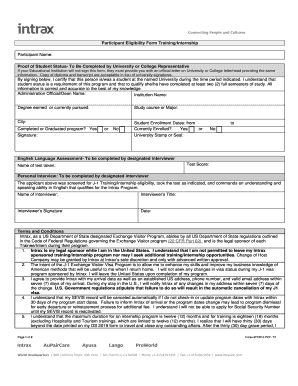
Participant Eligibility Form TrainingInternship Proof of Student Status


What is the Participant Eligibility Form TrainingInternship Proof Of Student Status
The Participant Eligibility Form TrainingInternship Proof Of Student Status is a crucial document used to verify a student's enrollment in an educational institution. This form is typically required for students seeking internships or training opportunities that are contingent upon their status as enrolled students. It serves to confirm that the individual meets the eligibility criteria set by employers or educational programs, ensuring that they are actively pursuing their studies while gaining practical experience in their field.
Key elements of the Participant Eligibility Form TrainingInternship Proof Of Student Status
This form generally includes several key elements that are essential for verifying a student's status. These elements typically consist of:
- Student Information: This section requires personal details such as the student's name, contact information, and student identification number.
- Institution Details: The name and address of the educational institution, along with the program of study, are necessary for verification purposes.
- Enrollment Status: This part confirms whether the student is currently enrolled, including their enrollment dates and course load.
- Signature: A signature from a school official or the student may be required to validate the information provided.
Steps to complete the Participant Eligibility Form TrainingInternship Proof Of Student Status
Completing the Participant Eligibility Form TrainingInternship Proof Of Student Status involves several straightforward steps:
- Gather Required Information: Collect all necessary personal and institutional details before starting the form.
- Fill Out the Form: Accurately enter the information in each section, ensuring all fields are completed.
- Review for Accuracy: Double-check the information provided to avoid any errors that could delay processing.
- Obtain Necessary Signatures: If required, secure the signature of a school official to authenticate the form.
- Submit the Form: Follow the specified submission method, whether online, by mail, or in person, as per the requirements of the program or employer.
How to use the Participant Eligibility Form TrainingInternship Proof Of Student Status
The Participant Eligibility Form TrainingInternship Proof Of Student Status is used primarily in contexts where proof of student status is necessary for internships or training programs. To use the form effectively:
- Ensure that you are enrolled in an accredited educational institution.
- Complete the form accurately, providing all requested information.
- Submit the form to the relevant employer or program coordinator as part of your application process.
- Keep a copy of the completed form for your records.
Eligibility Criteria
To qualify for the use of the Participant Eligibility Form TrainingInternship Proof Of Student Status, individuals must meet specific eligibility criteria. These typically include:
- Being enrolled in a recognized educational institution, such as a college or university.
- Maintaining a minimum course load, often defined by the institution or program requirements.
- Being in good academic standing, which may be verified through the institution.
Required Documents
When completing the Participant Eligibility Form TrainingInternship Proof Of Student Status, certain supporting documents may be required to validate the information provided. Commonly required documents include:
- A current transcript or proof of enrollment from the educational institution.
- Identification documents, such as a student ID or driver's license.
- Any additional forms or documentation requested by the internship or training program.
Quick guide on how to complete participant eligibility form traininginternship proof of student status
Prepare [SKS] seamlessly on any device
Digital document management has become increasingly popular among businesses and individuals. It offers a fantastic eco-friendly substitute for conventional printed and signed paperwork, allowing you to locate the appropriate form and securely store it online. airSlate SignNow equips you with all the necessary tools to create, edit, and electronically sign your documents swiftly without delays. Manage [SKS] on any platform with airSlate SignNow's Android or iOS applications and enhance any document-centric workflow today.
How to edit and electronically sign [SKS] effortlessly
- Obtain [SKS] and then click Get Form to initiate the process.
- Utilize the tools we provide to fill out your form.
- Emphasize pertinent sections of your documents or redact sensitive information with tools specifically designed for that purpose by airSlate SignNow.
- Create your signature using the Sign feature, which takes mere seconds and carries the same legal validity as a conventional wet signature.
- Review the details and then click the Done button to save your modifications.
- Select your preferred method of sharing your form, whether by email, SMS, invitation link, or download it to your computer.
Say goodbye to lost or misfiled documents, tedious form searches, or errors that necessitate printing new document copies. airSlate SignNow addresses your document management needs in just a few clicks from any device you prefer. Modify and electronically sign [SKS] to ensure outstanding communication throughout your form preparation process with airSlate SignNow.
Create this form in 5 minutes or less
Related searches to Participant Eligibility Form TrainingInternship Proof Of Student Status
Create this form in 5 minutes!
How to create an eSignature for the participant eligibility form traininginternship proof of student status
How to create an electronic signature for a PDF online
How to create an electronic signature for a PDF in Google Chrome
How to create an e-signature for signing PDFs in Gmail
How to create an e-signature right from your smartphone
How to create an e-signature for a PDF on iOS
How to create an e-signature for a PDF on Android
People also ask
-
What is the Participant Eligibility Form TrainingInternship Proof Of Student Status?
The Participant Eligibility Form TrainingInternship Proof Of Student Status is a document that verifies a student's eligibility for internships or training programs. This form is essential for educational institutions and employers to ensure compliance with internship requirements. By using airSlate SignNow, you can easily create, send, and eSign this form, streamlining the verification process.
-
How does airSlate SignNow simplify the Participant Eligibility Form TrainingInternship Proof Of Student Status process?
airSlate SignNow simplifies the process by providing an intuitive platform for creating and managing the Participant Eligibility Form TrainingInternship Proof Of Student Status. Users can customize templates, automate workflows, and track document status in real-time. This efficiency reduces administrative burdens and speeds up the approval process.
-
What are the pricing options for using airSlate SignNow for the Participant Eligibility Form TrainingInternship Proof Of Student Status?
airSlate SignNow offers flexible pricing plans to accommodate various business needs, including options for individual users and teams. Each plan provides access to features that enhance the management of the Participant Eligibility Form TrainingInternship Proof Of Student Status. You can choose a plan that fits your budget while ensuring you have the necessary tools for document management.
-
Can I integrate airSlate SignNow with other tools for managing the Participant Eligibility Form TrainingInternship Proof Of Student Status?
Yes, airSlate SignNow integrates seamlessly with various applications, including CRM systems, cloud storage services, and project management tools. This integration allows you to manage the Participant Eligibility Form TrainingInternship Proof Of Student Status alongside your existing workflows. By connecting your tools, you can enhance productivity and streamline document handling.
-
What benefits does airSlate SignNow provide for managing the Participant Eligibility Form TrainingInternship Proof Of Student Status?
Using airSlate SignNow for the Participant Eligibility Form TrainingInternship Proof Of Student Status offers numerous benefits, including increased efficiency, reduced paper usage, and enhanced security. The platform ensures that your documents are stored securely and can be accessed anytime, anywhere. Additionally, eSigning speeds up the approval process, allowing students to start their internships sooner.
-
Is airSlate SignNow user-friendly for creating the Participant Eligibility Form TrainingInternship Proof Of Student Status?
Absolutely! airSlate SignNow is designed with user experience in mind, making it easy for anyone to create the Participant Eligibility Form TrainingInternship Proof Of Student Status without technical expertise. The drag-and-drop interface allows users to customize forms quickly, ensuring that you can focus on what matters most—getting your documents signed.
-
How secure is the airSlate SignNow platform for handling the Participant Eligibility Form TrainingInternship Proof Of Student Status?
Security is a top priority for airSlate SignNow. The platform employs advanced encryption and authentication measures to protect your documents, including the Participant Eligibility Form TrainingInternship Proof Of Student Status. You can trust that your sensitive information is safe and compliant with industry standards.
Get more for Participant Eligibility Form TrainingInternship Proof Of Student Status
Find out other Participant Eligibility Form TrainingInternship Proof Of Student Status
- How To eSign Michigan Legal Living Will
- eSign Alabama Non-Profit Business Plan Template Easy
- eSign Mississippi Legal Last Will And Testament Secure
- eSign California Non-Profit Month To Month Lease Myself
- eSign Colorado Non-Profit POA Mobile
- How Can I eSign Missouri Legal RFP
- eSign Missouri Legal Living Will Computer
- eSign Connecticut Non-Profit Job Description Template Now
- eSign Montana Legal Bill Of Lading Free
- How Can I eSign Hawaii Non-Profit Cease And Desist Letter
- Can I eSign Florida Non-Profit Residential Lease Agreement
- eSign Idaho Non-Profit Business Plan Template Free
- eSign Indiana Non-Profit Business Plan Template Fast
- How To eSign Kansas Non-Profit Business Plan Template
- eSign Indiana Non-Profit Cease And Desist Letter Free
- eSign Louisiana Non-Profit Quitclaim Deed Safe
- How Can I eSign Maryland Non-Profit Credit Memo
- eSign Maryland Non-Profit Separation Agreement Computer
- eSign Legal PDF New Jersey Free
- eSign Non-Profit Document Michigan Safe