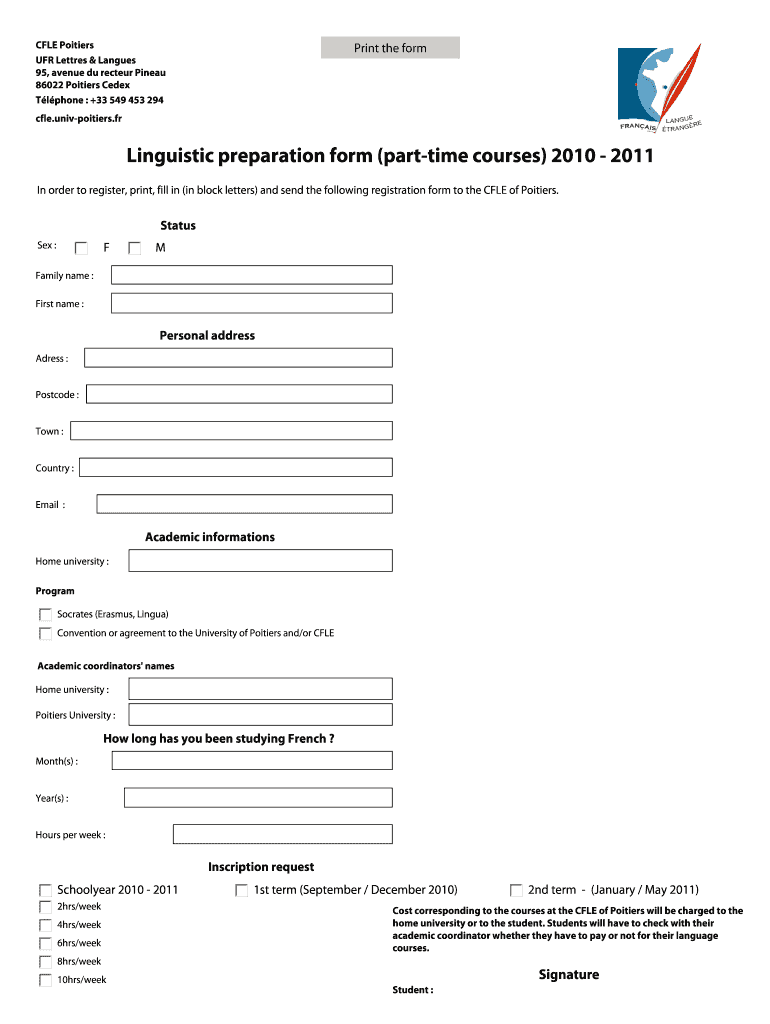
Linguistic Preparation Form Part Time Courses CFLE


What is the Linguistic Preparation Form part time Courses CFLE
The Linguistic Preparation Form part time Courses CFLE is a specialized document designed for individuals seeking to enroll in part-time courses related to linguistic preparation. This form serves as a formal application that collects essential information about the applicant's background, educational goals, and specific needs regarding linguistic training. It is primarily used in educational institutions that offer programs aimed at enhancing language skills for various purposes, such as professional development or personal enrichment.
How to use the Linguistic Preparation Form part time Courses CFLE
Using the Linguistic Preparation Form part time Courses CFLE involves several straightforward steps. First, gather all necessary personal and educational information, including your contact details, previous education, and any relevant language experience. Next, carefully fill out the form, ensuring that all sections are completed accurately. Pay attention to any specific instructions provided by the institution regarding submission. Once completed, submit the form according to the guidelines, which may include online submission or mailing a physical copy.
Steps to complete the Linguistic Preparation Form part time Courses CFLE
Completing the Linguistic Preparation Form part time Courses CFLE requires a methodical approach. Follow these steps for a smooth process:
- Review the form thoroughly to understand all required sections.
- Collect necessary documentation, such as transcripts or proof of language proficiency.
- Fill in personal information, including name, address, and contact details.
- Detail your educational background and any relevant experience in language studies.
- Specify the courses you wish to enroll in and your goals for taking these courses.
- Double-check for any errors or omissions before submission.
Key elements of the Linguistic Preparation Form part time Courses CFLE
The Linguistic Preparation Form part time Courses CFLE includes several key elements that are crucial for the application process. These elements typically encompass:
- Personal Information: Name, address, and contact details.
- Educational Background: Previous schools attended, degrees earned, and relevant coursework.
- Language Proficiency: Details regarding any languages spoken and proficiency levels.
- Course Selection: Specific part-time courses the applicant is interested in.
- Goals and Objectives: A brief statement outlining the applicant's reasons for enrolling in the courses.
Eligibility Criteria
Eligibility for the Linguistic Preparation Form part time Courses CFLE varies by institution but generally includes certain criteria. Applicants are typically required to have a high school diploma or equivalent. Some programs may require prior coursework in linguistics or related fields. Additionally, individuals may need to demonstrate a basic level of proficiency in the language they wish to study. It is essential to check with the specific institution for any additional requirements that may apply.
Form Submission Methods
The Linguistic Preparation Form part time Courses CFLE can usually be submitted through various methods, depending on the institution's policies. Common submission methods include:
- Online Submission: Many institutions offer a digital platform for applicants to submit their forms directly.
- Mail: Applicants may also choose to print the form and send it via postal service to the designated office.
- In-Person Submission: Some institutions allow applicants to submit forms in person at their administrative offices.
Quick guide on how to complete linguistic preparation form part time courses cfle
Complete [SKS] seamlessly on any device
Digital document management has gained traction among businesses and individuals. It serves as an ideal eco-friendly alternative to conventional printed and signed documents, allowing you to obtain the appropriate form and securely store it online. airSlate SignNow provides all the tools you need to create, edit, and electronically sign your documents swiftly without delays. Handle [SKS] on any platform with the airSlate SignNow apps for Android or iOS, and enhance any document-driven task today.
The easiest way to update and electronically sign [SKS] effortlessly
- Find [SKS] and then click Get Form to begin.
- Use the tools we offer to fill out your document.
- Emphasize pertinent sections of your documents or obscure confidential information with tools specifically designed by airSlate SignNow for that purpose.
- Create your signature using the Sign feature, which takes mere seconds and carries the same legal validity as a traditional handwritten signature.
- Verify the details and then click on the Done button to save your modifications.
- Select how you wish to deliver your document, via email, SMS, or invitation link, or download it to your computer.
Say goodbye to lost or misplaced files, tedious form searches, or mistakes that require reprinting new document copies. airSlate SignNow meets your document management needs in just a few clicks from your preferred device. Modify and electronically sign [SKS] and ensure excellent communication at every step of your document preparation process with airSlate SignNow.
Create this form in 5 minutes or less
Related searches to Linguistic Preparation Form part time Courses CFLE
Create this form in 5 minutes!
How to create an eSignature for the linguistic preparation form part time courses cfle
How to create an electronic signature for a PDF online
How to create an electronic signature for a PDF in Google Chrome
How to create an e-signature for signing PDFs in Gmail
How to create an e-signature right from your smartphone
How to create an e-signature for a PDF on iOS
How to create an e-signature for a PDF on Android
People also ask
-
What are Linguistic Preparation Form part time Courses CFLE?
Linguistic Preparation Form part time Courses CFLE are designed to help individuals enhance their language skills while balancing other commitments. These courses provide flexible learning options, allowing students to study at their own pace. They focus on practical language use, making them ideal for both personal and professional development.
-
How much do Linguistic Preparation Form part time Courses CFLE cost?
The pricing for Linguistic Preparation Form part time Courses CFLE varies based on the course duration and materials included. Typically, you can expect competitive rates that reflect the quality of education provided. Additionally, there may be discounts available for early registration or group enrollments.
-
What are the key features of Linguistic Preparation Form part time Courses CFLE?
Linguistic Preparation Form part time Courses CFLE offer a range of features including interactive lessons, personalized feedback, and access to a variety of resources. Students benefit from a structured curriculum that emphasizes real-world application of language skills. Moreover, the courses are designed to be accessible and engaging for learners of all levels.
-
What are the benefits of enrolling in Linguistic Preparation Form part time Courses CFLE?
Enrolling in Linguistic Preparation Form part time Courses CFLE provides numerous benefits, such as improved language proficiency and enhanced communication skills. These courses are tailored to fit into your busy schedule, making it easier to achieve your learning goals. Additionally, they can boost your career prospects by equipping you with valuable language skills.
-
Are there any prerequisites for Linguistic Preparation Form part time Courses CFLE?
There are generally no strict prerequisites for Linguistic Preparation Form part time Courses CFLE, making them accessible to a wide audience. However, a basic understanding of the language may be beneficial for beginners. Each course is designed to accommodate various skill levels, ensuring that all students can progress effectively.
-
How do I enroll in Linguistic Preparation Form part time Courses CFLE?
Enrolling in Linguistic Preparation Form part time Courses CFLE is a straightforward process. Interested individuals can visit our website to browse available courses and complete the registration form. Once registered, you will receive further instructions on accessing course materials and schedules.
-
Can I integrate Linguistic Preparation Form part time Courses CFLE with other learning tools?
Yes, Linguistic Preparation Form part time Courses CFLE can be integrated with various learning tools and platforms to enhance your educational experience. This includes access to online resources, language apps, and collaborative tools that facilitate communication with peers. Such integrations help create a more comprehensive learning environment.
Get more for Linguistic Preparation Form part time Courses CFLE
Find out other Linguistic Preparation Form part time Courses CFLE
- How Can I eSign North Carolina Non-Profit Document
- How To eSign Vermont Non-Profit Presentation
- How Do I eSign Hawaii Orthodontists PDF
- How Can I eSign Colorado Plumbing PDF
- Can I eSign Hawaii Plumbing PDF
- How Do I eSign Hawaii Plumbing Form
- Can I eSign Hawaii Plumbing Form
- How To eSign Hawaii Plumbing Word
- Help Me With eSign Hawaii Plumbing Document
- How To eSign Hawaii Plumbing Presentation
- How To eSign Maryland Plumbing Document
- How Do I eSign Mississippi Plumbing Word
- Can I eSign New Jersey Plumbing Form
- How Can I eSign Wisconsin Plumbing PPT
- Can I eSign Colorado Real Estate Form
- How To eSign Florida Real Estate Form
- Can I eSign Hawaii Real Estate Word
- How Do I eSign Hawaii Real Estate Word
- How To eSign Hawaii Real Estate Document
- How Do I eSign Hawaii Real Estate Presentation