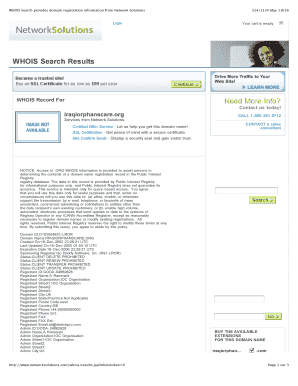
WHOIS Search Provides Domain Registration Information from


Understanding WHOIS Search and Its Purpose
WHOIS Search provides essential domain registration information from various domain registrars. It allows users to access details about who owns a domain name, including the registrant's contact information, registration dates, and expiration dates. This information is crucial for individuals and businesses looking to verify domain ownership, conduct research on competitors, or ensure compliance with internet regulations.
How to Use WHOIS Search Effectively
To utilize WHOIS Search, users can visit a WHOIS lookup service, where they can enter the domain name they wish to investigate. The search results typically include the domain owner's name, organization, email address, and phone number, along with the domain's registration and expiration dates. Understanding how to interpret these details can help users make informed decisions regarding domain purchases or legal inquiries.
Obtaining WHOIS Registration Information
Accessing WHOIS registration information is straightforward. Users can perform a search through various online WHOIS databases. Most registrars offer free WHOIS lookup tools that provide instant access to domain details. However, privacy protection services may obscure some information, making it essential to know how to navigate these privacy settings when searching for specific domain data.
Legal Considerations of WHOIS Information
The use of WHOIS data is subject to legal considerations, particularly concerning privacy laws and regulations. In the United States, the information obtained through WHOIS must be used responsibly and in compliance with applicable laws. Users should be aware of the potential for misuse of this data and the importance of respecting the privacy of domain registrants.
Key Elements Found in WHOIS Search Results
WHOIS search results typically include several key elements: the registrant's name, organization, contact details, registration date, and expiration date. Additional information may include the domain's name servers and the registrar's details. Understanding these elements is vital for anyone conducting research or due diligence on a domain name.
Examples of WHOIS Search Applications
WHOIS Search can be applied in various scenarios, such as verifying the ownership of a domain before making a purchase, researching competitors' online presence, or identifying potential trademark infringements. For businesses, this tool can also help in assessing the legitimacy of online entities and ensuring compliance with industry regulations.
Quick guide on how to complete whois search provides domain registration information from
Complete [SKS] effortlessly on any device
Online document management has gained popularity among businesses and individuals. It offers an ideal eco-friendly alternative to traditional printed and signed paperwork, as you can easily locate the correct form and securely save it online. airSlate SignNow equips you with all the tools necessary to create, edit, and eSign your documents quickly and without any hold-ups. Manage [SKS] on any device using airSlate SignNow's Android or iOS applications and streamline any document-related process today.
The easiest way to edit and eSign [SKS] with ease
- Obtain [SKS] and select Get Form to begin.
- Utilize the tools we provide to complete your form.
- Highlight pertinent sections of your documents or obscure sensitive information with tools that airSlate SignNow provides specifically for that purpose.
- Generate your signature using the Sign feature, which takes mere seconds and holds the same legal validity as a conventional wet ink signature.
- Review all the information and click on the Done button to save your changes.
- Choose how you wish to send your form, via email, text message (SMS), or an invitation link, or download it to your computer.
Forget about lost or misplaced files, tedious form searches, or mistakes that necessitate printing new document copies. airSlate SignNow addresses all your document management needs in just a few clicks from a device of your choice. Edit and eSign [SKS] and ensure effective communication at every stage of your form preparation process with airSlate SignNow.
Create this form in 5 minutes or less
Related searches to WHOIS Search Provides Domain Registration Information From
Create this form in 5 minutes!
How to create an eSignature for the whois search provides domain registration information from
How to create an electronic signature for a PDF online
How to create an electronic signature for a PDF in Google Chrome
How to create an e-signature for signing PDFs in Gmail
How to create an e-signature right from your smartphone
How to create an e-signature for a PDF on iOS
How to create an e-signature for a PDF on Android
People also ask
-
What is WHOIS Search and how does it work?
WHOIS Search provides domain registration information from various registrars, allowing users to find details about domain ownership, registration dates, and contact information. This tool is essential for verifying domain availability and understanding the history of a domain. By using WHOIS Search, businesses can make informed decisions about domain purchases and management.
-
How can WHOIS Search benefit my business?
WHOIS Search provides domain registration information from which businesses can identify potential competitors and assess market opportunities. By understanding who owns certain domains, companies can strategize their branding and marketing efforts more effectively. Additionally, it helps in ensuring that your desired domain name is available for registration.
-
Is there a cost associated with using WHOIS Search?
Most WHOIS Search tools are free to use, providing essential domain registration information from various sources without any charges. However, some advanced features or detailed reports may require a subscription or a one-time fee. It's advisable to check the specific service you choose for any potential costs.
-
What features should I look for in a WHOIS Search tool?
When selecting a WHOIS Search tool, look for features that provide comprehensive domain registration information from multiple registrars, user-friendly interfaces, and additional insights like domain history and ownership changes. Integration with other tools for domain management can also enhance your experience. Ensure the tool is updated regularly to provide accurate data.
-
Can WHOIS Search help with domain disputes?
Yes, WHOIS Search provides domain registration information from which you can gather evidence in case of domain disputes. By identifying the current owner and registration details, businesses can take appropriate legal actions if necessary. This information is crucial for resolving conflicts over domain ownership.
-
How does WHOIS Search integrate with other tools?
Many WHOIS Search tools offer integrations with domain management and marketing platforms, allowing users to streamline their workflow. By connecting WHOIS Search with your existing tools, you can easily manage domain registrations and monitor changes. This integration enhances efficiency and ensures you have all necessary information at your fingertips.
-
What types of domains can I search for using WHOIS Search?
WHOIS Search provides domain registration information from a wide range of domain types, including .com, .net, .org, and many country-specific domains. This versatility allows businesses to explore various options for their online presence. Whether you're looking for a new domain or researching existing ones, WHOIS Search covers a broad spectrum.
Get more for WHOIS Search Provides Domain Registration Information From
Find out other WHOIS Search Provides Domain Registration Information From
- How To eSignature Iowa Doctors Business Letter Template
- Help Me With eSignature Indiana Doctors Notice To Quit
- eSignature Ohio Education Purchase Order Template Easy
- eSignature South Dakota Education Confidentiality Agreement Later
- eSignature South Carolina Education Executive Summary Template Easy
- eSignature Michigan Doctors Living Will Simple
- How Do I eSignature Michigan Doctors LLC Operating Agreement
- How To eSignature Vermont Education Residential Lease Agreement
- eSignature Alabama Finance & Tax Accounting Quitclaim Deed Easy
- eSignature West Virginia Education Quitclaim Deed Fast
- eSignature Washington Education Lease Agreement Form Later
- eSignature Missouri Doctors Residential Lease Agreement Fast
- eSignature Wyoming Education Quitclaim Deed Easy
- eSignature Alaska Government Agreement Fast
- How Can I eSignature Arizona Government POA
- How Do I eSignature Nevada Doctors Lease Agreement Template
- Help Me With eSignature Nevada Doctors Lease Agreement Template
- How Can I eSignature Nevada Doctors Lease Agreement Template
- eSignature Finance & Tax Accounting Presentation Arkansas Secure
- eSignature Arkansas Government Affidavit Of Heirship Online