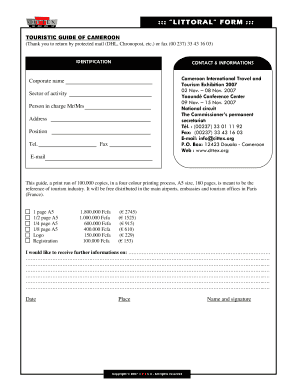
LITTORAL FORM Cittex


What is the LITTORAL FORM Cittex
The LITTORAL FORM Cittex is a specialized document used primarily in coastal management and land use planning. This form is essential for individuals and organizations seeking to engage in activities that may impact coastal resources. It ensures compliance with state and federal regulations aimed at protecting coastal ecosystems. By utilizing this form, users can provide necessary information regarding their intended activities, which helps regulatory bodies assess potential environmental impacts.
How to use the LITTORAL FORM Cittex
Using the LITTORAL FORM Cittex involves several key steps. First, users should carefully read the instructions provided with the form to understand the specific requirements. Next, gather all necessary information, including details about the proposed project, location, and potential environmental effects. Once the form is completed, it can be submitted to the appropriate regulatory authority for review. It is crucial to ensure that all sections are filled out accurately to avoid delays in processing.
Steps to complete the LITTORAL FORM Cittex
Completing the LITTORAL FORM Cittex requires attention to detail and adherence to guidelines. Follow these steps:
- Review the form instructions thoroughly.
- Collect relevant project information, such as site plans and environmental assessments.
- Fill out each section of the form, ensuring clarity and accuracy.
- Attach any required documentation, including permits or approvals from other agencies.
- Double-check the form for completeness before submission.
Legal use of the LITTORAL FORM Cittex
The legal use of the LITTORAL FORM Cittex is governed by various state and federal regulations. This form serves as a formal request for permission to undertake activities that may affect coastal areas. Users must ensure compliance with local zoning laws and environmental protection statutes. Failure to use the form correctly can result in legal repercussions, including fines or project delays.
Key elements of the LITTORAL FORM Cittex
Key elements of the LITTORAL FORM Cittex include the following:
- Project description: A detailed account of the proposed activities.
- Location information: Exact coordinates and maps of the project site.
- Environmental impact assessment: An analysis of potential effects on coastal ecosystems.
- Permits and approvals: Documentation of any other required permissions.
State-specific rules for the LITTORAL FORM Cittex
Each state may have specific rules governing the use of the LITTORAL FORM Cittex. These rules can vary significantly based on local environmental policies and coastal management practices. It is essential for users to familiarize themselves with their state’s regulations to ensure compliance. Consulting with local authorities or legal experts can provide clarity on state-specific requirements.
Quick guide on how to complete littoral form cittex
Finish [SKS] effortlessly on any device
Digital document management has gained traction among companies and individuals. It serves as an ideal environmentally friendly alternative to conventional printed and signed documents, allowing you to find the right form and securely store it online. airSlate SignNow equips you with all the tools necessary to create, modify, and eSign your documents quickly without delays. Handle [SKS] on any device using airSlate SignNow's Android or iOS applications and enhance any document-based workflow today.
How to modify and eSign [SKS] effortlessly
- Find [SKS] and click on Get Form to begin.
- Utilize the tools we offer to fill out your form.
- Mark relevant sections of your documents or obscure sensitive information with tools that airSlate SignNow provides specifically for that purpose.
- Generate your signature using the Sign tool, which takes only a few seconds and holds the same legal validity as a conventional wet ink signature.
- Review the details and click on the Done button to save your changes.
- Choose how you would like to send your form, via email, SMS, or invitation link, or download it to your device.
Forget about lost or mislaid files, tedious form searches, or mistakes that necessitate printing new document copies. airSlate SignNow caters to your document management needs in just a few clicks from any device you prefer. Edit and eSign [SKS] and ensure effective communication at any stage of your form preparation process with airSlate SignNow.
Create this form in 5 minutes or less
Related searches to LITTORAL FORM Cittex
Create this form in 5 minutes!
How to create an eSignature for the littoral form cittex
How to create an electronic signature for a PDF online
How to create an electronic signature for a PDF in Google Chrome
How to create an e-signature for signing PDFs in Gmail
How to create an e-signature right from your smartphone
How to create an e-signature for a PDF on iOS
How to create an e-signature for a PDF on Android
People also ask
-
What is the LITTORAL FORM Cittex?
The LITTORAL FORM Cittex is a specialized document designed for businesses operating in coastal areas. It streamlines the process of managing and signing essential documents related to maritime activities. With airSlate SignNow, you can easily eSign the LITTORAL FORM Cittex, ensuring compliance and efficiency.
-
How much does the LITTORAL FORM Cittex cost?
The pricing for the LITTORAL FORM Cittex varies based on the subscription plan you choose with airSlate SignNow. We offer flexible pricing options to accommodate businesses of all sizes. For detailed pricing information, please visit our website or contact our sales team.
-
What features does the LITTORAL FORM Cittex offer?
The LITTORAL FORM Cittex includes features such as customizable templates, secure eSigning, and real-time tracking of document status. These features enhance the efficiency of document management for businesses in coastal regions. With airSlate SignNow, you can optimize your workflow with the LITTORAL FORM Cittex.
-
What are the benefits of using the LITTORAL FORM Cittex?
Using the LITTORAL FORM Cittex allows businesses to save time and reduce paperwork. It simplifies the signing process, ensuring that all necessary documents are completed quickly and accurately. Additionally, airSlate SignNow provides a secure platform for managing sensitive information related to the LITTORAL FORM Cittex.
-
Can the LITTORAL FORM Cittex be integrated with other software?
Yes, the LITTORAL FORM Cittex can be seamlessly integrated with various software applications. airSlate SignNow supports integrations with popular tools like CRM systems, project management software, and more. This flexibility allows businesses to enhance their existing workflows while using the LITTORAL FORM Cittex.
-
Is the LITTORAL FORM Cittex compliant with legal standards?
Absolutely! The LITTORAL FORM Cittex is designed to meet all necessary legal standards for electronic signatures. airSlate SignNow ensures that your eSigned documents are legally binding and compliant with regulations, providing peace of mind for businesses using the LITTORAL FORM Cittex.
-
How can I get started with the LITTORAL FORM Cittex?
Getting started with the LITTORAL FORM Cittex is easy! Simply sign up for an airSlate SignNow account, and you can access the LITTORAL FORM Cittex template. Our user-friendly interface guides you through the process of customizing and sending your documents for eSignature.
Get more for LITTORAL FORM Cittex
- Certificado de informaciones previas 339866931
- Bangbros online form
- Tension control variable frequency ac drives ac drive china form
- Dog license application town of onondaga form
- Demurrer 5757914 form
- Football nomination form sample
- Declaration prealable de detachement posting of worker s form
- Employer incident investigation report eiir form refer to the companion quick guide for assistance completing the investigation
Find out other LITTORAL FORM Cittex
- Sign Maine Education Residential Lease Agreement Later
- How To Sign Michigan Education LLC Operating Agreement
- Sign Mississippi Education Business Plan Template Free
- Help Me With Sign Minnesota Education Residential Lease Agreement
- Sign Nevada Education LLC Operating Agreement Now
- Sign New York Education Business Plan Template Free
- Sign Education Form North Carolina Safe
- Sign North Carolina Education Purchase Order Template Safe
- Sign North Dakota Education Promissory Note Template Now
- Help Me With Sign North Carolina Education Lease Template
- Sign Oregon Education Living Will Easy
- How To Sign Texas Education Profit And Loss Statement
- Sign Vermont Education Residential Lease Agreement Secure
- How Can I Sign Washington Education NDA
- Sign Wisconsin Education LLC Operating Agreement Computer
- Sign Alaska Finance & Tax Accounting Purchase Order Template Computer
- Sign Alaska Finance & Tax Accounting Lease Termination Letter Free
- Can I Sign California Finance & Tax Accounting Profit And Loss Statement
- Sign Indiana Finance & Tax Accounting Confidentiality Agreement Later
- Sign Iowa Finance & Tax Accounting Last Will And Testament Mobile