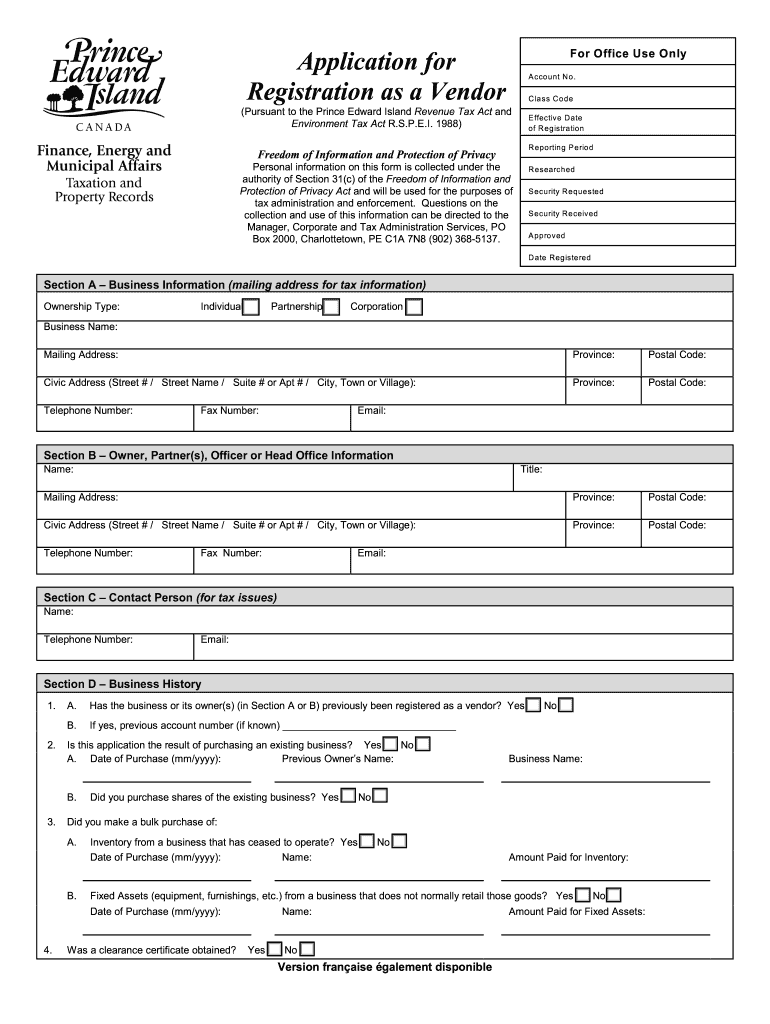
Application for Registration as a Vendor Government of Prince Gov Pe Form


What is the Application For Registration As A Vendor Government Of Prince Gov Pe
The Application For Registration As A Vendor Government Of Prince Gov Pe is a formal document required for businesses and individuals who wish to become registered vendors with the Government of Prince Edward Island. This application allows vendors to provide goods and services to government departments and agencies. It is essential for ensuring that vendors meet specific eligibility criteria and comply with local regulations. The registration process helps streamline procurement and ensures that the government can effectively manage its vendor relationships.
Steps to Complete the Application For Registration As A Vendor Government Of Prince Gov Pe
Completing the Application For Registration As A Vendor involves several key steps:
- Gather necessary information, including business details, contact information, and tax identification numbers.
- Complete the application form, ensuring all sections are filled out accurately.
- Provide any required supporting documentation, such as proof of business registration or licenses.
- Review the application for completeness and accuracy before submission.
- Submit the application through the designated method, whether online, by mail, or in person.
Required Documents
To successfully complete the Application For Registration As A Vendor, certain documents are typically required. These may include:
- Proof of business registration or incorporation.
- Tax identification number or Social Security number.
- Relevant licenses or permits specific to the goods or services offered.
- Financial statements or other documentation that demonstrates business viability.
Eligibility Criteria
Eligibility to register as a vendor with the Government of Prince Edward Island is based on several criteria, including:
- Compliance with local, state, and federal laws and regulations.
- Demonstration of financial stability and capability to fulfill contracts.
- Provision of required documentation as specified in the application.
- Meeting any specific industry standards relevant to the goods or services offered.
Form Submission Methods
The Application For Registration As A Vendor can be submitted through various methods, depending on the preferences of the applicant. These methods include:
- Online submission via the official government portal.
- Mailing the completed application to the designated government office.
- In-person submission at specified government locations.
Application Process & Approval Time
Once the Application For Registration As A Vendor is submitted, it undergoes a review process by the relevant government department. The approval time can vary based on several factors, including:
- The completeness of the application and accompanying documents.
- Current workload and processing times of the government office.
- Any additional information or clarification required from the applicant.
Typically, applicants can expect to receive a response within a few weeks, but it is advisable to check for specific timelines based on current processing standards.
Quick guide on how to complete application for registration as a vendor government of prince gov pe
Prepare [SKS] effortlessly across any device
Digital document management has become favored by businesses and individuals alike. It serves as an ideal eco-friendly alternative to traditional printed and signed papers, as you can access the necessary template and securely store it online. airSlate SignNow provides you with all the tools you require to create, modify, and electronically sign your documents quickly without delays. Manage [SKS] on any platform with airSlate SignNow Android or iOS applications and simplify any document-related processes today.
The easiest way to alter and electronically sign [SKS] with ease
- Locate [SKS] and then click Get Form to initiate.
- Utilize the tools we offer to complete your form.
- Emphasize important sections of your documents or redact sensitive information with tools that airSlate SignNow offers specifically for that purpose.
- Generate your signature with the Sign feature, which takes seconds and carries the same legal validity as a traditional wet ink signature.
- Review all the details and then click on the Done button to store your changes.
- Choose your preferred method to share your form, via email, SMS, or invite link, or download it to your computer.
Say goodbye to lost or misplaced documents, tedious form searches, or mistakes that necessitate printing new copies. airSlate SignNow meets your document management needs in just a few clicks from your chosen device. Alter and electronically sign [SKS] and guarantee effective communication at every stage of your document preparation process with airSlate SignNow.
Create this form in 5 minutes or less
Related searches to Application For Registration As A Vendor Government Of Prince Gov Pe
Create this form in 5 minutes!
How to create an eSignature for the application for registration as a vendor government of prince gov pe
How to create an electronic signature for a PDF online
How to create an electronic signature for a PDF in Google Chrome
How to create an e-signature for signing PDFs in Gmail
How to create an e-signature right from your smartphone
How to create an e-signature for a PDF on iOS
How to create an e-signature for a PDF on Android
People also ask
-
What is the Application For Registration As A Vendor Government Of Prince Gov Pe?
The Application For Registration As A Vendor Government Of Prince Gov Pe is a formal process that allows businesses to register as vendors for government contracts. This application ensures that your business meets the necessary requirements to provide goods and services to the government.
-
How can airSlate SignNow assist with the Application For Registration As A Vendor Government Of Prince Gov Pe?
airSlate SignNow streamlines the process of completing and submitting the Application For Registration As A Vendor Government Of Prince Gov Pe. With our eSigning capabilities, you can easily sign documents electronically, reducing the time and effort needed for manual signatures.
-
What are the costs associated with using airSlate SignNow for vendor registration?
Using airSlate SignNow for the Application For Registration As A Vendor Government Of Prince Gov Pe is cost-effective. Our pricing plans are designed to fit various business needs, ensuring you get the best value while simplifying your document management and eSigning processes.
-
What features does airSlate SignNow offer for managing vendor applications?
airSlate SignNow offers features such as customizable templates, secure cloud storage, and real-time tracking for the Application For Registration As A Vendor Government Of Prince Gov Pe. These features help you manage your documents efficiently and ensure compliance with government requirements.
-
Are there any benefits to using airSlate SignNow for government vendor applications?
Yes, using airSlate SignNow for the Application For Registration As A Vendor Government Of Prince Gov Pe provides numerous benefits, including faster processing times, reduced paperwork, and enhanced security. Our platform ensures that your documents are handled with care and efficiency.
-
Can airSlate SignNow integrate with other software for vendor management?
Absolutely! airSlate SignNow can integrate with various software solutions to enhance your vendor management process. This integration allows you to seamlessly manage the Application For Registration As A Vendor Government Of Prince Gov Pe alongside your existing tools.
-
Is airSlate SignNow user-friendly for new users handling vendor applications?
Yes, airSlate SignNow is designed with user-friendliness in mind. Even if you're new to the Application For Registration As A Vendor Government Of Prince Gov Pe, our intuitive interface makes it easy to navigate and complete your vendor registration without any hassle.
Get more for Application For Registration As A Vendor Government Of Prince Gov Pe
- Pellissippi transcript request form
- Christian brothers university certificate of financial support memphis tennessee 38104 u cbu form
- Liberty dental referral form
- Home loan application form for individual sole bdo unibank inc
- Dhs 1273c form
- Kane county illinois raffle license form
- Englisch hilfen de learning english online form
- Jd cv 40 form
Find out other Application For Registration As A Vendor Government Of Prince Gov Pe
- Can I Electronic signature Connecticut Sports LLC Operating Agreement
- How Can I Electronic signature New York Real Estate Warranty Deed
- How To Electronic signature Idaho Police Last Will And Testament
- How Do I Electronic signature North Dakota Real Estate Quitclaim Deed
- Can I Electronic signature Ohio Real Estate Agreement
- Electronic signature Ohio Real Estate Quitclaim Deed Later
- How To Electronic signature Oklahoma Real Estate Business Plan Template
- How Can I Electronic signature Georgia Sports Medical History
- Electronic signature Oregon Real Estate Quitclaim Deed Free
- Electronic signature Kansas Police Arbitration Agreement Now
- Electronic signature Hawaii Sports LLC Operating Agreement Free
- Electronic signature Pennsylvania Real Estate Quitclaim Deed Fast
- Electronic signature Michigan Police Business Associate Agreement Simple
- Electronic signature Mississippi Police Living Will Safe
- Can I Electronic signature South Carolina Real Estate Work Order
- How To Electronic signature Indiana Sports RFP
- How Can I Electronic signature Indiana Sports RFP
- Electronic signature South Dakota Real Estate Quitclaim Deed Now
- Electronic signature South Dakota Real Estate Quitclaim Deed Safe
- Electronic signature Indiana Sports Forbearance Agreement Myself