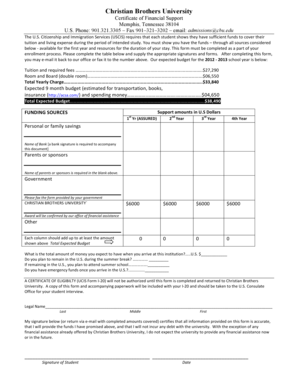
Christian Brothers University Certificate of Financial Support Memphis, Tennessee 38104 U Cbu Form


What is the Christian Brothers University Certificate of Financial Support?
The Christian Brothers University Certificate of Financial Support is a crucial document required for international students seeking admission to the university. This certificate serves as proof that a student has adequate financial resources to cover tuition, living expenses, and other costs associated with their education in the United States. Typically, this form must be completed and submitted as part of the application process to ensure compliance with U.S. immigration regulations.
How to Use the Christian Brothers University Certificate of Financial Support
Using the Christian Brothers University Certificate of Financial Support involves several steps. First, students must accurately fill out the form, providing details about their financial situation and sources of funding. This may include bank statements, sponsorship letters, or affidavits of support. Once completed, the form should be submitted to the admissions office along with other required documents. It is essential to ensure that all information is accurate and up-to-date to avoid delays in the admission process.
Steps to Complete the Christian Brothers University Certificate of Financial Support
Completing the Christian Brothers University Certificate of Financial Support involves the following steps:
- Gather necessary financial documents, such as bank statements or proof of sponsorship.
- Fill out the certificate form, ensuring all sections are completed accurately.
- Review the form for any errors or missing information.
- Obtain signatures from sponsors or financial supporters, if applicable.
- Submit the completed form along with your application and other required documents.
Legal Use of the Christian Brothers University Certificate of Financial Support
The legal use of the Christian Brothers University Certificate of Financial Support is governed by U.S. immigration laws. This document must be filled out truthfully, as providing false information can lead to serious consequences, including denial of admission or visa issues. The certificate is a formal declaration of financial capability and must meet the university's standards to be considered valid.
Key Elements of the Christian Brothers University Certificate of Financial Support
Key elements of the Christian Brothers University Certificate of Financial Support include:
- Personal information of the student, including name, date of birth, and nationality.
- Details of financial support, including the amount and source of funding.
- Signature of the student and any sponsors, confirming the accuracy of the information provided.
- Contact information for the sponsor or financial institution, if applicable.
Eligibility Criteria for the Christian Brothers University Certificate of Financial Support
To be eligible for the Christian Brothers University Certificate of Financial Support, students must be applying for admission to the university as international students. They must demonstrate sufficient financial resources to cover their educational and living expenses while studying in the United States. This may involve providing documentation from family members, sponsors, or financial institutions that verify their ability to support the student's education.
Quick guide on how to complete christian brothers university affidavit of support form
Complete christian brothers university affidavit of support form effortlessly on any device
Online document management has become increasingly popular among businesses and individuals. It serves as an ideal eco-friendly alternative to conventional printed and signed documents, as you can easily find the appropriate form and securely store it online. airSlate SignNow offers you all the tools necessary to create, modify, and eSign your documents swiftly without delays. Manage christian brothers university certificate of financial support on any device using airSlate SignNow’s Android or iOS applications and simplify any document-related process today.
How to modify and eSign christian brothers university affidavit of support form with ease
- Find certificate of financial support and click Get Form to begin.
- Utilize the tools we offer to fill out your document.
- Highlight pertinent sections of your documents or redact sensitive information with tools provided by airSlate SignNow specifically for that purpose.
- Create your eSignature using the Sign tool, which takes only seconds and carries the same legal validity as a traditional wet ink signature.
- Review the details and click the Done button to save your changes.
- Choose how you would like to send your form, via email, SMS, invitation link, or download it to your PC.
Eliminate concerns over lost or misplaced documents, tedious form searching, or mistakes that necessitate printing new document copies. airSlate SignNow caters to all your document management needs with a few clicks from any device of your choice. Edit and eSign christian brothers university certificate of financial support and ensure excellent communication at any stage of the form preparation process with airSlate SignNow.
Create this form in 5 minutes or less
Related searches to certificate of financial support
Create this form in 5 minutes!
How to create an eSignature for the christian brothers university certificate of financial support
How to create an electronic signature for a PDF online
How to create an electronic signature for a PDF in Google Chrome
How to create an e-signature for signing PDFs in Gmail
How to create an e-signature right from your smartphone
How to create an e-signature for a PDF on iOS
How to create an e-signature for a PDF on Android
People also ask certificate of financial support
-
What is a certificate of financial support?
A certificate of financial support is a document that demonstrates your ability to financially support a student or applicant during their studies. It is often required for visa applications and can be issued by individuals, organizations, or institutions. With airSlate SignNow, you can easily create, send, and eSign this important document securely.
-
How can airSlate SignNow help with the preparation of a certificate of financial support?
airSlate SignNow simplifies the process of drafting a certificate of financial support by providing customizable templates that you can fill out and send for eSignature. Our platform is designed for quick document automation, making it easy to prepare the necessary paperwork. With features like templates and real-time editing, you can ensure that your certificate meets the required standards.
-
Is there a cost associated with using airSlate SignNow for a certificate of financial support?
Yes, airSlate SignNow offers various pricing plans tailored to meet different needs, including individuals and businesses looking to create a certificate of financial support. The cost typically includes access to our user-friendly platform and all its features. You can check our pricing page for detailed information on subscription options.
-
Can I integrate airSlate SignNow with other tools for processing certificates of financial support?
Absolutely! airSlate SignNow seamlessly integrates with various third-party applications, allowing you to streamline your document management processes, including creating a certificate of financial support. Whether you use CRM systems, cloud storage, or other business tools, our integrations enhance your workflow and ensure convenience.
-
What are the key benefits of using airSlate SignNow for a certificate of financial support?
Using airSlate SignNow for a certificate of financial support offers numerous benefits, including ease of use, fast document turnaround, and enhanced security for your sensitive data. With our platform, you can track the status of sent documents, receive notifications, and reduce processing time signNowly. Plus, our electronic signatures are legally binding, ensuring compliance.
-
Is the certificate of financial support legally binding when signed using airSlate SignNow?
Yes, documents signed with airSlate SignNow, including a certificate of financial support, are legally binding and recognized in most jurisdictions. Our platform adheres to industry standards and regulations to ensure compliance and security. You can confidently use our eSigning features knowing that your document carries legal weight.
-
How does airSlate SignNow ensure the security of my certificate of financial support?
airSlate SignNow prioritizes the security of your documents, including the certificate of financial support, with advanced encryption and secure data storage. We comply with industry standards for data protection and offer features like two-factor authentication to safeguard your information. Our commitment to security means you can trust us with your sensitive documents.
Get more for christian brothers university certificate of financial support
Find out other christian brothers university affidavit of support form
- eSignature New Jersey Healthcare / Medical Credit Memo Myself
- eSignature North Dakota Healthcare / Medical Medical History Simple
- Help Me With eSignature Arkansas High Tech Arbitration Agreement
- eSignature Ohio Healthcare / Medical Operating Agreement Simple
- eSignature Oregon Healthcare / Medical Limited Power Of Attorney Computer
- eSignature Pennsylvania Healthcare / Medical Warranty Deed Computer
- eSignature Texas Healthcare / Medical Bill Of Lading Simple
- eSignature Virginia Healthcare / Medical Living Will Computer
- eSignature West Virginia Healthcare / Medical Claim Free
- How To eSignature Kansas High Tech Business Plan Template
- eSignature Kansas High Tech Lease Agreement Template Online
- eSignature Alabama Insurance Forbearance Agreement Safe
- How Can I eSignature Arkansas Insurance LLC Operating Agreement
- Help Me With eSignature Michigan High Tech Emergency Contact Form
- eSignature Louisiana Insurance Rental Application Later
- eSignature Maryland Insurance Contract Safe
- eSignature Massachusetts Insurance Lease Termination Letter Free
- eSignature Nebraska High Tech Rental Application Now
- How Do I eSignature Mississippi Insurance Separation Agreement
- Help Me With eSignature Missouri Insurance Profit And Loss Statement