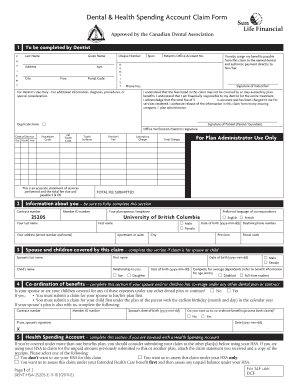
Dental & Health Spending Account Claim Form University of British Hr Ubc


What is the Dental & Health Spending Account Claim Form University Of British Hr Ubc
The Dental & Health Spending Account Claim Form from the University of British Columbia (UBC) is a document designed for employees to claim eligible dental and health expenses. This form allows individuals to submit their claims for reimbursement from their health spending accounts, ensuring they receive the benefits they are entitled to under their employment agreement. It is essential for employees to understand the specific guidelines and eligibility criteria associated with this form to maximize their benefits.
How to use the Dental & Health Spending Account Claim Form University Of British Hr Ubc
Using the Dental & Health Spending Account Claim Form involves several straightforward steps. First, employees should gather all necessary documentation, including receipts for eligible expenses. Next, they need to fill out the form accurately, providing details such as their name, employee number, and the specific expenses being claimed. Once completed, the form should be submitted according to the instructions provided, which may include online submission or mailing it to the appropriate department.
Steps to complete the Dental & Health Spending Account Claim Form University Of British Hr Ubc
Completing the Dental & Health Spending Account Claim Form requires careful attention to detail. Follow these steps:
- Gather all relevant receipts and documentation for the dental and health expenses incurred.
- Fill in personal information, including your name, employee ID, and contact details.
- List each expense, ensuring to include the date, provider, and amount for each claim.
- Sign and date the form to certify that the information provided is accurate and complete.
- Submit the form as directed, either online or by mailing it to the designated office.
Required Documents
When submitting the Dental & Health Spending Account Claim Form, specific documents are required to support your claim. These typically include:
- Original receipts for all expenses being claimed, detailing the service provided and the amount paid.
- A copy of the completed claim form with all necessary information filled out.
- Any additional documentation requested by the HR department, such as proof of eligibility or prior approvals.
Form Submission Methods
The submission methods for the Dental & Health Spending Account Claim Form may vary. Employees can typically choose from the following options:
- Online Submission: Many organizations offer a digital platform where employees can upload their completed forms and supporting documents.
- Mail: If submitting by mail, ensure that the form is sent to the correct address provided by the HR department.
- In-Person: Some employees may prefer to submit their forms in person at the HR office, allowing for immediate confirmation of receipt.
Eligibility Criteria
Eligibility for submitting claims using the Dental & Health Spending Account Claim Form is generally determined by the employment terms set forth by the University of British Columbia. Key criteria often include:
- Employment status (full-time or part-time) as defined by the university.
- Enrollment in the health spending account program.
- Types of expenses that qualify under the program guidelines, which can include dental services, vision care, and certain medical expenses.
Quick guide on how to complete dental amp health spending account claim form university of british hr ubc
Complete [SKS] effortlessly on any device
Online document management has become popular among businesses and individuals. It offers an ideal eco-friendly substitute for traditional printed and signed documents, as you can find the right form and securely save it online. airSlate SignNow provides you with all the tools necessary to create, modify, and eSign your documents swiftly without delays. Handle [SKS] on any device using the airSlate SignNow Android or iOS applications and enhance any document-centric process today.
The easiest way to modify and eSign [SKS] without hassle
- Find [SKS] and click Get Form to begin.
- Utilize the tools we provide to complete your form.
- Emphasize pertinent sections of the documents or obscure sensitive information with tools that airSlate SignNow offers specifically for that purpose.
- Create your eSignature using the Sign feature, which takes seconds and carries the same legal significance as a traditional wet ink signature.
- Verify the details and click the Done button to save your modifications.
- Choose how you want to send your form, via email, SMS, or invitation link, or download it to your computer.
Forget about lost or misplaced documents, tedious form searching, or mistakes that require printing new copies. airSlate SignNow meets your document management needs in just a few clicks from your chosen device. Alter and eSign [SKS] and ensure clear communication at every stage of the form preparation process with airSlate SignNow.
Create this form in 5 minutes or less
Related searches to Dental & Health Spending Account Claim Form University Of British Hr Ubc
Create this form in 5 minutes!
How to create an eSignature for the dental amp health spending account claim form university of british hr ubc
How to create an electronic signature for a PDF online
How to create an electronic signature for a PDF in Google Chrome
How to create an e-signature for signing PDFs in Gmail
How to create an e-signature right from your smartphone
How to create an e-signature for a PDF on iOS
How to create an e-signature for a PDF on Android
People also ask
-
What is the Dental & Health Spending Account Claim Form University Of British Hr Ubc?
The Dental & Health Spending Account Claim Form University Of British Hr Ubc is a document used by employees to claim eligible health and dental expenses. This form simplifies the reimbursement process, ensuring that you can easily submit your claims for quick processing.
-
How can I access the Dental & Health Spending Account Claim Form University Of British Hr Ubc?
You can access the Dental & Health Spending Account Claim Form University Of British Hr Ubc through the official University of British Columbia HR website or directly via airSlate SignNow. Our platform provides a user-friendly interface to download and fill out the form seamlessly.
-
What features does airSlate SignNow offer for the Dental & Health Spending Account Claim Form University Of British Hr Ubc?
airSlate SignNow offers features such as eSignature capabilities, document templates, and secure cloud storage for the Dental & Health Spending Account Claim Form University Of British Hr Ubc. These features enhance the efficiency of submitting and managing your claims.
-
Is there a cost associated with using the Dental & Health Spending Account Claim Form University Of British Hr Ubc on airSlate SignNow?
While the Dental & Health Spending Account Claim Form University Of British Hr Ubc itself is free to access, using airSlate SignNow may involve subscription fees depending on the features you choose. We offer various pricing plans to suit different needs, ensuring cost-effective solutions for all users.
-
What are the benefits of using airSlate SignNow for the Dental & Health Spending Account Claim Form University Of British Hr Ubc?
Using airSlate SignNow for the Dental & Health Spending Account Claim Form University Of British Hr Ubc streamlines the claim submission process, reduces paperwork, and speeds up reimbursements. Additionally, our platform ensures that your documents are securely stored and easily accessible.
-
Can I integrate airSlate SignNow with other tools for the Dental & Health Spending Account Claim Form University Of British Hr Ubc?
Yes, airSlate SignNow offers integrations with various tools and applications, enhancing your workflow for the Dental & Health Spending Account Claim Form University Of British Hr Ubc. This allows you to connect with your existing systems for a more efficient claims process.
-
How do I fill out the Dental & Health Spending Account Claim Form University Of British Hr Ubc?
Filling out the Dental & Health Spending Account Claim Form University Of British Hr Ubc is straightforward. Simply download the form from airSlate SignNow, enter your personal and expense details, and submit it electronically for processing.
Get more for Dental & Health Spending Account Claim Form University Of British Hr Ubc
Find out other Dental & Health Spending Account Claim Form University Of British Hr Ubc
- Can I eSign Colorado Real Estate Form
- How To eSign Florida Real Estate Form
- Can I eSign Hawaii Real Estate Word
- How Do I eSign Hawaii Real Estate Word
- How To eSign Hawaii Real Estate Document
- How Do I eSign Hawaii Real Estate Presentation
- How Can I eSign Idaho Real Estate Document
- How Do I eSign Hawaii Sports Document
- Can I eSign Hawaii Sports Presentation
- How To eSign Illinois Sports Form
- Can I eSign Illinois Sports Form
- How To eSign North Carolina Real Estate PDF
- How Can I eSign Texas Real Estate Form
- How To eSign Tennessee Real Estate Document
- How Can I eSign Wyoming Real Estate Form
- How Can I eSign Hawaii Police PDF
- Can I eSign Hawaii Police Form
- How To eSign Hawaii Police PPT
- Can I eSign Hawaii Police PPT
- How To eSign Delaware Courts Form