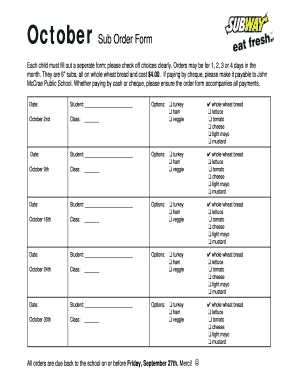
October Sub Order Form


What is the October Sub Order Form
The October Sub Order Form is a specific document used primarily for order placements and adjustments within the context of business transactions. This form is essential for ensuring that all parties involved have a clear understanding of the order details, including quantities, products, and pricing. It serves as a formal request to process orders and can be utilized by various entities, including businesses and organizations, to streamline their procurement processes.
How to use the October Sub Order Form
Using the October Sub Order Form involves several straightforward steps. First, gather all necessary information regarding the order, such as product descriptions, quantities, and pricing. Next, fill out the form accurately, ensuring that all fields are completed to avoid delays. Once the form is filled out, it can be submitted electronically or printed for physical submission, depending on the requirements of the receiving party. It is crucial to keep a copy of the submitted form for your records.
Steps to complete the October Sub Order Form
Completing the October Sub Order Form requires attention to detail. Follow these steps:
- Collect all relevant information about the products or services being ordered.
- Accurately fill in the fields on the form, including your contact information and order specifics.
- Review the completed form for any errors or missing information.
- Submit the form through the designated method, whether online or via mail.
- Retain a copy of the submitted form for your records.
Legal use of the October Sub Order Form
The October Sub Order Form is legally binding once it has been signed and submitted by the involved parties. It is important to ensure that all information provided is truthful and accurate to avoid potential legal issues. Misrepresentation or errors in the form can lead to disputes or penalties. Therefore, understanding the legal implications of the form is crucial for all users.
Key elements of the October Sub Order Form
Several key elements must be included in the October Sub Order Form to ensure its effectiveness:
- Contact Information: Details of the buyer and seller.
- Order Details: Specific products or services being ordered, including quantities and descriptions.
- Pricing: Clear indication of costs associated with the order.
- Delivery Instructions: Any specific requests regarding shipping or handling.
- Signature: A space for authorized signatures to validate the order.
Form Submission Methods
The October Sub Order Form can be submitted through various methods, depending on the preferences of the receiving organization. Common submission methods include:
- Online Submission: Many organizations allow electronic submission via their websites or email.
- Mail: The form can be printed and sent through traditional postal services.
- In-Person: Some businesses may require the form to be submitted directly at their location.
Quick guide on how to complete october sub order form
Complete [SKS] seamlessly on any device
Web-based document management has gained traction among enterprises and individuals alike. It offers an ideal eco-friendly substitute to traditional printed and signed documents, allowing you to access the appropriate form and securely store it online. airSlate SignNow equips you with all the necessary tools to create, modify, and electronically sign your documents swiftly and without hassle. Handle [SKS] on any device using the airSlate SignNow Android or iOS applications and simplify your document-related tasks today.
How to modify and electronically sign [SKS] effortlessly
- Find [SKS] and then click Get Form to begin.
- Utilize the tools provided to complete your form.
- Emphasize important sections of the documents or obscure sensitive information with tools specifically designed by airSlate SignNow for that purpose.
- Create your signature using the Sign feature, which only takes seconds and holds the same legal validity as a conventional wet ink signature.
- Review the details and then click on the Done button to save your modifications.
- Select how you wish to share your form, via email, SMS, or an invitation link, or download it to your computer.
Say goodbye to lost or misplaced files, tedious form searching, or errors that necessitate printing new document copies. airSlate SignNow meets your needs in document management with just a few clicks from any device you prefer. Modify and electronically sign [SKS] while ensuring exceptional communication throughout your form preparation process with airSlate SignNow.
Create this form in 5 minutes or less
Related searches to October Sub Order Form
Create this form in 5 minutes!
How to create an eSignature for the october sub order form
How to create an electronic signature for a PDF online
How to create an electronic signature for a PDF in Google Chrome
How to create an e-signature for signing PDFs in Gmail
How to create an e-signature right from your smartphone
How to create an e-signature for a PDF on iOS
How to create an e-signature for a PDF on Android
People also ask
-
What is the October Sub Order Form?
The October Sub Order Form is a streamlined document that allows businesses to efficiently manage their subscription orders for the month of October. This form simplifies the ordering process, ensuring that all necessary details are captured accurately and promptly.
-
How can I access the October Sub Order Form?
You can easily access the October Sub Order Form through the airSlate SignNow platform. Simply log in to your account, navigate to the forms section, and select the October Sub Order Form to begin the ordering process.
-
What are the pricing options for the October Sub Order Form?
The pricing for the October Sub Order Form varies based on the subscription plan you choose. airSlate SignNow offers competitive pricing that caters to businesses of all sizes, ensuring you get the best value for your document management needs.
-
What features does the October Sub Order Form include?
The October Sub Order Form includes features such as customizable fields, electronic signatures, and automated workflows. These features enhance the efficiency of your order processing and ensure that all transactions are secure and compliant.
-
How does the October Sub Order Form benefit my business?
Using the October Sub Order Form can signNowly streamline your order management process, saving time and reducing errors. This efficiency allows your team to focus on more strategic tasks while ensuring that all orders are processed smoothly.
-
Can I integrate the October Sub Order Form with other tools?
Yes, the October Sub Order Form can be integrated with various third-party applications and tools. This flexibility allows you to connect your existing systems with airSlate SignNow, enhancing your overall workflow and productivity.
-
Is the October Sub Order Form secure?
Absolutely! The October Sub Order Form is designed with security in mind, utilizing encryption and secure storage to protect your sensitive information. airSlate SignNow complies with industry standards to ensure that your data remains safe and confidential.
Get more for October Sub Order Form
Find out other October Sub Order Form
- How Do I Electronic signature New York Education Form
- How To Electronic signature North Carolina Education Form
- How Can I Electronic signature Arizona Healthcare / Medical Form
- How Can I Electronic signature Arizona Healthcare / Medical Presentation
- How To Electronic signature Oklahoma Finance & Tax Accounting PDF
- How Can I Electronic signature Oregon Finance & Tax Accounting PDF
- How To Electronic signature Indiana Healthcare / Medical PDF
- How Do I Electronic signature Maryland Healthcare / Medical Presentation
- How To Electronic signature Tennessee Healthcare / Medical Word
- Can I Electronic signature Hawaii Insurance PDF
- Help Me With Electronic signature Colorado High Tech Form
- How To Electronic signature Indiana Insurance Document
- Can I Electronic signature Virginia Education Word
- How To Electronic signature Louisiana Insurance Document
- Can I Electronic signature Florida High Tech Document
- Can I Electronic signature Minnesota Insurance PDF
- How Do I Electronic signature Minnesota Insurance Document
- How To Electronic signature Missouri Insurance Form
- How Can I Electronic signature New Jersey Insurance Document
- How To Electronic signature Indiana High Tech Document