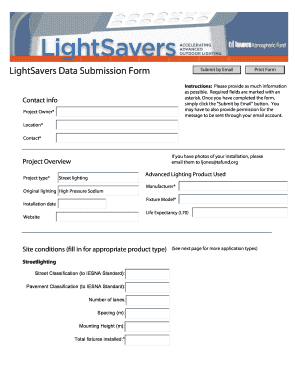
Project Submission Form LightSavers


What is the Project Submission Form LightSavers
The Project Submission Form LightSavers is a specialized document designed for individuals or organizations looking to propose energy-saving projects. This form serves as a formal request for consideration and funding from the LightSavers program, which aims to promote sustainable energy initiatives across various sectors. By submitting this form, applicants can outline their project objectives, expected outcomes, and the resources required to implement their energy-saving solutions.
How to use the Project Submission Form LightSavers
Using the Project Submission Form LightSavers involves several straightforward steps. First, ensure you have all necessary information regarding your project, including its goals, budget estimates, and timelines. Next, download the form from the official LightSavers website or obtain a physical copy if needed. Fill out the form with accurate and detailed information, ensuring clarity in your project description. Once completed, submit the form as directed, either electronically or via mail, depending on the submission guidelines provided by the program.
Steps to complete the Project Submission Form LightSavers
Completing the Project Submission Form LightSavers requires careful attention to detail. Follow these steps for a successful submission:
- Gather all relevant project information, including objectives, expected savings, and implementation strategies.
- Download or obtain the form and read the instructions thoroughly.
- Fill in each section of the form, providing comprehensive details about your project.
- Review your submission for accuracy and completeness before finalizing it.
- Submit the form according to the specified submission methods, ensuring it is sent before any deadlines.
Key elements of the Project Submission Form LightSavers
The Project Submission Form LightSavers includes several key elements that are essential for a thorough evaluation of your proposal. These elements typically encompass:
- Project Title: A concise name that reflects the essence of your project.
- Description: A detailed overview of the project, including objectives and expected outcomes.
- Budget: An itemized list of costs associated with the project.
- Timeline: A proposed schedule outlining the phases of the project.
- Contact Information: Details of the individual or organization responsible for the submission.
Legal use of the Project Submission Form LightSavers
The Project Submission Form LightSavers must be used in accordance with applicable laws and regulations. It is crucial for applicants to ensure that their proposed projects comply with local, state, and federal guidelines regarding energy efficiency and sustainability. Misuse of the form or providing false information can lead to penalties, including disqualification from funding opportunities. Therefore, it is advisable to consult legal or compliance experts if there are uncertainties regarding the submission process.
Form Submission Methods
Applicants can submit the Project Submission Form LightSavers through various methods to ensure accessibility. The primary submission methods include:
- Online Submission: Many programs allow for electronic submission through their official website, providing a quick and efficient way to submit your form.
- Mail: For those who prefer physical documentation, forms can be printed and mailed to the designated address provided in the guidelines.
- In-Person Submission: Some applicants may choose to deliver their forms directly to designated offices, allowing for immediate confirmation of receipt.
Quick guide on how to complete project submission form lightsavers
Effortlessly Prepare [SKS] on Any Device
Digital document management has gained traction among companies and individuals alike. It serves as an ideal environmentally-friendly alternative to conventional printed and signed paperwork, as you can easily locate the appropriate form and safely store it online. airSlate SignNow equips you with all the tools necessary to create, modify, and electronically sign your documents quickly and without delays. Handle [SKS] on any platform using airSlate SignNow’s Android or iOS applications and enhance any document-related process today.
How to Alter and Electronically Sign [SKS] with Ease
- Obtain [SKS] and then click Get Form to commence.
- Use the tools we offer to fill out your form.
- Mark important sections of the documents or redact sensitive information with tools specifically provided by airSlate SignNow for this purpose.
- Generate your electronic signature using the Sign tool, which takes mere seconds and holds the same legal validity as a traditional ink signature.
- Review all the details and then click the Done button to save your modifications.
- Choose how you wish to share your form, whether by email, SMS, or an invitation link, or download it to your computer.
Say goodbye to lost or misplaced files, monotonous form searches, or errors that necessitate reprinting new document copies. airSlate SignNow addresses all your document management needs in just a few clicks from any device you prefer. Edit and electronically sign [SKS] and guarantee superior communication at every step of your form preparation with airSlate SignNow.
Create this form in 5 minutes or less
Related searches to Project Submission Form LightSavers
Create this form in 5 minutes!
How to create an eSignature for the project submission form lightsavers
How to create an electronic signature for a PDF online
How to create an electronic signature for a PDF in Google Chrome
How to create an e-signature for signing PDFs in Gmail
How to create an e-signature right from your smartphone
How to create an e-signature for a PDF on iOS
How to create an e-signature for a PDF on Android
People also ask
-
What is the Project Submission Form LightSavers?
The Project Submission Form LightSavers is a digital form designed to streamline the submission process for projects. It allows users to easily collect and manage project details, ensuring that all necessary information is captured efficiently.
-
How does the Project Submission Form LightSavers improve workflow?
By utilizing the Project Submission Form LightSavers, businesses can automate the collection of project information, reducing manual entry errors and saving time. This leads to a more organized workflow and faster project approvals.
-
What are the pricing options for the Project Submission Form LightSavers?
The Project Submission Form LightSavers is available through various pricing plans tailored to meet different business needs. You can choose from monthly or annual subscriptions, with options that scale based on the number of users and features required.
-
Can I customize the Project Submission Form LightSavers?
Yes, the Project Submission Form LightSavers is fully customizable. Users can modify fields, add branding elements, and adjust the layout to fit their specific project requirements and organizational branding.
-
What integrations are available with the Project Submission Form LightSavers?
The Project Submission Form LightSavers integrates seamlessly with various tools and platforms, including CRM systems, project management software, and cloud storage services. This ensures that your project data flows smoothly across your existing workflows.
-
Is the Project Submission Form LightSavers secure?
Absolutely! The Project Submission Form LightSavers employs advanced security measures, including encryption and secure access controls, to protect your sensitive project information. You can trust that your data is safe and compliant with industry standards.
-
How can the Project Submission Form LightSavers benefit my team?
The Project Submission Form LightSavers enhances collaboration by providing a centralized platform for project submissions. This allows team members to access, review, and approve projects more efficiently, leading to improved productivity and faster decision-making.
Get more for Project Submission Form LightSavers
Find out other Project Submission Form LightSavers
- Electronic signature Rhode Island Promissory Note Template Safe
- How To Electronic signature Texas Promissory Note Template
- Electronic signature Wyoming Indemnity Agreement Template Free
- Electronic signature Iowa Bookkeeping Contract Safe
- Electronic signature New York Bookkeeping Contract Myself
- Electronic signature South Carolina Bookkeeping Contract Computer
- Electronic signature South Carolina Bookkeeping Contract Myself
- Electronic signature South Carolina Bookkeeping Contract Easy
- How To Electronic signature South Carolina Bookkeeping Contract
- How Do I eSignature Arkansas Medical Records Release
- How Do I eSignature Iowa Medical Records Release
- Electronic signature Texas Internship Contract Safe
- Electronic signature North Carolina Day Care Contract Later
- Electronic signature Tennessee Medical Power of Attorney Template Simple
- Electronic signature California Medical Services Proposal Mobile
- How To Electronic signature West Virginia Pharmacy Services Agreement
- How Can I eSignature Kentucky Co-Branding Agreement
- How Can I Electronic signature Alabama Declaration of Trust Template
- How Do I Electronic signature Illinois Declaration of Trust Template
- Electronic signature Maryland Declaration of Trust Template Later