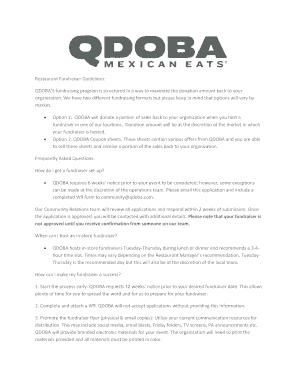
Qdoba Fundraising 2017-2026


What is the Qdoba Fundraising
The Qdoba fundraising program offers organizations a unique opportunity to raise funds while enjoying delicious Mexican cuisine. This initiative allows schools, non-profits, and community groups to partner with Qdoba restaurants, where a percentage of sales generated during a designated fundraising event is donated back to the organization. This mutually beneficial arrangement not only supports local causes but also promotes community engagement and awareness of the restaurant's offerings.
Steps to complete the Qdoba Fundraising
To successfully complete the Qdoba fundraising process, follow these key steps:
- Choose a date: Select a date for your fundraising event that works for your organization and the Qdoba location.
- Fill out the fundraiser application form: Complete the required application to initiate the fundraising process. This form typically includes details about your organization and the event.
- Promote the event: Use social media, flyers, and community outreach to inform supporters about the event and encourage participation.
- Host the event: On the chosen date, gather supporters at the Qdoba location and ensure they mention your organization when ordering.
- Receive funds: After the event, Qdoba will calculate the total sales and donate the agreed-upon percentage to your organization.
Legal use of the Qdoba Fundraising
Engaging in Qdoba fundraising requires adherence to specific legal and regulatory guidelines. Organizations must ensure compliance with local and state laws governing fundraising activities. This includes obtaining any necessary permits or licenses and ensuring that the fundraising event aligns with the organization's mission and goals. Additionally, it is essential to maintain transparency with supporters regarding how funds will be used.
Eligibility Criteria
To participate in the Qdoba fundraising program, organizations typically need to meet certain eligibility criteria. These may include:
- Being a registered non-profit or community organization.
- Having a clear mission that aligns with community service or support.
- Providing documentation to verify the organization's status, such as a tax-exempt letter.
How to obtain the Qdoba Fundraising
Obtaining access to the Qdoba fundraising program involves a straightforward application process. Interested organizations should visit their local Qdoba restaurant or the official Qdoba website to find the fundraiser application form. After filling out the form with the necessary details, submit it to the restaurant management for approval. It is advisable to apply well in advance of the desired fundraising date to ensure adequate planning and coordination.
Examples of using the Qdoba Fundraising
Many organizations have successfully utilized the Qdoba fundraising program for various purposes. For instance:
- Schools hosting spirit nights to raise funds for extracurricular activities.
- Non-profit organizations organizing events to support community outreach programs.
- Sports teams conducting fundraisers to cover travel expenses for competitions.
These examples highlight the versatility of the Qdoba fundraising initiative in supporting diverse community needs.
Quick guide on how to complete time slot times may vary depending on the restaurant
Effortlessly Prepare Qdoba Fundraising on Any Gadget
Digital document management has gained signNow traction among enterprises and individuals. It offers an excellent eco-friendly alternative to conventional printed and signed documents, allowing you to access the right template and securely store it online. airSlate SignNow equips you with all the tools necessary to create, edit, and electronically sign your documents quickly and without hold-ups. Handle Qdoba Fundraising on any device using the airSlate SignNow Android or iOS applications and streamline any document-driven procedure today.
The Most Efficient Method to Edit and Electronically Sign Qdoba Fundraising with Ease
- Obtain Qdoba Fundraising and click Get Form to begin.
- Make use of the tools we offer to complete your document.
- Mark important sections of the documents or conceal sensitive information with the tools specifically provided by airSlate SignNow for that purpose.
- Create your electronic signature using the Sign function, which takes moments and holds the same legal validity as a traditional pen-and-ink signature.
- Review the information and click the Done button to save your changes.
- Choose how you would like to share your form, via email, SMS, invite link, or download it to your computer.
Eliminate worries about lost or misfiled documents, tedious form searching, or errors that necessitate printing new document copies. airSlate SignNow manages all your document administration needs with just a few clicks from any device you prefer. Edit and electronically sign Qdoba Fundraising to ensure exceptional communication at every phase of your form preparation journey with airSlate SignNow.
Create this form in 5 minutes or less
Create this form in 5 minutes!
How to create an eSignature for the time slot times may vary depending on the restaurant
How to generate an electronic signature for your Time Slot Times May Vary Depending On The Restaurant online
How to generate an electronic signature for the Time Slot Times May Vary Depending On The Restaurant in Chrome
How to make an electronic signature for signing the Time Slot Times May Vary Depending On The Restaurant in Gmail
How to create an eSignature for the Time Slot Times May Vary Depending On The Restaurant from your smart phone
How to create an eSignature for the Time Slot Times May Vary Depending On The Restaurant on iOS
How to generate an electronic signature for the Time Slot Times May Vary Depending On The Restaurant on Android devices
People also ask
-
What is a Qdoba fundraiser and how does it work?
A Qdoba fundraiser is a fun and engaging way for organizations to raise money while enjoying delicious food. Participants can host an event at a local Qdoba restaurant, where a percentage of sales during that time is donated back to the organization. It's a tasty and simple way to support your community while fundraising.
-
How can I organize a Qdoba fundraiser for my group?
To organize a Qdoba fundraiser, start by contacting your local Qdoba restaurant and discussing your fundraising goals. They will guide you through the process, including setting a date and promoting the event. airSlate SignNow can help streamline the documentation needed for your fundraiser.
-
What are the costs associated with a Qdoba fundraiser?
The costs of organizing a Qdoba fundraiser are minimal, usually involving only promotional materials. The percentage of sales that goes back to your organization is typically agreed upon with the restaurant. Using airSlate SignNow, you can easily manage any necessary agreements or contracts digitally.
-
What types of organizations can benefit from a Qdoba fundraiser?
A Qdoba fundraiser is perfect for schools, sports teams, non-profits, and community organizations looking to raise funds. Whether you're funding a school field trip or supporting a charity, a Qdoba fundraiser offers a delicious way to engage your supporters. airSlate SignNow helps you coordinate all necessary documentation for any type of organization.
-
What are the benefits of hosting a Qdoba fundraiser?
Hosting a Qdoba fundraiser not only helps raise money but also engages your community and builds stronger connections. It's a fun way for supporters to come together and enjoy great food while contributing to a worthy cause. Plus, airSlate SignNow enables easy document management for an efficient fundraising process.
-
Can I use airSlate SignNow for my Qdoba fundraiser paperwork?
Absolutely! airSlate SignNow is an excellent tool for handling all the paperwork required for your Qdoba fundraiser. From consent forms to agreements with the restaurant, you can send and eSign documents quickly and securely, making your fundraiser planning smoother.
-
Are there any specific promotions I can use for my Qdoba fundraiser?
Qdoba often has additional promotions that can enhance your fundraiser, such as limited-time menu items or themed events. Communicating directly with the restaurant can help you leverage these promotions effectively. Using airSlate SignNow can help you finalize promotional agreements swiftly.
Get more for Qdoba Fundraising
- Usas cemd 01 dod civilian employee military reserve guard retiree data form
- Tesrol order form
- Vector magic 1 15 serial key form
- Leeds city council job application form application for employment
- Hoa landscape rfp template form
- Take your child to work day haddonfield public haddonfield k12 nj form
- Cater company contract template form
- Cater contract template form
Find out other Qdoba Fundraising
- Can I eSignature Utah Charity Document
- How Do I eSignature Utah Car Dealer Presentation
- Help Me With eSignature Wyoming Charity Presentation
- How To eSignature Wyoming Car Dealer PPT
- How To eSignature Colorado Construction PPT
- How To eSignature New Jersey Construction PDF
- How To eSignature New York Construction Presentation
- How To eSignature Wisconsin Construction Document
- Help Me With eSignature Arkansas Education Form
- Can I eSignature Louisiana Education Document
- Can I eSignature Massachusetts Education Document
- Help Me With eSignature Montana Education Word
- How To eSignature Maryland Doctors Word
- Help Me With eSignature South Dakota Education Form
- How Can I eSignature Virginia Education PDF
- How To eSignature Massachusetts Government Form
- How Can I eSignature Oregon Government PDF
- How Can I eSignature Oklahoma Government Document
- How To eSignature Texas Government Document
- Can I eSignature Vermont Government Form