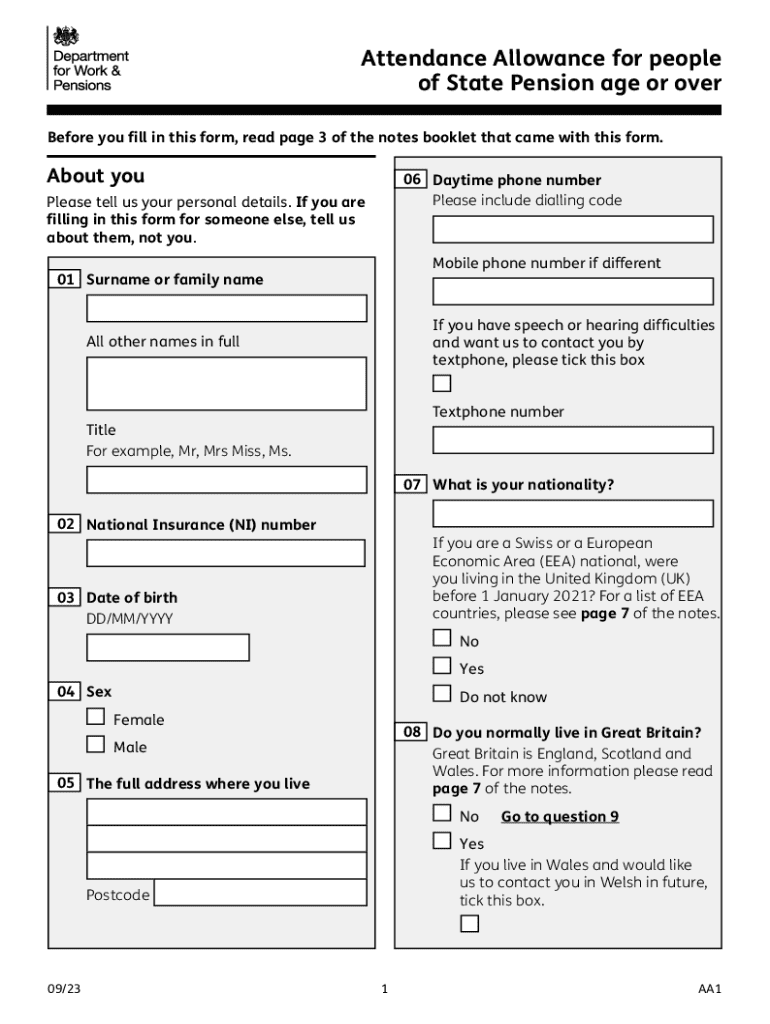
Attendance Allowance for People of State Pension a 2023-2026


What is the attendance allowance for people of state pension age?
The attendance allowance is a financial benefit available to individuals aged sixty-five and older who require assistance due to physical or mental disabilities. This allowance is designed to help cover the costs of care and support, enabling recipients to maintain a degree of independence. It is not means-tested, meaning that your income or savings do not affect eligibility. The allowance is available in two rates, depending on the level of care needed: the lower rate for those who require frequent help during the day or night, and the higher rate for those who need constant supervision or assistance.
Eligibility criteria for the attendance allowance
To qualify for the attendance allowance, applicants must meet specific eligibility requirements. You must be at least sixty-five years old and have a disability that affects your ability to perform daily activities. The disability can be physical or mental, and it must have lasted for at least six months. Additionally, you must be living in the United States and not be receiving care in a hospital or nursing home. The assessment focuses on how your condition affects your daily life, including mobility, communication, and personal care.
Steps to complete the attendance allowance claim form
Filling out the attendance allowance claim form can be straightforward if you follow these steps:
- Gather necessary information, including personal details, medical history, and details about your care needs.
- Obtain the attendance allowance claim form, which can be accessed online or requested via mail.
- Carefully complete the form, ensuring that all sections are filled out accurately. Provide detailed information about how your condition affects your daily life.
- Include any supporting documents, such as medical reports or letters from healthcare providers that validate your claim.
- Review the completed form for accuracy before submitting it. Incomplete or incorrect information may delay processing.
- Submit the form through your preferred method: online, by mail, or in person at your local office.
How to obtain the attendance allowance claim form
The attendance allowance claim form, often referred to as the AA1A form, is available through multiple channels. You can download it directly from the official government website or request a physical copy by contacting your local social services office. It is advisable to ensure you have the most recent version of the form to avoid any issues during submission. If you prefer assistance, many organizations offer help in completing the form and understanding the requirements.
Common pitfalls when claiming the attendance allowance
When applying for the attendance allowance, applicants may encounter several common pitfalls that could affect their claims. One frequent issue is failing to provide sufficient detail about how the disability impacts daily life. It is essential to be thorough and specific in describing care needs. Additionally, neglecting to include supporting documentation can lead to delays or denials. Applicants should also be aware of the importance of submitting the form within the designated time frame to avoid complications. Seeking guidance from professionals or support organizations can help navigate these challenges effectively.
Form submission methods for the attendance allowance
There are several methods available for submitting the attendance allowance claim form. Applicants can choose to submit their forms online through the official government portal, which offers a streamlined process. Alternatively, you can print the completed form and mail it to the designated address provided in the instructions. For those who prefer face-to-face interactions, visiting a local social services office is also an option. Regardless of the method chosen, ensure that you keep a copy of the submitted form for your records.
Quick guide on how to complete attendance allowance for people of state pension a
Complete Attendance Allowance For People Of State Pension A effortlessly on any device
Online document administration has become increasingly popular among companies and individuals. It presents an ideal eco-friendly substitute for conventional printed and signed documents, as you can locate the necessary form and securely store it online. airSlate SignNow provides all the tools you require to create, alter, and eSign your documents quickly without holdups. Manage Attendance Allowance For People Of State Pension A on any device using airSlate SignNow Android or iOS applications and simplify any document-related process today.
The easiest method to alter and eSign Attendance Allowance For People Of State Pension A without hassle
- Locate Attendance Allowance For People Of State Pension A and click Get Form to begin.
- Utilize the tools we offer to complete your form.
- Highlight pertinent sections of your documents or redact sensitive information using tools that airSlate SignNow offers specifically for that purpose.
- Create your signature with the Sign feature, which takes seconds and holds the same legal validity as a conventional wet ink signature.
- Review all the details and click on the Done button to save your modifications.
- Select how you wish to send your form, via email, SMS, invitation link, or download it to your computer.
No more concerns about lost or misplaced documents, tedious form searching, or errors that require new document copies. airSlate SignNow fulfills your document management needs in just a few clicks from any device you prefer. Modify and eSign Attendance Allowance For People Of State Pension A and guarantee effective communication at any stage of the form preparation process with airSlate SignNow.
Create this form in 5 minutes or less
Find and fill out the correct attendance allowance for people of state pension a
Create this form in 5 minutes!
How to create an eSignature for the attendance allowance for people of state pension a
How to create an electronic signature for a PDF online
How to create an electronic signature for a PDF in Google Chrome
How to create an e-signature for signing PDFs in Gmail
How to create an e-signature right from your smartphone
How to create an e-signature for a PDF on iOS
How to create an e-signature for a PDF on Android
People also ask
-
What is the 2015 attendance allowance?
The 2015 attendance allowance is a financial support designed to help individuals with disabilities cover additional costs related to their care. It is intended for those who require assistance with daily living activities due to their condition. Understanding this allowance can help you navigate your financial options effectively.
-
How can airSlate SignNow assist with the 2015 attendance allowance application process?
airSlate SignNow simplifies the application process for the 2015 attendance allowance by allowing you to easily fill out and eSign necessary documents. Our platform ensures that all your paperwork is organized and securely stored, making it easier to submit your application on time. This streamlines the process and reduces the stress associated with paperwork.
-
What features does airSlate SignNow offer for managing documents related to the 2015 attendance allowance?
airSlate SignNow offers features such as customizable templates, secure eSigning, and document tracking, which are essential for managing documents related to the 2015 attendance allowance. These tools help ensure that your applications are completed accurately and submitted promptly. Additionally, our platform allows for easy collaboration with caregivers or family members.
-
Is there a cost associated with using airSlate SignNow for the 2015 attendance allowance?
Yes, airSlate SignNow offers various pricing plans that cater to different needs, making it a cost-effective solution for managing documents related to the 2015 attendance allowance. Our plans are designed to provide value while ensuring you have access to all necessary features. You can choose a plan that fits your budget and requirements.
-
What are the benefits of using airSlate SignNow for the 2015 attendance allowance?
Using airSlate SignNow for the 2015 attendance allowance provides numerous benefits, including increased efficiency in document handling and enhanced security for sensitive information. Our platform allows you to complete and sign documents from anywhere, saving you time and effort. This convenience is especially valuable when dealing with important financial matters.
-
Can airSlate SignNow integrate with other tools for managing the 2015 attendance allowance?
Yes, airSlate SignNow integrates seamlessly with various tools and applications that can assist in managing the 2015 attendance allowance. This includes integration with cloud storage services and productivity tools, allowing for a more streamlined workflow. These integrations enhance your ability to manage documents and collaborate effectively.
-
How secure is airSlate SignNow when handling documents for the 2015 attendance allowance?
airSlate SignNow prioritizes security, employing advanced encryption and compliance measures to protect documents related to the 2015 attendance allowance. Our platform ensures that your sensitive information remains confidential and secure throughout the signing process. You can trust that your data is safe with us.
Get more for Attendance Allowance For People Of State Pension A
- 5257e form
- Visitor request form west virginia division of juvenile services
- Gods revelation to the world chapter 6 crossword puzzle answers form
- It31 form 14315453
- Re207 form
- Mckinney vento gas voucher form
- City of philadelphia net profits tax form
- Pa corporate net income tax declaration for a state e file report pa 8453 c pa department of revenue form
Find out other Attendance Allowance For People Of State Pension A
- How To eSignature Connecticut Living Will
- eSign Alaska Web Hosting Agreement Computer
- eSign Alaska Web Hosting Agreement Now
- eSign Colorado Web Hosting Agreement Simple
- How Do I eSign Colorado Joint Venture Agreement Template
- How To eSign Louisiana Joint Venture Agreement Template
- eSign Hawaii Web Hosting Agreement Now
- eSign New Jersey Joint Venture Agreement Template Online
- eSign Missouri Web Hosting Agreement Now
- eSign New Jersey Web Hosting Agreement Now
- eSign Texas Deposit Receipt Template Online
- Help Me With eSign Nebraska Budget Proposal Template
- eSign New Mexico Budget Proposal Template Now
- eSign New York Budget Proposal Template Easy
- eSign Indiana Debt Settlement Agreement Template Later
- eSign New York Financial Funding Proposal Template Now
- eSign Maine Debt Settlement Agreement Template Computer
- eSign Mississippi Debt Settlement Agreement Template Free
- eSign Missouri Debt Settlement Agreement Template Online
- How Do I eSign Montana Debt Settlement Agreement Template