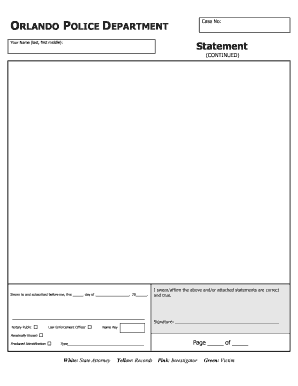
Florida Check Form


What is the Florida Check
The Florida Check is a document that verifies the legitimacy of a winning lottery ticket in the state of Florida. This check is essential for individuals who have won a prize through the Florida Lottery, as it serves as proof of their winnings and is necessary for claiming the prize. The Florida Lottery operates under the Florida Department of Lottery, which oversees all lottery activities, ensuring compliance with state regulations.
How to use the Florida Check
Using the Florida Check involves several straightforward steps. First, winners must fill out the necessary information on the check, including personal details and the winning ticket number. Once completed, the Florida Check can be submitted to the Florida Lottery for processing. It is crucial to ensure that all information is accurate to avoid delays in receiving the prize.
How to obtain the Florida Check
To obtain the Florida Check, individuals must visit the official Florida Lottery website or contact the Florida Department of Lottery directly. The check can typically be downloaded in PDF format, allowing for easy printing and completion. Additionally, winners may also request a physical copy through the mail if preferred.
Steps to complete the Florida Check
Completing the Florida Check involves the following steps:
- Download the Florida Check from the official website or request a copy.
- Fill in your personal information, including your name, address, and Social Security number.
- Enter the details of your winning ticket, such as the ticket number and the amount won.
- Review all information for accuracy.
- Submit the completed check to the Florida Lottery via the designated method.
Legal use of the Florida Check
The Florida Check is legally recognized as a valid document for claiming lottery winnings. It must be completed in accordance with the rules set forth by the Florida Department of Lottery. Winners should retain a copy of the check for their records, as it may be required for tax purposes or future reference.
Key elements of the Florida Check
Key elements of the Florida Check include:
- Personal Information: Name, address, and Social Security number.
- Winning Ticket Details: Ticket number and prize amount.
- Signature: The winner must sign the check to validate the claim.
- Date: The date of submission must be included.
Quick guide on how to complete florida check
Effortlessly Prepare Florida Check on Any Device
Digital document management has become increasingly popular among businesses and individuals. It offers a flawless eco-friendly substitute for conventional printed and signed paperwork, as you can access the necessary form and securely store it online. airSlate SignNow equips you with all the features you require to create, modify, and electronically sign your documents quickly without any delays. Handle Florida Check on any device using the airSlate SignNow Android or iOS applications and simplify any document-related tasks today.
How to Modify and eSign Florida Check with Ease
- Find Florida Check and click on Get Form to begin.
- Utilize the tools we provide to complete your document.
- Emphasize pertinent sections of your documents or conceal sensitive data with tools that airSlate SignNow specifically offers for that purpose.
- Create your eSignature with the Sign tool, which takes mere seconds and carries the same legal validity as a conventional wet ink signature.
- Review the details and click on the Done button to save your modifications.
- Select your preferred method to send your form, whether by email, SMS, or invitation link, or download it to your computer.
Eliminate the worries of lost or misplaced documents, cumbersome form searching, or mistakes that necessitate printing new document copies. airSlate SignNow fulfills all your document management requirements in just a few clicks from any device you prefer. Modify and eSign Florida Check to ensure outstanding communication at every stage of your form preparation process with airSlate SignNow.
Create this form in 5 minutes or less
Create this form in 5 minutes!
How to create an eSignature for the florida check
How to create an electronic signature for a PDF online
How to create an electronic signature for a PDF in Google Chrome
How to create an e-signature for signing PDFs in Gmail
How to create an e-signature right from your smartphone
How to create an e-signature for a PDF on iOS
How to create an e-signature for a PDF on Android
People also ask
-
What is the connection between airSlate SignNow and Florida lottery winning?
airSlate SignNow provides a seamless way to manage documents related to Florida lottery winning. Whether you need to sign forms or send important documents, our platform ensures that everything is handled efficiently and securely.
-
How can airSlate SignNow help me claim my Florida lottery winning?
With airSlate SignNow, you can easily eSign and send all necessary documents for claiming your Florida lottery winning. Our user-friendly interface simplifies the process, allowing you to focus on enjoying your winnings rather than paperwork.
-
What features does airSlate SignNow offer for managing Florida lottery winning documents?
airSlate SignNow offers features like eSignature, document templates, and secure cloud storage, all of which are essential for managing Florida lottery winning documents. These tools help streamline the process and ensure that your documents are always accessible.
-
Is airSlate SignNow cost-effective for handling Florida lottery winning paperwork?
Yes, airSlate SignNow is a cost-effective solution for handling Florida lottery winning paperwork. Our pricing plans are designed to fit various budgets, making it easy for anyone to manage their lottery-related documents without breaking the bank.
-
Can I integrate airSlate SignNow with other tools for Florida lottery winning management?
Absolutely! airSlate SignNow integrates with various applications to enhance your Florida lottery winning management experience. This means you can connect with your favorite tools to streamline your workflow and keep everything organized.
-
What are the benefits of using airSlate SignNow for Florida lottery winning?
Using airSlate SignNow for Florida lottery winning offers numerous benefits, including increased efficiency, enhanced security, and ease of use. Our platform allows you to manage your documents quickly, ensuring that you can focus on enjoying your winnings.
-
How secure is airSlate SignNow for handling Florida lottery winning documents?
Security is a top priority at airSlate SignNow. We utilize advanced encryption and secure storage to protect your Florida lottery winning documents, ensuring that your sensitive information remains confidential and safe from unauthorized access.
Get more for Florida Check
- Addressing the financing needs of small businesses form
- Knox county schools student enrollment officestude form
- Knox county transfer form
- Form it 633 economic transformation and facility redevelopment program tax credit tax year
- Golf sponsorship contract template form
- Girlfriend contract template form
- Golf tournament contract template 787751900 form
- Good faith contract template form
Find out other Florida Check
- Can I eSignature Tennessee Car Dealer Limited Power Of Attorney
- eSignature Utah Car Dealer Cease And Desist Letter Secure
- eSignature Virginia Car Dealer Cease And Desist Letter Online
- eSignature Virginia Car Dealer Lease Termination Letter Easy
- eSignature Alabama Construction NDA Easy
- How To eSignature Wisconsin Car Dealer Quitclaim Deed
- eSignature California Construction Contract Secure
- eSignature Tennessee Business Operations Moving Checklist Easy
- eSignature Georgia Construction Residential Lease Agreement Easy
- eSignature Kentucky Construction Letter Of Intent Free
- eSignature Kentucky Construction Cease And Desist Letter Easy
- eSignature Business Operations Document Washington Now
- How To eSignature Maine Construction Confidentiality Agreement
- eSignature Maine Construction Quitclaim Deed Secure
- eSignature Louisiana Construction Affidavit Of Heirship Simple
- eSignature Minnesota Construction Last Will And Testament Online
- eSignature Minnesota Construction Last Will And Testament Easy
- How Do I eSignature Montana Construction Claim
- eSignature Construction PPT New Jersey Later
- How Do I eSignature North Carolina Construction LLC Operating Agreement