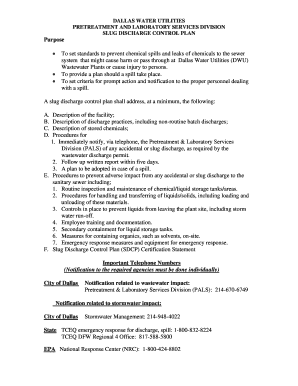
Dallas Slug Discharge Evaluation Form


What is the Dallas Slug Discharge Evaluation Form
The Dallas Slug Discharge Evaluation Form is a crucial document used to assess the discharge of slugs in wastewater management systems. This form is primarily utilized by industries and facilities that discharge wastewater into public sewer systems. The evaluation helps ensure compliance with local regulations regarding the quality and quantity of wastewater discharged, thereby protecting public health and the environment.
How to use the Dallas Slug Discharge Evaluation Form
Using the Dallas Slug Discharge Evaluation Form involves several steps. First, gather all relevant information about your facility's wastewater discharge practices. This includes details about the types of substances discharged, the volume of discharge, and any previous evaluations. Next, complete the form by providing accurate and complete information as required. After filling out the form, submit it to the appropriate local regulatory authority for review. It is important to keep a copy of the submitted form for your records.
Steps to complete the Dallas Slug Discharge Evaluation Form
Completing the Dallas Slug Discharge Evaluation Form requires careful attention to detail. Follow these steps:
- Gather necessary information about your facility's wastewater discharge.
- Fill in the required fields, ensuring accuracy in the details provided.
- Review the form for completeness and correctness.
- Submit the form to the designated regulatory agency.
- Retain a copy of the completed form for your records.
Legal use of the Dallas Slug Discharge Evaluation Form
The Dallas Slug Discharge Evaluation Form is legally mandated for facilities discharging wastewater. Compliance with local regulations is essential to avoid penalties and ensure that wastewater management practices meet environmental standards. The form serves as documentation of the facility's discharge practices and is often required during inspections by regulatory agencies.
Key elements of the Dallas Slug Discharge Evaluation Form
Several key elements must be included in the Dallas Slug Discharge Evaluation Form. These elements typically consist of:
- Facility name and address
- Contact information for the responsible party
- Description of the wastewater discharge process
- Details of the substances being discharged
- Volume and frequency of discharge
Examples of using the Dallas Slug Discharge Evaluation Form
Examples of situations where the Dallas Slug Discharge Evaluation Form is utilized include:
- A manufacturing plant discharging chemicals into the sewer system.
- A food processing facility evaluating its wastewater discharge for compliance.
- A hospital assessing the discharge of medical waste into public systems.
Quick guide on how to complete dallas slug discharge evaluation form
Effortlessly Prepare Dallas Slug Discharge Evaluation Form on Any Device
Digital document management has gained traction among companies and individuals. It offers an ideal environmentally friendly substitute for traditional printed and signed files, as you can access the necessary form and securely store it online. airSlate SignNow equips you with all the tools required to create, modify, and electronically sign your documents promptly without any hold-ups. Manage Dallas Slug Discharge Evaluation Form on any device using airSlate SignNow's Android or iOS applications and enhance your document-related workflows today.
Effortlessly Change and eSign Dallas Slug Discharge Evaluation Form
- Find Dallas Slug Discharge Evaluation Form and click Get Form to begin.
- Utilize the tools we provide to fill out your form.
- Mark important areas of your documents or redact sensitive information using tools that airSlate SignNow offers specifically for that purpose.
- Generate your electronic signature with the Sign feature, which takes mere seconds and carries the same legal validity as a traditional handwritten signature.
- Review the details and click the Done button to save your changes.
- Select how you wish to send your form, whether by email, SMS, or invitation link, or download it to your computer.
Eliminate concerns about lost or mislaid files, tedious form searching, or mistakes that require printing new document copies. airSlate SignNow addresses all your document management needs in just a few clicks from any device you prefer. Adjust and electronically sign Dallas Slug Discharge Evaluation Form to ensure clear communication at every stage of your form preparation process with airSlate SignNow.
Create this form in 5 minutes or less
Create this form in 5 minutes!
How to create an eSignature for the dallas slug discharge evaluation form
How to create an electronic signature for a PDF online
How to create an electronic signature for a PDF in Google Chrome
How to create an e-signature for signing PDFs in Gmail
How to create an e-signature right from your smartphone
How to create an e-signature for a PDF on iOS
How to create an e-signature for a PDF on Android
People also ask
-
What is the dallas slug discharge evaluation form?
The dallas slug discharge evaluation form is a specialized document designed to assess and document slug discharge events in compliance with environmental regulations. This form helps businesses ensure they are following best practices for waste management and reporting.
-
How can airSlate SignNow help with the dallas slug discharge evaluation form?
airSlate SignNow provides an efficient platform for creating, sending, and eSigning the dallas slug discharge evaluation form. Our user-friendly interface allows you to streamline the documentation process, ensuring compliance and reducing administrative burdens.
-
Is there a cost associated with using the dallas slug discharge evaluation form on airSlate SignNow?
Yes, there is a cost associated with using airSlate SignNow for the dallas slug discharge evaluation form. However, our pricing plans are designed to be cost-effective, providing excellent value for businesses looking to simplify their document management processes.
-
What features does airSlate SignNow offer for the dallas slug discharge evaluation form?
airSlate SignNow offers features such as customizable templates, secure eSigning, and real-time tracking for the dallas slug discharge evaluation form. These features enhance efficiency and ensure that all necessary information is captured accurately.
-
Can I integrate airSlate SignNow with other software for the dallas slug discharge evaluation form?
Absolutely! airSlate SignNow supports integrations with various software applications, allowing you to seamlessly incorporate the dallas slug discharge evaluation form into your existing workflows. This flexibility enhances productivity and data management.
-
What are the benefits of using airSlate SignNow for the dallas slug discharge evaluation form?
Using airSlate SignNow for the dallas slug discharge evaluation form offers numerous benefits, including improved compliance, faster processing times, and reduced paper usage. Our platform helps businesses operate more efficiently while maintaining regulatory standards.
-
How secure is the dallas slug discharge evaluation form when using airSlate SignNow?
Security is a top priority at airSlate SignNow. The dallas slug discharge evaluation form is protected with advanced encryption and secure access controls, ensuring that your sensitive information remains confidential and compliant with industry standards.
Get more for Dallas Slug Discharge Evaluation Form
Find out other Dallas Slug Discharge Evaluation Form
- Sign South Carolina Rental lease application Online
- Sign Arizona Standard rental application Now
- Sign Indiana Real estate document Free
- How To Sign Wisconsin Real estate document
- Sign Montana Real estate investment proposal template Later
- How Do I Sign Washington Real estate investment proposal template
- Can I Sign Washington Real estate investment proposal template
- Sign Wisconsin Real estate investment proposal template Simple
- Can I Sign Kentucky Performance Contract
- How Do I Sign Florida Investment Contract
- Sign Colorado General Power of Attorney Template Simple
- How Do I Sign Florida General Power of Attorney Template
- Sign South Dakota Sponsorship Proposal Template Safe
- Sign West Virginia Sponsorship Proposal Template Free
- Sign Tennessee Investment Contract Safe
- Sign Maryland Consulting Agreement Template Fast
- Sign California Distributor Agreement Template Myself
- How Do I Sign Louisiana Startup Business Plan Template
- Can I Sign Nevada Startup Business Plan Template
- Sign Rhode Island Startup Business Plan Template Now