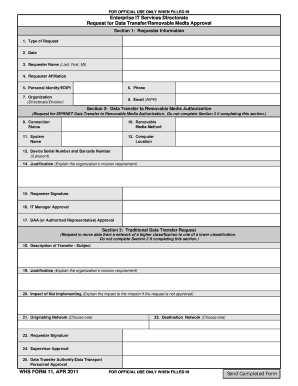
WHS Form 11, Enterprise it Services Directorate Request for Data TransferRemovable Media Approval, April Dtic


Understanding the WHS Form 11
The WHS Form 11, officially known as the Enterprise IT Services Directorate Request for Data Transfer Removable Media Approval, is a critical document used within the United States Department of Defense. This form is essential for requesting approval to transfer data using removable media, ensuring compliance with security protocols. The form outlines the necessary information and justifications for the data transfer, including the purpose, type of data, and the security measures in place to protect sensitive information.
How to Complete the WHS Form 11
Completing the WHS Form 11 involves several key steps. First, gather all necessary information regarding the data you wish to transfer, including the data classification and the intended recipient. Next, fill out the form with accurate details, ensuring that all sections are completed thoroughly. It is important to provide a clear justification for the transfer, detailing why removable media is necessary and how the data will be protected during transit. Once completed, the form should be submitted to the appropriate authority for review and approval.
Key Elements of the WHS Form 11
Several key elements must be included in the WHS Form 11 to ensure it meets all requirements. These include:
- Requester Information: Full name, title, and contact information of the individual requesting the data transfer.
- Data Description: A detailed description of the data being transferred, including its classification level.
- Purpose of Transfer: A clear explanation of why the data needs to be transferred and how it will be used.
- Security Measures: Information on the security protocols that will be followed to protect the data during the transfer.
- Recipient Information: Details about the individual or entity receiving the data, including their security clearance level.
Legal Considerations for Using the WHS Form 11
The use of the WHS Form 11 is governed by various legal and regulatory frameworks, particularly those related to data security and privacy. It is essential to ensure that the transfer complies with all applicable laws, including the Federal Information Security Management Act (FISMA) and Department of Defense directives. Failure to adhere to these regulations can result in penalties, including disciplinary action against the requester and potential legal consequences for data breaches.
Examples of WHS Form 11 Usage
There are various scenarios in which the WHS Form 11 may be utilized. For example, a department may need to transfer sensitive personnel data to a new system for analysis. In another instance, a project team may require access to classified information stored on removable media for a specific project. In each case, the form serves as a formal request to ensure that the transfer is conducted securely and in compliance with regulations.
Obtaining the WHS Form 11
The WHS Form 11 can typically be obtained through official Department of Defense channels or the designated IT services office within your organization. It is advisable to check with your organization's IT department for the most current version of the form and any specific instructions for submission. Additionally, some organizations may provide access to the form through internal document management systems.
Quick guide on how to complete whs form 11 enterprise it services directorate request for data transferremovable media approval april dtic
Complete WHS Form 11, Enterprise IT Services Directorate Request For Data TransferRemovable Media Approval, April Dtic effortlessly on every device
Online document management has become increasingly popular among businesses and individuals. It serves as a perfect eco-friendly alternative to traditional printed and signed documents, allowing you to locate the appropriate form and securely store it online. airSlate SignNow provides you with all the tools necessary to create, modify, and electronically sign your documents swiftly without delays. Handle WHS Form 11, Enterprise IT Services Directorate Request For Data TransferRemovable Media Approval, April Dtic on any platform using airSlate SignNow Android or iOS applications and enhance any document-driven process today.
How to alter and electronically sign WHS Form 11, Enterprise IT Services Directorate Request For Data TransferRemovable Media Approval, April Dtic with ease
- Obtain WHS Form 11, Enterprise IT Services Directorate Request For Data TransferRemovable Media Approval, April Dtic and then click Get Form to begin.
- Utilize the tools we offer to fill out your form.
- Highlight important sections of the documents or redact sensitive information using the tools that airSlate SignNow provides specifically for that purpose.
- Create your signature with the Sign tool, which takes seconds and carries the same legal validity as a conventional wet ink signature.
- Review all the details and then click the Done button to save your changes.
- Choose how you want to send your form, via email, text message (SMS), or invitation link, or download it to your computer.
Eliminate the worries of lost or misplaced documents, tedious form searches, or mistakes that necessitate printing new document copies. airSlate SignNow addresses all your document management needs in just a few clicks from any device you prefer. Modify and electronically sign WHS Form 11, Enterprise IT Services Directorate Request For Data TransferRemovable Media Approval, April Dtic and ensure exceptional communication at every step of your form preparation process with airSlate SignNow.
Create this form in 5 minutes or less
Create this form in 5 minutes!
How to create an eSignature for the whs form 11 enterprise it services directorate request for data transferremovable media approval april dtic
How to create an electronic signature for a PDF online
How to create an electronic signature for a PDF in Google Chrome
How to create an e-signature for signing PDFs in Gmail
How to create an e-signature right from your smartphone
How to create an e-signature for a PDF on iOS
How to create an e-signature for a PDF on Android
People also ask
-
What is WHS Form 11, Enterprise IT Services Directorate Request For Data Transfer Removable Media Approval, April Dtic?
WHS Form 11, Enterprise IT Services Directorate Request For Data Transfer Removable Media Approval, April Dtic, is a formal request process for obtaining approval to transfer data using removable media. This form ensures compliance with data security protocols and is essential for organizations handling sensitive information.
-
How can airSlate SignNow assist with WHS Form 11 submissions?
airSlate SignNow streamlines the submission process for WHS Form 11 by allowing users to easily fill out, sign, and send the form electronically. This not only saves time but also enhances the security and tracking of the submission, ensuring that all necessary approvals are obtained efficiently.
-
What are the pricing options for using airSlate SignNow for WHS Form 11?
airSlate SignNow offers flexible pricing plans that cater to different business needs, including options for individual users and teams. By utilizing airSlate SignNow for WHS Form 11, organizations can benefit from a cost-effective solution that simplifies document management and eSigning.
-
What features does airSlate SignNow provide for managing WHS Form 11?
airSlate SignNow includes features such as customizable templates, secure eSigning, and real-time tracking for WHS Form 11. These features enhance the user experience by making it easier to manage approvals and maintain compliance with data transfer regulations.
-
What are the benefits of using airSlate SignNow for WHS Form 11?
Using airSlate SignNow for WHS Form 11 offers numerous benefits, including increased efficiency, reduced paperwork, and enhanced security. The platform ensures that all data transfers are documented and compliant with the necessary regulations, making it an ideal choice for organizations handling sensitive data.
-
Can airSlate SignNow integrate with other systems for WHS Form 11 processing?
Yes, airSlate SignNow can integrate with various systems and applications to facilitate the processing of WHS Form 11. This integration capability allows organizations to streamline their workflows and ensure that all data transfer requests are handled seamlessly across platforms.
-
Is airSlate SignNow secure for handling WHS Form 11?
Absolutely, airSlate SignNow prioritizes security and compliance, making it a safe choice for handling WHS Form 11. The platform employs advanced encryption and security measures to protect sensitive data during the eSigning and submission process.
Get more for WHS Form 11, Enterprise IT Services Directorate Request For Data TransferRemovable Media Approval, April Dtic
- 41 estates rd lower sackville ns b4c 3z2redfin form
- Faxcoversheetmehow to write a fax cover sheethow to write fax cover sheet a simple step by step guide form
- National questacon invention convention application pack form
- Wwwcomcaregovauscheme legislationsrc actsafety rehabilitation and compensation act src act form
- Rehabilitation assessment or examination formpdf comcare
- Wwwirsgovindividualsunderstanding your cpunderstanding your cp2000 noticeinternal revenue service form
- Coordinated veterans care program form
- Checklist provincial nominee program form
Find out other WHS Form 11, Enterprise IT Services Directorate Request For Data TransferRemovable Media Approval, April Dtic
- eSign Hawaii Expense Statement Fast
- eSign Minnesota Share Donation Agreement Simple
- Can I eSign Hawaii Collateral Debenture
- eSign Hawaii Business Credit Application Mobile
- Help Me With eSign California Credit Memo
- eSign Hawaii Credit Memo Online
- Help Me With eSign Hawaii Credit Memo
- How Can I eSign Hawaii Credit Memo
- eSign Utah Outsourcing Services Contract Computer
- How Do I eSign Maryland Interview Non-Disclosure (NDA)
- Help Me With eSign North Dakota Leave of Absence Agreement
- How To eSign Hawaii Acknowledgement of Resignation
- How Can I eSign New Jersey Resignation Letter
- How Do I eSign Ohio Resignation Letter
- eSign Arkansas Military Leave Policy Myself
- How To eSign Hawaii Time Off Policy
- How Do I eSign Hawaii Time Off Policy
- Help Me With eSign Hawaii Time Off Policy
- How To eSign Hawaii Addressing Harassement
- How To eSign Arkansas Company Bonus Letter