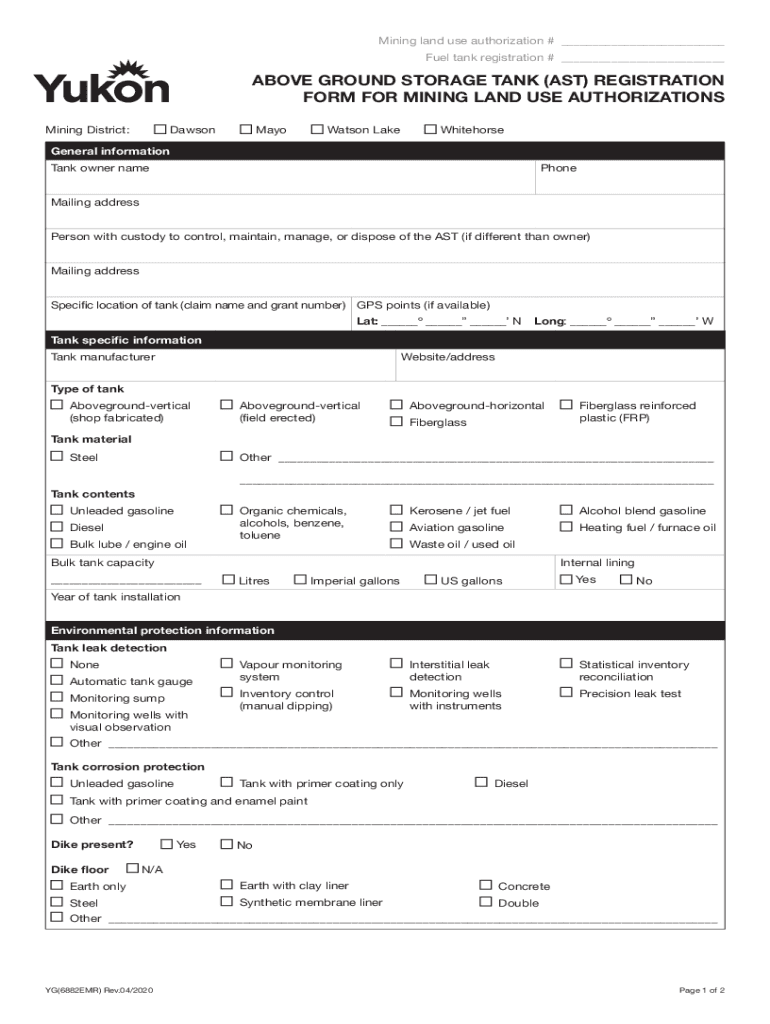
Forms and Applications Department of Environmental


Understanding Yukon Mining Land Use
The Yukon mining land use framework is essential for managing mineral exploration and extraction activities while balancing environmental protection and community interests. This framework outlines the guidelines and regulations that govern how land can be utilized for mining purposes. It is designed to ensure that mining operations comply with local laws and respect the rights of Indigenous peoples and other stakeholders. Understanding these regulations is crucial for any business or individual looking to engage in mining activities in the Yukon region.
Key Elements of Yukon Mining Land Use Regulations
Several key elements define the Yukon mining land use regulations. These include:
- Permitting Process: All mining activities require appropriate permits to ensure compliance with environmental standards and land use policies.
- Environmental Assessments: Before commencing operations, companies must conduct thorough environmental assessments to evaluate potential impacts on the surrounding ecosystem.
- Land Use Planning: The Yukon government has established land use plans that designate specific areas for mining, conservation, and other purposes.
- Indigenous Consultation: Engaging with Indigenous communities is a legal requirement, ensuring that their rights and interests are considered in land use decisions.
Steps to Complete Yukon Mining Land Use Applications
Completing applications for Yukon mining land use involves several steps to ensure compliance with regulations:
- Research: Gather information on the specific land use requirements and regulations applicable to your mining project.
- Prepare Documentation: Compile all necessary documents, including environmental assessments, project plans, and proof of consultation with Indigenous groups.
- Submit Application: Submit your application to the appropriate Yukon government department, ensuring all forms are filled out accurately.
- Await Review: The government will review your application, which may involve further consultations or requests for additional information.
- Receive Decision: Once reviewed, you will receive a decision regarding your application, including any conditions that must be met for approval.
Legal Use of Yukon Mining Land
Legal use of Yukon mining land is governed by a combination of territorial laws, federal regulations, and agreements with Indigenous communities. Understanding these legal frameworks is critical for ensuring that mining activities are conducted lawfully. Key legal considerations include:
- Compliance with Territorial Laws: All mining operations must adhere to the laws set forth by the Yukon government.
- Adherence to Federal Regulations: Federal laws may also apply, particularly those related to environmental protection and resource management.
- Indigenous Rights: Respecting the rights of Indigenous peoples is paramount, and mining companies must engage in meaningful consultation and obtain necessary permissions.
Required Documents for Yukon Mining Land Use Applications
When applying for Yukon mining land use, several documents are typically required to support your application. These may include:
- Application Form: A completed application form specific to the type of mining activity.
- Environmental Assessment Report: A detailed report outlining the potential environmental impacts of the proposed mining operations.
- Land Use Plan: Documentation that aligns the proposed mining activities with existing land use plans.
- Proof of Consultation: Evidence of engagement with Indigenous communities and other stakeholders.
Form Submission Methods for Yukon Mining Land Use
Submitting your Yukon mining land use application can typically be done through various methods, ensuring accessibility for applicants. Common submission methods include:
- Online Submission: Many applications can be submitted electronically through the Yukon government’s online portal.
- Mail: Applications can also be sent via postal mail to the relevant government department.
- In-Person Submission: Applicants may choose to deliver their applications in person at designated government offices.
Quick guide on how to complete forms and applications department of environmental
Complete Forms And Applications Department Of Environmental seamlessly on any device
Online document administration has gained traction among businesses and individuals. It offers an ideal eco-friendly substitute for traditional printed and signed documents, as you can access the appropriate form and securely store it online. airSlate SignNow provides you with all the tools necessary to create, modify, and eSign your documents swiftly without hold-ups. Manage Forms And Applications Department Of Environmental on any platform with airSlate SignNow Android or iOS applications and streamline any document-centric process today.
The simplest way to modify and eSign Forms And Applications Department Of Environmental with ease
- Obtain Forms And Applications Department Of Environmental and click on Get Form to begin.
- Utilize the tools we offer to fill out your form.
- Emphasize pertinent sections of the documents or redact sensitive information with tools that airSlate SignNow provides specifically for that purpose.
- Create your eSignature using the Sign tool, which takes mere seconds and holds exactly the same legal significance as a conventional wet ink signature.
- Review the information and click on the Done button to save your modifications.
- Choose how you would like to share your form, via email, SMS, or invitation link, or download it to your computer.
Say goodbye to lost or misplaced files, tedious form searches, or errors that require printing new document copies. airSlate SignNow addresses all your document management needs in just a few clicks from your chosen device. Modify and eSign Forms And Applications Department Of Environmental and ensure excellent communication at any stage of your form preparation process with airSlate SignNow.
Create this form in 5 minutes or less
Create this form in 5 minutes!
People also ask
-
What is the process for obtaining Yukon mining land use permits?
To obtain Yukon mining land use permits, applicants must submit detailed proposals that demonstrate compliance with environmental regulations and land use policies. The permit application process involves consultations with local stakeholders and government agencies to ensure all aspects of Yukon mining land use are addressed. It's crucial to provide all required documentation to avoid delays in approval.
-
How does airSlate SignNow facilitate document signing for Yukon mining land use agreements?
airSlate SignNow streamlines the document signing process for Yukon mining land use agreements by offering a user-friendly platform for eSignature management. This ensures all parties can securely sign documents electronically, eliminating the need for printing and mailing. The platform also provides tracking features to monitor document status in real-time.
-
What features does airSlate SignNow offer for managing Yukon mining land use documents?
airSlate SignNow includes robust features for managing Yukon mining land use documents such as templates, automated workflows, and a cloud storage system. These features enhance organization and efficiency, making it easier to manage contracts, permits, and other essential documents related to Yukon mining land use. Customizable templates also allow for quick adaptations to specific needs.
-
What are the pricing options for airSlate SignNow for businesses involved in Yukon mining land use?
airSlate SignNow offers flexible pricing plans to accommodate businesses involved in Yukon mining land use, ensuring that all company sizes can benefit from its eSignature solutions. The pricing is competitive, with tiered options that include various features to suit specific document management needs. A free trial is also available for organizations to test the platform.
-
Can airSlate SignNow integrate with other tools used in Yukon mining land use projects?
Yes, airSlate SignNow offers seamless integrations with various tools commonly used in Yukon mining land use projects, such as CRM systems, project management software, and cloud storage services. These integrations facilitate smoother workflows and enhance productivity by allowing users to manage all documents within their existing software ecosystems. Integrating these tools also helps ensure compliance with Yukon mining regulations.
-
What are the benefits of using airSlate SignNow for Yukon mining land use documentation?
Using airSlate SignNow for Yukon mining land use documentation provides several benefits, including increased efficiency, reduced processing time, and improved accuracy. The platform minimizes the risk of errors during signing and supports quicker turnaround times for document completion. Additionally, it enhances collaboration among teams and stakeholders involved in Yukon mining land use decisions.
-
Is airSlate SignNow compliant with Yukon mining land use regulations?
Yes, airSlate SignNow is designed to comply with various legal standards and regulations, including those related to Yukon mining land use. The platform ensures that all electronic signatures are legally binding and adhere to the Electronic Transactions Act. This compliance helps organizations maintain regulatory standards while managing their documentation efficiently.
Get more for Forms And Applications Department Of Environmental
Find out other Forms And Applications Department Of Environmental
- How To Integrate Sign in Banking
- How To Use Sign in Banking
- Help Me With Use Sign in Banking
- Can I Use Sign in Banking
- How Do I Install Sign in Banking
- How To Add Sign in Banking
- How Do I Add Sign in Banking
- How Can I Add Sign in Banking
- Can I Add Sign in Banking
- Help Me With Set Up Sign in Government
- How To Integrate eSign in Banking
- How To Use eSign in Banking
- How To Install eSign in Banking
- How To Add eSign in Banking
- How To Set Up eSign in Banking
- How To Save eSign in Banking
- How To Implement eSign in Banking
- How To Set Up eSign in Construction
- How To Integrate eSign in Doctors
- How To Use eSign in Doctors