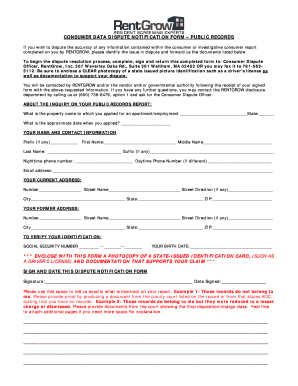
Rentgrow Dispute Form


Understanding the Rentgrow Dispute
The Rentgrow Dispute process allows individuals to challenge inaccuracies in their rental history reports. It is essential for tenants who believe there are errors that could impact their ability to secure housing. This process ensures that all disputes are handled fairly and transparently, providing a structured way for applicants to address concerns related to their rental history.
Steps to Complete the Rentgrow Dispute
To initiate a Rentgrow Dispute, follow these steps:
- Gather relevant documentation that supports your claim, such as previous rental agreements or payment records.
- Access the Rentgrow platform and locate the dispute section.
- Fill out the required forms, providing detailed information about the inaccuracies you are disputing.
- Submit the dispute electronically or via the specified submission method.
- Keep track of your dispute status through the Rentgrow portal.
Legal Use of the Rentgrow Dispute
The Rentgrow Dispute is governed by federal and state laws that protect tenants' rights. It is crucial to understand that you have the right to dispute any information that you believe is incorrect. The Fair Credit Reporting Act (FCRA) provides guidelines on how disputes should be handled, ensuring that landlords and rental agencies respond to disputes in a timely manner.
Key Elements of the Rentgrow Dispute
When filing a Rentgrow Dispute, certain key elements must be included to ensure the process is effective:
- Your personal information, including your name and contact details.
- A clear description of the disputed information.
- Supporting documents that validate your claim.
- Any additional context that may help clarify the situation.
Examples of Using the Rentgrow Dispute
Common scenarios for utilizing the Rentgrow Dispute include:
- A tenant finds that their rental history inaccurately reflects late payments that were made on time.
- Discrepancies in the reported rental duration that do not match the tenant's records.
- Incorrect eviction records that may affect future rental applications.
How to Check Dispute Status on Rentgrow
To check the status of your Rentgrow Dispute, log into your Rentgrow account. Navigate to the dispute section where you submitted your claim. The system will provide updates on the progress of your dispute, including any responses from the reporting agency. This transparency helps you stay informed throughout the process.
Quick guide on how to complete rentgrow dispute
Effortlessly Prepare Rentgrow Dispute on Any Device
Digital document management has gained traction among businesses and individuals alike. It offers a perfect environmentally friendly solution to conventional printed and signed documents, as you can find the necessary template and securely save it online. airSlate SignNow equips you with all the tools required to create, modify, and eSign your documents rapidly without delays. Manage Rentgrow Dispute on any device using airSlate SignNow's Android or iOS applications and simplify any document-related task today.
The easiest way to modify and eSign Rentgrow Dispute without hassle
- Find Rentgrow Dispute and then click Get Form to begin.
- Utilize the tools we provide to complete your document.
- Highlight important sections of the documents or conceal sensitive information with tools that airSlate SignNow offers specifically for this purpose.
- Create your eSignature using the Sign tool, which takes mere seconds and carries the same legal validity as a traditional handwritten signature.
- Review all the details and click on the Done button to save your changes.
- Choose how you wish to send your form—via email, text message (SMS), invitation link, or download it to your computer.
Say goodbye to lost or misplaced documents, tedious form searches, or mistakes that require printing new document copies. airSlate SignNow meets all your document management needs in just a few clicks from any device you prefer. Modify and eSign Rentgrow Dispute and ensure effective communication at every stage of the form preparation process with airSlate SignNow.
Create this form in 5 minutes or less
Create this form in 5 minutes!
How to create an eSignature for the rentgrow dispute
How to create an electronic signature for a PDF online
How to create an electronic signature for a PDF in Google Chrome
How to create an e-signature for signing PDFs in Gmail
How to create an e-signature right from your smartphone
How to create an e-signature for a PDF on iOS
How to create an e-signature for a PDF on Android
People also ask
-
What is rentgrow and how does it work with airSlate SignNow?
Rentgrow is a powerful tool that helps property managers streamline their tenant screening process. When integrated with airSlate SignNow, it allows users to easily send and eSign rental agreements and documents, ensuring a smooth and efficient workflow.
-
How much does rentgrow cost when using airSlate SignNow?
The pricing for rentgrow varies based on the features and services you choose. With airSlate SignNow, you can take advantage of cost-effective solutions that enhance your document management and eSigning capabilities, making it a valuable investment for your business.
-
What features does rentgrow offer for document management?
Rentgrow offers a range of features including tenant screening, application processing, and automated workflows. When paired with airSlate SignNow, these features are complemented by the ability to send and eSign documents securely, making the entire process seamless.
-
Can I integrate rentgrow with other software using airSlate SignNow?
Yes, airSlate SignNow allows for easy integration with various software solutions, including rentgrow. This integration helps you manage your documents and tenant applications more efficiently, ensuring that all your tools work together harmoniously.
-
What are the benefits of using rentgrow with airSlate SignNow?
Using rentgrow with airSlate SignNow provides numerous benefits, including enhanced efficiency in document handling and improved tenant communication. This combination allows for quick eSigning of important documents, reducing turnaround times and improving overall customer satisfaction.
-
Is rentgrow suitable for small businesses?
Absolutely! Rentgrow is designed to cater to businesses of all sizes, including small property management companies. When used with airSlate SignNow, it offers a cost-effective solution that helps small businesses manage their rental processes efficiently.
-
How does rentgrow enhance the tenant screening process?
Rentgrow enhances the tenant screening process by providing comprehensive background checks and credit reports. When integrated with airSlate SignNow, it allows property managers to quickly send and eSign necessary documents, expediting the approval process for potential tenants.
Get more for Rentgrow Dispute
- Danger assessment form
- Cloze ing in on science force motion and energy answers form
- Daily delay measure a new technique to precisely identify delay form
- Unhcr vendor registration form 475561599
- Photography and video release form dallas isd dallasisd
- Continuing education tracking worksheet indiana secure in form
- Operations manager employment contract template form
- Paralegal employment contract template form
Find out other Rentgrow Dispute
- eSign Colorado Legal Operating Agreement Safe
- How To eSign Colorado Legal POA
- eSign Insurance Document New Jersey Online
- eSign Insurance Form New Jersey Online
- eSign Colorado Life Sciences LLC Operating Agreement Now
- eSign Hawaii Life Sciences Letter Of Intent Easy
- Help Me With eSign Hawaii Life Sciences Cease And Desist Letter
- eSign Hawaii Life Sciences Lease Termination Letter Mobile
- eSign Hawaii Life Sciences Permission Slip Free
- eSign Florida Legal Warranty Deed Safe
- Help Me With eSign North Dakota Insurance Residential Lease Agreement
- eSign Life Sciences Word Kansas Fast
- eSign Georgia Legal Last Will And Testament Fast
- eSign Oklahoma Insurance Business Associate Agreement Mobile
- eSign Louisiana Life Sciences Month To Month Lease Online
- eSign Legal Form Hawaii Secure
- eSign Hawaii Legal RFP Mobile
- How To eSign Hawaii Legal Agreement
- How Can I eSign Hawaii Legal Moving Checklist
- eSign Hawaii Legal Profit And Loss Statement Online