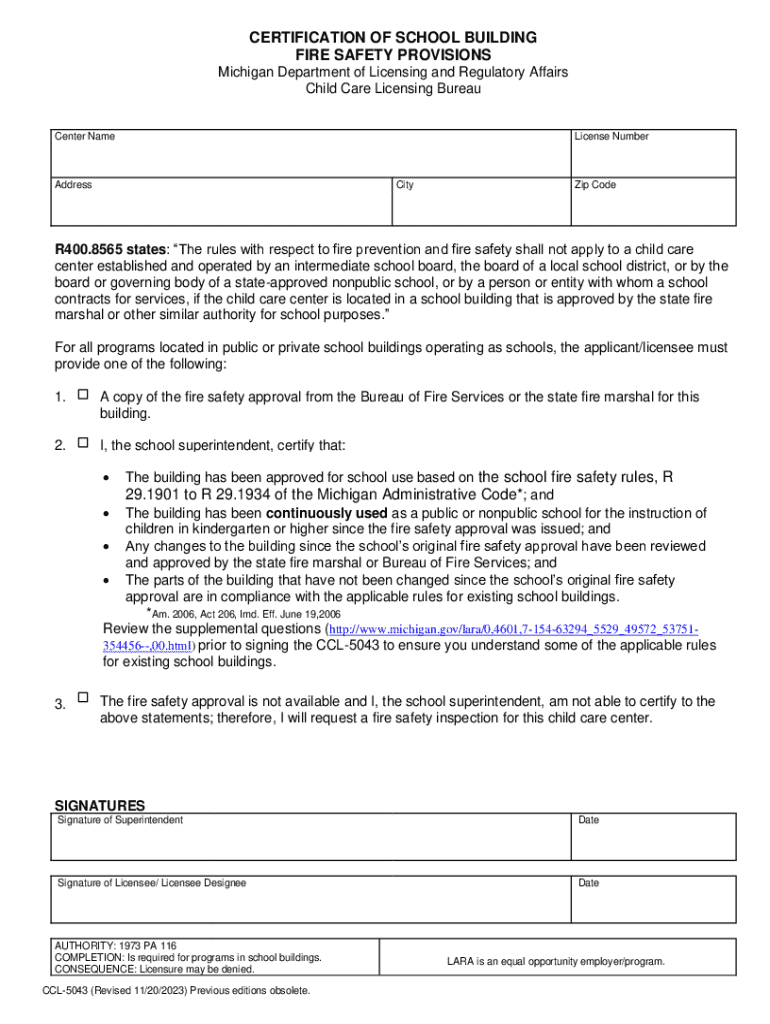
Certification of School Building Compliance with Fire Safety 2023-2026


What is the Certification of School Building Compliance with Fire Safety
The Certification of School Building Compliance with Fire Safety is an essential document that verifies a school facility meets all necessary fire safety regulations and standards. This certification ensures that the building has been inspected and deemed safe for occupancy, particularly in the event of a fire. It encompasses various safety measures, including fire alarms, sprinkler systems, and emergency exits, which are crucial for protecting students and staff. Compliance with these regulations is not only a legal requirement but also a critical aspect of maintaining a safe learning environment.
How to Obtain the Certification of School Building Compliance with Fire Safety
To obtain the Certification of School Building Compliance with Fire Safety, schools must first undergo a comprehensive inspection by a qualified fire safety inspector. This process typically involves submitting a request to the local fire marshal or relevant authority. Once the inspection is completed, the inspector will evaluate the building against state and local fire safety codes. If the facility meets all requirements, the certification will be issued. It is important for schools to keep records of their inspections and certifications to ensure ongoing compliance.
Steps to Complete the Certification of School Building Compliance with Fire Safety
Completing the Certification of School Building Compliance with Fire Safety involves several key steps:
- Schedule an inspection with a certified fire safety inspector.
- Prepare the building by ensuring all fire safety equipment is operational and accessible.
- Undergo the inspection, during which the inspector will assess compliance with fire safety codes.
- Address any deficiencies noted by the inspector to meet compliance standards.
- Receive the certification upon successful completion of the inspection.
Key Elements of the Certification of School Building Compliance with Fire Safety
The key elements of the Certification of School Building Compliance with Fire Safety include:
- Verification of fire alarm systems and their functionality.
- Assessment of emergency exit routes and signage.
- Evaluation of fire suppression systems, such as sprinklers.
- Inspection of fire extinguishers and their accessibility.
- Review of staff training on emergency procedures.
Legal Use of the Certification of School Building Compliance with Fire Safety
The legal use of the Certification of School Building Compliance with Fire Safety is critical for schools to operate legally and safely. This certification serves as proof that the school adheres to local and state fire safety laws. Failure to obtain or maintain this certification can result in legal penalties, including fines or closure of the facility until compliance is achieved. Additionally, having this certification can protect the school from liability in the event of an emergency.
State-Specific Rules for the Certification of School Building Compliance with Fire Safety
State-specific rules for the Certification of School Building Compliance with Fire Safety can vary significantly. Each state has its own fire safety regulations and codes that schools must follow. It is essential for school administrators to be aware of their state’s specific requirements, which may include additional inspections, documentation, or training mandates. Consulting with local fire authorities can provide clarity on these regulations and ensure compliance.
Quick guide on how to complete certification of school building compliance with fire safety
Complete Certification Of School Building Compliance With Fire Safety smoothly on any device
Online document organization has become favored by businesses and individuals alike. It offers an ideal eco-friendly alternative to conventional printed and signed paperwork, allowing you to access the right template and securely keep it online. airSlate SignNow equips you with all the tools necessary to create, modify, and eSign your documents quickly without delays. Manage Certification Of School Building Compliance With Fire Safety on any device using airSlate SignNow’s Android or iOS applications and simplify any document-related task today.
How to modify and eSign Certification Of School Building Compliance With Fire Safety effortlessly
- Locate Certification Of School Building Compliance With Fire Safety and click Get Form to begin.
- Utilize the tools we offer to complete your template.
- Emphasize important sections of your documents or obscure sensitive information with the tools that airSlate SignNow provides specifically for this purpose.
- Generate your signature using the Sign feature, which takes only moments and holds the same legal validity as a traditional wet ink signature.
- Verify all the information and click on the Done button to retain your modifications.
- Select your preferred method of delivering your form, whether by email, SMS, invitation link, or downloading it to your computer.
Eliminate concerns about lost or misplaced documents, tedious form searches, or errors that necessitate printing new document copies. airSlate SignNow fulfills all your document management requirements in just a few clicks from any device you choose. Modify and eSign Certification Of School Building Compliance With Fire Safety and ensure outstanding communication at every step of the form preparation journey with airSlate SignNow.
Create this form in 5 minutes or less
Find and fill out the correct certification of school building compliance with fire safety
Create this form in 5 minutes!
How to create an eSignature for the certification of school building compliance with fire safety
How to create an electronic signature for a PDF online
How to create an electronic signature for a PDF in Google Chrome
How to create an e-signature for signing PDFs in Gmail
How to create an e-signature right from your smartphone
How to create an e-signature for a PDF on iOS
How to create an e-signature for a PDF on Android
People also ask
-
What is ccl 5043 and how does it relate to airSlate SignNow?
CCL 5043 refers to a specific compliance standard that airSlate SignNow adheres to, ensuring that electronic signatures are legally binding and secure. By using airSlate SignNow, businesses can confidently send and eSign documents while meeting the requirements of CCL 5043.
-
How much does airSlate SignNow cost for users needing CCL 5043 compliance?
airSlate SignNow offers various pricing plans that cater to different business needs, including those requiring CCL 5043 compliance. Pricing is competitive and designed to provide a cost-effective solution for businesses looking to streamline their document signing processes.
-
What features does airSlate SignNow offer to support CCL 5043 compliance?
airSlate SignNow includes features such as secure document storage, audit trails, and customizable workflows that support CCL 5043 compliance. These features ensure that all electronic signatures are tracked and verifiable, enhancing the security of your documents.
-
Can airSlate SignNow integrate with other software while ensuring CCL 5043 compliance?
Yes, airSlate SignNow offers seamless integrations with various software applications, all while maintaining CCL 5043 compliance. This allows businesses to enhance their workflows without compromising on security or legal standards.
-
What are the benefits of using airSlate SignNow for CCL 5043 compliant eSigning?
Using airSlate SignNow for CCL 5043 compliant eSigning provides businesses with a fast, secure, and legally recognized way to manage documents. The platform's user-friendly interface and robust security features make it an ideal choice for organizations looking to improve efficiency.
-
Is airSlate SignNow suitable for small businesses needing CCL 5043 compliance?
Absolutely! airSlate SignNow is designed to be scalable and cost-effective, making it suitable for small businesses that require CCL 5043 compliance. The platform provides all the necessary tools to manage document signing efficiently without breaking the bank.
-
How does airSlate SignNow ensure the security of documents under CCL 5043?
airSlate SignNow employs advanced encryption and security protocols to protect documents, ensuring compliance with CCL 5043. This commitment to security helps businesses safeguard sensitive information while facilitating smooth eSigning processes.
Get more for Certification Of School Building Compliance With Fire Safety
Find out other Certification Of School Building Compliance With Fire Safety
- Sign Hawaii Orthodontists Claim Free
- Sign Nevada Plumbing Job Offer Easy
- Sign Nevada Plumbing Job Offer Safe
- Sign New Jersey Plumbing Resignation Letter Online
- Sign New York Plumbing Cease And Desist Letter Free
- Sign Alabama Real Estate Quitclaim Deed Free
- How Can I Sign Alabama Real Estate Affidavit Of Heirship
- Can I Sign Arizona Real Estate Confidentiality Agreement
- How Do I Sign Arizona Real Estate Memorandum Of Understanding
- Sign South Dakota Plumbing Job Offer Later
- Sign Tennessee Plumbing Business Letter Template Secure
- Sign South Dakota Plumbing Emergency Contact Form Later
- Sign South Dakota Plumbing Emergency Contact Form Myself
- Help Me With Sign South Dakota Plumbing Emergency Contact Form
- How To Sign Arkansas Real Estate Confidentiality Agreement
- Sign Arkansas Real Estate Promissory Note Template Free
- How Can I Sign Arkansas Real Estate Operating Agreement
- Sign Arkansas Real Estate Stock Certificate Myself
- Sign California Real Estate IOU Safe
- Sign Connecticut Real Estate Business Plan Template Simple