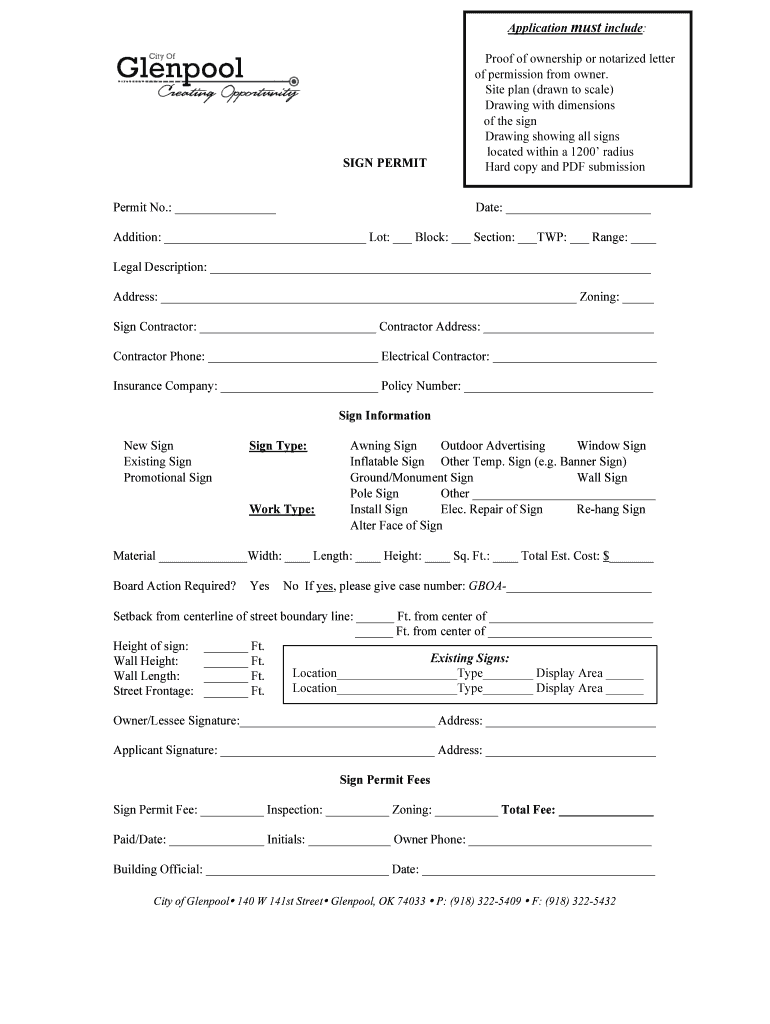
Proof of Ownership or Notarized Letter Form


Understanding the Proof of Ownership or Notarized Letter
The Proof of Ownership or Notarized Letter serves as a formal document that verifies ownership of an asset, property, or item. This letter is often required in various legal and financial transactions, such as selling a vehicle, transferring property, or securing a loan. It typically includes details about the asset, the owner's information, and a notarization to confirm the authenticity of the document. Notarization adds a layer of trust, as it involves a certified notary public who witnesses the signing of the letter, ensuring that the signatory is who they claim to be.
Steps to Complete the Proof of Ownership or Notarized Letter
Completing a Proof of Ownership or Notarized Letter involves several key steps:
- Gather necessary information about the asset, including its description, identification numbers, and any relevant documentation.
- Draft the letter, ensuring it includes your name, the name of the asset, and a clear statement of ownership.
- Include a statement that the information provided is true to the best of your knowledge.
- Sign the letter in the presence of a notary public, who will then notarize the document.
How to Obtain the Proof of Ownership or Notarized Letter
To obtain a Proof of Ownership or Notarized Letter, you can follow these steps:
- Identify the specific requirements for the letter based on the asset type.
- Contact a notary public, which can be found at banks, law offices, or dedicated notary services.
- Prepare the necessary information and documentation before your meeting with the notary.
- Once notarized, ensure you keep a copy for your records and provide the original to relevant parties.
Legal Use of the Proof of Ownership or Notarized Letter
The Proof of Ownership or Notarized Letter is legally recognized in various contexts. It is often used in real estate transactions, vehicle sales, and securing loans. The notarization adds legal weight to the document, making it more difficult to dispute. In many cases, parties involved in a transaction will require this letter to ensure that ownership is clearly established before proceeding.
Key Elements of the Proof of Ownership or Notarized Letter
When drafting a Proof of Ownership or Notarized Letter, it is essential to include the following key elements:
- The full name and contact information of the owner.
- A detailed description of the asset, including any identification numbers.
- A statement asserting ownership.
- The date of the letter.
- Signature of the owner and the notary public.
Examples of Using the Proof of Ownership or Notarized Letter
There are several scenarios where a Proof of Ownership or Notarized Letter may be necessary:
- Transferring ownership of a vehicle when selling to a new buyer.
- Establishing ownership of real estate for a mortgage application.
- Proving ownership of valuable items, such as jewelry or art, for insurance purposes.
Quick guide on how to complete proof of ownership or notarized letter
Access Proof Of Ownership Or Notarized Letter effortlessly on any device
Digital document management has become increasingly favored by both businesses and individuals. It offers an excellent environmentally friendly substitute for traditional printed and signed documents, allowing you to obtain the correct form and safely store it online. airSlate SignNow equips you with all the necessary tools to create, modify, and electronically sign your documents swiftly without any delays. Handle Proof Of Ownership Or Notarized Letter on any device with airSlate SignNow's Android or iOS applications and simplify any document-related task today.
How to modify and electronically sign Proof Of Ownership Or Notarized Letter effortlessly
- Locate Proof Of Ownership Or Notarized Letter and click Get Form to begin.
- Utilize the tools we provide to complete your document.
- Emphasize pertinent sections of the documents or redact sensitive information using tools specifically designed for that purpose by airSlate SignNow.
- Generate your signature with the Sign tool, which takes mere seconds and holds the same legal standing as a conventional wet ink signature.
- Review the details and click on the Done button to save your modifications.
- Select your preferred method for sending your form, by email, SMS, or invitation link, or download it to your computer.
Eliminate worries about lost or misplaced files, tedious document searches, or errors that necessitate printing new copies. airSlate SignNow meets all your document management needs in just a few clicks from any device. Alter and electronically sign Proof Of Ownership Or Notarized Letter and ensure outstanding communication at any stage of your document preparation process with airSlate SignNow.
Create this form in 5 minutes or less
Create this form in 5 minutes!
How to create an eSignature for the proof of ownership or notarized letter
How to create an electronic signature for a PDF online
How to create an electronic signature for a PDF in Google Chrome
How to create an e-signature for signing PDFs in Gmail
How to create an e-signature right from your smartphone
How to create an e-signature for a PDF on iOS
How to create an e-signature for a PDF on Android
People also ask
-
What is a Proof Of Ownership Or signNowd Letter?
A Proof Of Ownership Or signNowd Letter is a document that verifies ownership of an asset or property and is often required for legal or financial transactions. This letter can be easily created and signed using airSlate SignNow, ensuring that your documents are both secure and legally binding.
-
How can airSlate SignNow help with creating a Proof Of Ownership Or signNowd Letter?
airSlate SignNow provides an intuitive platform that allows users to create, edit, and eSign a Proof Of Ownership Or signNowd Letter quickly. With customizable templates and a user-friendly interface, you can streamline the document creation process and ensure compliance with legal standards.
-
Is there a cost associated with using airSlate SignNow for a Proof Of Ownership Or signNowd Letter?
Yes, airSlate SignNow offers various pricing plans that cater to different business needs. Each plan includes features that facilitate the creation and signing of documents like a Proof Of Ownership Or signNowd Letter, making it a cost-effective solution for businesses of all sizes.
-
What features does airSlate SignNow offer for managing Proof Of Ownership Or signNowd Letters?
airSlate SignNow includes features such as document templates, real-time collaboration, and secure cloud storage, all of which enhance the management of Proof Of Ownership Or signNowd Letters. These features ensure that your documents are easily accessible and can be shared securely with relevant parties.
-
Can I integrate airSlate SignNow with other applications for my Proof Of Ownership Or signNowd Letter needs?
Absolutely! airSlate SignNow offers integrations with various applications, allowing you to streamline your workflow when creating a Proof Of Ownership Or signNowd Letter. This means you can connect with tools you already use, enhancing efficiency and productivity.
-
What are the benefits of using airSlate SignNow for a Proof Of Ownership Or signNowd Letter?
Using airSlate SignNow for a Proof Of Ownership Or signNowd Letter provides numerous benefits, including time savings, enhanced security, and legal compliance. The platform ensures that your documents are signed quickly and securely, reducing the hassle of traditional paper-based processes.
-
Is airSlate SignNow legally compliant for Proof Of Ownership Or signNowd Letters?
Yes, airSlate SignNow complies with eSignature laws, ensuring that your Proof Of Ownership Or signNowd Letter is legally binding. This compliance provides peace of mind, knowing that your documents meet the necessary legal standards for acceptance.
Get more for Proof Of Ownership Or Notarized Letter
- Warranty deed from two individuals to husband and wife mississippi form
- Mississippi quitclaim deed 497313724 form
- Money deed trust form
- Ms bill sale form
- Mississippi bill sale form
- Mississippi renunciation and disclaimer of property from will by testate mississippi form
- Quitclaim deed by two individuals to llc mississippi form
- Warranty deed from two individuals to llc mississippi form
Find out other Proof Of Ownership Or Notarized Letter
- How Can I eSignature New Jersey Police Document
- How Can I eSignature New Jersey Real Estate Word
- Can I eSignature Tennessee Police Form
- How Can I eSignature Vermont Police Presentation
- How Do I eSignature Pennsylvania Real Estate Document
- How Do I eSignature Texas Real Estate Document
- How Can I eSignature Colorado Courts PDF
- Can I eSignature Louisiana Courts Document
- How To Electronic signature Arkansas Banking Document
- How Do I Electronic signature California Banking Form
- How Do I eSignature Michigan Courts Document
- Can I eSignature Missouri Courts Document
- How Can I Electronic signature Delaware Banking PDF
- Can I Electronic signature Hawaii Banking Document
- Can I eSignature North Carolina Courts Presentation
- Can I eSignature Oklahoma Courts Word
- How To Electronic signature Alabama Business Operations Form
- Help Me With Electronic signature Alabama Car Dealer Presentation
- How Can I Electronic signature California Car Dealer PDF
- How Can I Electronic signature California Car Dealer Document