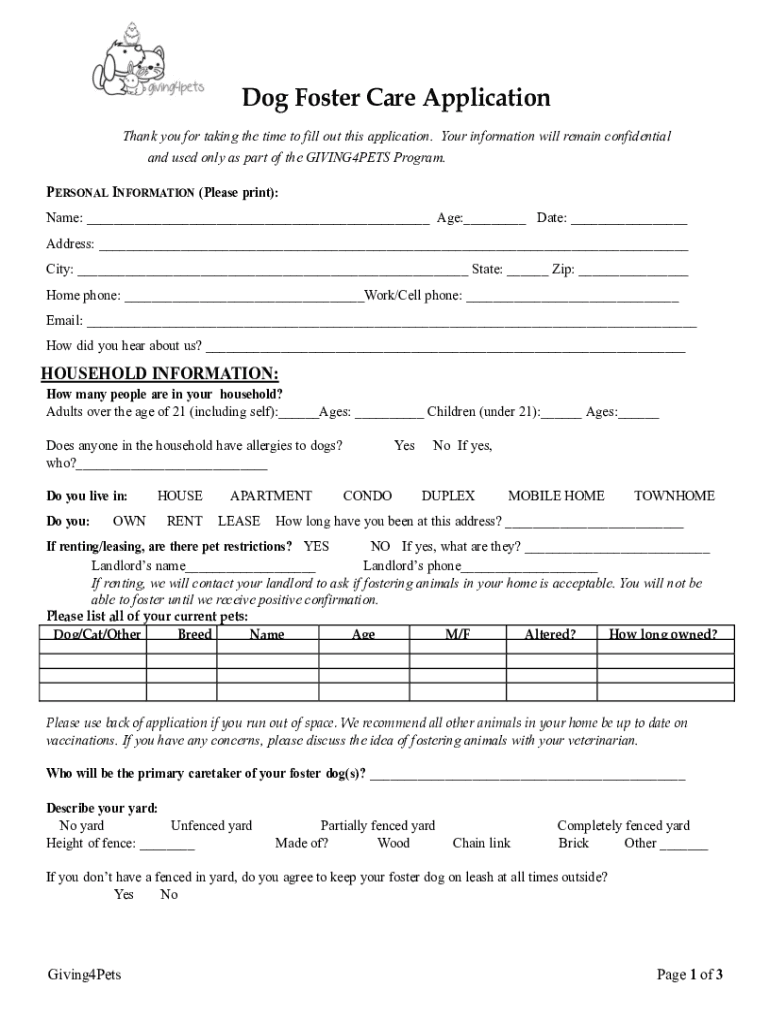
Dog Foster Application Homeward Pet Form


What is the Dog Foster Application Homeward Pet
The Dog Foster Application Homeward Pet is a crucial document designed for individuals interested in fostering dogs from Homeward Pet Adoption Center. This application serves as a means to assess the suitability of potential foster homes, ensuring that each dog is placed in a nurturing and safe environment. The application collects essential information about the applicant's living situation, experience with pets, and the specific needs of the dogs they wish to foster. By completing this form, applicants take the first step towards providing a temporary home for dogs in need, helping them transition to permanent placements.
Steps to complete the Dog Foster Application Homeward Pet
Completing the Dog Foster Application Homeward Pet involves several straightforward steps. First, gather necessary information about your household, including details about current pets, living arrangements, and any relevant experience with animals. Next, access the application form, which can typically be found on the Homeward Pet website or requested directly from their office. Fill out the form carefully, ensuring all sections are completed accurately. Once finished, review your responses for clarity and completeness. Finally, submit the application as instructed, either online or by mailing it to the designated address. This process helps ensure that each foster placement is well-suited to both the dog and the foster family.
Key elements of the Dog Foster Application Homeward Pet
The Dog Foster Application Homeward Pet includes several key elements that are vital for evaluating potential foster homes. Applicants are typically required to provide personal information, such as name, address, and contact details. Additionally, the form may ask about living conditions, including whether the home is rented or owned, and if there is a yard. Information about current pets, including species, breeds, and vaccination status, is also essential. The application often includes questions regarding the applicant's experience with dogs, their availability for fostering, and any preferences for the types of dogs they are willing to foster. These elements help Homeward Pet match dogs with suitable foster families.
How to use the Dog Foster Application Homeward Pet
Using the Dog Foster Application Homeward Pet is a straightforward process. Begin by reviewing the application requirements on the Homeward Pet website or by contacting their office for guidance. Once you have the application form, fill it out with accurate and honest information. It is important to be thorough, as this information will be used to determine your suitability as a foster caregiver. After completing the form, submit it according to the provided instructions. If you have any questions during the process, Homeward Pet staff are available to assist and provide clarification.
Eligibility Criteria
To be eligible for the Dog Foster Application Homeward Pet, applicants must meet certain criteria. Generally, individuals must be at least eighteen years old and have a stable living situation that can accommodate a foster dog. It is important to have the time and resources to care for a dog, including providing food, shelter, and medical care if needed. Additionally, applicants should have a positive history with pets, as this demonstrates their ability to provide a loving and responsible environment. Homeward Pet may also consider the applicant's willingness to follow guidelines and participate in training or support programs as part of the fostering experience.
Form Submission Methods
The Dog Foster Application Homeward Pet can typically be submitted in several ways to accommodate different preferences. Applicants may have the option to complete the application online through the Homeward Pet website, which allows for immediate processing. Alternatively, individuals can print the application, fill it out by hand, and mail it to the designated address provided by Homeward Pet. In some cases, applicants may also be able to deliver the completed form in person at the adoption center. Each submission method is designed to make the application process as accessible as possible for prospective foster caregivers.
Quick guide on how to complete dog foster application homeward pet
Complete Dog Foster Application Homeward Pet effortlessly on any gadget
Digital document administration has gained popularity among businesses and individuals alike. It offers an ideal eco-friendly substitute for traditional printed and signed documents, allowing you to acquire the appropriate format and securely store it online. airSlate SignNow equips you with all the tools necessary to create, modify, and eSign your documents quickly without delays. Manage Dog Foster Application Homeward Pet on any platform with airSlate SignNow Android or iOS applications and enhance any documentation process today.
The easiest way to edit and eSign Dog Foster Application Homeward Pet effortlessly
- Locate Dog Foster Application Homeward Pet and then click Get Form to begin.
- Utilize the tools we provide to complete your document.
- Emphasize relevant sections of the documents or obscure sensitive information with tools that airSlate SignNow offers specifically for that purpose.
- Generate your signature with the Sign tool, which takes just a few seconds and carries the same legal validity as a conventional wet ink signature.
- Review all the details and then click on the Done button to save your changes.
- Choose how you want to send your form, via email, SMS, or invitation link, or download it to your computer.
Eliminate worries about lost or missing documents, tiring form searches, or errors that require printing new document copies. airSlate SignNow meets all your document management needs in just a few clicks from a device of your choice. Modify and eSign Dog Foster Application Homeward Pet and ensure excellent communication at every step of your form preparation process with airSlate SignNow.
Create this form in 5 minutes or less
Create this form in 5 minutes!
How to create an eSignature for the dog foster application homeward pet
How to create an electronic signature for a PDF online
How to create an electronic signature for a PDF in Google Chrome
How to create an e-signature for signing PDFs in Gmail
How to create an e-signature right from your smartphone
How to create an e-signature for a PDF on iOS
How to create an e-signature for a PDF on Android
People also ask
-
What is the Dog Foster Application Homeward Pet?
The Dog Foster Application Homeward Pet is a streamlined digital form designed to simplify the process of applying to foster dogs. This application allows potential foster caregivers to provide necessary information quickly and efficiently, ensuring a smooth transition for both the pet and the foster family.
-
How does the Dog Foster Application Homeward Pet work?
The Dog Foster Application Homeward Pet works by allowing users to fill out an online form that captures essential details about their living situation, experience with pets, and preferences for fostering. Once submitted, the application is reviewed by Homeward Pet staff to match suitable fosters with dogs in need.
-
Is there a fee associated with the Dog Foster Application Homeward Pet?
There is no fee to submit the Dog Foster Application Homeward Pet. The application process is completely free, as Homeward Pet aims to encourage more individuals to foster dogs without financial barriers.
-
What are the benefits of using the Dog Foster Application Homeward Pet?
Using the Dog Foster Application Homeward Pet provides numerous benefits, including a quick and easy application process, access to a supportive community, and the opportunity to make a signNow difference in a dog's life. Fostering also allows individuals to experience the joys of pet companionship without a long-term commitment.
-
Can I track the status of my Dog Foster Application Homeward Pet?
Yes, once you submit your Dog Foster Application Homeward Pet, you can track its status through the Homeward Pet website. You will receive updates via email regarding the progress of your application and any next steps needed.
-
What features does the Dog Foster Application Homeward Pet offer?
The Dog Foster Application Homeward Pet offers features such as an intuitive online form, automatic notifications, and a user-friendly interface. These features ensure that the application process is efficient and accessible for all potential foster caregivers.
-
How can I integrate the Dog Foster Application Homeward Pet with other tools?
The Dog Foster Application Homeward Pet can be integrated with various management tools and platforms to streamline the fostering process. By using airSlate SignNow, organizations can easily manage applications, track responses, and communicate with foster families effectively.
Get more for Dog Foster Application Homeward Pet
Find out other Dog Foster Application Homeward Pet
- eSign North Dakota Doctors Affidavit Of Heirship Now
- eSign Oklahoma Doctors Arbitration Agreement Online
- eSign Oklahoma Doctors Forbearance Agreement Online
- eSign Oregon Doctors LLC Operating Agreement Mobile
- eSign Hawaii Education Claim Myself
- eSign Hawaii Education Claim Simple
- eSign Hawaii Education Contract Simple
- eSign Hawaii Education NDA Later
- How To eSign Hawaii Education NDA
- How Do I eSign Hawaii Education NDA
- eSign Hawaii Education Arbitration Agreement Fast
- eSign Minnesota Construction Purchase Order Template Safe
- Can I eSign South Dakota Doctors Contract
- eSign Mississippi Construction Rental Application Mobile
- How To eSign Missouri Construction Contract
- eSign Missouri Construction Rental Lease Agreement Easy
- How To eSign Washington Doctors Confidentiality Agreement
- Help Me With eSign Kansas Education LLC Operating Agreement
- Help Me With eSign West Virginia Doctors Lease Agreement Template
- eSign Wyoming Doctors Living Will Mobile