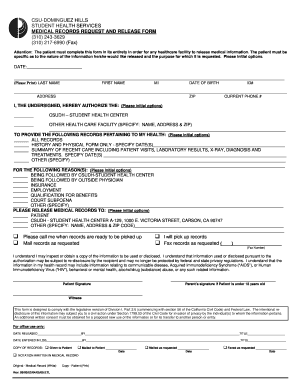
Release of Medical Records Form 2009


Understanding the Release of Medical Records Form
The California medical records release form is a legal document that allows patients to authorize the sharing of their medical information with designated individuals or entities. This form is crucial for ensuring that healthcare providers comply with patient privacy laws while facilitating the transfer of medical records. By signing this form, patients can grant permission for their medical history, treatment details, and other sensitive information to be disclosed to third parties, such as other healthcare providers, insurance companies, or family members.
Steps to Complete the Release of Medical Records Form
Completing the California medical records release form involves several clear steps to ensure accuracy and compliance with legal requirements. First, patients should provide their personal information, including full name, date of birth, and contact details. Next, they must specify the information they wish to release, which may include specific medical records or all medical history. It is also essential to identify the recipient of the records, detailing their name and contact information. Finally, the patient must sign and date the form, indicating their consent to the release of information.
Legal Use of the Release of Medical Records Form
The release of medical records form is governed by both federal and state laws, including the Health Insurance Portability and Accountability Act (HIPAA). This legislation protects patient privacy and establishes guidelines for the sharing of medical information. In California, additional state-specific regulations may apply, ensuring that patients' rights are upheld. It is important for patients to understand their rights regarding the release of their medical records, including the ability to revoke consent at any time.
Obtaining the Release of Medical Records Form
Patients can obtain the California medical records release form through various means. Healthcare providers typically have copies available at their offices or on their websites. Additionally, patients may find downloadable versions of the form through state health department resources or legal aid organizations. It is advisable to ensure that the form is the most current version to comply with legal standards.
Key Elements of the Release of Medical Records Form
Several key elements must be included in the California medical records release form to ensure its validity. These elements include:
- The patient's full name and contact information
- The specific medical records being requested
- The name and contact details of the recipient
- The purpose of the release
- The patient's signature and date
Including all these elements helps to prevent any misunderstandings and ensures that the release of information adheres to legal requirements.
Disclosure Requirements
When using the California medical records release form, patients should be aware of the disclosure requirements. The form must clearly state what information is being released and to whom. Additionally, patients should understand that certain sensitive information, such as mental health records or substance abuse treatment records, may require additional consent or have specific restrictions on disclosure. This awareness helps protect patient privacy and ensures compliance with relevant laws.
Quick guide on how to complete release of medical records form
Manage Release Of Medical Records Form effortlessly on any device
Managing documents online has become increasingly popular among businesses and individuals. It offers an ideal environmentally friendly substitute for traditional printed and signed papers, as you can easily find the necessary form and securely store it online. airSlate SignNow provides you with all the tools required to create, modify, and electronically sign your documents swiftly and without delays. Handle Release Of Medical Records Form on any platform using the airSlate SignNow Android or iOS applications and simplify your document operations today.
The easiest way to edit and electronically sign Release Of Medical Records Form with ease
- Locate Release Of Medical Records Form and click Get Form to begin.
- Utilize the tools we provide to complete your document.
- Emphasize important sections of your documents or redact sensitive information using the tools that airSlate SignNow provides for that purpose.
- Generate your eSignature with the Sign feature, which takes mere seconds and carries the same legal significance as a traditional handwritten signature.
- Verify all the details and click on the Done button to save your changes.
- Select your preferred method for sending your form, whether via email, text message (SMS), or an invitation link, or download it to your computer.
Eliminate the worry of lost or misplaced documents, cumbersome form searches, or errors that require printing new copies. airSlate SignNow meets your document management needs in just a few clicks from any device you choose. Modify and electronically sign Release Of Medical Records Form and ensure effective communication at any stage of your form preparation process with airSlate SignNow.
Create this form in 5 minutes or less
Find and fill out the correct release of medical records form
Create this form in 5 minutes!
How to create an eSignature for the release of medical records form
How to create an electronic signature for a PDF online
How to create an electronic signature for a PDF in Google Chrome
How to create an e-signature for signing PDFs in Gmail
How to create an e-signature right from your smartphone
How to create an e-signature for a PDF on iOS
How to create an e-signature for a PDF on Android
People also ask
-
What is a California medical records release form?
A California medical records release form is a legal document that allows patients to authorize the release of their medical records to designated individuals or entities. This form ensures that your health information is shared in compliance with California laws, protecting your privacy while facilitating access to necessary medical data.
-
How can airSlate SignNow help with California medical records release forms?
airSlate SignNow provides a user-friendly platform for creating, sending, and eSigning California medical records release forms. With our solution, you can streamline the process, ensuring that your forms are completed quickly and securely, while maintaining compliance with legal requirements.
-
Is there a cost associated with using airSlate SignNow for California medical records release forms?
Yes, airSlate SignNow offers various pricing plans to accommodate different needs, including options for businesses that frequently handle California medical records release forms. Our cost-effective solutions ensure that you can manage your document workflows without breaking the bank.
-
What features does airSlate SignNow offer for managing medical records release forms?
airSlate SignNow includes features such as customizable templates, secure eSigning, and real-time tracking for California medical records release forms. These tools enhance efficiency and ensure that all parties involved can easily access and manage their documents.
-
Are there any integrations available with airSlate SignNow for medical records management?
Yes, airSlate SignNow integrates seamlessly with various healthcare management systems and applications, making it easier to manage California medical records release forms. This integration allows for a smoother workflow, ensuring that your documents are connected to your existing systems.
-
How secure is the airSlate SignNow platform for handling sensitive medical records?
The airSlate SignNow platform prioritizes security, employing advanced encryption and compliance with HIPAA regulations for handling California medical records release forms. You can trust that your sensitive information is protected throughout the entire document management process.
-
Can I customize my California medical records release form using airSlate SignNow?
Absolutely! airSlate SignNow allows you to customize your California medical records release form to meet your specific needs. You can add fields, adjust the layout, and include any necessary legal language to ensure that your form is tailored to your requirements.
Get more for Release Of Medical Records Form
- Nynm form 1070 fillable
- Post conviction motion form
- Combustion air calculation worksheet 60093629 form
- Transcript request form eastern international college eicollege
- Form ca 2 notice of occupational disease and claim for
- Instructions file original and one 1 copy of ap form
- Jsa job safety analysis siteproject name of cont form
- Horse half lease agreement template form
Find out other Release Of Medical Records Form
- Sign North Carolina Education Purchase Order Template Safe
- Sign North Dakota Education Promissory Note Template Now
- Help Me With Sign North Carolina Education Lease Template
- Sign Oregon Education Living Will Easy
- How To Sign Texas Education Profit And Loss Statement
- Sign Vermont Education Residential Lease Agreement Secure
- How Can I Sign Washington Education NDA
- Sign Wisconsin Education LLC Operating Agreement Computer
- Sign Alaska Finance & Tax Accounting Purchase Order Template Computer
- Sign Alaska Finance & Tax Accounting Lease Termination Letter Free
- Can I Sign California Finance & Tax Accounting Profit And Loss Statement
- Sign Indiana Finance & Tax Accounting Confidentiality Agreement Later
- Sign Iowa Finance & Tax Accounting Last Will And Testament Mobile
- Sign Maine Finance & Tax Accounting Living Will Computer
- Sign Montana Finance & Tax Accounting LLC Operating Agreement Computer
- How Can I Sign Montana Finance & Tax Accounting Residential Lease Agreement
- Sign Montana Finance & Tax Accounting Residential Lease Agreement Safe
- How To Sign Nebraska Finance & Tax Accounting Letter Of Intent
- Help Me With Sign Nebraska Finance & Tax Accounting Letter Of Intent
- Sign Nebraska Finance & Tax Accounting Business Letter Template Online