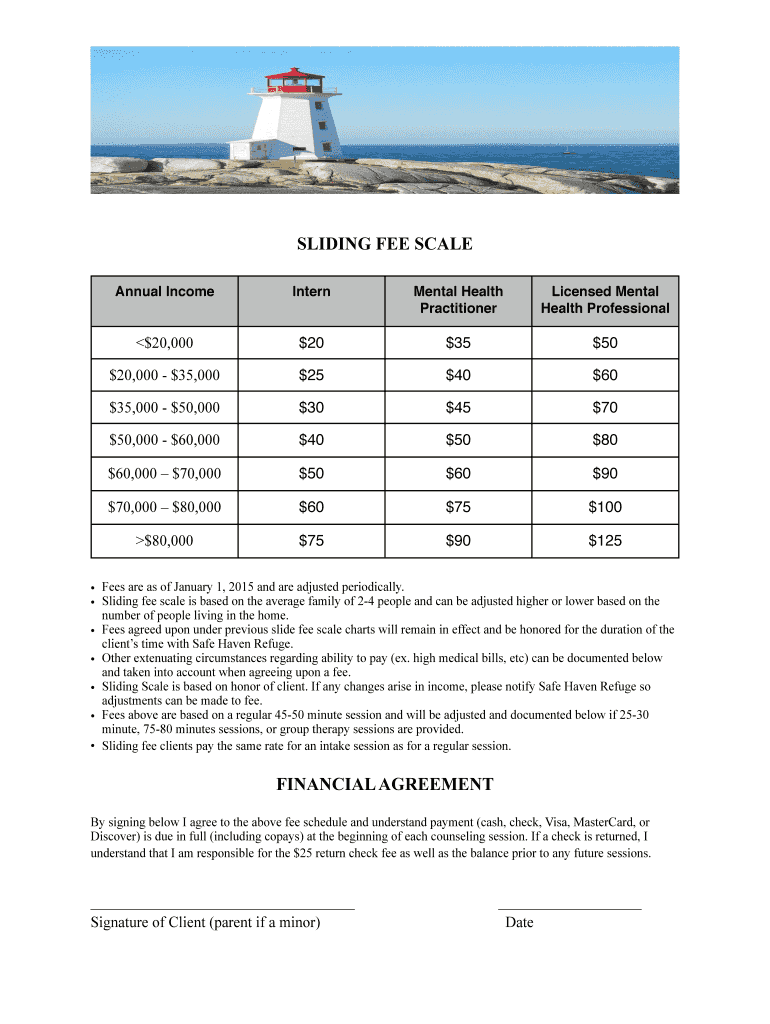
Sliding Scale Agreement Form


What is the Sliding Scale Agreement
A sliding scale agreement is a flexible contract that allows service providers to adjust their fees based on the client's ability to pay. This type of agreement is commonly used in various fields, such as healthcare, legal services, and education. The purpose is to make essential services more accessible to individuals who may face financial constraints. By establishing a fee structure that varies according to income or other factors, providers can support a broader range of clients while ensuring their services remain sustainable.
Key elements of the Sliding Scale Agreement
Several key elements define a sliding scale agreement. These include:
- Fee Structure: Clearly outlines how fees will be determined based on specific criteria, such as income level or family size.
- Eligibility Criteria: Specifies who qualifies for reduced fees, often requiring documentation of income or financial hardship.
- Confidentiality: Ensures that clients' financial information is kept private and secure.
- Duration: Defines the time period for which the agreement is valid, including any renewal processes.
- Dispute Resolution: Outlines procedures for addressing any disagreements that may arise regarding the terms of the agreement.
How to use the Sliding Scale Agreement
Using a sliding scale agreement involves several straightforward steps. First, both parties should review and agree on the terms outlined in the document. This includes understanding the fee structure and eligibility criteria. Next, clients typically need to provide necessary documentation to verify their financial situation. Once the agreement is signed, the service provider will apply the agreed-upon fees for the duration specified in the contract. It is important for both parties to maintain open communication throughout the process to address any changes in circumstances or misunderstandings.
Steps to complete the Sliding Scale Agreement
Completing a sliding scale agreement generally follows these steps:
- Initial Consultation: Meet with the service provider to discuss your needs and financial situation.
- Review Agreement: Carefully read through the sliding scale agreement to understand the terms and conditions.
- Provide Documentation: Submit any required financial documents to establish eligibility for reduced fees.
- Sign the Agreement: Both parties should sign the agreement to formalize the terms.
- Maintain Records: Keep a copy of the agreement for your records and refer to it as needed during the service period.
Legal use of the Sliding Scale Agreement
A sliding scale agreement is legally binding, provided it meets certain criteria. It must be clear, mutual, and entered into voluntarily by both parties. Additionally, it should comply with relevant laws and regulations in the jurisdiction where it is executed. Service providers should ensure that the terms do not violate any ethical standards or legal requirements specific to their industry. Clients are encouraged to seek legal advice if they have concerns about the agreement's terms or implications.
Examples of using the Sliding Scale Agreement
Sliding scale agreements can be applied in various scenarios. For instance:
- A healthcare provider may offer reduced fees for patients with low income, allowing them to receive necessary medical care without financial strain.
- A legal aid organization might use a sliding scale to determine fees based on a client's income, ensuring that legal services are accessible to those who cannot afford standard rates.
- Educational institutions may implement sliding scale agreements for tuition, allowing students from different financial backgrounds to pursue their studies.
Quick guide on how to complete sliding scale agreement
Effortlessly Prepare Sliding Scale Agreement on Any Device
Managing documents online has become increasingly popular among businesses and individuals. It offers an ideal eco-friendly substitute for conventional printed and signed papers, allowing you to access the correct forms and securely store them online. airSlate SignNow provides all the tools required to swiftly create, edit, and eSign your documents without any delays. Handle Sliding Scale Agreement on any platform using airSlate SignNow's Android or iOS apps and streamline your document-related processes today.
How to Modify and eSign Sliding Scale Agreement with Ease
- Locate Sliding Scale Agreement and click Get Form to begin.
- Utilize the tools available to complete your document.
- Emphasize important sections of the documents or obscure sensitive information with tools specifically offered by airSlate SignNow for that purpose.
- Generate your eSignature using the Sign feature, which takes just seconds and holds the same legal validity as a traditional wet ink signature.
- Review all the information and then click the Done button to save your changes.
- Select your preferred delivery method for your form: email, text message (SMS), invitation link, or download it to your computer.
Eliminate the hassle of lost or misplaced documents, tedious form searches, or mistakes that require printing new copies. airSlate SignNow meets your document management needs with just a few clicks from your preferred device. Modify and eSign Sliding Scale Agreement to ensure effective communication at every stage of the form preparation process with airSlate SignNow.
Create this form in 5 minutes or less
Create this form in 5 minutes!
How to create an eSignature for the sliding scale agreement
How to create an electronic signature for a PDF online
How to create an electronic signature for a PDF in Google Chrome
How to create an e-signature for signing PDFs in Gmail
How to create an e-signature right from your smartphone
How to create an e-signature for a PDF on iOS
How to create an e-signature for a PDF on Android
People also ask
-
What is a sliding scale agreement?
A sliding scale agreement is a flexible pricing model that adjusts costs based on specific criteria, such as income or usage. This approach allows businesses to offer services at varying price points, making them more accessible to a wider audience. With airSlate SignNow, you can easily create and manage sliding scale agreements to meet your clients' needs.
-
How can airSlate SignNow help with creating sliding scale agreements?
airSlate SignNow provides an intuitive platform for drafting and managing sliding scale agreements. You can customize templates, add necessary fields, and ensure compliance with legal standards. This streamlines the process, allowing you to focus on your business while ensuring your agreements are professionally handled.
-
What are the benefits of using a sliding scale agreement?
The primary benefit of a sliding scale agreement is its ability to accommodate clients with varying financial capabilities. This model fosters inclusivity and can enhance customer loyalty. By using airSlate SignNow, you can efficiently implement these agreements, ensuring that your pricing strategy aligns with your business goals.
-
Is there a cost associated with using airSlate SignNow for sliding scale agreements?
Yes, airSlate SignNow offers various pricing plans that can accommodate businesses of all sizes. The cost may vary depending on the features you choose and the volume of documents you handle. Utilizing a sliding scale agreement can help you manage costs effectively while providing value to your clients.
-
Can I integrate airSlate SignNow with other tools for managing sliding scale agreements?
Absolutely! airSlate SignNow integrates seamlessly with various business tools, including CRM systems and payment processors. This integration allows you to automate workflows related to sliding scale agreements, enhancing efficiency and ensuring that all aspects of your agreements are managed in one place.
-
How secure are sliding scale agreements created with airSlate SignNow?
Security is a top priority at airSlate SignNow. All sliding scale agreements are protected with advanced encryption and secure storage solutions. This ensures that your sensitive information remains confidential and compliant with industry standards.
-
Can I track the status of my sliding scale agreements in airSlate SignNow?
Yes, airSlate SignNow provides real-time tracking for all your sliding scale agreements. You can easily monitor when documents are sent, viewed, and signed, allowing you to stay informed and follow up as needed. This feature enhances communication and ensures timely completion of agreements.
Get more for Sliding Scale Agreement
Find out other Sliding Scale Agreement
- How To eSign Illinois Legal Form
- How Do I eSign Nebraska Life Sciences Word
- How Can I eSign Nebraska Life Sciences Word
- Help Me With eSign North Carolina Life Sciences PDF
- How Can I eSign North Carolina Life Sciences PDF
- How Can I eSign Louisiana Legal Presentation
- How To eSign Louisiana Legal Presentation
- Can I eSign Minnesota Legal Document
- How Do I eSign Hawaii Non-Profit PDF
- How To eSign Hawaii Non-Profit Word
- How Do I eSign Hawaii Non-Profit Presentation
- How Do I eSign Maryland Non-Profit Word
- Help Me With eSign New Jersey Legal PDF
- How To eSign New York Legal Form
- How Can I eSign North Carolina Non-Profit Document
- How To eSign Vermont Non-Profit Presentation
- How Do I eSign Hawaii Orthodontists PDF
- How Can I eSign Colorado Plumbing PDF
- Can I eSign Hawaii Plumbing PDF
- How Do I eSign Hawaii Plumbing Form