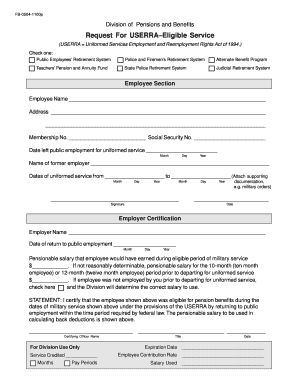
Request for USERRA Eligible Service Form State Nj 2000


What is the Request For USERRA Eligible Service Form State Nj
The Request For USERRA Eligible Service Form in New Jersey is a crucial document for individuals who have served in the military and are seeking reemployment rights under the Uniformed Services Employment and Reemployment Rights Act (USERRA). This form allows service members to formally request verification of their military service to ensure their eligibility for certain employment benefits and protections upon returning to civilian life. It is designed to safeguard the rights of service members and ensure they are not disadvantaged in their civilian careers due to their military obligations.
How to use the Request For USERRA Eligible Service Form State Nj
Using the Request For USERRA Eligible Service Form involves a few straightforward steps. First, individuals must accurately complete the form by providing personal information, including name, contact details, and military service specifics. Once the form is filled out, it should be submitted to the appropriate employer or agency that oversees reemployment rights. It is essential to keep a copy of the submitted form for personal records. Understanding the guidelines surrounding the use of this form can help ensure that service members receive the protections they are entitled to under USERRA.
Steps to complete the Request For USERRA Eligible Service Form State Nj
Completing the Request For USERRA Eligible Service Form requires attention to detail. Follow these steps to ensure accuracy:
- Gather necessary information, including your military service dates and employer details.
- Fill out the form with accurate personal information, ensuring all sections are completed.
- Review the form for any errors or omissions before submission.
- Submit the form to your employer or the designated agency, either electronically or via mail.
- Retain a copy of the submitted form for your records.
Key elements of the Request For USERRA Eligible Service Form State Nj
The Request For USERRA Eligible Service Form contains several key elements that are vital for its effectiveness. These include:
- Personal Information: Name, address, and contact details of the service member.
- Military Service Details: Dates of service, branch of the military, and type of discharge.
- Employer Information: Name and address of the employer to whom the request is submitted.
- Signature: The service member's signature is required to authenticate the request.
Eligibility Criteria
To be eligible for protections under USERRA and to utilize the Request For USERRA Eligible Service Form, individuals must meet specific criteria. These include:
- Having served in the military, including active duty, reserve duty, or National Guard service.
- Providing advance notice of military service to the employer, unless precluded by military necessity.
- Returning to work within the specified time frame after completing military service.
- Not having been discharged under dishonorable conditions.
Form Submission Methods (Online / Mail / In-Person)
Submitting the Request For USERRA Eligible Service Form can be done through various methods, depending on the employer's policies. Common submission methods include:
- Online Submission: Many employers may allow electronic submission via email or a dedicated online portal.
- Mail Submission: The form can be printed and mailed to the employer's human resources department.
- In-Person Submission: Service members may also choose to deliver the form directly to their employer's office.
Quick guide on how to complete request for userra eligible service form state nj
Effortlessly Prepare Request For USERRA Eligible Service Form State Nj on Any Device
Managing documents online has gained signNow traction among businesses and individuals. It serves as an ideal environmentally friendly alternative to traditional printed and signed forms, allowing you to access the necessary documents and securely store them online. airSlate SignNow provides all the tools you require to create, modify, and electronically sign your documents quickly and efficiently. Manage Request For USERRA Eligible Service Form State Nj on any device using airSlate SignNow's Android or iOS applications and streamline your document-related processes today.
The Easiest Way to Modify and Electronically Sign Request For USERRA Eligible Service Form State Nj
- Obtain Request For USERRA Eligible Service Form State Nj and click on Get Form to initiate the process.
- Utilize the tools available to complete your form.
- Emphasize important sections of the documents or obscure sensitive details using the tools provided by airSlate SignNow specifically for this purpose.
- Create your signature using the Sign tool, which takes just seconds and carries the same legal authority as a conventional wet ink signature.
- Review the information and click on the Done button to finalize your changes.
- Select how you wish to send your form, whether by email, SMS, invitation link, or download it to your computer.
Say goodbye to lost or misplaced documents, tedious searches for forms, or errors that necessitate printing new copies. airSlate SignNow efficiently addresses your document management needs with just a few clicks from any device you choose. Edit and electronically sign Request For USERRA Eligible Service Form State Nj to ensure outstanding communication at every step of the document preparation process with airSlate SignNow.
Create this form in 5 minutes or less
Find and fill out the correct request for userra eligible service form state nj
Create this form in 5 minutes!
How to create an eSignature for the request for userra eligible service form state nj
How to create an electronic signature for a PDF online
How to create an electronic signature for a PDF in Google Chrome
How to create an e-signature for signing PDFs in Gmail
How to create an e-signature right from your smartphone
How to create an e-signature for a PDF on iOS
How to create an e-signature for a PDF on Android
People also ask
-
What is the Request For USERRA Eligible Service Form State Nj?
The Request For USERRA Eligible Service Form State Nj is a document that allows service members to request reemployment rights under the Uniformed Services Employment and Reemployment Rights Act (USERRA). This form ensures that eligible individuals can return to their civilian jobs after serving in the military. Understanding this form is crucial for both employers and employees in New Jersey.
-
How can airSlate SignNow help with the Request For USERRA Eligible Service Form State Nj?
airSlate SignNow provides a streamlined platform for businesses to create, send, and eSign the Request For USERRA Eligible Service Form State Nj. Our user-friendly interface simplifies the process, ensuring that all necessary information is captured accurately. This helps businesses comply with USERRA requirements efficiently.
-
Is there a cost associated with using airSlate SignNow for the Request For USERRA Eligible Service Form State Nj?
Yes, airSlate SignNow offers various pricing plans that cater to different business needs. The cost is competitive and provides access to features that simplify the management of documents like the Request For USERRA Eligible Service Form State Nj. You can choose a plan that best fits your organization's requirements.
-
What features does airSlate SignNow offer for managing the Request For USERRA Eligible Service Form State Nj?
airSlate SignNow includes features such as customizable templates, secure eSigning, and document tracking for the Request For USERRA Eligible Service Form State Nj. These tools enhance efficiency and ensure that all parties can complete the form quickly and securely. Additionally, our platform allows for easy collaboration among team members.
-
Can I integrate airSlate SignNow with other software for the Request For USERRA Eligible Service Form State Nj?
Absolutely! airSlate SignNow offers integrations with various software applications, making it easy to manage the Request For USERRA Eligible Service Form State Nj alongside your existing tools. This flexibility allows for a seamless workflow, enhancing productivity and ensuring that all documents are handled efficiently.
-
What are the benefits of using airSlate SignNow for the Request For USERRA Eligible Service Form State Nj?
Using airSlate SignNow for the Request For USERRA Eligible Service Form State Nj provides numerous benefits, including time savings, reduced paperwork, and enhanced compliance. Our platform ensures that all documents are securely stored and easily accessible, which is vital for both employers and service members. This leads to a smoother reemployment process.
-
How secure is the information submitted through the Request For USERRA Eligible Service Form State Nj on airSlate SignNow?
Security is a top priority at airSlate SignNow. All information submitted through the Request For USERRA Eligible Service Form State Nj is encrypted and stored securely. We adhere to industry standards to protect sensitive data, ensuring that both employers and service members can trust our platform.
Get more for Request For USERRA Eligible Service Form State Nj
Find out other Request For USERRA Eligible Service Form State Nj
- eSign Mississippi Sponsorship Agreement Free
- eSign North Dakota Copyright License Agreement Free
- How Do I eSign Idaho Medical Records Release
- Can I eSign Alaska Advance Healthcare Directive
- eSign Kansas Client and Developer Agreement Easy
- eSign Montana Domain Name Registration Agreement Now
- eSign Nevada Affiliate Program Agreement Secure
- eSign Arizona Engineering Proposal Template Later
- eSign Connecticut Proforma Invoice Template Online
- eSign Florida Proforma Invoice Template Free
- Can I eSign Florida Proforma Invoice Template
- eSign New Jersey Proforma Invoice Template Online
- eSign Wisconsin Proforma Invoice Template Online
- eSign Wyoming Proforma Invoice Template Free
- eSign Wyoming Proforma Invoice Template Simple
- How To eSign Arizona Agreement contract template
- eSign Texas Agreement contract template Fast
- eSign Massachusetts Basic rental agreement or residential lease Now
- How To eSign Delaware Business partnership agreement
- How Do I eSign Massachusetts Business partnership agreement