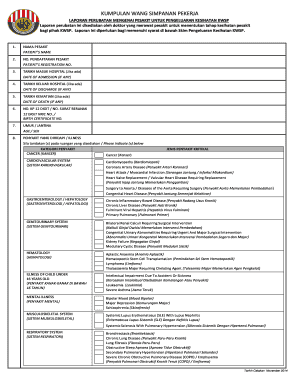
Pengeluaran Duit Kwsp Akaun 2 Form


What is the Pengeluaran Duit Kwsp Akaun 2
The Pengeluaran Duit Kwsp Akaun 2 refers to the withdrawal process from the Employees Provident Fund (EPF) in Malaysia, specifically from the second account. This account is primarily intended for members to save for their retirement, but it also allows withdrawals for specific purposes such as health-related issues, education, and housing. Understanding the eligibility criteria and the types of diseases that qualify for withdrawal is essential for members who may need to access their funds due to medical conditions.
Eligibility Criteria for Pengeluaran Duit Kwsp Akaun 2
To qualify for the Pengeluaran Duit Kwsp Akaun 2, members must meet specific criteria. Generally, members can withdraw funds if they are diagnosed with certain critical illnesses or health conditions. The list of diseases includes serious ailments such as cancer, heart disease, and kidney failure. Additionally, members must provide relevant medical documentation to support their application. It is crucial to ensure that all eligibility requirements are met to avoid delays in the withdrawal process.
Steps to Complete the Pengeluaran Duit Kwsp Akaun 2
Completing the Pengeluaran Duit Kwsp Akaun 2 involves several steps. First, members should gather all necessary documents, including medical reports and identification. Next, they need to fill out the appropriate withdrawal form, which can be obtained from the EPF website or local offices. After completing the form, members must submit it along with the required documents to the EPF for processing. It is advisable to keep copies of all submitted documents for personal records.
Required Documents for Pengeluaran Duit Kwsp Akaun 2
When applying for the Pengeluaran Duit Kwsp Akaun 2, members must provide specific documents to support their application. These typically include:
- Completed withdrawal form
- Copy of identification (NRIC or passport)
- Medical reports confirming the diagnosis of the qualifying disease
- Any additional documentation as specified by the EPF
Ensuring that all documents are accurate and complete can help expedite the processing of the withdrawal request.
Legal Use of the Pengeluaran Duit Kwsp Akaun 2
The legal framework surrounding the Pengeluaran Duit Kwsp Akaun 2 is governed by the EPF Act. Members must adhere to the stipulated guidelines and regulations when applying for withdrawals. This includes using the funds solely for the intended purposes, such as medical expenses related to the diagnosed conditions. Misuse of the funds can lead to legal repercussions and penalties, making it essential for members to understand their obligations under the law.
Examples of Using the Pengeluaran Duit Kwsp Akaun 2
Members can utilize the Pengeluaran Duit Kwsp Akaun 2 for various health-related expenses. For instance, individuals diagnosed with cancer may withdraw funds to cover treatment costs, including chemotherapy and surgery. Similarly, patients with chronic illnesses like diabetes or heart disease can access their savings for necessary medical procedures or ongoing care. Documenting these expenses is crucial for maintaining compliance with EPF regulations.
Quick guide on how to complete pengeluaran duit kwsp akaun 2
Complete Pengeluaran Duit Kwsp Akaun 2 seamlessly on any device
Managing documents online has become increasingly popular among businesses and individuals. It offers an ideal environmentally friendly alternative to traditional printed and signed documents, allowing you to find the necessary form and securely store it online. airSlate SignNow provides you with all the resources you need to create, edit, and eSign your documents swiftly without delays. Handle Pengeluaran Duit Kwsp Akaun 2 on any platform with airSlate SignNow's Android or iOS applications and simplify any document-related process today.
How to modify and eSign Pengeluaran Duit Kwsp Akaun 2 effortlessly
- Obtain Pengeluaran Duit Kwsp Akaun 2 and then click Get Form to begin.
- Use the tools available to complete your document.
- Emphasize relevant sections of your documents or conceal sensitive information with tools that airSlate SignNow offers specifically for that purpose.
- Create your eSignature using the Sign tool, which takes just seconds and carries the same legal validity as a conventional wet ink signature.
- Review the details and click on the Done button to save your changes.
- Choose your preferred method of sending your form, whether by email, SMS, or invitation link, or download it to your computer.
Eliminate the worry of lost or misplaced documents, tedious form searches, or errors that necessitate printing new document copies. airSlate SignNow meets your document management needs in just a few clicks from any device you choose. Modify and eSign Pengeluaran Duit Kwsp Akaun 2 to ensure excellent communication throughout your form preparation process with airSlate SignNow.
Create this form in 5 minutes or less
Create this form in 5 minutes!
How to create an eSignature for the pengeluaran duit kwsp akaun 2
How to create an electronic signature for a PDF online
How to create an electronic signature for a PDF in Google Chrome
How to create an e-signature for signing PDFs in Gmail
How to create an e-signature right from your smartphone
How to create an e-signature for a PDF on iOS
How to create an e-signature for a PDF on Android
People also ask
-
What is 'penyakit yang boleh keluarkan kwsp pdf'?
The term 'penyakit yang boleh keluarkan kwsp pdf' refers to specific medical conditions that allow individuals to withdraw funds from their KWSP (Employees Provident Fund) account. Understanding this terminology is essential for those exploring their withdrawal options for medical expenses. It's beneficial to consult with relevant authorities or financial advisors for accurate guidance.
-
How can airSlate SignNow assist with 'penyakit yang boleh keluarkan kwsp pdf' documentation?
airSlate SignNow offers a seamless way to eSign and manage documents related to 'penyakit yang boleh keluarkan kwsp pdf'. By providing easy-to-use templates, you can quickly prepare and sign necessary paperwork without hassle. This feature enhances efficiency and helps you meet the requirements for KWSP withdrawals.
-
What are the pricing options for airSlate SignNow services?
airSlate SignNow provides various pricing plans to suit different business needs. You can choose from free trials to affordable subscription models, making it a cost-effective solution for managing documents related to 'penyakit yang boleh keluarkan kwsp pdf'. Explore our pricing page for detailed information on the features included in each plan.
-
What are the key features of airSlate SignNow for managing KWSP documents?
Key features of airSlate SignNow include customizable templates, secure eSigning, and cloud storage integration. These functionalities facilitate the efficient handling of documents concerning 'penyakit yang boleh keluarkan kwsp pdf'. Users can track document status in real time and ensure compliance with KWSP requirements effortlessly.
-
Are there any integrations available with airSlate SignNow?
Yes, airSlate SignNow offers a wide range of integrations with popular applications, streamlining your workflow. This means you can easily connect with tools that assist in managing documents related to 'penyakit yang boleh keluarkan kwsp pdf'. Popular integrations include Google Drive, Dropbox, and Salesforce, enhancing overall efficiency.
-
How does eSigning improve the process for 'penyakit yang boleh keluarkan kwsp pdf' withdrawals?
eSigning reduces the time and effort needed to process documents for 'penyakit yang boleh keluarkan kwsp pdf' withdrawals. With airSlate SignNow, you can sign and send documents instantly, accelerating approval processes. This efficiency allows you to focus more on your health and less on paperwork.
-
Is airSlate SignNow secure for sensitive documents?
Absolutely, airSlate SignNow prioritizes the security of your documents. All files related to 'penyakit yang boleh keluarkan kwsp pdf' are encrypted, ensuring that your information remains confidential. Compliance with international standards and regulations further enhances the safety of using our platform.
Get more for Pengeluaran Duit Kwsp Akaun 2
- Cacfp meal benefit income eligibility form july 2011 2016 2019
- Gop data center form
- Application for chair on the party general primary ballot form
- 14 de diciembre texas secretary of state sos state tx form
- Pers 282 2014 2019 form
- Lhl009 2017 2019 form
- Prod publishsales and return policies apple store form
- Backflow test and maintenance report form 2017
Find out other Pengeluaran Duit Kwsp Akaun 2
- eSignature Michigan Startup Cost Estimate Simple
- eSignature New Hampshire Invoice for Services (Standard Format) Computer
- eSignature Arkansas Non-Compete Agreement Later
- Can I eSignature Arizona Non-Compete Agreement
- How Do I eSignature New Jersey Non-Compete Agreement
- eSignature Tennessee Non-Compete Agreement Myself
- How To eSignature Colorado LLC Operating Agreement
- Help Me With eSignature North Carolina LLC Operating Agreement
- eSignature Oregon LLC Operating Agreement Online
- eSignature Wyoming LLC Operating Agreement Online
- eSignature Wyoming LLC Operating Agreement Computer
- eSignature Wyoming LLC Operating Agreement Later
- eSignature Wyoming LLC Operating Agreement Free
- How To eSignature Wyoming LLC Operating Agreement
- eSignature California Commercial Lease Agreement Template Myself
- eSignature California Commercial Lease Agreement Template Easy
- eSignature Florida Commercial Lease Agreement Template Easy
- eSignature Texas Roommate Contract Easy
- eSignature Arizona Sublease Agreement Template Free
- eSignature Georgia Sublease Agreement Template Online