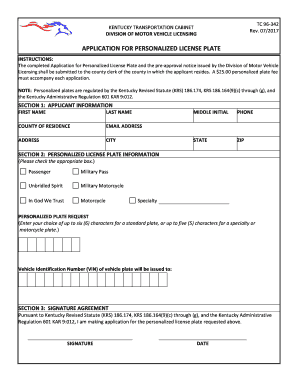
Ky Tc 96342 2017-2026


What is the Kentucky TC 96?
The Kentucky TC 96, also known as the Transportation Cabinet Application, is a crucial form used by individuals and businesses in Kentucky to apply for various permits and licenses related to transportation. This form is essential for ensuring compliance with state regulations governing vehicle registration, licensing, and operational permits. The TC 96 is particularly relevant for those seeking to register vehicles, obtain a Kentucky application plate, or fulfill requirements for the KY 342 license.
Steps to Complete the Kentucky TC 96
Completing the Kentucky TC 96 involves several key steps to ensure accuracy and compliance. First, gather all necessary information, including vehicle details, owner identification, and any relevant documentation. Next, fill out the form completely, ensuring that all fields are accurately completed. It is important to review the form for any errors or omissions before submission. Once the form is complete, it can be submitted online, by mail, or in person at designated offices. Keeping a copy of the completed form for your records is also advisable.
Legal Use of the Kentucky TC 96
The Kentucky TC 96 is legally binding when completed correctly and submitted according to state regulations. To ensure its validity, it must meet specific requirements set forth by the Kentucky Transportation Cabinet. This includes obtaining the necessary signatures and ensuring that all provided information is truthful and accurate. Utilizing a reliable eSignature solution, such as signNow, can enhance the legal standing of the document by providing a secure and compliant method of signing.
Required Documents for the Kentucky TC 96
When completing the Kentucky TC 96, several documents may be required to support your application. Commonly required documents include proof of identity, vehicle title or registration, and any previous permits or licenses related to the vehicle. Depending on the specific purpose of the application, additional documentation may be necessary. It is advisable to check the Kentucky Transportation Cabinet's guidelines for a comprehensive list of required documents to ensure a smooth application process.
Form Submission Methods for the Kentucky TC 96
The Kentucky TC 96 can be submitted through various methods, providing flexibility for applicants. Options include online submission via the Kentucky Transportation Cabinet's official website, mailing the completed form to the appropriate office, or delivering it in person. Each method has its own processing times and requirements, so it is important to choose the one that best fits your needs and timeline.
Examples of Using the Kentucky TC 96
The Kentucky TC 96 is utilized in various scenarios, such as applying for a new KY application plate, registering a newly purchased vehicle, or renewing an existing license. For instance, a business owner may need to complete the TC 96 to obtain a commercial vehicle registration, while an individual may use it to register a personal car. Understanding these examples can help clarify the form's purpose and its importance in maintaining compliance with state transportation laws.
Quick guide on how to complete tc 96 342 kentucky transportation cabinet
Effortlessly Prepare Ky Tc 96342 on Any Device
Digital document management has gained popularity among companies and individuals alike. It offers an ideal eco-conscious alternative to conventional printed and signed paperwork, allowing you to obtain the correct form and securely store it online. airSlate SignNow equips you with all the necessary tools to create, modify, and eSign your documents swiftly without delays. Manage Ky Tc 96342 on any platform using airSlate SignNow's Android or iOS applications and streamline any document-related process today.
The Simplest Way to Modify and eSign Ky Tc 96342 with Ease
- Obtain Ky Tc 96342 and click Get Form to begin.
- Make use of the tools we provide to complete your document.
- Highlight important parts of your documents or conceal sensitive information using the tools that airSlate SignNow specifically offers for that purpose.
- Create your eSignature with the Sign tool, which takes mere seconds and holds the same legal significance as a traditional wet ink signature.
- Review the details and click the Done button to save your changes.
- Select how you wish to send your form, via email, SMS, or invitation link, or download it to your computer.
Forget about lost or misplaced documents, tedious form navigation, or errors that require reprinting new document copies. airSlate SignNow addresses all your document management needs in just a few clicks from any device of your choice. Modify and eSign Ky Tc 96342 to ensure effective communication at any stage of the form preparation process with airSlate SignNow.
Create this form in 5 minutes or less
Create this form in 5 minutes!
How to create an eSignature for the tc 96 342 kentucky transportation cabinet
How to make an electronic signature for the Tc 96 342 Kentucky Transportation Cabinet online
How to generate an electronic signature for your Tc 96 342 Kentucky Transportation Cabinet in Chrome
How to create an electronic signature for putting it on the Tc 96 342 Kentucky Transportation Cabinet in Gmail
How to make an electronic signature for the Tc 96 342 Kentucky Transportation Cabinet straight from your smartphone
How to make an electronic signature for the Tc 96 342 Kentucky Transportation Cabinet on iOS devices
How to create an electronic signature for the Tc 96 342 Kentucky Transportation Cabinet on Android OS
People also ask
-
What is the Kentucky form TC 96?
The Kentucky form TC 96 is a legal document primarily used for vehicle registration and title transfers in the state of Kentucky. Understanding its specifications is crucial for both individuals and businesses engaging in these transactions. Accurately completing the Kentucky form TC 96 can save time and minimize the risk of errors.
-
How can airSlate SignNow help with the Kentucky form TC 96?
airSlate SignNow offers a seamless platform for filling out and eSigning the Kentucky form TC 96. Our solution allows you to streamline the document workflow, ensuring you can send, receive, and manage this form with ease. With user-friendly features, airSlate SignNow simplifies the process for both senders and signers.
-
Is there a cost associated with using airSlate SignNow for the Kentucky form TC 96?
Yes, airSlate SignNow offers various pricing plans designed to suit different business needs, including options for users who frequently deal with documents like the Kentucky form TC 96. Our pricing is transparent, allowing you to choose a plan that best fits your budget while enjoying full access to features. Check our website for the latest pricing details.
-
What features does airSlate SignNow provide for the Kentucky form TC 96?
airSlate SignNow provides essential features such as templates, in-app editing, and secure eSigning specifically for the Kentucky form TC 96. Additionally, our platform supports document storage and allows for real-time tracking of signatures, ensuring efficient management of your important documents. These features help streamline the process and enhance productivity.
-
Can I integrate airSlate SignNow with other applications when handling the Kentucky form TC 96?
Absolutely! airSlate SignNow supports integrations with various applications like Google Drive, Dropbox, and CRMs, making it easy to utilize the Kentucky form TC 96 in your existing workflows. These integrations ensure that you can access and manage your documents effectively across different platforms. Explore our integration options to see how they can enhance your experience.
-
What benefits do businesses gain by using airSlate SignNow for the Kentucky form TC 96?
By utilizing airSlate SignNow for the Kentucky form TC 96, businesses can enhance their operational efficiency through expedited document processing. The platform reduces the time spent on manual paperwork, minimizes errors, and provides a secure way to sign documents digitally. Ultimately, this leads to better compliance and a smoother workflow for all parties involved.
-
Is there customer support available for issues related to the Kentucky form TC 96?
Yes, airSlate SignNow offers dedicated customer support to assist with any issues related to the Kentucky form TC 96. Our support team is available through multiple channels and is ready to help you troubleshoot problems or answer any questions you might have. Ensuring a smooth experience for our users is a top priority for us.
Get more for Ky Tc 96342
- Three way paternity affidavit kentucky form
- Sample verdict sheet criminal restraintfalse imprisonment judiciary state nj form
- Appropriate strikethroughs must be made and additional information must be given
- Jfd v jd publication version new york law journal form
- Affidavit of compliance with carbon monoxide detector requirement form
- Ucs3253 form
- Form for tennessee to object parent relocation
- Order for the expungement of criminal offender record form
Find out other Ky Tc 96342
- eSign Ohio Legal Moving Checklist Simple
- How To eSign Ohio Non-Profit LLC Operating Agreement
- eSign Oklahoma Non-Profit Cease And Desist Letter Mobile
- eSign Arizona Orthodontists Business Plan Template Simple
- eSign Oklahoma Non-Profit Affidavit Of Heirship Computer
- How Do I eSign Pennsylvania Non-Profit Quitclaim Deed
- eSign Rhode Island Non-Profit Permission Slip Online
- eSign South Carolina Non-Profit Business Plan Template Simple
- How Can I eSign South Dakota Non-Profit LLC Operating Agreement
- eSign Oregon Legal Cease And Desist Letter Free
- eSign Oregon Legal Credit Memo Now
- eSign Oregon Legal Limited Power Of Attorney Now
- eSign Utah Non-Profit LLC Operating Agreement Safe
- eSign Utah Non-Profit Rental Lease Agreement Mobile
- How To eSign Rhode Island Legal Lease Agreement
- How Do I eSign Rhode Island Legal Residential Lease Agreement
- How Can I eSign Wisconsin Non-Profit Stock Certificate
- How Do I eSign Wyoming Non-Profit Quitclaim Deed
- eSign Hawaii Orthodontists Last Will And Testament Fast
- eSign South Dakota Legal Letter Of Intent Free