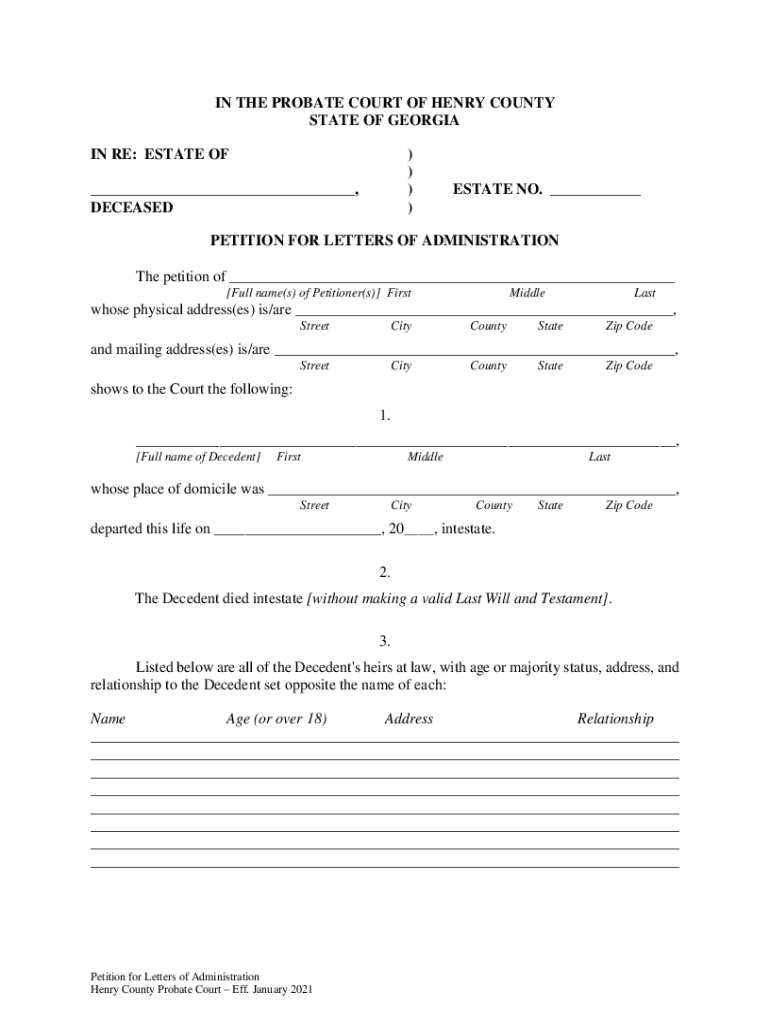
Appropriate Strikethroughs Must Be Made, and Additional Information Must Be Given 2021-2026


Understanding the gpcsf 3 Form
The gpcsf 3 form is a legal document commonly used in the probate process. It is essential for individuals seeking to administer an estate after the death of a loved one. This form helps establish the authority of the personal representative and outlines the necessary steps for managing the deceased's assets. Understanding its purpose is crucial for ensuring compliance with state laws and facilitating a smooth probate process.
Steps to Complete the gpcsf 3 Form
Completing the gpcsf 3 form involves several important steps:
- Gather necessary information about the deceased, including full name, date of death, and last known address.
- Identify the heirs and beneficiaries, ensuring you have their contact information.
- Fill out the form accurately, providing all required details as specified in the instructions.
- Review the completed form for accuracy and completeness before submission.
- Sign the form in the appropriate section, ensuring you have witnesses if required by state law.
Required Documents for the gpcsf 3 Form
When submitting the gpcsf 3 form, certain documents are typically required to support your application. These may include:
- A certified copy of the death certificate.
- Proof of your identity, such as a government-issued ID.
- Any previous wills or codicils of the deceased.
- Documentation proving your relationship to the deceased, if applicable.
Filing Methods for the gpcsf 3 Form
The gpcsf 3 form can be submitted through various methods, depending on the jurisdiction. Common filing methods include:
- Online submission via the court's electronic filing system, if available.
- Mailing the completed form and supporting documents to the appropriate probate court.
- In-person submission at the local probate court office.
Legal Use of the gpcsf 3 Form
The gpcsf 3 form serves a legal purpose in the probate process. It is essential to use this form correctly to ensure that the estate is administered according to state laws. Misuse or incomplete submission can lead to delays or legal complications. It is advisable to consult with a legal professional if you have questions about the form's requirements or your responsibilities as a personal representative.
Examples of gpcsf 3 Form Usage
Real-world scenarios where the gpcsf 3 form is utilized include:
- When an individual is appointed as the executor of an estate and needs to initiate the probate process.
- In cases where multiple heirs are involved, requiring formal documentation to establish authority.
- For individuals seeking to settle debts and distribute assets of the deceased in compliance with state laws.
Quick guide on how to complete appropriate strikethroughs must be made and additional information must be given
Complete Appropriate Strikethroughs Must Be Made, And Additional Information Must Be Given effortlessly on any device
Managing documents online has gained signNow traction among businesses and individuals. It offers an ideal eco-conscious substitute to traditional printed and signed documents, allowing you to obtain the necessary form and securely store it online. airSlate SignNow provides all the tools you need to create, edit, and electronically sign your documents promptly without delays. Handle Appropriate Strikethroughs Must Be Made, And Additional Information Must Be Given on any device with airSlate SignNow's Android or iOS applications and streamline any document-related task today.
The easiest way to edit and eSign Appropriate Strikethroughs Must Be Made, And Additional Information Must Be Given without hassle
- Locate Appropriate Strikethroughs Must Be Made, And Additional Information Must Be Given and click Get Form to begin.
- Utilize the tools we offer to complete your document.
- Highlight important sections of your documents or obscure sensitive information with tools that airSlate SignNow provides specifically for this purpose.
- Generate your eSignature with the Sign tool, which takes a few seconds and carries the same legal validity as a conventional wet ink signature.
- Review all the details and click on the Done button to save your changes.
- Select how you wish to send your form, whether by email, SMS, or invitation link, or download it to your computer.
Say goodbye to lost or misplaced documents, tedious form searching, or mistakes that require printing new document copies. airSlate SignNow meets your document management needs in just a few clicks from any device you prefer. Edit and eSign Appropriate Strikethroughs Must Be Made, And Additional Information Must Be Given and ensure effective communication at every step of the form preparation process with airSlate SignNow.
Create this form in 5 minutes or less
Find and fill out the correct appropriate strikethroughs must be made and additional information must be given
Create this form in 5 minutes!
How to create an eSignature for the appropriate strikethroughs must be made and additional information must be given
How to create an electronic signature for a PDF online
How to create an electronic signature for a PDF in Google Chrome
How to create an e-signature for signing PDFs in Gmail
How to create an e-signature right from your smartphone
How to create an e-signature for a PDF on iOS
How to create an e-signature for a PDF on Android
People also ask
-
What are petition letters administration and how can they benefit my business?
Petition letters administration involves the organized management and handling of petition letters within your organization. Utilizing effective petition letters administration can streamline communication and enhance petition success rates, ensuring your business processes are efficient and well-documented.
-
How does airSlate SignNow support petition letters administration?
airSlate SignNow provides a seamless platform to create, send, and eSign petition letters easily. With its intuitive interface, you can handle all aspects of petition letters administration, ensuring that the documents are processed quickly and securely.
-
Is airSlate SignNow a cost-effective solution for petition letters administration?
Yes, airSlate SignNow offers competitive pricing plans tailored to fit different business needs, making it a cost-effective solution for petition letters administration. By reducing overhead costs and improving efficiency, businesses can gain signNow long-term savings.
-
What features does airSlate SignNow offer for effective petition letters administration?
airSlate SignNow includes features like customizable templates, real-time collaboration, and secure electronic signatures, all designed to enhance petition letters administration. These tools help ensure that your petition process is smooth and professional.
-
Can airSlate SignNow integrate with other tools for managing petition letters administration?
Absolutely! airSlate SignNow integrates with a wide range of applications to enhance petition letters administration. This capability allows you to connect your existing workflow tools, ensuring that all your data and processes are consolidated for ease of use.
-
How secure is my data when using airSlate SignNow for petition letters administration?
Data security is a top priority at airSlate SignNow. With advanced encryption protocols and compliance with industry standards, you can rest assured that your sensitive information related to petition letters administration is kept safe from unauthorized access.
-
Is there customer support available for assistance with petition letters administration?
Yes, airSlate SignNow offers comprehensive customer support to assist users with petition letters administration. Our dedicated support team is available to answer questions and provide guidance, enhancing your experience with the platform.
Get more for Appropriate Strikethroughs Must Be Made, And Additional Information Must Be Given
- Dd2492 form
- South carolina prior authorization fax request form
- C wavelength frequency and energy practice problems form
- Top loader mercury aurora amp comet manuals for tts pub piscesart co form
- U s usda form usda rd 410 4 download
- Basic rental application form
- Three rivers community college transcript request form
- Animal declaration form
Find out other Appropriate Strikethroughs Must Be Made, And Additional Information Must Be Given
- How To Sign Wyoming Plumbing Form
- Help Me With Sign Idaho Real Estate PDF
- Help Me With Sign Idaho Real Estate PDF
- Can I Sign Idaho Real Estate PDF
- How To Sign Idaho Real Estate PDF
- How Do I Sign Hawaii Sports Presentation
- How Do I Sign Kentucky Sports Presentation
- Can I Sign North Carolina Orthodontists Presentation
- How Do I Sign Rhode Island Real Estate Form
- Can I Sign Vermont Real Estate Document
- How To Sign Wyoming Orthodontists Document
- Help Me With Sign Alabama Courts Form
- Help Me With Sign Virginia Police PPT
- How To Sign Colorado Courts Document
- Can I eSign Alabama Banking PPT
- How Can I eSign California Banking PDF
- How To eSign Hawaii Banking PDF
- How Can I eSign Hawaii Banking Document
- How Do I eSign Hawaii Banking Document
- How Do I eSign Hawaii Banking Document