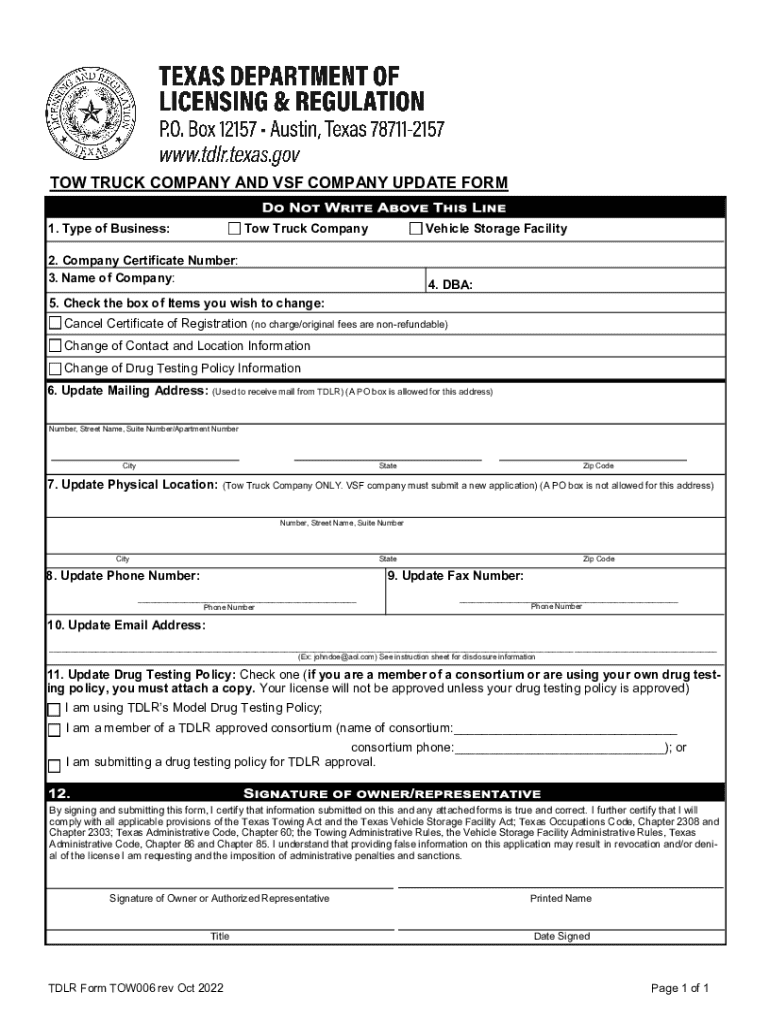
TOW TRUCK COMPANY and VSF COMPANY FORM INSTRUCTION 2022-2026


Understanding the VSF12 Form
The VSF12 form, also known as the Tow Truck Company and VSF Company form, is essential for businesses involved in vehicle towing and storage in Texas. This form is used to report the details of vehicles that have been towed and are being held in a Vehicle Storage Facility (VSF). It ensures compliance with state regulations and helps maintain accurate records of towed vehicles.
Businesses must complete this form to document the towing process, including the reason for towing, vehicle details, and the owner’s information. The VSF12 form is crucial for legal and operational transparency, protecting both the towing company and vehicle owners.
Steps to Complete the VSF12 Form
Completing the VSF12 form requires careful attention to detail. Follow these steps to ensure accuracy:
- Gather necessary information about the vehicle, including make, model, year, and VIN.
- Document the reason for towing, specifying whether it was due to illegal parking, abandonment, or another cause.
- Include the date and time of the tow, as well as the location from which the vehicle was towed.
- Provide the owner's contact information, ensuring it is current and accurate.
- Review the form for completeness and accuracy before submission.
By following these steps, businesses can ensure they meet all legal requirements and maintain proper records.
Legal Use of the VSF12 Form
The VSF12 form serves a legal purpose in the state of Texas, providing a framework for towing companies to operate within the law. It is essential for documenting the towing process and ensuring that vehicle owners are notified appropriately. Failure to use this form correctly can lead to legal repercussions, including fines or loss of operating licenses.
Additionally, the form helps protect the rights of vehicle owners by ensuring they are informed about the status of their vehicles and any associated fees. This transparency is crucial for maintaining trust between towing companies and the public.
Required Documents for VSF12 Submission
When submitting the VSF12 form, certain documents are required to support the information provided. These may include:
- Proof of ownership for the vehicle being towed.
- Documentation of the towing company's license and insurance.
- Any relevant photographs of the vehicle and the towing location.
- Records of communication with the vehicle owner, if applicable.
Having these documents ready will facilitate a smoother submission process and ensure compliance with state regulations.
Form Submission Methods
The VSF12 form can be submitted through various methods, accommodating the preferences of different businesses. Options include:
- Online submission through the designated state portal.
- Mailing the completed form to the appropriate state office.
- In-person submission at local government offices or designated locations.
Each method has its own advantages, and businesses should choose the one that best fits their operational needs.
Examples of Using the VSF12 Form
The VSF12 form is utilized in various scenarios within the towing industry. Common examples include:
- A vehicle towed due to illegal parking in a private lot.
- A vehicle abandoned on public property that requires towing.
- Vehicles involved in accidents that need to be stored temporarily.
These examples illustrate the form's importance in documenting the circumstances surrounding each tow, ensuring compliance and protecting the interests of all parties involved.
Quick guide on how to complete tow truck company and vsf company form instruction
Manage TOW TRUCK COMPANY AND VSF COMPANY FORM INSTRUCTION seamlessly on any device
Digital document management has gained signNow traction among businesses and individuals alike. It offers an ideal eco-friendly substitute to conventional printed and signed forms, allowing you to access the necessary template and securely save it online. airSlate SignNow equips you with all the tools required to create, modify, and eSign your documents swiftly without any hold-ups. Manage TOW TRUCK COMPANY AND VSF COMPANY FORM INSTRUCTION on any device using airSlate SignNow's Android or iOS applications and enhance any document-driven process today.
How to modify and eSign TOW TRUCK COMPANY AND VSF COMPANY FORM INSTRUCTION effortlessly
- Find TOW TRUCK COMPANY AND VSF COMPANY FORM INSTRUCTION and click Get Form to initiate the process.
- Make use of the tools we provide to complete your document.
- Emphasize pertinent sections of your documents or conceal sensitive information with tools specifically designed for that purpose by airSlate SignNow.
- Create your signature using the Sign tool, which takes just seconds and carries the same legal validity as a conventional wet ink signature.
- Review all the details and click on the Done button to save your modifications.
- Choose how you want to send your form, whether by email, SMS, invitation link, or download it to your computer.
Eliminate concerns about lost or misfiled documents, tedious form searches, or mistakes that necessitate printing new document copies. airSlate SignNow fulfills all your document management needs in just a few clicks from any device you prefer. Edit and eSign TOW TRUCK COMPANY AND VSF COMPANY FORM INSTRUCTION and guarantee outstanding communication at every stage of your form preparation process with airSlate SignNow.
Create this form in 5 minutes or less
Find and fill out the correct tow truck company and vsf company form instruction
Create this form in 5 minutes!
How to create an eSignature for the tow truck company and vsf company form instruction
How to create an electronic signature for a PDF online
How to create an electronic signature for a PDF in Google Chrome
How to create an e-signature for signing PDFs in Gmail
How to create an e-signature right from your smartphone
How to create an e-signature for a PDF on iOS
How to create an e-signature for a PDF on Android
People also ask
-
What is vsf12 and how does it relate to airSlate SignNow?
vsf12 is a powerful feature within airSlate SignNow that enhances document management and eSigning capabilities. It allows users to streamline their workflows, making it easier to send, sign, and manage documents efficiently. By utilizing vsf12, businesses can signNowly improve their operational efficiency.
-
How much does airSlate SignNow with vsf12 cost?
The pricing for airSlate SignNow with vsf12 is competitive and designed to fit various business needs. Plans typically start at a low monthly fee, allowing businesses of all sizes to access its features without breaking the bank. For detailed pricing, it's best to visit the airSlate SignNow website.
-
What features does vsf12 offer in airSlate SignNow?
vsf12 includes a range of features such as customizable templates, advanced security options, and real-time tracking of document status. These features are designed to enhance user experience and ensure that documents are handled securely and efficiently. With vsf12, users can also automate repetitive tasks, saving time and resources.
-
What are the benefits of using airSlate SignNow with vsf12?
Using airSlate SignNow with vsf12 provides numerous benefits, including increased productivity, reduced turnaround times for document signing, and improved collaboration among team members. The intuitive interface makes it easy for users to adopt and integrate into their existing workflows. Overall, vsf12 helps businesses operate more smoothly.
-
Can I integrate airSlate SignNow with other applications using vsf12?
Yes, airSlate SignNow with vsf12 offers seamless integrations with various applications such as CRM systems, cloud storage services, and project management tools. This flexibility allows businesses to create a cohesive digital ecosystem that enhances their document management processes. Integrating vsf12 can lead to improved efficiency and data accuracy.
-
Is vsf12 suitable for small businesses?
Absolutely! vsf12 is designed to cater to businesses of all sizes, including small businesses. Its cost-effective pricing and user-friendly features make it an ideal choice for small teams looking to streamline their document workflows. With vsf12, small businesses can compete effectively by leveraging advanced eSigning capabilities.
-
How secure is airSlate SignNow with vsf12?
Security is a top priority for airSlate SignNow with vsf12. The platform employs advanced encryption methods and complies with industry standards to protect sensitive information. Users can trust that their documents are secure throughout the signing process, ensuring peace of mind when using vsf12.
Get more for TOW TRUCK COMPANY AND VSF COMPANY FORM INSTRUCTION
- Derbyshire police shotgun sale online form
- Mg 11 pdf form
- How do i add shotgun let on hire on my firearm license west mercia police form
- Paper and programme amendment form arion aut university
- Citrus college transcript request form
- Sst noa gd ei form
- Western diversification program application wd gc form
- 330 60 security clearance form tbs sct gc
Find out other TOW TRUCK COMPANY AND VSF COMPANY FORM INSTRUCTION
- Can I eSign New Jersey Job Description Form
- Can I eSign Hawaii Reference Checking Form
- Help Me With eSign Hawaii Acknowledgement Letter
- eSign Rhode Island Deed of Indemnity Template Secure
- eSign Illinois Car Lease Agreement Template Fast
- eSign Delaware Retainer Agreement Template Later
- eSign Arkansas Attorney Approval Simple
- eSign Maine Car Lease Agreement Template Later
- eSign Oregon Limited Power of Attorney Secure
- How Can I eSign Arizona Assignment of Shares
- How To eSign Hawaii Unlimited Power of Attorney
- How To eSign Louisiana Unlimited Power of Attorney
- eSign Oklahoma Unlimited Power of Attorney Now
- How To eSign Oregon Unlimited Power of Attorney
- eSign Hawaii Retainer for Attorney Easy
- How To eSign Texas Retainer for Attorney
- eSign Hawaii Standstill Agreement Computer
- How Can I eSign Texas Standstill Agreement
- How To eSign Hawaii Lease Renewal
- How Can I eSign Florida Lease Amendment