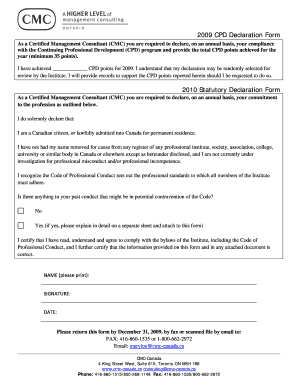
Statutory Declaration Form Ontario DOC


What is the Statutory Declaration Form Ontario doc
The Statutory Declaration Form Ontario doc is a legal document used to declare certain facts or statements in a formal manner. This form is often utilized in various legal and administrative contexts, allowing individuals to affirm the truth of their statements under oath. It serves as a written declaration that can be used in court proceedings, applications for licenses, or other official matters where verification of truth is required. In Ontario, this form is recognized by legal authorities and can be essential for individuals needing to provide proof of identity, residency, or other personal information.
How to obtain the Statutory Declaration Form Ontario doc
To obtain the Statutory Declaration Form Ontario doc, individuals can visit government websites or local legal offices that provide access to legal forms. The form is typically available for download in a PDF format, which can be printed and filled out. Additionally, some legal offices may offer physical copies of the form for those who prefer to complete it in person. It is important to ensure that the most current version of the form is used to avoid any legal complications.
Steps to complete the Statutory Declaration Form Ontario doc
Completing the Statutory Declaration Form Ontario doc involves several key steps:
- Download or obtain the form from a reliable source.
- Carefully read the instructions provided with the form.
- Fill in the required personal information, including your name, address, and the specific declarations you are making.
- Sign the form in the presence of a commissioner for oaths or a notary public, as required.
- Ensure all information is accurate and complete to prevent delays or rejections.
Legal use of the Statutory Declaration Form Ontario doc
The legal use of the Statutory Declaration Form Ontario doc is significant in various contexts. It is often required in legal proceedings, such as court cases, where an individual needs to affirm the truth of their statements. Additionally, this form may be necessary for applications involving government agencies, such as immigration or licensing. By using this form, individuals can provide a sworn statement that carries legal weight, ensuring that their declarations are taken seriously and can be relied upon in official matters.
Key elements of the Statutory Declaration Form Ontario doc
Key elements of the Statutory Declaration Form Ontario doc include:
- Personal Information: Name, address, and contact details of the declarant.
- Declarations: Specific statements that the individual is affirming as true.
- Signature: The signature of the declarant, which must be witnessed by an authorized individual.
- Date: The date on which the declaration is made.
Examples of using the Statutory Declaration Form Ontario doc
Examples of situations where the Statutory Declaration Form Ontario doc may be used include:
- Affirming identity for legal proceedings or applications.
- Providing proof of residency for government services.
- Confirming the authenticity of documents submitted to authorities.
Quick guide on how to complete statutory declaration form ontario doc
Effortlessly Prepare Statutory Declaration Form Ontario doc on Any Device
Managing documents online has become increasingly popular among businesses and individuals. It serves as a perfect eco-friendly alternative to traditional printed and signed paperwork, allowing you to access the necessary form and securely store it online. airSlate SignNow equips you with all the tools required to create, edit, and eSign your documents swiftly and without interruption. Handle Statutory Declaration Form Ontario doc on any device with airSlate SignNow's Android or iOS applications and enhance any document-related process today.
How to Modify and eSign Statutory Declaration Form Ontario doc with Ease
- Locate Statutory Declaration Form Ontario doc and click Get Form to initiate.
- Utilize the tools we provide to fill out your document.
- Emphasize important sections of the documents or redact sensitive information with tools that airSlate SignNow specifically provides for that purpose.
- Create your eSignature using the Sign tool, which takes mere seconds and carries the same legal validity as a conventional wet ink signature.
- Review the information and click on the Done button to save your modifications.
- Select your preferred method for sending your form, whether by email, text message (SMS), or invitation link, or download it to your computer.
Eliminate concerns about lost or misplaced files, tedious document searches, or mistakes that require printing new copies. airSlate SignNow meets your document management needs in just a few clicks from any device you choose. Edit and eSign Statutory Declaration Form Ontario doc and ensure outstanding communication throughout your form preparation process with airSlate SignNow.
Create this form in 5 minutes or less
Create this form in 5 minutes!
How to create an eSignature for the statutory declaration form ontario doc
How to create an electronic signature for a PDF online
How to create an electronic signature for a PDF in Google Chrome
How to create an e-signature for signing PDFs in Gmail
How to create an e-signature right from your smartphone
How to create an e-signature for a PDF on iOS
How to create an e-signature for a PDF on Android
People also ask
-
What is a Statutory Declaration Form Ontario doc?
A Statutory Declaration Form Ontario doc is a legal document used to affirm the truth of certain facts in Ontario. It is often required for various legal and administrative purposes, such as confirming identity or declaring ownership. Using airSlate SignNow, you can easily create and eSign this document, ensuring compliance with legal standards.
-
How can I obtain a Statutory Declaration Form Ontario doc?
You can obtain a Statutory Declaration Form Ontario doc through airSlate SignNow by accessing our template library. Our platform provides customizable templates that you can fill out and eSign quickly. This streamlines the process, making it easier to get the documents you need without unnecessary delays.
-
What are the benefits of using airSlate SignNow for my Statutory Declaration Form Ontario doc?
Using airSlate SignNow for your Statutory Declaration Form Ontario doc offers several benefits, including ease of use, cost-effectiveness, and secure eSigning capabilities. Our platform allows you to manage documents efficiently, reducing the time spent on paperwork. Additionally, you can track the status of your documents in real-time.
-
Is there a cost associated with using airSlate SignNow for Statutory Declaration Form Ontario doc?
Yes, there is a cost associated with using airSlate SignNow, but we offer competitive pricing plans that cater to various business needs. You can choose a plan that fits your budget while gaining access to features that simplify the creation and signing of your Statutory Declaration Form Ontario doc. We also provide a free trial to help you evaluate our services.
-
Can I integrate airSlate SignNow with other applications for my Statutory Declaration Form Ontario doc?
Absolutely! airSlate SignNow offers integrations with various applications, allowing you to streamline your workflow. Whether you need to connect with CRM systems, cloud storage, or other document management tools, our platform supports seamless integration to enhance your experience with the Statutory Declaration Form Ontario doc.
-
How secure is my Statutory Declaration Form Ontario doc when using airSlate SignNow?
Security is a top priority at airSlate SignNow. We implement advanced encryption and security protocols to protect your Statutory Declaration Form Ontario doc and other sensitive information. You can trust that your documents are safe and secure while being processed and stored on our platform.
-
Can I edit my Statutory Declaration Form Ontario doc after it has been created?
Yes, you can edit your Statutory Declaration Form Ontario doc even after it has been created. airSlate SignNow allows you to make necessary changes before finalizing the document. This flexibility ensures that your declaration accurately reflects the information you need to provide.
Get more for Statutory Declaration Form Ontario doc
Find out other Statutory Declaration Form Ontario doc
- Electronic signature Doctors Word South Dakota Safe
- Electronic signature South Dakota Doctors Confidentiality Agreement Myself
- How Do I Electronic signature Vermont Doctors NDA
- Electronic signature Utah Doctors Promissory Note Template Secure
- Electronic signature West Virginia Doctors Bill Of Lading Online
- Electronic signature West Virginia Construction Quitclaim Deed Computer
- Electronic signature Construction PDF Wisconsin Myself
- How Do I Electronic signature Wyoming Doctors Rental Lease Agreement
- Help Me With Electronic signature Wyoming Doctors Rental Lease Agreement
- How Do I Electronic signature Colorado Education RFP
- Electronic signature Colorado Education Lease Agreement Form Online
- How To Electronic signature Colorado Education Business Associate Agreement
- Can I Electronic signature California Education Cease And Desist Letter
- Electronic signature Arizona Finance & Tax Accounting Promissory Note Template Computer
- Electronic signature California Finance & Tax Accounting Warranty Deed Fast
- Can I Electronic signature Georgia Education Quitclaim Deed
- Electronic signature California Finance & Tax Accounting LLC Operating Agreement Now
- Electronic signature Connecticut Finance & Tax Accounting Executive Summary Template Myself
- Can I Electronic signature California Government Stock Certificate
- Electronic signature California Government POA Simple