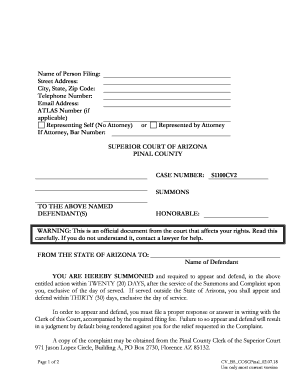
Name, Address & Phone No 2018-2026


Understanding the Pinal County Summons
The Pinal County summons is a legal document that requires an individual to appear in court or respond to a legal action. This form is essential for various legal proceedings within Pinal County, Arizona. It is crucial to understand the specific requirements and implications of receiving a summons, as it can affect one’s legal rights and obligations.
Steps to Complete the Pinal County Summons
Completing the Pinal County summons involves several important steps:
- Review the summons carefully to understand the court date and the nature of the legal action.
- Fill out the required information accurately, including your name and address.
- Sign and date the summons to validate your acknowledgment of the court's request.
- Submit the completed summons to the appropriate court, either online or in person.
Legal Use of the Pinal County Summons
The Pinal County summons serves as a formal notification of legal proceedings. It must be issued according to Arizona state laws to ensure its validity. The summons must include specific details such as the case number, court location, and the parties involved. Failure to comply with the summons can result in legal penalties, including default judgments.
Required Documents for the Pinal County Summons
When dealing with a Pinal County summons, certain documents may be required to support your case. These may include:
- Proof of identification, such as a driver's license or state ID.
- Any relevant evidence or documentation related to the case.
- Previous court orders or legal filings that pertain to the summons.
Form Submission Methods for the Pinal County Summons
There are several methods to submit the Pinal County summons:
- Online Submission: Many courts in Pinal County allow electronic filing through their official website.
- Mail: You can send the completed summons via postal service to the designated court address.
- In-Person: Submitting the summons directly at the court clerk’s office is also an option.
Examples of Using the Pinal County Summons
Understanding practical scenarios can clarify the use of the Pinal County summons. For instance:
- A landlord may issue a summons to a tenant for non-payment of rent.
- A plaintiff may serve a summons to a defendant in a civil lawsuit.
- In criminal cases, a summons may be issued to compel a witness to testify.
Quick guide on how to complete name address ampamp phone no
Effortlessly Prepare Name, Address & Phone No on Any Device
Digital document management has gained signNow traction among businesses and individuals. It offers an ideal environmentally-friendly alternative to traditional printed and signed papers, allowing you to locate the appropriate template and securely save it online. airSlate SignNow equips you with all the necessary tools to swiftly create, modify, and eSign your documents without hindrances. Manage Name, Address & Phone No across any platform with airSlate SignNow's Android or iOS applications and enhance any document-related task today.
Efficiently Edit and eSign Name, Address & Phone No with Ease
- Find Name, Address & Phone No and click on Get Form to begin.
- Utilize the features we offer to complete your document.
- Emphasize important sections of your documents or obscure sensitive information with tools specifically designed for that purpose by airSlate SignNow.
- Create your eSignature using the Sign tool, which takes mere seconds and holds the same legal validity as a conventional wet ink signature.
- Review the details and click on the Done button to save your modifications.
- Select how you wish to send your form, whether by email, text message (SMS), invitation link, or download it to your computer.
Say goodbye to lost or misplaced files, tedious form searches, or mistakes that require printing new document copies. airSlate SignNow fulfills all your document management needs in just a few clicks from any device you prefer. Edit and eSign Name, Address & Phone No and ensure excellent communication throughout the entire form preparation process with airSlate SignNow.
Create this form in 5 minutes or less
Create this form in 5 minutes!
How to create an eSignature for the name address ampamp phone no
How to generate an eSignature for the Name Address Ampamp Phone No online
How to generate an eSignature for the Name Address Ampamp Phone No in Google Chrome
How to generate an eSignature for signing the Name Address Ampamp Phone No in Gmail
How to create an electronic signature for the Name Address Ampamp Phone No straight from your mobile device
How to make an electronic signature for the Name Address Ampamp Phone No on iOS
How to generate an electronic signature for the Name Address Ampamp Phone No on Android
People also ask
-
What are the pricing options for airSlate SignNow in Pinal County?
airSlate SignNow offers flexible pricing plans that cater to businesses of all sizes in Pinal County. Depending on your needs, you can choose from different tiers that provide various features, ensuring you only pay for what you need. Additionally, there are discounts available for annual subscriptions.
-
What features does airSlate SignNow offer for businesses in Pinal County?
airSlate SignNow provides a comprehensive suite of features tailored for businesses in Pinal County, including eSignature capabilities, document storage, real-time collaboration tools, and automated workflows. These features are designed to streamline document management processes, making it easier for companies to operate efficiently.
-
How can airSlate SignNow benefit businesses operating in Pinal County?
For businesses in Pinal County, airSlate SignNow offers signNow benefits such as increased efficiency, reduced paper usage, and improved compliance with legal standards. By enabling quick and secure electronic signatures, businesses can accelerate their contract cycles and enhance customer satisfaction.
-
What integrations does airSlate SignNow offer for users in Pinal County?
airSlate SignNow integrates seamlessly with several popular applications popular among users in Pinal County, including Google Drive, Salesforce, and Microsoft Office. These integrations allow businesses to enhance their workflows by easily sending and signing documents from their preferred platforms.
-
Is airSlate SignNow secure for handling sensitive documents in Pinal County?
Yes, airSlate SignNow uses top-tier security measures, including encryption and secure data storage, ensuring that all sensitive documents are protected. Businesses in Pinal County can confidently manage their documents knowing they comply with industry-standard security regulations.
-
Can I use airSlate SignNow for remote work in Pinal County?
Absolutely! airSlate SignNow is designed to support remote work, making it ideal for businesses in Pinal County. Users can access the platform from anywhere, allowing teams to collaborate and complete document processes efficiently, regardless of their location.
-
What is the user experience like for airSlate SignNow in Pinal County?
The user experience for airSlate SignNow is intuitive and user-friendly, catering to both tech-savvy users and those unfamiliar with digital tools. Clients in Pinal County have reported a smooth onboarding process and easy navigation, enabling them to get started quickly.
Get more for Name, Address & Phone No
- Fillable state of mississippi department of public safety form
- Phone 212 356 8180 form
- 18002772254 fill and sign printable template onlineus form
- Aha fillable heartsaver first aid roster form
- Cp id theft sl to credit reporting agencies form
- Bank of america credit reference form
- T rowe price hardship withdrawal form
- Donation request form centennial bank
Find out other Name, Address & Phone No
- How To Sign Delaware Orthodontists PPT
- How Can I Sign Massachusetts Plumbing Document
- How To Sign New Hampshire Plumbing PPT
- Can I Sign New Mexico Plumbing PDF
- How To Sign New Mexico Plumbing Document
- How To Sign New Mexico Plumbing Form
- Can I Sign New Mexico Plumbing Presentation
- How To Sign Wyoming Plumbing Form
- Help Me With Sign Idaho Real Estate PDF
- Help Me With Sign Idaho Real Estate PDF
- Can I Sign Idaho Real Estate PDF
- How To Sign Idaho Real Estate PDF
- How Do I Sign Hawaii Sports Presentation
- How Do I Sign Kentucky Sports Presentation
- Can I Sign North Carolina Orthodontists Presentation
- How Do I Sign Rhode Island Real Estate Form
- Can I Sign Vermont Real Estate Document
- How To Sign Wyoming Orthodontists Document
- Help Me With Sign Alabama Courts Form
- Help Me With Sign Virginia Police PPT