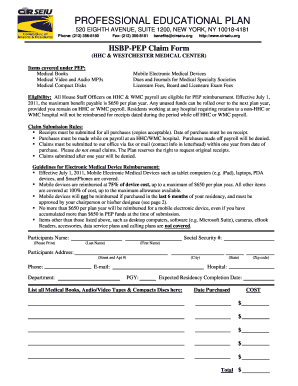
Phone 212 356 8180 2012-2026


Understanding CIR Reimbursement
The CIR reimbursement program is designed to support employees in their pursuit of professional education and development. This program allows eligible individuals to claim reimbursement for educational expenses related to their job. The reimbursement can cover various costs, including tuition, books, and other fees associated with approved courses. Understanding the specific guidelines and requirements of the CIR reimbursement program is essential for maximizing your benefits.
Eligibility Criteria for CIR Reimbursement
To qualify for CIR reimbursement, employees must meet certain eligibility criteria. Generally, employees must be full-time and have completed a designated probationary period. Additionally, the courses must be directly related to the employee's current job or future career advancement within the organization. It is important to review the specific eligibility requirements outlined by the employer to ensure compliance.
Required Documents for CIR Reimbursement
When submitting a claim for CIR reimbursement, several documents are typically required. These may include:
- A completed CIR reimbursement form
- Proof of payment for educational expenses, such as receipts or invoices
- Documentation of course completion, such as transcripts or certificates
- Any additional forms required by the employer
Gathering these documents in advance can streamline the reimbursement process and help avoid delays.
Steps to Complete the CIR Reimbursement Form
Completing the CIR reimbursement form involves several key steps:
- Obtain the CIR reimbursement form from your employer or the designated HR department.
- Fill out the form with accurate information, including personal details and educational expenses.
- Attach all required documentation, ensuring that everything is complete and accurate.
- Submit the form according to your employer's guidelines, either online or via mail.
Following these steps carefully can help ensure that your reimbursement claim is processed efficiently.
Form Submission Methods
Employees may have various options for submitting their CIR reimbursement forms. Common methods include:
- Online submission through the employer's designated portal
- Mailing the completed form and documentation to the HR department
- In-person submission at the HR office
Choosing the most convenient submission method can help expedite the reimbursement process.
IRS Guidelines for Educational Reimbursements
It's important to be aware of IRS guidelines regarding educational reimbursements. Under certain conditions, educational assistance provided by employers may be tax-free up to a specified limit. Employees should keep records of all expenses and reimbursements for tax reporting purposes. Familiarizing yourself with these guidelines can help you understand the potential tax implications of your CIR reimbursement.
Quick guide on how to complete phone 212 356 8180
Effortlessly Create Phone 212 356 8180 on Any Device
Digital document management has gained traction among businesses and individuals alike. It offers an ideal eco-friendly alternative to traditional printed and signed documents, as you can easily locate the necessary form and securely keep it online. airSlate SignNow equips you with the tools needed to create, edit, and eSign your documents swiftly, without any delays. Handle Phone 212 356 8180 on any device using airSlate SignNow's Android or iOS applications and enhance any document-centric workflow today.
How to Edit and eSign Phone 212 356 8180 with Ease
- Obtain Phone 212 356 8180 and click on Get Form to begin.
- Utilize the tools we provide to fill out your document.
- Select important sections of your documents or redact sensitive information using tools that airSlate SignNow offers specifically for that purpose.
- Create your signature with the Sign tool, which takes moments and holds the same legal validity as a conventional wet ink signature.
- Review all the details and click on the Done button to save your modifications.
- Decide how you want to share your form, whether by email, SMS, invitation link, or download it directly to your computer.
Bid farewell to lost or misplaced documents, tedious form searching, or inaccuracies that necessitate printing new document copies. airSlate SignNow fulfills your document management needs in just a few clicks from any device you choose. Edit and eSign Phone 212 356 8180 and guarantee effective communication at every stage of your form preparation process with airSlate SignNow.
Create this form in 5 minutes or less
Find and fill out the correct phone 212 356 8180
Create this form in 5 minutes!
How to create an eSignature for the phone 212 356 8180
How to create an electronic signature for a PDF online
How to create an electronic signature for a PDF in Google Chrome
How to create an e-signature for signing PDFs in Gmail
How to create an e-signature right from your smartphone
How to create an e-signature for a PDF on iOS
How to create an e-signature for a PDF on Android
People also ask
-
What is cir reimbursement, and how does it work with airSlate SignNow?
CIR reimbursement refers to the process of obtaining payment for expenses incurred during business operations, often related to travel or project costs. With airSlate SignNow, you can easily create, send, and eSign reimbursement documents, ensuring a smooth approval process and quick payment. Our platform streamlines document management, making cir reimbursement more efficient for your team.
-
How does airSlate SignNow simplify the cir reimbursement process?
AirSlate SignNow simplifies the cir reimbursement process by providing customizable templates for expense reports and reimbursement requests. Once your documents are prepared, you can send them for signatures directly within the platform. This reduces delays and helps ensure that your cir reimbursement requests are processed quickly.
-
What features does airSlate SignNow offer for managing cir reimbursement documents?
Our platform includes features such as document templates, electronic signatures, and workflow automation, all of which support efficient cir reimbursement handling. You can track the status of your documents in real time and receive notifications when they are signed or approved. These features minimize the hassle associated with reimbursement processing.
-
Is airSlate SignNow a cost-effective solution for cir reimbursement needs?
Yes, airSlate SignNow is a cost-effective solution for managing cir reimbursement, as it eliminates the need for paper documents and mailing costs. The subscription plans are designed to accommodate businesses of all sizes, allowing them to manage their expenses more effectively. Investing in our service can lead to time and money savings in your reimbursement workflows.
-
Can I integrate airSlate SignNow with other platforms for cir reimbursement?
Absolutely! airSlate SignNow offers various integrations with popular accounting and project management tools, which can enhance your cir reimbursement processes. By connecting our platform to your existing systems, you can automate data transfer and reduce manual entries, making reimbursements even simpler.
-
How secure is airSlate SignNow for handling cir reimbursement documents?
AirSlate SignNow prioritizes security with features such as encrypted data storage and secure eSignature technology. Your cir reimbursement documents are protected from unauthorized access, ensuring that sensitive information is kept confidential. We comply with industry standards to guarantee the safety of your data.
-
What types of businesses can benefit from using airSlate SignNow for cir reimbursement?
Any business that requires reimbursement for expenses, including small startups, mid-sized companies, and large enterprises, can benefit from airSlate SignNow. Our platform is versatile and can be tailored to different industries and workflows related to cir reimbursement. Regardless of size, businesses can streamline their processes and enhance productivity.
Get more for Phone 212 356 8180
Find out other Phone 212 356 8180
- eSign New Hampshire Lawers Promissory Note Template Computer
- Help Me With eSign Iowa Insurance Living Will
- eSign North Dakota Lawers Quitclaim Deed Easy
- eSign Ohio Lawers Agreement Computer
- eSign North Dakota Lawers Separation Agreement Online
- How To eSign North Dakota Lawers Separation Agreement
- eSign Kansas Insurance Moving Checklist Free
- eSign Louisiana Insurance Promissory Note Template Simple
- eSign Texas Lawers Contract Fast
- eSign Texas Lawers Lease Agreement Free
- eSign Maine Insurance Rental Application Free
- How Can I eSign Maryland Insurance IOU
- eSign Washington Lawers Limited Power Of Attorney Computer
- eSign Wisconsin Lawers LLC Operating Agreement Free
- eSign Alabama Legal Quitclaim Deed Online
- eSign Alaska Legal Contract Safe
- How To eSign Alaska Legal Warranty Deed
- eSign Alaska Legal Cease And Desist Letter Simple
- eSign Arkansas Legal LLC Operating Agreement Simple
- eSign Alabama Life Sciences Residential Lease Agreement Fast